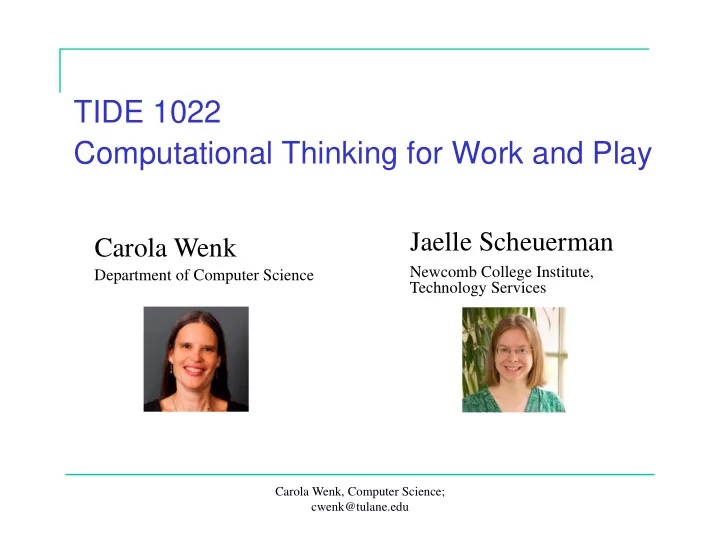
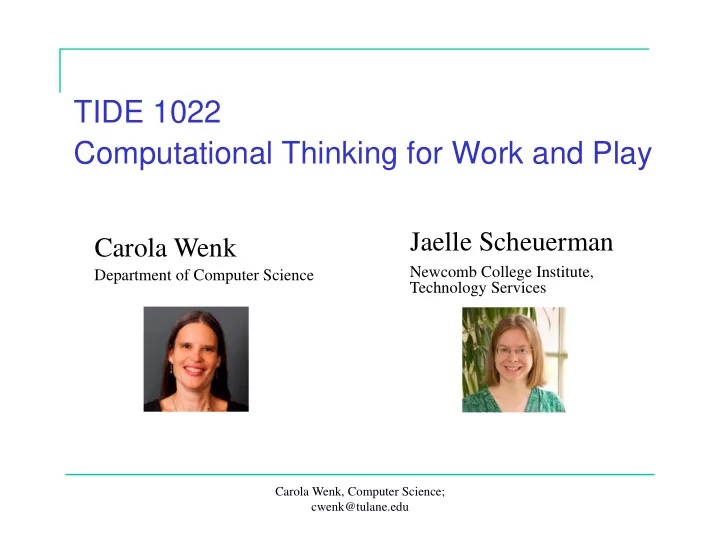
TIDE 1022 Computational Thinking for Work and Play Jaelle Scheuerman Carola Wenk Newcomb College Institute, Department of Computer Science Technology Services Carola Wenk, Computer Science; cwenk@tulane.edu
Computational Thinking • Solve abstract problems using computational approaches • Write a computer program • Model the problem • Develop a sequence of instructions Algorithm Mohammed ibn-Musa al - Khwarizmi In the 9 th century AD, he developed “algorithms” for solving linear and quadratic equations. The word “algorithm” stems from the Latin translation of his name.
Algorithms Give a computational solution to a problem, a computer program, or a more abstract “algorithm” (list of instructions) and reason about its correctness Prove that the algorithm solves the problem. vs. and efficiency. Prove a certain runtime requirement. Prove a certain space requirement. Carola Wenk, Computer Science
Algorithms numbers in increasing order. Example problem: Sort n cards One straight-forward algorithm: Insertion-sort (card-player’s sort) • Incrementally process the numbers, • maintain a sorted list of numbers seen so far, and • insert the next number into the sorted list. Runtime: This generally takes roughly n 2 steps. More efficient algorithms only take roughly n log n steps. Very large data sets and complex computing environments require more sophisticated approaches. Carola Wenk, Computer Science
Scratch! #include <stdio.h> Instead of int main(){ printf("Hello world\n"); } Write programs like this Go to: scratch.mit.edu Carola Wenk, Computer Science; cwenk@tulane.edu
Sequential Execution Execute multiple instructions sequentially ; one after the other: Instructions have parameters that can be changed. So, each of these scratch instructions is in fact a function : move(10) play_drum(1, 0.25) Carola Wenk, Computer Science; cwenk@tulane.edu
Loops One can repeat a sequence of instructions … … by copy and paste: …or by using a loop: Carola Wenk, Computer Science; cwenk@tulane.edu
Events Run a script (or a sequence of instructions) when an event happened Carola Wenk, Computer Science; cwenk@tulane.edu
Objects (Sprites) Each sprite has a separate script. Carola Wenk, Computer Science; cwenk@tulane.edu
What does this do? Variables Make a variable that stores data: Store a value in the variable: Use the variable: Modify the variable: Carola Wenk, Computer Science; cwenk@tulane.edu
Messages Coordinate between sprites by sending and receiving messages : Carola Wenk, Computer Science; cwenk@tulane.edu
Recommend
More recommend