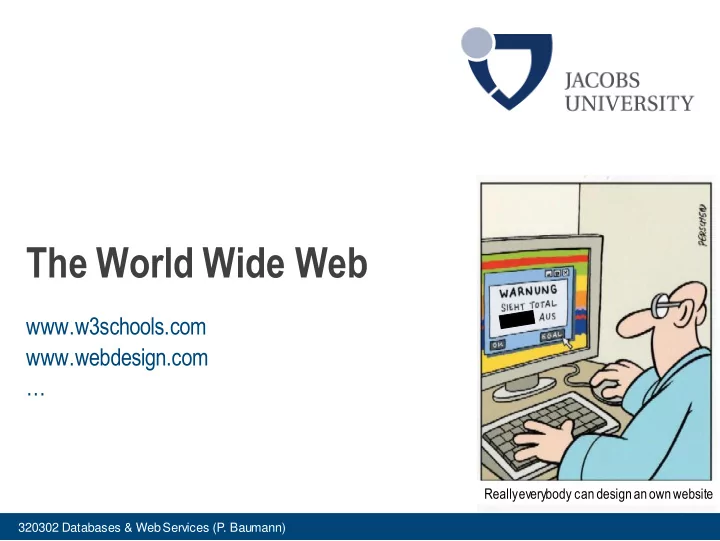
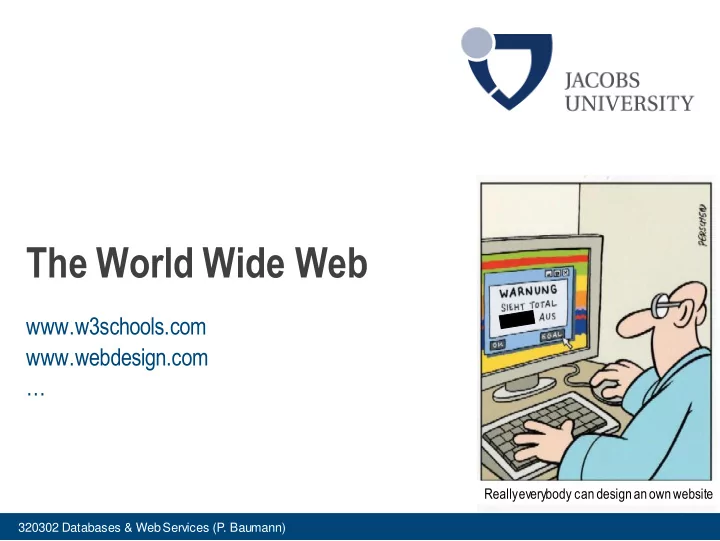
The World Wide Web www.w3schools.com www.webdesign.com … Really everybody can design an own website 320302 Databases & WebServices (P. Baumann)
Overview Internet / Web Concepts Three-tier architectures Presentation layer Middle tier 340151 Big Databases & Cloud Services (P. Baumann) 2
History: The Internet and the Web 13 th century Incas use Quipu 1945 idea of linking together microfiche published by Vannevar Bush 1960s Internet as (D)ARPA project: fault-tolerant, heterogeneous WAN (cold war!) term "Hypertext" coined by Ted Nelson at ACM 20th National Conference 1976 Queen Elizabeth sends her first email. She's the first state leader to do so. 1980 Berners-Lee at CERN writes notebook program to link arbitrary nodes 1989 Berners-Lee makes a proposal on information management at CERN 1990 Berners- Lee’s boss approves purchase of a NeXT cube Berners-Lee begins hypertext GUI browser+editor and dubs it "WorldWideWeb" First web server developed 340151 Big Databases & Cloud Services (P. Baumann) 3
WWW: The Beginnings [wikipedia] 340151 Big Databases & Cloud Services (P. Baumann) 4
History: The Internet and the Web 13 th century Incas use Quipu 1945 idea of linking together microfiche published by Vannevar Bush 1960s Internet as (D)ARPA project: fault-tolerant, heterogeneous WAN (cold war!) term "Hypertext" coined by Ted Nelson at ACM 20th National Conference 1976 Queen Elizabeth sends her first email. She's the first state leader to do so. 1980 Berners-Lee at CERN writes notebook program to link arbitrary nodes 1989 Berners-Lee makes a proposal on information management at CERN 1990 Berners- Lee’s boss approves purchase of a NeXT cube Berners-Lee begins hypertext GUI browser+editor and dubs it "WorldWideWeb" First web server developed 1991 May 17 – general release of WWW on central CERN machines 1992 more browsers: Viola & Erwise released 1994 > 200 web servers by start of year Mosaic: easy to install, great support, first inline images (“much sexier”) Andreessen & colleagues leave NCSA to form “Mosaic Comm. Corp”; later "Netscape" 340151 Big Databases & Cloud Services (P. Baumann) 5
Internet & WWW Internet originally 4 basic services, based on TCP & IP: telnet, ftp, ..., http (application layer) • telnet, ftp, mail, news TCP (transport layer) • Later many more: IRC, SSL, NTP, ... IP Each computer has worldwide unique id (network layer) • IP address: n.n.n.n (32 bit IPv4, 128 bit IPv6) • Domain name: subdomain.host.top-level-domain • DNS to resolve World-Wide Web just another Internet service • HTTP: Hypertext Transfer Protocol • HTML: Hypertext Markup Language • URIs (Uniform Resource Identifiers) [wikipedia] 340151 Big Databases & Cloud Services (P. Baumann) 6
Uniform Resource Identifiers Uniform naming schema to identify resources on the Internet • resource can be anything: index.html, mysong.mp3, picture.jpg • Syntax: scheme ":" [ authority ] [ path ] [ "?" query ] • Ex: http://www.cs.wisc.edu/index.html, mailto:webmaster@bookstore.com, telnet:127.0.0.1 Structure of an http URI: http://www.cs.wisc.edu/~dbbook/index.html • Naming scheme (http) • Name of host computer + optionally port# (//www.cs.wisc.edu:80) – 80 is default • Name of resource (~dbbook/index.html) URL = Uniform Resource Locator (subset of URIs; old term) • Identification via network "location" 340151 Big Databases & Cloud Services (P. Baumann) 7
Hypertext Transfer Protocol What is a communication protocol? • Set of rules that defines the structure of messages & communication process • Examples: TCP, IP, HTTP What happens if you click on www.cs.wisc.edu/~dbbook/index.html? • Client connectsto server, transmitsHTTP request to server • Server generatesresponse, transmits to client • Both disconnect HTTP header describes content/action (text = ISO-8859-1), content for data • RFC 2616 340151 Big Databases & Cloud Services (P. Baumann) 8
HTTP Request Structure Request line GET ~/index.html HTTP/1.1 • Http method field (GET and POST, more later) • local resource field • HTTP version field Type of client User-agent: Mozilla/4.0 What types of files (MIME types) the client will accept Accept: text/*, image/gif, image/jpeg • MIME= Multipurpose Internet Mail (!) Extensions = file type naming system • MIME types other than text/*, image/jpeg, image/gif, image/png need browser plug-in or helper application 340151 Big Databases & Cloud Services (P. Baumann) 10
HTTP Response Structure Status line HTTP/1.1 200 OK • HTTP version: HTTP/1.1 • 200 OK: Request succeeded • 400 Bad Request: Request could not be fulfilled by the server • Status code • 404 Not Found: Requested object does not exist on the server • Server message, textual • 505 HTTP Version not supported Date when the object was created Last-Modified: Mon, 01 Mar 2002 09:23:24 GMT Number of bytes being sent Content-Length: 1024 What type is the object being sent Content-Type: text/html …plus potentially many more items, such as server type, server time, etc. The payload! <html>…</html> 340151 Big Databases & Cloud Services (P. Baumann) 11
Conventions index.html (Windows: index.htm), .php, ... • If local path ends with directory, this file is assumed • Ex: http://www.myserver.foo/Downloads • If not found: directory listing is displayed • Put dummy index.html if you don't want this, or disable default in server Local path ~ name / path • leads to ~ name /public_html/ path where name is local user name 340151 Big Databases & Cloud Services (P. Baumann) 13
HTML Primer HTML is a data exchange format • Unformatted ASCII • Proper indentation increases readability • Text interspersed with tags, some with attributes; usually start and end tag: <h1 align="center">headline</h1> • Opening tags : “ < ” element name “ > ” • Closing tags : “ </ ” element name “ > ” <h1><em>my</em> text</h1> • Tags can be nested: Many editors automatically generate HTML directly from your document • But you need to know HTMLtoo, want to generate it lateron! • And tool's code sometimes has bad quality, cf. Microsoft Word “Save as html” 340151 Big Databases & Cloud Services (P. Baumann) 14
HTML Primer (contd.) <a name="top"> <title>My first HTML document</title> <h1>An important heading</h1> <h2>A slightly less important heading</h2> <p>This is the <em>first</em> paragraph.</p> <img src="peter.jpg" width="150" height="200" alt="me"> My link list: <ul> <li>This is a link to <a href="http://www.w3.org/">W3C</a> <li>This a link to <a href="peter.html">Peter's page</a> <li>Go to <a href="#top">top</a> <li><a href="/"><img src="logo.gif" alt="home page"></a> </ul> 340151 Big Databases & Cloud Services (P. Baumann) 15
HTML Primer (contd.) Text structuring <a name="top"> • Title (for browser title bar) <title>My first HTML document</title> • Headlines <h1>An important heading</h1> • Paragraphs, text emphasis <h2>A slightly less important heading</h2> Links <p>This is the <em>first</em> paragraph.</p> • External <img src="peter.jpg" width="150" height="200" alt="me"> • Relative My link list: <ul> • Internal <li>This is a link to <a href="http://www.w3.org/">W3C</a> <li>This a link to <a href="peter.html">Peter's page</a> Images <li>Go to <a href="#top">top</a> • use alt, width, heightattributes! <li><a href="/"><img src="logo.gif" alt="home page"></a> </ul> Text structuring (contd.) • Lists 340151 Big Databases & Cloud Services (P. Baumann) 16
HTML Primer (contd.) <table> Text structuring (contd.) <tr> <th>Year</th> • tables <th>Sales</th> </tr> • row <tr> • column heading <td>2000</td> <td>$18M</td> • regular column </tr> <tr> <td>2001</td> <td>$25M</td> </tr> <tr> <td>2002</td> <td>$36M</td> </tr> </table> 340151 Big Databases & Cloud Services (P. Baumann) 17
Recommend
More recommend