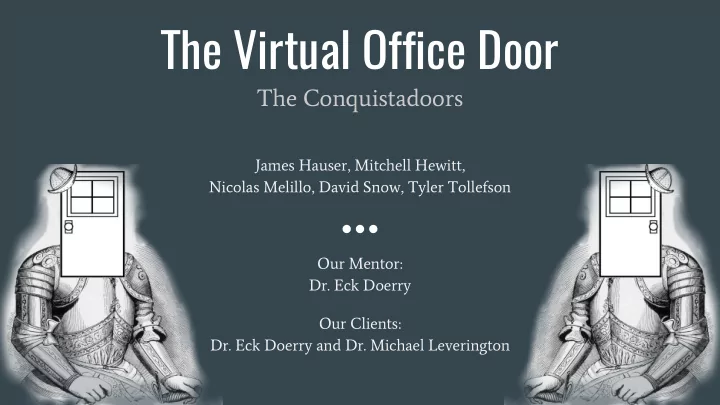
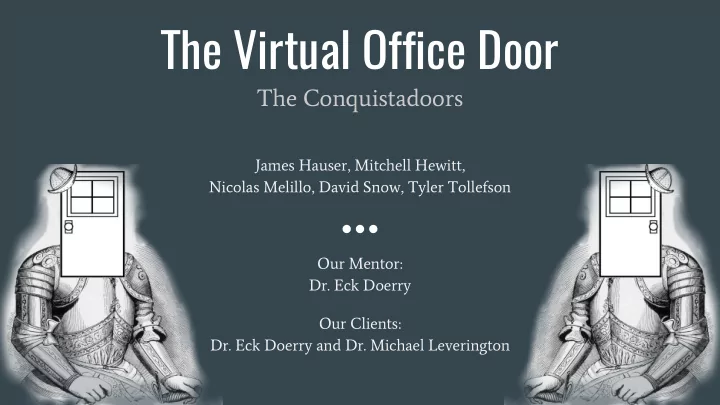
The Virtual Office Door The Conquistadoors James Hauser, Mitchell Hewitt, Nicolas Melillo, David Snow, Tyler Tollefson Our Mentor: Dr. Eck Doerry Our Clients: Dr. Eck Doerry and Dr. Michael Leverington
The Big Picture Office doors serve as a form of communication (e.g. notes, flyers, calendars, etc.) ● Many different people need access to office door information ● Professors, Students, Managers, and working professionals ○ Millions of people utilize office doors as a form of communication ● Communication is essential but a physical presence can be challenging. ● 2
The Even Bigger Picture Direct Communication Emails, Phone Calls, Text Messages, Paper Handouts, Voice Messages ● ● Message is sent to those that need to hear or read the message. Indirect Communication Bulletin Board Postings, Posted Sticky Notes, Public Calendar Postings ● ● Message is posted so that readers need to go seek out the information Where the main problem lies! ● 3
The problem in an academic context... Computer Science is split between Engineering on South ● campus and SICCS on North campus Teachers still use office doors, but they become cluttered. ● ● Email communication with students is slow and unreliable Teacher office hours are always subject to last minute change ● No way to communicate this to the students in a timely manner ○ Teachers need an easy way to inform students ● Students need an easy way to get informed ● 4
Solution: A Virtual Office Door We envision a secure, fast and account based Web 2.0 application that operates as ● a “virtual office door”. ● The “office door” can display: Calendar with events vs. BBLearn current system ○ Sticky notes for quick alerts vs. manual email sendouts. ○ Notification widget to instantly inform users of pertinent updates ○ Accessible on a laptop/mobile device as well as a physical office door display. ● ● Allows users to receive communications from door owners, which turns indirect communication into direct. 5
A Virtual Door Mockup 6
Our main requirements... 1. Customizable office door with widgets 2. Cloud based server to deploy the application and store data 3. Secure and reliable login to maintain sensitive user information. 4. A basic notification system between the office door owner and a guest. 7
8
9
10
11
12
13
14
15
16
[guest door view] 17
Implementation Overview Django Web Framework ● Python 3.5 ○ Django REST framework ● Allows communication through API calls regardless of the caller’s state ○ ○ Serializes and passes database information back and forth via GET and POST requests Javascript ● jQuery ○ Webix ○ Gridstack ○ Amazon Web Services ● Free deployment options ○ ● Google+ Login API Secure 3rd-party account system ○ 18
19
Presentation Layer Frontpage/Google Login API: Easy to use Login system that integrates with current google accounts ● NAU and many companies already use a google account for work or school reasons ○ Clean design with the user being able to edit profile information on account ● creation User might want displayed information to be different than their google account information ○ Integration with database for profile storage and account security ● 20
Presentation Layer (cont.) Virtual Office Door: ● 4 main sub-interfaces, the widgets. Each widget interfaces with the other layers of ○ the architecture in some way. This is the component that the user will ● interact with the most. 21
Application Layer Four main components of our Django application: ● URLs Specify which URLs call which views ○ Allow views to be called with parameters through ○ URL patterns Views ● ○ Python functions that manage how requests are handled ● Serializers Specify JSON format of a Model to serialize ○ Models ● 22
Data Storage Layer Models ● Serve as a template for the Database ○ Each Model class correlates to a table in a database ○ Each class variable correlates to a column in a table ○ Sqlite3 ● Storing user information ○ ○ Storing widget information Amazon Web Services ● Deployment platform ○ Proof of hosting portability ○ 23
Implementation Challenges Challenge Resolution Email notification services cost money Route through a centralized Gmail account Different widgets made door layout modification not Utilized label Models for multi-record widgets. as straightforward as anticipated. Duplicate widget support would require reworking Design idea saved for future updates (post capstone). current design 24
Fall Schedule Spring Schedule Completed Milestones: Requirements Acquisition ● Feasibility Analysis ● Client Approved ● Requirements Document Pre-development Prototype ● 25
Future Work! Duplicate widget support ● Customizable email notifications ● Native (Android & iOS) mobile application ● ● Physical office door display Implement a door search feature ● Multiple door support ● 26
Conclusion ● Our Goal: To deliver a web application that allows for virtual office door communications between teachers and students, that could be expanded for use across different disciplines. ● Project Status ○ Requirements document satisfied ○ Working prototype ○ Resolving bugs 27
Questions? 28
Recommend
More recommend