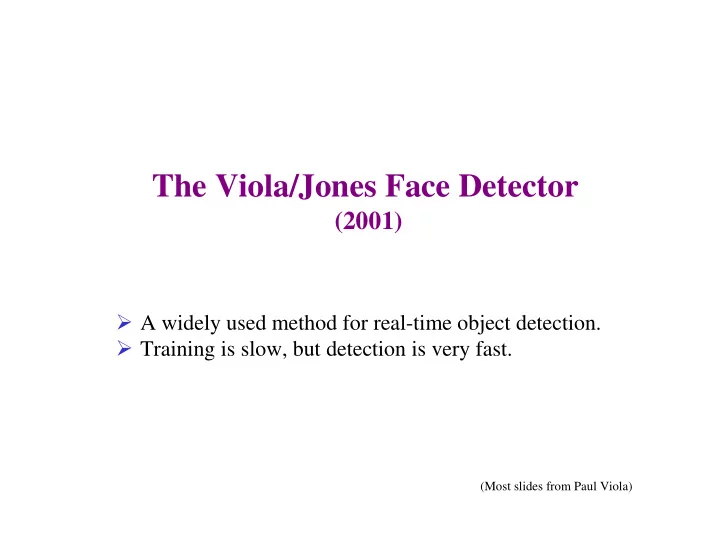
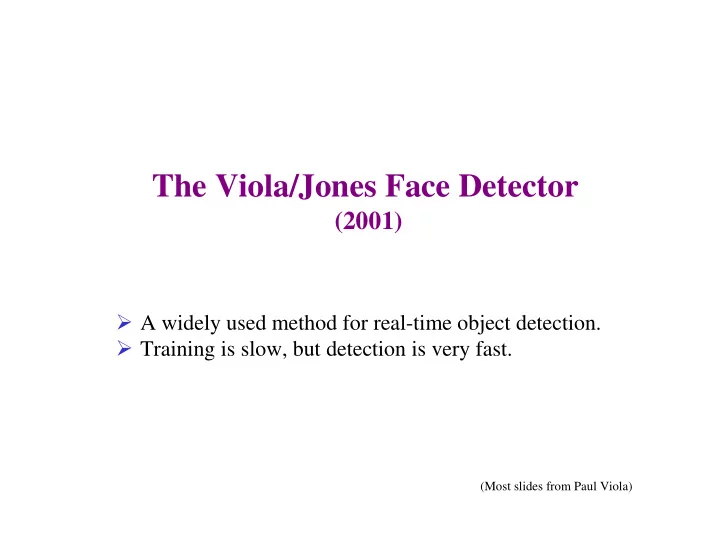
The Viola/Jones Face Detector (2001) � A widely used method for real-time object detection. � Training is slow, but detection is very fast. (Most slides from Paul Viola)
Classifier is Learned from Labeled Data • Training Data – 5000 faces • All frontal – 300 million non faces • 9400 non-face images – Faces are normalized • Scale, translation • Many variations – Across individuals – Illumination – Pose (rotation both in plane and out)
Key Properties of Face Detection • Each image contains 10 - 50 thousand locs/scales • Faces are rare 0 - 50 per image – 1000 times as many non-faces as faces • Extremely small # of false positives: 10 -6
AdaBoost • Given a set of weak classifiers x ∈ + − originally : ( ) { 1 , 1 } h j – None much better than random • Iteratively combine classifiers – Form a linear combination ∑ = θ + C ( x ) h ( x ) b t t – Training error converges to 0 quickly – Test error is related to training margin
Weak Classifier 1 AdaBoost Freund & Shapire Weights Increased Weak Classifier 2 Weak classifier 3 Final classifier is linear combination of weak classifiers
AdaBoost: Super Efficient Feature Selector • Features = Weak Classifiers • Each round selects the optimal feature given: – Previous selected features – Exponential Loss
Boosted Face Detection: Image Features “Rectangle filters” Similar to Haar wavelets Papageorgiou, et al. α > θ if ( ) f x = t t i t h ( x ) β t i otherwise t ∑ = θ + C ( x ) h ( x ) b t 60,000 features to choose from 60,000 features to choose from t
The Integral Image • The integral image computes a value at each pixel ( x , y ) that is the sum of the pixel values above (x,y) and to the left of ( x , y ), inclusive. • This can quickly be computed in one pass through the image
Computing Sum within a Rectangle • Let A,B,C,D be the values of the integral image at the D B corners of a rectangle • Then the sum of original image values within the A C rectangle can be computed: sum = A – B – C + D • Only 3 additions are required for any size of rectangle! – This is now used in many areas of computer vision
Feature Selection • For each round of boosting: – Evaluate each rectangle filter on each example – Sort examples by filter values – Select best threshold for each filter (min Z ) – Select best filter/threshold (= Feature) – Reweight examples • M filters, T thresholds, N examples, L learning time – O( MT L(MTN) ) Naïve Wrapper Method – O( MN ) Adaboost feature selector
Example Classifier for Face Detection A classifier with 200 rectangle features was learned using AdaBoost 95% correct detection on test set with 1 in 14084 false positives. Not quite competitive... ROC curve for 200 feature classifier
Building Fast Classifiers • Given a nested set of classifier % False Pos hypothesis classes 0 50 50 100 vs false negdetermined by % Detection • Computational Risk Minimization T T T T IMAGE Classifier 2 Classifier 3 Classifier 1 FACE SUB-WINDOW F F F F NON-FACE NON-FACE NON-FACE NON-FACE
Cascaded Classifier 50% 20% 2% IMAGE 5 Features 20 Features 1 Feature FACE SUB-WINDOW F F F NON-FACE NON-FACE NON-FACE • A 1 feature classifier achieves 100% detection rate and about 50% false positive rate. • A 5 feature classifier achieves 100% detection rate and 40% false positive rate (20% cumulative) – using data from previous stage. • A 20 feature classifier achieve 100% detection rate with 10% false positive rate (2% cumulative)
Output of Face Detector on Test Images
Solving other “Face” Tasks Profile Detection Facial Feature Localization Demographic Analysis
Feature Localization Features • Learned features reflect the task
Profile Detection
Profile Features
Review: Colour • Spectrum of illuminant and surface • Human colour perception (trichromacy) • Metameric lights, Grassman’s laws • RGB and CIE colour spaces • Uniform colour spaces • Detection of specularities • Colour constancy
Review: Invariant features • Scale invariance, using image pyramid • Orientation selection • Local region descriptor (vector formation) • Matching with nearest and 2 nd nearest neighbours • Object recognition • Panorama stitching
Review: Classifiers • Bayes risk, loss functions • Histogram-based classifiers • Kernel density estimation • Nearest-neighbor classifiers • Neural networks Viola/Jones face detector • Integral image • Cascaded classifier
Recommend
More recommend