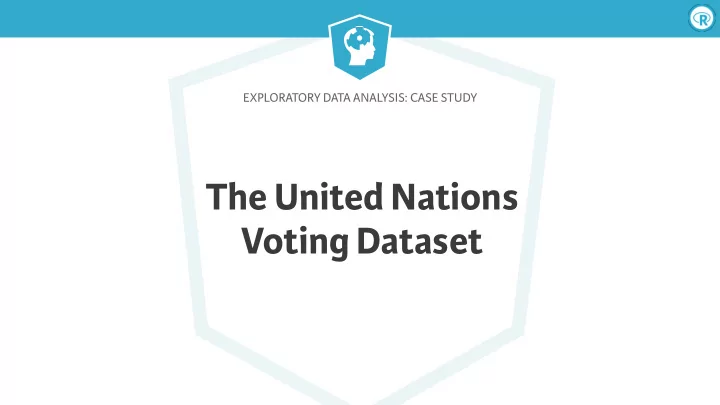
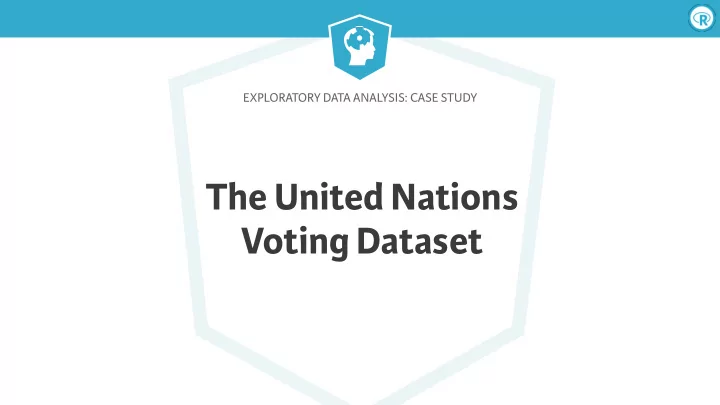
EXPLORATORY DATA ANALYSIS: CASE STUDY The United Nations Voting Dataset
Exploratory Data Analysis: Case Study UN Voting Dataset Roll call ID Session (year) Vote Country code rcid session vote ccode Each row is a country- 46 2 1 2 vote pair 46 2 1 20 46 2 9 31 46 2 1 40 46 2 1 41 46 2 1 42 46 2 1 51 46 2 9 52 46 2 9 53 46 2 9 54 Source: Erik Voeten, "Data and Analyses of Voting in the UN General Assembly”
Exploratory Data Analysis: Case Study Votes in dplyr # Load dplyr package > library(dplyr) > votes # A tibble: 508,929 × 4 Variable names rcid session vote ccode <dbl> <dbl> <dbl> <int> 1 46 2 1 2 2 46 2 1 20 3 46 2 9 31 4 46 2 1 40 5 46 2 1 41 6 46 2 1 42 7 46 2 9 51 8 46 2 9 52 9 46 2 9 53 10 46 2 9 54 # ... with 508,919 more rows
Exploratory Data Analysis: Case Study The pipe operator %>%
Exploratory Data Analysis: Case Study The pipe operator x %>% f( , y) f(x, y)
Exploratory Data Analysis: Case Study dplyr verbs w w w w w 110 w w w w filter() 110 110 110 110 filter subsets observations mutate() mutate adds or changes variables
Exploratory Data Analysis: Case Study Original data > votes # A tibble: 508,929 × 4 rcid session vote ccode <dbl> <dbl> <dbl> <int> 1 46 2 1 2 2 46 2 1 20 •1 = Yes 3 46 2 9 31 •2 = Abstain 4 46 2 1 40 •3 = No 5 46 2 1 41 6 46 2 1 42 •8 = Not present 7 46 2 9 51 •9 = Not a member 8 46 2 9 52 9 46 2 9 53 10 46 2 9 54 # ... with 508,919 more rows
Exploratory Data Analysis: Case Study dplyr verbs: filter > votes %>% filter(vote <= 3) # A tibble: 353,547 × 4 rcid session vote ccode <dbl> <dbl> <dbl> <int> 1 46 2 1 2 Filter keeps observations 2 46 2 1 20 based on a condition 3 46 2 1 40 4 46 2 1 41 5 46 2 1 42 6 46 2 1 70 7 46 2 1 90 8 46 2 1 91 9 46 2 1 92 10 46 2 1 93 # ... with 508,919 more rows
Exploratory Data Analysis: Case Study dplyr verbs: mutate > votes %>% mutate(year = session + 1945) # A tibble: 508,929 × 5 rcid session vote ccode year <dbl> <dbl> <dbl> <int> <dbl> mutate adds an 1 46 2 1 2 1947 additional variable 2 46 2 1 20 1947 3 46 2 9 31 1947 4 46 2 1 40 1947 5 46 2 1 41 1947 6 46 2 1 42 1947 7 46 2 9 51 1947 8 46 2 9 52 1947 9 46 2 9 53 1947 10 46 2 9 54 1947 # ... with 508,919 more rows
Exploratory Data Analysis: Case Study Chaining operations in data cleaning data %>% filter(…) %>% mutate(…)
EXPLORATORY DATA ANALYSIS: CASE STUDY Let’s practice!
EXPLORATORY DATA ANALYSIS: CASE STUDY Grouping and summarizing
Exploratory Data Analysis: Case Study Processed votes > votes_processed # A tibble: 353,547 × 6 rcid session vote ccode year country <dbl> <dbl> <dbl> <int> <dbl> <chr> 1 46 2 1 2 1947 United States 2 46 2 1 20 1947 Canada 3 46 2 1 40 1947 Cuba 4 46 2 1 41 1947 Haiti 5 46 2 1 42 1947 Dominican Republic 6 46 2 1 70 1947 Mexico 7 46 2 1 90 1947 Guatemala 8 46 2 1 91 1947 Honduras 9 46 2 1 92 1947 El Salvador 10 46 2 1 93 1947 Nicaragua # ... with 353,537 more rows
Exploratory Data Analysis: Case Study Using “% of Yes votes” as a summary
Exploratory Data Analysis: Case Study dplyr verb: summarize summarize() turns many rows into one
Exploratory Data Analysis: Case Study dplyr verbs: summarize > votes_processed %>% summarize(total = n()) # A tibble: 1 × 1 total <int> 1 353547
Exploratory Data Analysis: Case Study dplyr verbs: summarize > votes_processed %>% summarize(total = n(), percent_yes = mean(vote == 1)) # A tibble: 1 × 2 total percent_yes mean(vote == 1) <int> <dbl> 1 353547 0.7999248 is a way of calculating “percent of vote equal to 1”
Exploratory Data Analysis: Case Study dplyr verb: group_by summarize() turns many rows into one group_by() before ir ir C summarize() turns groups into one row each
Exploratory Data Analysis: Case Study dplyr verbs: group_by > votes_processed %>% group_by(year) %>% summarize(total = n(), percent_yes = mean(vote == 1)) # A tibble: 34 × 3 year total percent_yes <dbl> <int> <dbl> 1 1947 2039 0.5693968 2 1949 3469 0.4375901 3 1951 1434 0.5850767 4 1953 1537 0.6317502 5 1955 2169 0.6947902 6 1957 2708 0.6085672 7 1959 4326 0.5880721 8 1961 7482 0.5729751 9 1963 3308 0.7294438 10 1965 4382 0.7078959 # ... with 24 more rows
EXPLORATORY DATA ANALYSIS: CASE STUDY Let’s practice!
EXPLORATORY DATA ANALYSIS: CASE STUDY Sorting and filtering summarized data
Exploratory Data Analysis: Case Study by_country dataset > by_country # A tibble: 200 × 3 country total percent_yes <chr> <int> <dbl> 1 Afghanistan 2373 0.8592499 2 Albania 1695 0.7174041 3 Algeria 2213 0.8992318 4 Andorra 719 0.6383866 5 Angola 1431 0.9238295 6 Antigua and Barbuda 1302 0.9124424 7 Argentina 2553 0.7677242 8 Armenia 758 0.7467018 9 Australia 2575 0.5565049 10 Austria 2389 0.6224362 # ... with 190 more rows
Exploratory Data Analysis: Case Study dplyr verb: arrange() arrange() sorts a table based on a variable
Exploratory Data Analysis: Case Study arrange() > by_country %>% arrange(percent_yes) # A tibble: 200 × 3 country total percent_yes <chr> <int> <dbl> 1 Zanzibar 2 0.0000000 2 United States 2568 0.2694704 3 Palau 369 0.3387534 4 Israel 2380 0.3407563 5 Federal Republic of Germany 1075 0.3972093 6 United Kingdom 2558 0.4167318 7 France 2527 0.4265928 8 Micronesia, Federated States of 724 0.4419890 9 Marshall Islands 757 0.4914135 10 Belgium 2568 0.4922118 # ... with 190 more rows
Exploratory Data Analysis: Case Study Transforming tidy data group_by filter summarize arrange
EXPLORATORY DATA ANALYSIS: CASE STUDY Let’s practice!
Recommend
More recommend