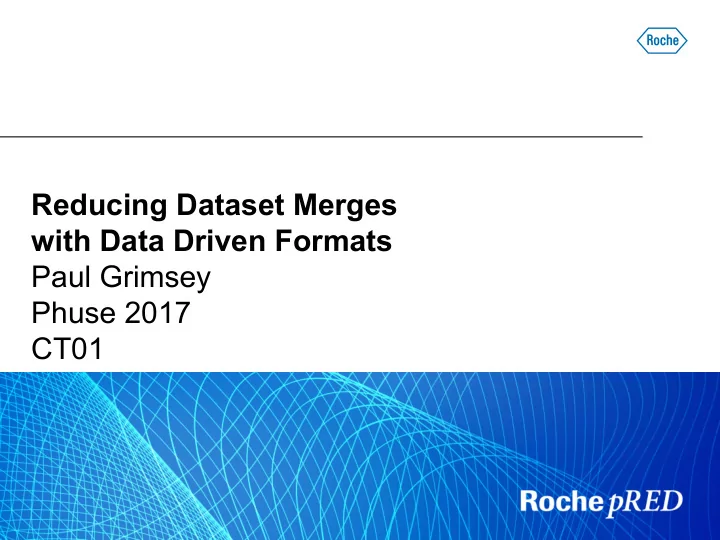
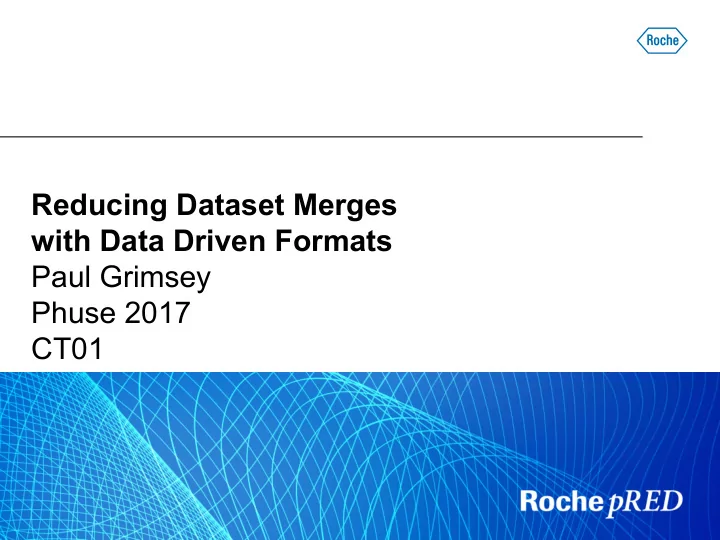
Reducing Dataset Merges with Data Driven Formats Paul Grimsey Phuse 2017 CT01
The Problem I K G J E C H F A D B = dataset In dataset creation, if each step is dependent on the previous step, this can lead to complexity in the code and difficulty in it’s maintenance.
The Problem I K G J E C H F A D B = dataset An unexpected change to the data in one step could have consequences to the downstream steps.
A Solution If we can reduce the dependencies by separating out steps then our code can be easier to maintain and understand. D C E B F A datastep G = dataset With formats we can do this for 1 for 1 merges
How to Merge Data Using Formats 2) Format containing information 1) Input dataset: WORK.AE we want to add to WORK.AE: USUBJID AETERM Applying the proc format ; 12345-001-001 Headache format adds value $cohort COHORT to the "12345-001-001" = " A " 12345-001-001 Dizziness AE dataset "12345-001-002" = "A" using USUBJID "12345-001-003" = "B" 12345-001-002 Nausea "12345-001-004" = "B" as the merge ; 12345-001-004 Happiness key run ; 3) Example syntax for adding COHORT 4) Output dataset: WORK.AECOHORT column to WORK.AE with a format. USUBJID AETERM COHORT 12345-001-001 Headache A data aecohort; set ae; 12345-001-001 Dizziness A cohort = put(usubjid, $cohort.); 12345-001-002 Nausea A run ; 12345-001-004 Happiness B
Other Benefits to Using Formats for Merging J No sorting required at merge J Faster processing times (than MERGE or SQL join) J Only join what is required J Reusable J Keys are unique J No warnings for different length variables J Conditional merging allowed J ‘Other’ values can be specified
CNTLIN Dataset The CNTLIN option in PROC FORMAT allows creation of a format from a dataset proc format library = work.formats cntlin = inds; run; Out of the 21 CNTLIN columns, 5 will adequately describe the format for our purpose FMTNAME START LABE TYPE HLO L COHORT 12345-001-001 A C COHORT 12345-001-002 A C COHORT 12345-001-003 B C COHORT 12345-001-004 B C The above example shows how the previous format (COHORT) would be stored as a dataset.
The FMTMERGE Macro Keyword Description Parameter FNAME Name of input dataset and variable containing the formatted value. Will also be the name of the output format. FSTART Variable containing the unformatted data value e.g. USUBJID [default] FTYPE C = Character format [default] N = Numeric format I = Numeric informat J = Character informat FDEBUG Y – keeps the output dataset [default] N – deletes the output dataset Examples:- 1) %fmtmerge (fname=RACE) 2) %fmtmerge (fname=WEIGHT, fstart=PT, ftype=N, fdebug=N)
FMTMERGE Macro Flow Input dataset Makes a dataset with CNTLIN structure Define ‘ other ’ as missing / empty FMTMERGE macro Create the format Keep or remove Output format datasets for debugging
Example – Dataset Maintenance Program code already exists and we have been asked to add in a new variable which can be added as a 1 to 1 merge e.g. a patient level variable. Here is a graphical representation of the program flow:- Dataset 1 Dataset 2 Dataset 3 Dataset 4 we want to add the new variable here
Example – Dataset Maintenance We could make a new dataset in the middle of the existing code which has our required new variable and join it onto Dataset 2. A graphical representation of the program flow is shown below:- dataset merge Dataset 1 Dataset 2 Dataset 3 Dataset 4 Data Source 1
Example – Dataset Maintenance Using the FMTMERGE macro we can process the data outside of the original program flow, store it as a format and apply in an already existing data step. A graphical representation of the program flow is shown below:- dataste p Dataset 1 Dataset 2 Dataset 3 Dataset 4 format 1 FMTMERGE Data Source 1 macro
Summary J Formats allow a fast and clean way to join data J The CNTLIN option in PROC FORMAT allows formats to be created dynamically J The FMTMERGE macro provides a simple way to create data driven formats J Data driven formats are a useful additional technique available to the SAS programmer
Acknowledgements J Vincent Buchheit J Johann Laurent J Timothy Barnett J Philip Holland J Jim Elder
Doing now what patients need next
Backup Slides
FMTMERGE Macro – Full Code options mprint mlogic; %* combine both datasets *; data &fname.d; set &fname.dpre %macro fmtmerge(fname = , other; ftype = C, run; fstart = usubjid, fdebug = Y); %* create the format *; proc format library=work.formats cntlin=&fname.d; %* make the dataset which stores the values for the format *; run; data &fname.dpre (keep = fmtname type start label); set &fname; %* remove temporary dataset *; fmtname = "&fname"; proc datasets nodetails nolist; type = "&ftype"; delete &fname.dpre other; run; start = &fstart; quit; rename &fname = label; run; %* remove format dataset - upon user request *; %let fdebugu = %upcase(&fdebug); %* create 'other' values *; %if &fdebugu=N %then %do; data other; proc datasets nodetails nolist; delete &fname.d; type = "&ftype"; run; hlo = "O"; quit; fmtname = "&fname"; %end; run; %mend fmtmerge;
Creating the Macro The CNTLIN structure can be used as a basis for the data driven formats macro. To make the data driven formats macro some macro parameters will be defined: CNTLIN Description Macro Parameter Column Name / Usage FMTNAM The name of our format FNAME E START The unformatted value of FSTART our format LABEL The formatted value of our FNAME format TYPE C = Character format FTYPE N = Numeric format I = Numeric informat J = Character informat HLO Range information Will use to hold value for ‘other’ as missing / empty
Example – Analysis Dataset Here is a graphical example of an analysis / modelling dataset: Dose 1 Time (from first dose) PK / PD Demography Dose 2 Covariate 1 Covariate 2 Covariate 3 PK / PD Dose 3 PK / PD Dose 4 PK / PD Let’s look at how we can use the FMTMERGE macro in it’s construction.
Example – Analysis Dataset 1) Get date of first dose a create 2) Apply the first dose format to a format with FMTMERGE. create ‘time from first dose’. Dose 1 Time (from first dose) PK / PD Demography Dose 2 Covariate 1 Covariate 2 Covariate 3 PK / PD Dose 3 PK / PD Dose 4 PK / PD 4) Process other patient level data 3) Use a left join to add in separately, create a format using demographics – do not use FMTMERGE and apply to the final dataset. the FMTMERGE macro for this.
Using the FMTMERGE Macro to Create a Format 1) Make an input dataset e.g: 2) Run the macro: %fmtmerge (fname = cohort) ; USUBJID COHORT 12345-001-001 A to get a character format called ‘ cohort’ 12345-001-002 A 12345-001-003 B 3) Apply the format in the code to 12345-001-001 B add the ‘ cohort’ column to your data: put(usubjid, $cohort.); dataset name = COHORT The macro has defaults for FTYPE = C and FSTART = USUBJID. Note: The dataset name, the column holding the formatted value and the output format name are the same.
CNTLIN Dataset The CNTLIN option in PROC FORMAT allows creation of a format from a dataset proc format library = work.formats cntlin = inds; run; Out of the 21 CNTLIN columns, 5 will adequately describe the format for our purpose Column Description FMTNAME The name of our format START The unformatted value of our format LABEL The formatted value of our format TYPE e.g. Character, Numeric, Format, Informat, Picture HLO Range information
Doing now what patients need next
Recommend
More recommend