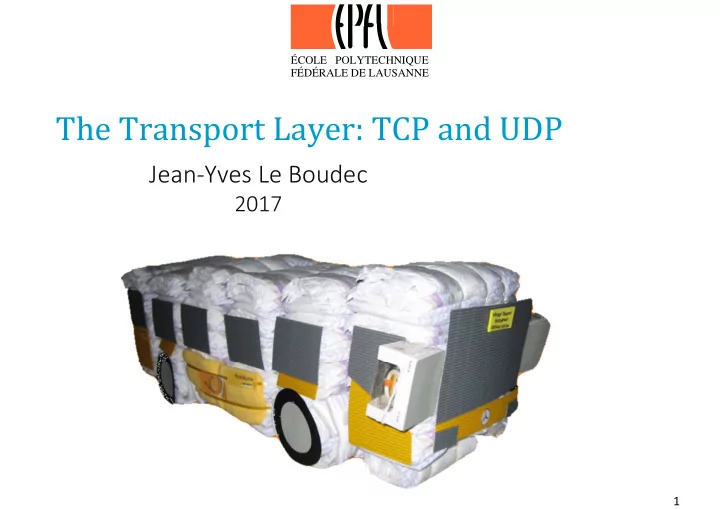
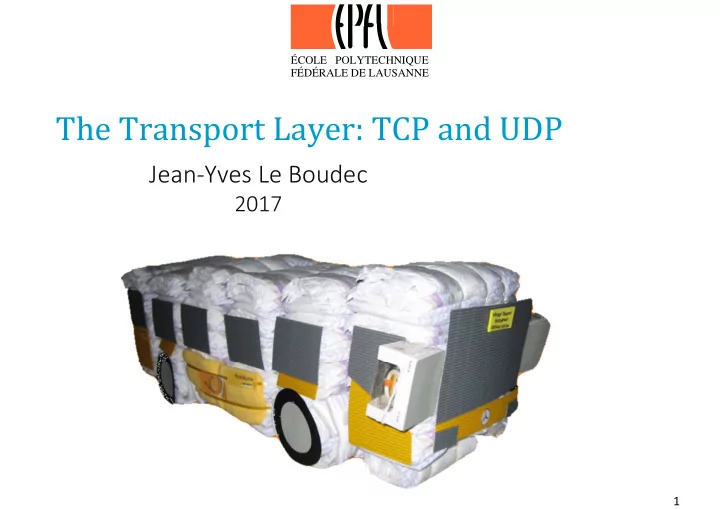
ÉCOLE POLYTECHNIQUE FÉDÉRALE DE LAUSANNE The Transport Layer: TCP and UDP Jean ‐ Yves Le Boudec 2017 1
Contents 1. The transport layer, UDP 2. TCP Basics: Sliding Window and Flow Control 3. TCP Connections and Sockets 4. More TCP Bells and Whistles 5. Where should packet losses be repaired ? Textbook Chapter 4: The Transport Layer 2
1. The Transport Layer Reminder: network + link + phy carry packets end ‐ to ‐ end transpo transport la laye yer makes network services available to programs is in end ‐ systems only, not in routers In TCP/IP there are mainly two transport layers UDP (User Datagram Protocol): TCP (Transmission Control Protocol): error recovery + flow control There is no TCPv6 nor UDPv6, the same TCP and UDP are used over IPv4 and IPv6 3
UDP Uses Port Numbers Host Host IP network IP addr=A IP addr=B process process process process process process process process pa qa ra sa sb rb qb pb 1267 53 IP SA=A DA=B prot=UDP UDP TCP TCP UDP source port=1267 destination port=53 …data… IP IP IP header UDP Source Port UDP Dest Port IP datagram UDP datagram UDP Message Length UDP Checksum data 4
The picture shows two processes (= application programs) pa, and pb, are communicating. Each of them is associated locally with a port, as shown in the figure. The example shows a packet sent by the name resolver process at host A, to the name server process at host B. The UDP header contains the source and destination ports. The destination port number is used to contact the name server process at B; the source port is not used directly; it will be used in the response from B to A. The UDP header also contains a checksum the protect the UDP data plus the IP addresses and packet length. Checksum computation is not performed by all systems. Ports are 16 bits unsigned integers. They are defined statically or dynamically. Typically, a server uses a port number defined statically. Standard services use well ‐ known ports; for example, all DNS servers use port 53 (look at /etc/services). Ports that are allocated dynamically are called ephemeral. They are usually above 1024. If you write your own client server application on a multiprogramming machine, you need to define your own server port number and code it into your application. 5
The UDP service is message oriented UDP service interface one message, up to 65,535 bytes destination address, destination port, source address, source port destination address can be unicast or multicast UDP service is message oriented UDP delivers exactly the message (called “Datagram”) or nothing consecutive messages may arrive in disorder message may be lost ‐‐ application must handle If a UDP message is larger than the possible maximum size for the IP layer, MTU, then fragmentation occurs at the IP layer – this is not visible to the application program 6
UDP is used via a Socket Library The socket library provides a programming interface to TCP and UDP client server The figure shows toy client and server UDP socket(); socket(); programs. The client sends one string of chars to the server, which simply receives (and displays) it. bind(); bind(); socket(AF_INET,…) creates an IPv4 socket and returns a number (=file sendto(); rcvfrom(); descriptor) if successful; socket(AF_INET6,…) creates an IPv6 socket bind() associates the local port number close(); with the socket sendto() gives the destination IP address, port number and the message to send % ./udpClient <destAddr> bonjour les amis recvFrom() blocks until one message is % received for this port number. It returns % ./udpServ & the source IP address and port number % and the message. 7
“Connected” UDP Socket In the previous slide, the client can send to different destinations (by specifying a client server different destination address and port in socket(); socket(); sendto()) and the server can receive from different sources. This is the normal way of using UDP. We say that UDP is bind(); bind(); connectionless , ie two hosts can communicate with UDP without any prior connect(S) connect(C) synchronization phase (unlike with TCP). send(msg); rcv(msg); In many socket libraries, it is possible, by using a connect() call after bind(), to change this behavior and force a UDP close(); socket to send or receive only from one specific remote host. In this case, sending and receiving is done by send() (instead of sendto()) and recv() (instead of % ./udpClient <destAddr> bonjour les amis recvfrom()). % We say that such a UDP socket is % ./udpServ & connected, but be careful as this may be % misleading: there is no connection (synchronization of state) as there is with TCP. 8
Is there a UDPv6 ? There is no UDPv6 (nor TCPv6), as the UDP and TCP protocols are not affected by the choice of IPv4 or IPv6 socket(AF_INET,…) or socket(AF_INET6,…) However, there are UDPv4 sockets and UDPv6 sockets, i.e. the service interfaces are affected. An application program must decide whether to use a UDPv4 or UDPv6 socket; in principle, it uses DNS to know what is available; if both IPv4 and IPv6 are available, IPv6 should be preferred 9
How the Operating System views UDP Application program UDP SDUs id=5 id=3 id=4 IPv6 IPv4 IPv4 socket socket socket UDP buffer buffer port=32456 port=32654 port=32456 IP address= 2001:620:618:1a6:3:80b2:9754:1 address=128.178.151.84 IPv6 packet IPv4 packets 10
How the Operating System views UDP On the sending side: Operating System sends the UDP datagram as soon as possible On the receiving side: Operating System re ‐ assembles UDP datagram (if required) and keeps it in buffer ready to be read. Packet is removed from buffer when application reads. IPv6 sockets are in a different space than IPv4 sockets 11
Lisa’s browser sends DNS query to DNS server, over UDP. What happens if query or answer is lost ? A. Name resolver in browser waits for timeout, if no answer received before timeout, sends again B. Messages cannot be lost because UDP assures message integrity C. UDP detects the loss and retransmits D. I don’t know 12
2. TCP Basics: Sliding Window and Flow Control In the Internet, packets may be lost buffer overflow physical layer errors UDP application must handle loss TCP solves the problem once for all 13
TCP offers in‐sequence, lossless delivery What does TCP do ? TCP guarantees that all data is delivered in sequence and without loss, unless the connection is broken; How does TCP work ? data is numbered (per ‐ byte sequence numbers) a connection (=synchronization of sequence numbers) is opened between sender and receiver TCP waits for acknowledgements; if missing data is detected, TCP re ‐ transmits 14
TCP Basic Operation 1: showing SEQ and ACK seq 8001:8501 A B 1 deliver 2 ack 8501 bytes 8001:8501 seq 8501:9001 3 seq 9001:9501 4 seq 9501:10001 5 6 Timeout ! 7 ack 8501 seq 8501:9001 deliver 8 bytes 8501:9001 ack 9001 deliver 9 bytes seq 9001:9501 10 9001:10001 15
The previous slide shows A in the role of sender and B of receiver. The application at A sends data in blocks of 500 bytes. The maximum segment size is 1000 bytes. Ranges such as 8001:8501 mean bytes numbers 8001 to 8500. Packets 3, 4 and 7 are lost. B returns an acknowledgement in the ACK field. The ACK field is cumulative , so ACK 8501 means: B is acknowledging all bytes up to (excluding) number 8501. At line 8, the timer that was set at line 3 expires (A has not received any acknowledgement for the bytes in the packet sent at line 3). A re ‐ sends data that is detected as lost, i.e. bytes 8501:9001. When receiving packet 8, B can deliver to the application all bytes 8501:9001. When receiving packet 10, B can deliver bytes 9001:10001 because packet 5 was received and kept by B in the receive buffer. 16
TCP Basic Operation 1: showing SEQ, ACK and SACK seq 8001:8501 A B 1 deliver 2 ack 8501 bytes 8001:8501 seq 8501:9001 3 seq 9001:9501 4 seq 9501:10001 5 6 7 ack 8501 sack (9501:10001) seq 8501:9501 deliver 8 bytes 8501:10001 ack 10001 deliver 9 bytes seq 10001:10501 10 10001:10501 TcpMaxDupACKs set to 1 at A 17
In addition to the ACK field, most TCP implementation also use the SACK field (Selective Acknowledgement). The previous slide shows the operation of TCP with SACK. The application at A sends data in blocks of 500 bytes. The maximum segment size is 1000 bytes. Packets 3 and 4 are lost. At line 6, B is acknowledges all bytes up to (excluding) number 8501. At line 7, B acknowledges all bytes up to 8501 and in the range 9501:10001. Since the set of acknowledged bytes is not contiguous, the SACK option is used. It contains up to 3 blocks that are acknowledged in addition to the range described by the ACK field. At line 8, A detects that the bytes 8501:9501 were lost and re ‐ sends them. Since the maximum segment size is 1000 bytes, only one packet is sent. When receiving packet 8, B can deliver bytes 9001:10001 because packet 5 was received and kept in the receive buffer. 18
TCP receiver uses a receive buffer = re ‐ sequencing buffer to store incoming packets before delivering them to application Why invented ? Application may not be ready to consume data Packets may need re ‐ sequencing; out ‐ of ‐ sequence data is stored but is not visible to application Can be read 8001:8501 (received) by app 8001:8501 Invisible to app 9501:10001 (cannot be read) 8001:10001 19
Recommend
More recommend