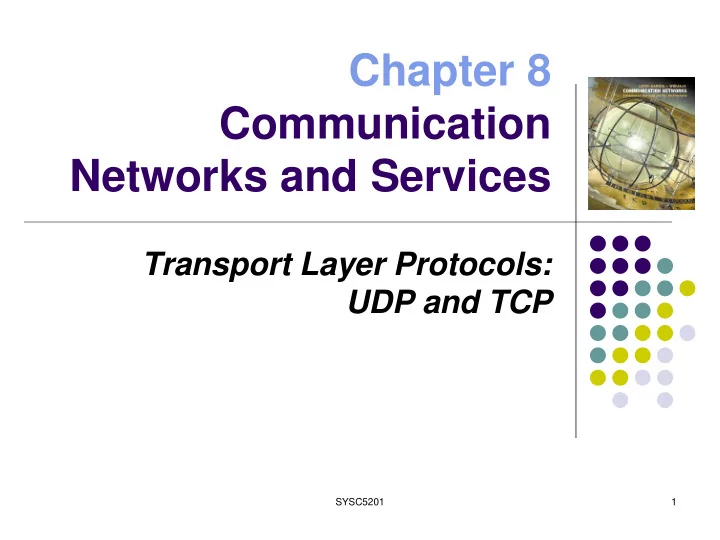
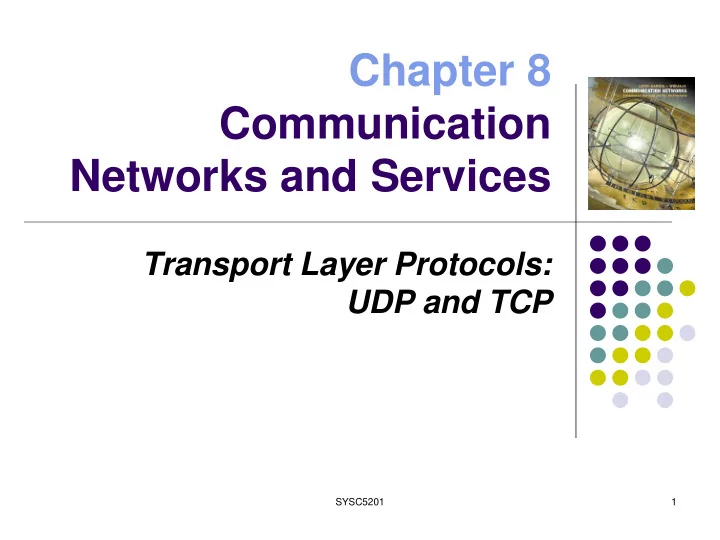
Chapter 8 Communication Networks and Services Transport Layer Protocols: UDP and TCP SYSC5201 1
Outline UDP Protocol TCP – Quick Overview TCP Header TCP Connection Management TCP Congestion Control SYSC5201 2
UDP – User Datagram Protocol Best effort ( unreliable ) datagram service Multiplexing enables sharing of IP datagram service Simple transmitter & receiver Connectionless : no handshaking & no connection state Low header overhead No flow control, no error control, no congestion control UDP datagrams can be lost or out-of-order Applications multimedia (e.g., VoIP, video, RTP) network services (e.g. DNS, RIP, SNMP) SYSC5201 3
UDP Datagram 0 16 31 Source and destination ports: Identify applications Source Port Destination Port Client ports are ephemeral UDP Length UDP Checksum Server ports are well-known Max number is 65,535 Data UDP length Total number of bytes in 0-255 datagram (including header) Well-known ports 8 bytes ≤ length ≤ 65,535 256-1023 UDP Checksum Less well-known ports Optionally detects errors in 1024-65536 UDP datagram Ephemeral client ports SYSC5201 4
* UDP Multiplexing All UDP datagrams arriving to IP address B and destination port number n are delivered to the same process Source port number is not used in multiplexing ... ... ... 1 2 n 1 2 n 1 2 n UDP UDP UDP IP IP IP B C A SYSC5201 5
Why Use UDP? Finer control over what data is sent and when As soon as an application process writes into the socket … UDP will package the data and send the packet No delay for connection establishment UDP just blasts away without any formal preliminaries … which avoids introducing any unnecessary delays No connection state No allocation of buffers, parameters, sequence #s, etc. … making it easier to handle many active clients at once Small packet header overhead UDP header is only eight-bytes long SYSC5201 6
Popular Applications that use UDP Multimedia streaming Retransmitting lost/corrupted packets is not worthwhile By the time the packet is retransmitted, it’s too late E.g., telephone calls, video conferencing , gaming Note: stored video vs. live video Simple query protocols like Domain Name System Overhead of connection establishment is overkill Easier to have application retransmit if needed SYSC5201 7
Outline TCP – Quick Overview TCP Header TCP Connection Management TCP Congestion Control SYSC5201 8
TCP – Quick Overview TCP: Transmission Control Protocol Reliable byte-stream service More complex transmitter & receiver Connection-oriented (logical connection): full-duplex unicast connection between client & server processes Connection setup, connection state, connection release Higher delay than UDP Error control, flow control, and congestion control Higher header overhead Most applications use TCP HTTP, SMTP, FTP, TELNET, POP3, … SYSC5201 9
Reliable Byte-Stream Service Stream Data Transfer Transfers a contiguous stream of bytes across the network, with no indication of boundaries TCP groups bytes into segments Transmits segments as convenient Example: Application may send a 1000-byte message, TCP may transfer it into two chunks of 500-byte each or three chunks etc. Reliability Error control mechanism to deal with IP transfer impairments Write 45 bytes Write 15 bytes Read 40 bytes Application Write 20 bytes Read 40 bytes Transport segments Error Detection & buffer Retransmission buffer ACKS, sequence # SYSC5201 10
Challenges of Reliable Data Transfer Over a reliable channel All of the data arrives in order, just as it was sent Simple: sender sends data, and receiver receives data Problem is …. Over a channel with bit errors All of the data arrives in order, but some bits corrupted Receiver detects errors and says “please repeat that” Sender retransmits the data that were corrupted Over a lossy channel with bit errors Some data are missing, and some bits are corrupted Receiver detects errors but cannot always detect loss Sender must wait for acknowledgment (“ACK” or “OK”) … and retransmit data after some time if no ACK arrives What about out of order packets? SYSC5201 11
TCP Support for Reliable Delivery Checksum Used to detect corrupted data at the receiver … leading the receiver to drop the packet Sequence numbers Used to detect missing data ... and for putting the data back in order Retransmission Sender retransmits lost or corrupted data Timeout based on estimated round-trip time Fast retransmit algorithm for rapid retransmission 12 SYSC5201
Flow Control between Hosts Buffer limitations & speed mismatch can result in loss of data that arrives at destination Solution? Receiver controls rate at which sender transmits to prevent buffer overflow Application buffer used Transport segments buffer buffer available = B advertised window size < B SYSC5201 13
Congestion Control over the Network Available bandwidth to destination varies with activity of other users How to cope with it? Transmitter dynamically adjusts transmission rate according to network congestion as indicated by RTT (round trip time) & ACKs Elastic utilization of network bandwidth Application Transport segments RTT buffer buffer ACKS Estimation SYSC5201 14
TCP Multiplexing A TCP connection is specified by a 4-tuple (source IP address, source port, destination IP address, destination port) TCP allows multiplexing of multiple connections between end systems to support multiple applications simultaneously Arriving segment directed according to connection 4-tuple ... ... ... 1 2 m 1 2 n 1 2 k TCP TCP TCP IP IP IP B C (A, 6234, B, 80) A SYSC5201 (C, 5234, B, 80) (A, 5234, B, 80) 15
Outline TCP – Quick Overview TCP Header TCP Connection Management TCP Congestion Control SYSC5201 16
TCP Segment Format 0 4 10 16 24 31 Source port Destination port Sequence number Acknowledgment number U A P R S F Header Reserved R C S S Y I Window size length G K H T N N Checksum Urgent pointer Options Padding Data • Each TCP segment has header of 20 or more bytes + 0 or more bytes of data SYSC5201 17
TCP Header 0 4 10 16 24 31 Source port Destination port Sequence number Acknowledgment number U A P R S F Header Reserved R C S S Y I Window size length G K H T N N Checksum Urgent pointer Options Padding Data Port Numbers A socket identifies a connection endpoints or applications (processes) IP address + port A connection specified by a socket pair Well-known ports: FTP 20, DNS 53, HTTP 80, SYSC5201 18
TCP Header 0 4 10 16 24 31 Source port Destination port Sequence number Acknowledgment number U A P R S F Header R Reserved C S S Y I Window size length G K H T N N Checksum Urgent pointer Options Padding Data Sequence Number (SN): byte count, 32 bits (0 ≤ SN ≤ 2 32 -1) Position of first data byte in segment (offset for the byte stream). If SN=100 and there are 5 data bytes in the segment, then the next segment will have a SN=105. Initial sequence number selected during connection setup If SYN=1(during connection establishment) the SN indicates the initial SN (ISN) of the senders byte stream. The sequence number for the first data byte in this stream will be ISN + 1. SYSC5201 19
0 4 10 16 24 TCP Header Source port Destination port Sequence number Acknowledgment number U A P R S F Header R C S S Y I Reserved Window size length G K H T N N Checksum Urgent pointer Options Padding Data Acknowledgement Number (similar to ARQ) SN of next byte expected by receiver Acknowledges that all prior bytes in stream have been received correctly Valid if ACK flag is se t Header length (4 bits) Length of header in multiples of 32-bit words (4 bytes) Minimum 20 bytes, maximum 60 bytes SYSC5201 20
Recommend
More recommend