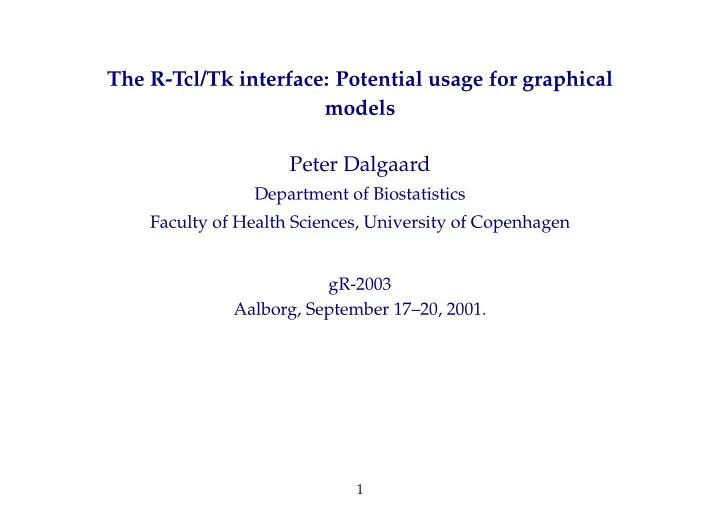
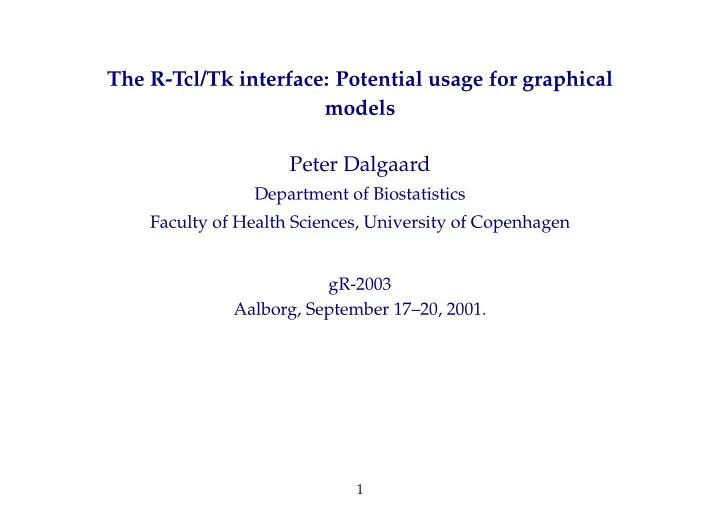
The R-Tcl/Tk interface: Potential usage for graphical models Peter Dalgaard Department of Biostatistics Faculty of Health Sciences, University of Copenhagen gR-2003 Aalborg, September 17–20, 2001. 1
Overview • What is Tcl/Tk? – Tool control language + (GUI) Tool kit – Jeff Ousterhout, Sun Microsystems – BSD license • The interface to R • Usage for graphical model specification 2
Tcl/Tk button .a pack .a .a configure -text hello • Brief, command-shell like language) • Object creation commmands • Geometry manager pack positions .a within parent window • Widget command .a with subcommands 3
Tk widgets • Labels, buttons, radiobuttons, checkbuttons, menubuttons • Text, entry fields, listboxes • Scrollbars, sliders • Callbacks, event handling • Graphics canvas 4
Interface with R • Easy to set up interpreter and call Tcl from R and vice versa • Convert Tcl commands to R function • Similarities – Similar imperative programming style – Similar option structure ( -text hello vs. text="hello" ) • Differences – Tcl uses textual variable substitution extensively – “Widget commands” with subcommands 5
Tk widgets as R objects • In R, widgets are created as object based on parent • Widget commands are implemented as commands acting on widgets tt <- tktoplevel() but <- tkbutton(tt) tkpack(but) tkconfigure(but, text="hello") 6
Callbacks • You can attach an R function to (e.g.) a button press tkconfigure(but, command=function() cat("hello\n")) • Or when there are no parameters tkconfigure(but, command=quote(cat("hello\n")) 7
Callbacks with arguments • Tcl uses %-substitutions bind .t <Button-1> {puts %x %y} • In R, we use arguments to function: tkbind(t,"<Button-1>", function(x,y) cat(x,y,"\n")) • Notice the use of the event specifier "<Button-1>" to bind a function to a left-click of the mouse. 8
Tcl objects • The original Tcl credo was “Everything is a string” • This leads to “quoting hell” when you need to pass special characters into Tcl • The R interface used to create Tcl commands as text strings, which was sometimes very slow. • The modified Tcl credo: “Everything can be converted to a string” • Dual ported Tcl objects can be created at the C level and used to construct commands as a vector of objects • This is what R does as of 1.8.0 9
The Tk canvas • Basic objects (lines, rectangles, polygons, ovals, text,. ..) • Display list, notion of which objects are above others • Possibility of binding events to specific objects • Nice optimized redraw algorithm when objects are changed • Tags allow grouping of items 10
Example: graphdiddle • Very simple manual graph manipulation • Undirected graph, moving nodes around for nicer display • Data structures, input: vectors X,Y,from,to,Labels • Auxiliary structure: nodeEdges , list of edges connected to a given point. Redundant, but efficient. 11
Setup edges for ( i in seq(along=from) ) { f <- from[i] t <- to[i] e <- tkcreate(canvas, "line", X[f],Y[f],X[t],Y[t],width=2) nodeEdges[[f]] <- c(nodeEdges[[f]], list(list(to=t, edgeItem=e))) nodeEdges[[t]] <- c(nodeEdges[[t]], list(list(to=f, edgeItem=e))) } 12
Setup nodes for ( i in seq(along=x) ) { p <- tkcreate(canvas, "oval", X[i]-6,Y[i]-6,X[i]+6,Y[i]+6, fill="red") l <- tkcreate(canvas, "text", X[i]+6, Y[i], text=Labels[i], anchor="nw") tag <- paste("node",i,sep="") tkaddtag(canvas, tag, "withtag", p) tkaddtag(canvas, tag, "withtag", l) nodeItem[i] <- tag tkitembind(canvas, p, "<B1-Motion>", moveNode(i)) } 13
Callback to move nodes about NB: Function returns function with i in lexical scope, so that node “knows” its own number moveNode <- function(i){ force(i) function(x,y){ x <- as.numeric(x) ; y <- as.numeric(y) for ( e in nodeEdges[[i]] ) tkcoords(canvas,e$edgeItem,x,y,X[e$to],Y[e$to]) tkmove(canvas, nodeItem[i], x-X[i],y-Y[i]) X[i] <<- x ; Y[i] <<- y } } 14
Discussion • Everyone hates Tcl and/or Tk for some reason... 15
Discussion • Everyone hates Tcl and/or Tk for some reason... • The Tcl language is clunky (but you don’t have to see much of it) • Tk looks old (Motif style) esp. on Windows (but changes are being planned) • Lacks functionality (but extension packages exist) • It’s slow (but not so bad) 15
Discussion • Everyone hates Tcl and/or Tk for some reason... • The Tcl language is clunky (but you don’t have to see much of it) • Tk looks old (Motif style) esp. on Windows (but changes are being planned) • Lacks functionality (but extension packages exist) • It’s slow (but not so bad) • Just about the only thing that works cross-platform (now!). • Very easy to get started with (getting it done vs. getting it right) 15
Recommend
More recommend