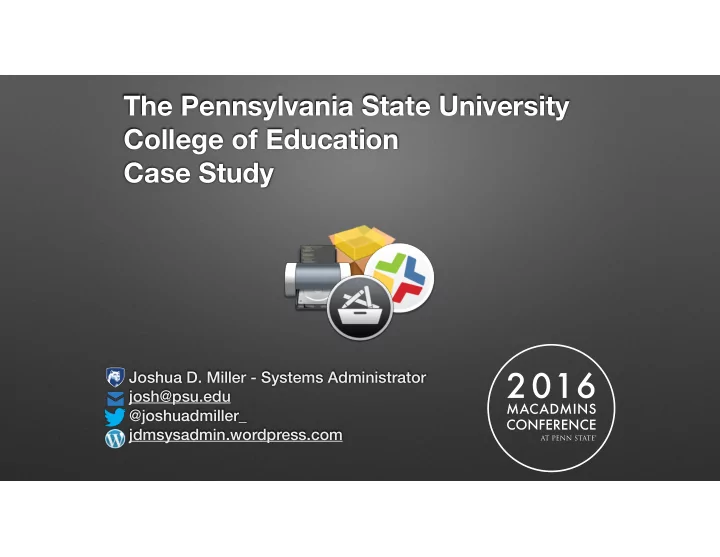
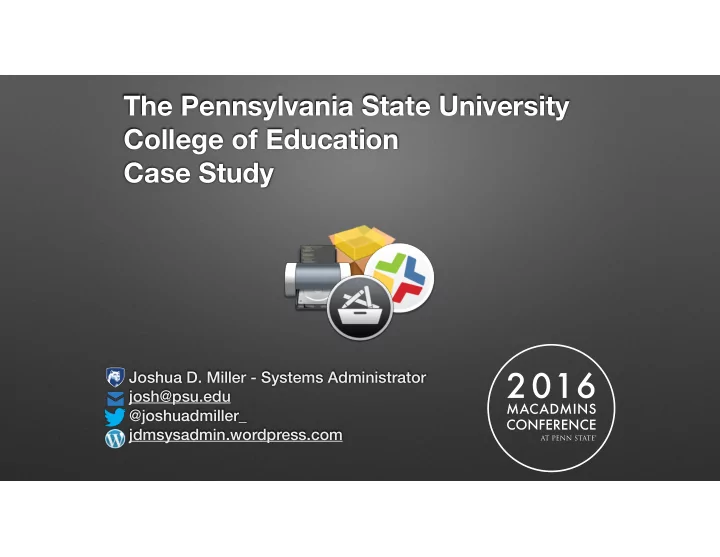
The Pennsylvania State University College of Education Case Study Joshua D. Miller - Systems Administrator josh@psu.edu @joshuadmiller_ jdmsysadmin.wordpress.com
Define the Lifecycle • Restore a Known Good OS • Apply System Settings • Deploy & Update Software Penn State College of Education Case Study - 2016 MacAdmins at Penn State
Begin the Lifecycle • Determine a purchasing process • Set department approvers • All orders are sent to IT Preparing the Order Approval Process Machine Arrives User places ticket with budget information Department Determine time with user for transfer or setup Quote is drawn up after needs are determined CETC verification Imaging and restore of data User approves quote Finance O ffi ce Provide tutorial and distribute Penn State College of Education Case Study - 2016 MacAdmins at Penn State
Restoring a Known Good OS • Install OS X macOS • Quickly Support new Models • Add only modifications required for your software distribution system Penn State College of Education Case Study - 2016 MacAdmins at Penn State
Configuration Management • Enforce mandated settings • Provide users with helpful “just works” settings • Examples • Configuring Microsoft Office Suite Settings • Setting up Munki automatically Penn State College of Education Case Study - 2016 MacAdmins at Penn State
Software Deployment • Install required software • Ensure all software is up-to- date and patched • Provide users with additional software they might want or need Penn State College of Education Case Study - 2016 MacAdmins at Penn State
So How do we do this? College of Education Current Workflow Restore Vanilla Image Apply MCX Settings Trigger Munki Bootstrap Post Restore Script Apply Settings for Munki Install Required Software Use Smart Groups, Apply Available Updates Setup Recovery Image Payload Variables (Apple & 3rd Party) Penn State College of Education Case Study - 2016 MacAdmins at Penn State
College of Education macOS Tools - Imaging • Build Vanilla Image from the App Store download - AutoDMG • NetBoot Server running macOS Server - Also used for AST • NetBoot sets are built using NBICreator • Supports Deploy Studio, Imagr, Casper and NetInstall Images • Lay down flat vanilla image of macOS - Imagr • Install Local Admin Account - CreateUserPKG • Enroll in MDM using enrollment PKG • Install Patch Management solution Penn State College of Education Case Study - 2016 MacAdmins at Penn State
College of Education macOS Tools - Settings • Once the device has been enrolled in MDM configuration settings are pushed to the device automatically - JAMF’s Casper Suite • Think of MDM Configuration profiles like Group Policy for macOS Penn State College of Education Case Study - 2016 MacAdmins at Penn State
What kind of configuration settings? • Set Apple Update to your local AppleSUS server • Restrict install of OS updates of macOS • Set the screensaver and lock requirements • Configure Time Machine • Change the look of the Login Window • WiFi and VPN Settings • Configure third party applications that support MCX Penn State College of Education Case Study - 2016 MacAdmins at Penn State
Configuration Profiles we o ff er in addition to managed settings • Auto Logout for systems that do not need to retain data and are used by students or graduate students and they leave the system logged in • Turning on and off guest access for wireless laptops that do not plug into our wired network • Customized dock if requested Penn State College of Education Case Study - 2016 MacAdmins at Penn State
How are the configuration profiles deployed? • JAMF offers Smart Groups and Static Groups which you can then add these groups to the configuration profiles • Example OS = 10.11 • We can also deploy configuration profiles to one specific machine that might be an edge case • Example - Faculty has a PSU iMac at home that needs the VPN profile. Penn State College of Education Case Study - 2016 MacAdmins at Penn State
College of Education macOS Tools - Patch Management • Munki installs Apple and 3rd party software updates • AutoPKG keeps Munki up to date • Reposado downloads Apple updates • AAMPORTER downloads those pesky Adobe Updates • MunkiWebAdmin - Manage User Manifests and PKGSINFO files on the Web • Jenkins - Manage Public Munki Repo PKGSINFO GitLab repository at Penn State and automatically run AutoPKG nightly • MunkiReport - Easy to read graphs on Mac Fleet and Munki and Apple Update status • Munki-Promote - Allows auto promotion of apps to desired catalog • Margarita - Web Tool used to managed Apple SUS (Reposado) • Modified Version to use Active Directory for authentication here Penn State College of Education Case Study - 2016 MacAdmins at Penn State
JAMF with Munki?!!! Penn State College of Education Case Study - 2016 MacAdmins at Penn State
Why do we use Munki with JAMF? • JAMF was purchased well after Munki was already setup so there was no need to reinvent the wheel • Software patching in JAMF actually requires policies for each version of software similar to PSU’s BigFix solution whereas Munki is smart enough to offer the latest version once in a catalog i.e. production • The Managed Software Center interface is fully customizable Let’s work together I’ll handle patch management because I do it better Penn State College of Education Case Study - 2016 MacAdmins at Penn State
Penn State College of Education Case Study - 2016 MacAdmins at Penn State
Managed Software Center • Simple interface to update 3rd party applications as well as the OS with or without Reposado • Updates are installed if set to unattended when the machine is not in use • Updates can be forced should a critical security update be needed • With install scripts in the PKGSINFO files, installations can be fully customized to configure settings, activate licenses or anything else you would like to do • Reception of Managed Software Center has been overwhelmingly positive Penn State College of Education Case Study - 2016 MacAdmins at Penn State
Results of Workflow and macOS Management Tools • When Macs arrive they can be ready in as little as twenty minutes (Note: Obviously longer if a data transfer is required) • With the addition of Managed Software Center, users are empowered to update and install software on their machines at their convenience • JAMF allows management of macOS settings as well as full management of iOS devices Penn State College of Education Case Study - 2016 MacAdmins at Penn State
How about an imaging demo from start to finish?! Penn State College of Education Case Study - 2016 MacAdmins at Penn State
Server Backbone of macOS Management • NetBoot Server - macOS Server El Capitan • JAMF MDM Server - Windows Server 2012 R2 • Munki and Web Tools Server - Windows Server 2012 R2 Penn State College of Education Case Study - 2016 MacAdmins at Penn State
So what about iPads • iPad usage is increasing ten fold in the College • Managed with JAMF and DEP (Device Enrollment Program) • iPads are configured before they arrive • Users currently pick up the iPads as we verify delivery • Each department in the College has their own VPP account • Someone in the department purchases applications and places a ticket to have applications deployed Penn State College of Education Case Study - 2016 MacAdmins at Penn State
Remote Support • Remote support is performed using TeamViewer • Cross-Platform • Unique Tunnel to client • Client can be anywhere in the world
Challenges - iPads • Single App Mode iPads must come back in house when the service account for wireless password changes • DEP can only be used if the iPad is purchased from Apple • Activation lock is still a pain Penn State College of Education Case Study - 2016 MacAdmins at Penn State
Challenges - macOS • License management • Easy to use dashboard • JAMF issues • WiFi profile with TTLS • Active Directory Binding • 802.1x AD Certificate issues • Full Disk Encryption • FileVault 2 with JAMF vs. SecureDoc Penn State College of Education Case Study - 2016 MacAdmins at Penn State
Challenges - macOS • Backup Solution • University solution being retired (TSM) • Mozy vs. CrashPlan • Device Enrollment Program on OS X • Local account creation - Skippable but requires local admin to log in to start configuration • Location settings display Penn State College of Education Case Study - 2016 MacAdmins at Penn State
Questions and Discussion Penn State College of Education Case Study - 2016 MacAdmins at Penn State
Recommend
More recommend