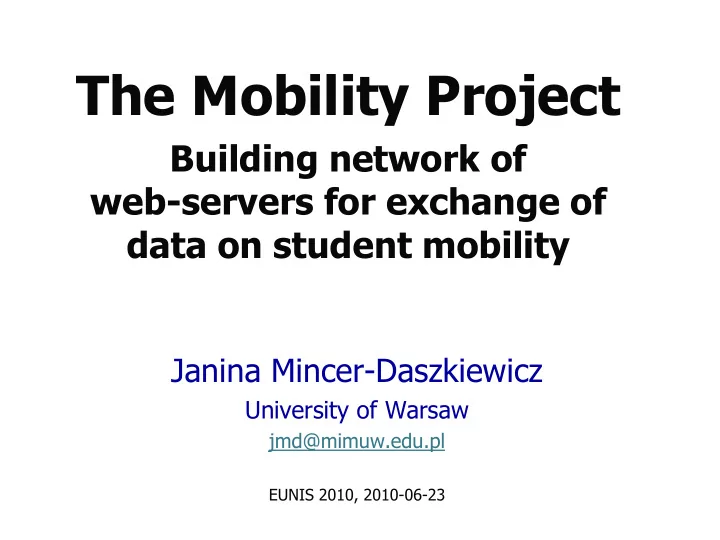
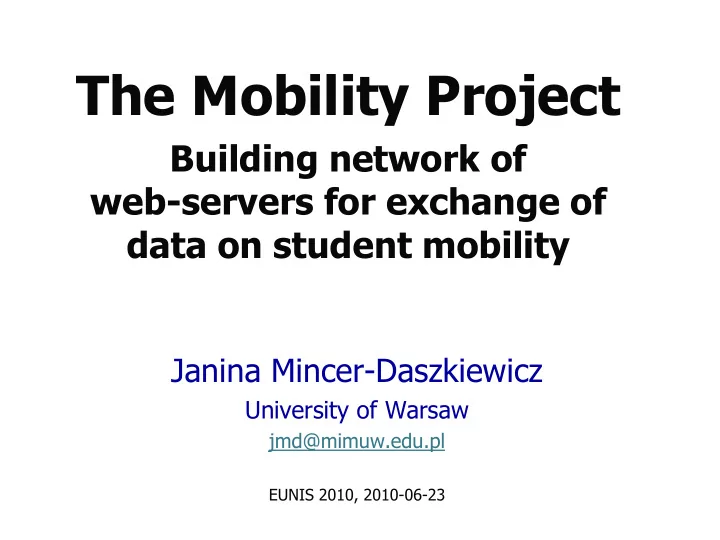
The Mobility Project Building network of web-servers for exchange of data on student mobility Janina Mincer-Daszkiewicz University of Warsaw jmd@mimuw.edu.pl EUNIS 2010, 2010-06-23
Agenda Real life scenarios (motivation) History and current state of the project Technologies Plans and conclusions 2
Real life scenario - 1 University of Warsaw December-January : Start of the recruitment for outgoing mobility List of offers (coming from international agreements) is available for students on the web 3
4
Real life scenario - 2 March : Lists of nominations are ready, approved by departmental Erasmus coordinators May : Learning Agreement for each student is ready, approved by home and partner coordinators 5
6
7
Real life scenario - 3 International Relations Office is ready to deliver lists of nominated students to partner institutions Personal data Learning agreement When student returns (after a semester or a year) International Relations Office would like to get: Trancript of records Exact dates of arrival and departure (to calculate exact amount of scholarship) 8
Real life scenario – 4 Sending data from home to partner institution (all pictures are obtained from the Internet) 9
Real life Wishful scenario – 5 (list of nominated students) 10
Mobility nodes (testbed) 11
The Mobility Project – 1 EUNIS 2008 – presentation of the USOS Mobility module for IRO. MUCI (Polish consortium) and CINECA (Italian consortium) decide to start the project EUNIS 2009 first version of mobility network (with two nodes) is presented first workhop of RS3G standardization body gathers other interested groups 12
The Mobility Project – 2 November 2009 , Workshop in Uppsala Brings together consortia and companies willing to take an active part in the project Main problem domains identified, Work Teams formed, team leaders appointed: Business Processes WSDL (data format) Identity and Access Management Security and LifeCycle Management System Architecture 13
The Mobility Project – 3 March 2010 , Workshop in Bologna Brings together the Mobility Group and TF-EMC2 to discuss the aspects of security and of identity and access management Possible solutions outlined June 2010 , RS3G workhop in Warsaw (some important plans made on how to speed up the project) 14
Technical aspects of the project – 1 Data format – WSDL ver.2.0 Should model the problem domain well Should be as simple as possible and conform to existing standards as strictly as possible, but Exsiting standards do not conform to each other They do not cover fully the problem domain We try to take into account achievements of: Metadata for Learning Opportunities (MLO) – programs of study and course catalogs European Learner Mobility (ELM) – Europass portfolio SCHAC ( SCHema for Academia ) – LDAP attributes 15
Technical aspects of the project – 2 Data format – WSDL ver.2.0 Specific needs of the Mobility Project data should be well structured pieces of data should be uniquely identifiable (on a database level) each party may want to use own identifiers and own language data format should be generic, i.e. facilitate the data exchange not only in terms of Erasmus program but mobility programs in general 16
17
<tns:nominations> <tns:cooperationConditionsId>1</tns:cooperationConditionsId> <tns:subjectAreaCode> <tns:value classification=”eu”>11.3</ tns:value> </tns:subjectAreaCode> <tns:studyLevel>1</tns:studyLevel> <tns:stayPeriod> <tns:academicYear>2008</tns:academicYear> <tns:academicPeriod>S1</tns:academicPeriod> <tns:duration>1</tns:duration> </tns:stayPeriod> <tns:studentId>unipr.it:9001</tns:studentId> <tns:studentId>unipr.it:7042</tns:studentId> <tns:studentId>unipr.it:4603</tns:studentId> </tns:nominations> 18
Technical aspects of the project – 2 Software ver.2.0 P2P-like architecture UDDI ( Universal Description Discovery and Integration ) registry stores addresses of endpoints Technologies involved: Java with Spring framework Apache as HTTP server and Apache Tomcat as a servlet container Apache Camel as a routing and mediation engine Apache CXF as a web services framework Apache jUDDI as a UDDI Registry implementation Apache Qpid as an AMQP implementation ICEfaces as RIA ( Rich Internet Application ) framework etc. 19
Architecture of the prototype (ver. 2.0) 20
UDDI – Universal Description, Discovery and Integration (registry of Mobility nodes) 21
Web client (client= WARSAW, server= PARMA) http://usosphp.mimuw.edu.pl:7979/mobility-client-web/index.jsp 22
Web server (server=PARMA) http://usosphp.mimuw.edu.pl:7878/mobility-server-web/ 23
Test deployments Testbed – five nodes in four countries: Poland (France), Italy, Spain and Norway; sample data files to validate WSDL and test software Registries Local UDDI of the node EdUnify Easy-to-install package ( takes 5 minutes to deploy, web client and sever inside Tomcat, small database for UDDI entries ) Sample integration with local Student Management Information System USOS, Oracle 24
Conclusions The success of the project depends on the level of determination of stakeholders who will be main beneficiaries (IRO staff) They need help of IT specialists (US!) They may contribute by delivering business cases and testing business model (WSDL) We may contribute by testing various technology solutions E.g. grid-like integration framework , registry look-up services, enterprise servise bus Everybody can join and contribute 25
Join the Mobility Project at ... http://usos.edu.pl/Mobility 26
Recommend
More recommend