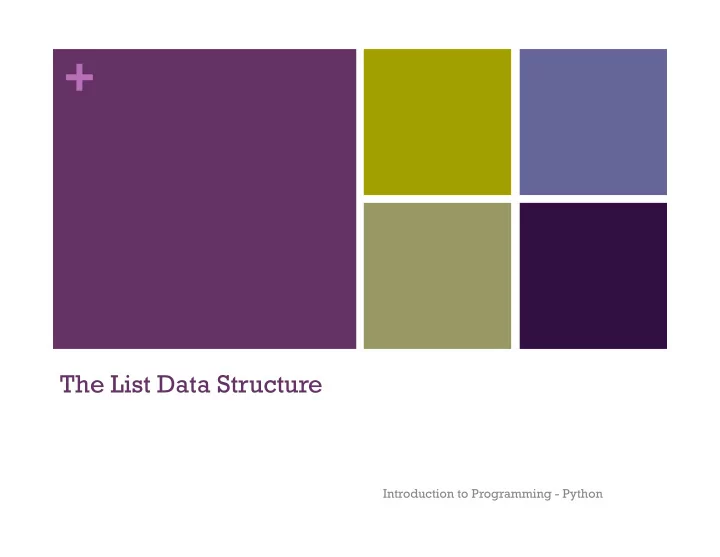
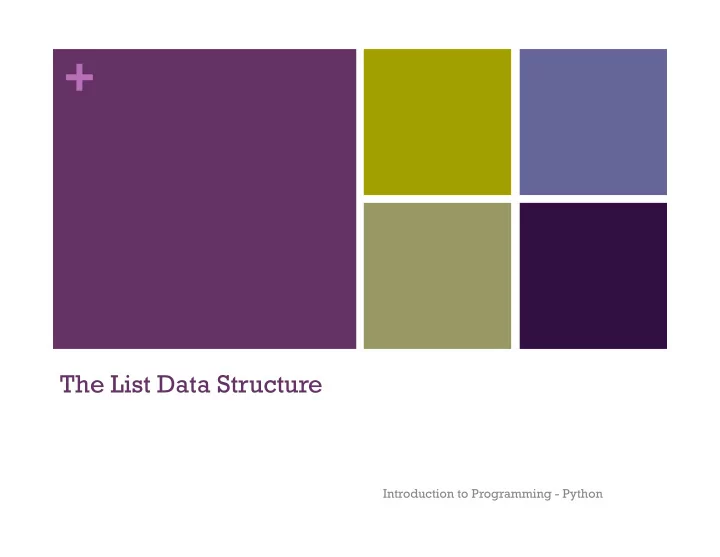
+ The List Data Structure Introduction to Programming - Python
+ Variables vs. Lists n So far we have been working with variables, which can be thought of as “buckets” that hold a particular piece of data n Variables can only hold one piece of data at a time. Example n x = 5 n y = 5.0 n z = ‘hello’ n q = True n However, there are times when we need to keep track of multiple pieces of data at the same time, and a single variable is limited to holding just one thing at a time
+ Lists n Lists are considered a “sequence” object. Sequence objects have the ability to hold multiple pieces of data at the same time. n We can use a single sequence variable to hold any number of values. n In most programming languages we call these “arrays.” In Python we call these “lists.”
+ Lists vs. Variables List Variable
+ Variables vs. Lists
+ Variables vs. Lists
+ Lists in Python n You can create a list in Python by using bracket notation. Example: my_list = [1, 2, 3] n The above code will create a new list in Python that holds three integers – 1, 2 and 3 – in that order. n Think of a list as a “book” that holds a series of sheets of paper (variables)
+ Lists in Python n Lists can contain any data type that we have covered so far. Example: my_list = [‘Craig’, ‘John’, ‘Chris’] n Lists can also mix data types. Example: my_list = [‘Craig’, 5.0, True, 67] n You can print the value of a list using the print() function. Example: print (my_list)
+ List Repetition n You can use the repetition operation (“*”) to ask Python to repeat a list, much like how you would repeat a string. Example: my_list = [1, 2, 3] * 3 print (my_list) >> [1, 2, 3, 1, 2, 3, 1, 2, 3]
+ List Concatenation n You can use the concatenation operation (“+”) to ask Python to combine lists, much like how you would combine strings. Example: my_list = [1, 2, 3] + [99, 100, 101] print (my_list) >> [1, 2, 3, 99, 100, 101]
+ Indexing List Elements n In a book you can reference a page by its page number n In a list you can reference an element by its index number n Indexes start at the number zero. n Example: my_list = [‘Craig’, ‘John’, ‘Chris’] print (my_list[0]) >> Craig
+ Invalid indexes n You will raise an exception if you attempt to access an element outside the range of a list. For example: my_list = ['Craig', 'John', 'Chris’] print (my_list[4]) # Index doesn’t exist!
+ Changing the value of an item in a list n Lists are “mutable,” which means that they can be changed once they have been created (unlike strings) n Example: my_list = [1, 2, 3] print (my_list) >> [1,2,3] my_list[0] = 99 print (my_list) >> [99,2,3]
+ List Mechanics n List variables are considered “references” n This means that they “reference” or “point” to a specific region of your computer’s memory. This behavior can cause some interesting side effects. For example, the following two list variables refer to the same list in memory. mylist1 = [1,2,3] mylist2 = mylist1 print (mylist1) print (mylist2) >> [1,2,3] >> [1,2,3]
+ List Mechanics n This means that you can change one of the lists and the change will be reflected in the other. mylist1 = [1,2,3] mylist2 = mylist1 mylist1[0] = 999 print (mylist1) print (mylist2) >> [999,2,3] >> [999,2,3]
+ Copying a List n Python will only create new lists when you use [] syntax to define a list for the first time n You can take advantage of this behavior to create true copies of your list objects. For example: mylist1 = [1,2,3] mylist2 = [] + mylist1 mylist1[0] = 999 print (mylist1) print (mylist2) >> [999,2,3] >> [1,2,3]
+ Creating Lists n You can create an empty list with no elements using the following syntax: mylist = [] n Sometimes you want to create a list that contains a certain number of “pre-set” elements. For example, to create a list with 10 elements that are all set to zero you could do the following: mylist = [0] * 10
+ Creating Lists n You can also create lists using the range() function. For example, to create a list of all even numbers between 0 and 100 you can do the following: even_numbers = list(range(0,100,2))
+ Iterating over a list
+ Using a “for” loop to iterate through a List n You can also use a for loop to iterate through a list. When you do this the target variable of your loop assumes each value of each element of the list in order. Example: my_list = [1,2,3] for number in my_list: print (number) >> 1 >> 2 >> 3
+ Programming Challenge: Count the A’s n Given the following list: grades = [90,100,70,45,76,84,93,21,36,99,100] n Write a program that counts the # of A’s (scores between 90 and 100) n Extension: Count the # of B’s, C’s, D’s and F’s
+ Drawbacks to using “for” loops to iterate through a List n A for loop is a convenient way to sequentially iterate through a list. n The target variable in a for loop assumes the value of the current item in the list as you iterate. n However, the target variable isn’t very helpful if you want to change the value of an item in a list since it is just a copy of the data that exists in the list. For example: mylist = [1,2,3] for n in mylist: n = n * 5 print (mylist) >> [1,2,3]
+ Changing List Items n In order to change a list item you need to know the index of the item you wish to change. For example: mylist = [1,2,3] mylist[0] = 999 print (mylist) >> [999, 2, 3]
+ Iterating over a list using index values n There are two main techniques for iterating over a list using index values. They include: n Setting up a counter variable outside the list and continually updating the variable as you move to the next position in the list n Using the range() function to create a custom range that represents the size of your list
+ Using a counter variable and a for loop to iterate over a list n If you set up an accumulator variable outside of your loop you can use it to keep track of where you are in a list. For example: mylist = [1,2,3] counter = 0 for num in mylist: mylist[counter] = mylist[counter] * 2 counter += 1 print (mylist) >> [2,4,6]
+ Using the range() function to iterate over a list n You can also use the range() function to construct a custom range that represents all of the indexes in a list. Example: mylist = [1,2,3] for counter in range(0,len(mylist)): mylist[counter] = mylist[counter] * 2 print (mylist) >> [2,4,6]
+ Programming Challenge n Given the following list of prices, write a program that modifies the list to include 7% sales tax prices = [1.99, 2.99, 3.99, 4.99, 5.99, 6.99]
+ Working with Lists
+ Creating empty lists for processing n Since you cannot access an element outside of the range of a list it is sometimes necessary to set up a correctly sized list before you begin working with it. n Example: # create a list of 7 zeros daily_sales = [0] * 7
+ Programming Challenge n Write a program that asks the user for daily sales figures for a full week (Sunday – Saturday) n Store these values in a list and print them out at the end of the end of your program
+ Slicing Lists n Sometimes you need to extract multiple items from a list. n Python contains some built in functions that make it easy for you to “slice” out a portion of a list. Example: list_1 = ['zero', 'one', 'two', 'three', 'four', 'five’] list_2 = list_1[1:3] print (list_1) print (list_2) >> ['zero', 'one', 'two', 'three', 'four', 'five’] >> ['one', 'two']
+ Slicing Lists n To slice a list you use a series of “slice indexes” to tell Python which elements you want to extract. Example: new_list = old_list[start:end] n Python will copy out the elements from the list on the right side of the assignment operator based on the start and end indexes provided. n Note that indexes work just like the range() function – you will grab items up until the end index, but you will not grab the end index itself
+ Slicing Lists n If you omit the start_index in a slice operation, Python will start at the first element of the list n If you omit the end_index in a slice operation, Python will go until the last element of the list n If you supply a third index, Python will assume you want to use a step value. This works the same as the step value you would pass to the range() function
+ Programming Challenge n Given the following list: my_list = ['a', 'b', 'c', 'd', 'e', 'f', 'g’] Write a program that does the following: n Extract the first 3 elements of the list into a new list n Extract the characters b, c, and d into a new list n Extract the last 4 characters into a new list n Write a program that creates a list of all #’s between 1 and 100. Then create a list of all even numbers using your first list as input.
Recommend
More recommend