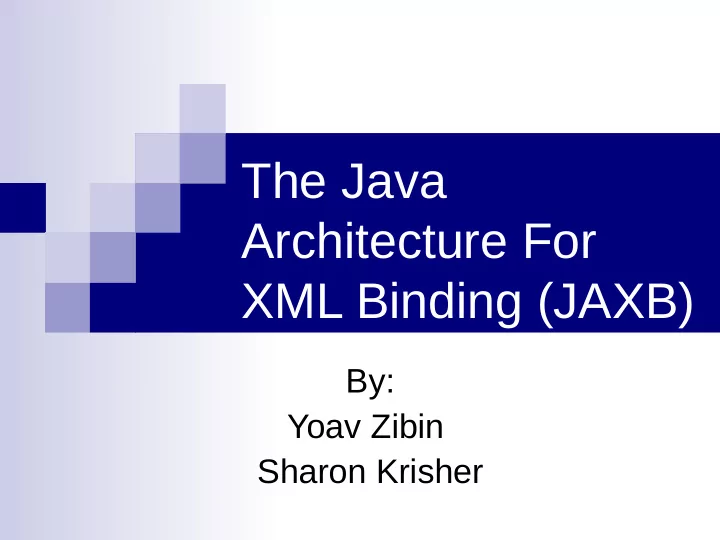
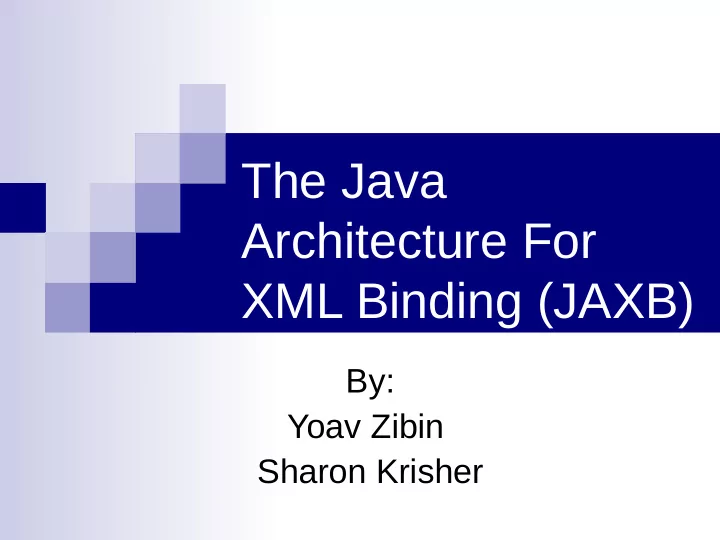
The Java Architecture For XML Binding (JAXB) By: Yoav Zibin Sharon Krisher
Motivation for JAXB Problem: How to manipulate this data model? DOM (data object model) solution: Pros: simple, general (a schema is not even required) Cons: no types, no compile-time checking DOM pseudo-code example root.getChild(" Address ").getChild(" Number ").getText() I wish to write … returns a string root.get Address ().get Number () returns a number
JAXB solution: Mapping XML Schema to Java interfaces Binding Compiler Source Source Java Java schema schema interfaces interfaces Pros: preserve types, compile-time checking Cons: complex, specific to a certain schema
Mapping XML Schema to Java interfaces
<xs:complexType name=" AddressType "> <xs:sequence> <xs:element name=" Number " type=" xs:unsignedInt "/> <xs:element name=" Street " type=" xs:string "/> </xs:sequence> </xs:complexType> Binding Compiler public interface AddressType { long get Number (); void set Number ( long value); Must be non-negative String get Street (); void set Street ( String value); } Must be non-null
Main Features Unmarshal: xml objects Create / Read / Update / Delete objects Validate objects Marshal: objects xml No roundtrip guarantees Marshal( Unmarshal(xml) ) ≠ xml We found that order is not always preserved But usually roundtrip holds
Step 1: Create XML Schema Demo.xsd <xs:element name=" Person " type=" PersonType "/> <xs:complexType name=" PersonType "> <xs:sequence> <xs:element name=“ Name " type=" xs:string "/> <xs:element name=" Address " type=" AddressType " minOccurs="1" maxOccurs="unbounded"/> </xs:sequence> </xs:complexType> <xs:complexType name=" AddressType "> <xs:sequence> <xs:element name=" Number " type=" xs:unsignedInt "/> <xs:element name=" Street " type=" xs:string "/> </xs:sequence> </xs:complexType>
Step 2: Create XML Document Demo.xml < Person xmlns: xsi ="http://www.w3.org/2001/XMLSchema-instance" xsi :noNamespaceSchemaLocation="C:\JAXB Demo\ demo.xsd "> < Name >Sharon Krisher</ Name > < Address > < Street >Iben Gevirol</ Street > < Number >57</ Number > </ Address > < Address > < Street >Moshe Sharet</ Street > < Number >89</ Number > </ Address > </ Person >
Step 3: Run the binding compiler xjc -p demo demo.xsd A package named demo is created (in the directory demo) The package contains (among other things): interface AddressType interface PersonType
AddressType and PersonType public interface AddressType { Must be non-negative long get Number (); void set Number (long value); String get Street (); void set Street (String value); } Must be non-null Must be non-null public interface PersonType { String get Name (); void set Name (String value); Must contain at least one item /* List of AddressType */ java.util.List get Address (); }
Step 4: Create Context The context is the entry point to the API Contains methods to create Marshaller, Unmarshaller and Validator instances JAXBContext context = JAXBContext.newInstance(" demo "); The package name is demo (Recall: xjc -p demo demo.xsd)
Step 5: Unmarshal: xml -> objects Enable validation of Unmarshaller unmarshaller = context .createUnmarshaller(); xml according to the schema while unmarshaller .setValidating(true); unmarshalling PersonType person = ( PersonType ) unmarshaller .unmarshal( new FileInputStream ("demo.xml") );
Step 6: Read System.out.println("Person name=" + person .get Name () ); AddressType address = ( AddressType ) person .get Address ().get(0); System.out.println("First Address: " + " Street=" + address .get Street () + " Number=" + address .get Number () );
Step 7: Manipulate objects // Update person .set Name ("Yoav Zibin"); // Delete List addressList = person .get Address (); addressList .clear(); // Create ObjectFactory objectFactory = new ObjectFactory (); AddressType newAddr = objectFactory .createAddressType(); newAddr .set Street ("Hanoter"); part of the demo package newAddr .set Number (5); uses the factory pattern addressList .add( newAddr );
Step 8: Validate on-demand Validator validator = context .createValidator(); validator .validate( newAddr ); Check that we have set Street and Number , and that Number is non-negative validator .validate( person ); Check that we have set Name , and that Address contains at least one item
Step 9: Marshal: objects -> xml Marshaller marshaller = context .createMarshaller(); marshaller .setProperty( Marshaller .JAXB_FORMATTED_OUTPUT, Boolean .TRUE); marshaller .marshal( person , new FileOutputStream ("output.xml")); output.xml < Person > < Name >Yoav Zibin</ Name > < Address > < Street >Hanoter</ Street > < Number >5</ Number > </ Address > </ Person >
Recommend
More recommend