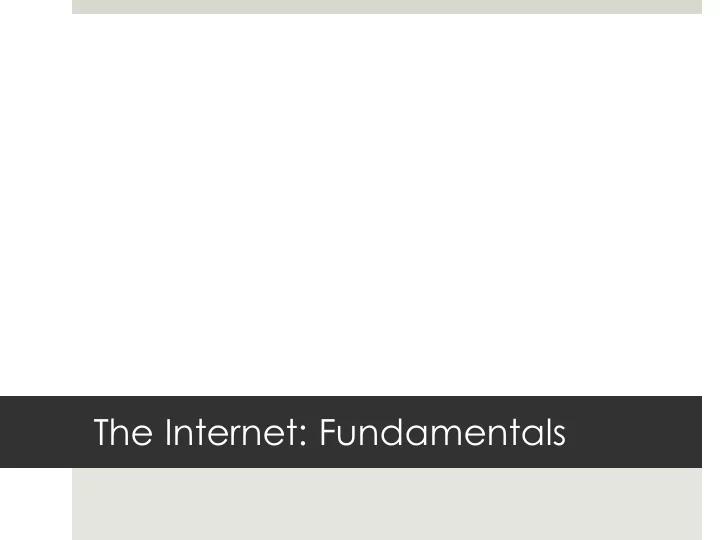
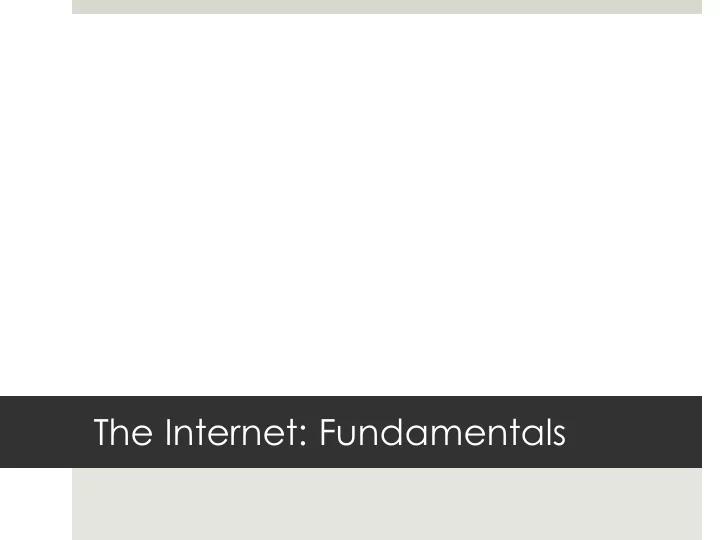
The Internet: Fundamentals
Announcements ¤ Tonight: ¤ Lab 11 ¤ Tomorrow: ¤ Exam ¤ Lab 12 ¤ Monday: Lab Exam 2 2
Overview ¤ Protocols ¤ Some history ¤ Addressing ¤ Packet switching ¤ End-to-end principle ¤ Net neutrality 3
protocols agreeing to communicate 4
Computer Networks ¤ A computer network is a set of independent computer systems connected by telecommunication links. ¤ The Internet is the network of networks 5
The need for protocols 6
Protocols and network connections ¤ “Data links” are the physical connections ¤ Signals propagate through data links ¤ could be voltages, photons, radio waves ¤ Question: how does a sequence of voltage changes become data (bits)? 7
Answer: Physical Network Protocols 0100100 ¤ From to ¤ Protocols are agreements on a technical standard ¤ Devices (hardware/software) obey or implement protocols 8
A modem implements a physical protocol Modem (modulator - demodulator) transforms between physical states (analog) and bits (digital) 9
With physical protocols 10
Higher-level protocols ¤ Question: how does a sequence of bits become a message that makes sense to a person? ¤ encodings (we already saw this) ¤ and protocols (agreements on when to send what information) ¤ Example: our use of file extensions is a protocol. A file kitty.jpg is interpreted as a jpeg-compressed file. 11
Without higher-level protocols 0100100 12
With higher-level protocols 0100100 13
What is the Internet? ¤ It’s our world! ¤ But to a techie the Internet is a collection of protocols ¤ Implemented in software and hardware ¤ Designed to interconnect all types of networks (cell phones, Ethernet, wifi, …) ¤ No one entity controls/owns the Internet ¤ But to connect to it, you need a machine that obeys the protocols 14
history From Arpanet to Internet 15
Some Internet History ¤ Why history? It reveals some reasons for the way things are now: ¤ Security vulnerabilities ¤ Political stances ¤ Governance structures 16
ARPANET to Internet Dec. ¡1970 Arpanet 17
ARPANET to Internet 2000 ’ s Internet ¡Map (small ¡section) 18
ARPANET Design Goals ¤ Connect geographically separated computers ¤ Universities ¤ Research institutes, e.g. SRI ¤ Be robust to loss of parts of network ¤ Remaining parts continue functioning ¤ Not a goal: security— all connected systems were trusted ¤ This worked until the Morris worm incident 19
ARPANET Innovations ¤ Packet switching ¤ TCP/IP: the foundational Internet protocols ¤ Applications ¤ remote logins ¤ email ¤ electronic bulletin boards 20
ARPANET to Internet ¤ Originally ARPANET was a wide-area network – not an internet (all the links were the same type) ¤ TCP/IP made it an internet: connected disparate network types (early 80s) ¤ Commercial ISPs made it public: the Internet (late 80s to early 90s) 21
Internet Design Goals In order of priority: 1. Continue despite loss of networks or gateways 2. Support multiple types of communication service 3. Accommodate a variety of networks 4. Permit distributed management of Internet resources 5. Cost effective 6. Host attachment should be easy 7. Resource accountability 22
internet addressing getting from here to there: where is “here”? where is “there”? 23
IP Addresses Each computer on the Internet is assigned an IP Address consisting • of four numbers between 0 and 255 inclusive ____ . ____ . ____ . ____ Example: 128. 2. 13. 163 Data sent on the Internet must always be sent to some IP address How many bits per address? How many computers can be on the • Internet at the same time? 24
Where do IP addresses come from? ¤ An IP address isn’t part of a computer! ¤ Groups of addresses are allotted to various organizations by IANA (Internet Assigned Numbers Authority) These organizations assign addresses to computers. ¤ Static versus dynamic assignments ¤ static for important server machines ¤ dynamic for others 25
What does an IP address “say” ¤ Identifies a particular machine at a particular time ¤ Identifies (somewhat vague) geographic location based on organization that “owns” it ¤ What it doesn’t say ¤ who is using the machine to do what ¤ what kind of machine it is 26
packet switching getting from here to there: basic transportation mechanism 27
The path from “here” to “there” ¤ For now, think of sending a message (group of bits) from one machine to another through the Internet ¤ We attach the source and destination IP addresses to the message ¤ “The Internet” gets it from source to destination ¤ but how? using packet switching 28
Design Decisions ¤ No limit on message size ¤ Flexible and robust delivery mechanism 29
Circuit Switching the road not taken ¤ Two network nodes (e.g. phones) establish a dedicated connection via one or more switching stations. 30
Circuit switching ¤ Advantages ¤ Disadvantages ¤ reliable ¤ costly ¤ inflexible ¤ uninterruptible ¤ wasteful ¤ simple to ¤ hard to expand understand 31
Packet Switching ¤ Two network nodes (e.g. computers) communicate by breaking the message up into small packets ¤ each packet sent separately ¤ with a serial number and a destination address. ¤ Routers forward packets toward destination ¤ table stored in router tells it which neighbor to send packet to, based on IP address of destination ¤ Packets may be received at the destination in any order ¤ may get lost (and retransmitted) ¤ serial numbers used to put packets back into order at the destination 32
Packet Switching 1 Router 3 2 3 2 Router 1 3 Router 1 2 3 1 ISP 3 2 2 Router 3 3 Router 2 1 1 1 2 2 ISP 3 1 2 3 15110 Principles of Computing, Carnegie 33 Mellon University
Routing and Internet structure ¤ Core provides transport services to edges ¤ routers and gateways forward packets ¤ Internet Service Providers (ISPs) provide data transmission media (fiber optic etc.) ¤ domain name servers (DNS) provide directory of host names (more on this next time) ¤ Edges provide the services we humans use ¤ individual users, “hosts” ¤ private networks (corporate, educational, government…) ¤ business, government, nonprofit services 34
end-to-end principle Internet article of faith 35
Core architectural guideline ¤ Idea: routers should stick to getting data quickly from its source to its destination! ¤ they can be fast and stupid ¤ Everything else is responsibility of edges, e.g. ¤ error detection and recovery ¤ confidentiality via encryption ¤ … 36
Benefits of End-to-end ¤ Speed and flexibility ¤ Support for innovation: routers need know nothing about apps using their services ¤ Equality of uses: routers can’t discriminate based on type of communication ( net neutrality ) 37
Controversies ¤ End-to-end principle under pressure ¤ because of technical developments ¤ video streaming requires high-quality delivery service ¤ because of social and economic developments ¤ lack of trust because of bad actors on the Internet ¤ profit opportunities for ISPs ¤ corporate and government monitoring of communications 38
Governing the Internet ¤ Internet Society: a range of partners from non- profit agencies, local and global NGOs, academia, technologists, local councils, federal policy and decision makers, business (www.isoc.org) ¤ Internet Service Providers (ISPs) regulated in the USA by the Federal Communications Commission (FCC) 39
network neutrality current issue 40
Net neutrality principle ¤ All communications are treated equally ¤ regardless of source, destination, or type 41
Where is there net neutrality? ¤ In principle, most places ¤ But some governments already censor or otherwise control the Internet within their borders 42
Net neutrality and the FCC (grossly oversimplified) ¤ Historically the FCC prohibited ISPs from violating net neutrality ¤ 2014: Federal court ruled FCC had no authority for their then- current regulations because ISPs were not “common carriers”. ¤ Recently ¤ February 2015: FCC voted (on party lines) to enforce net neutrality based on a different legal authority. ¤ Verizon, Comcast, etc. unhappy ¤ Facebook, Netflix, Google, etc. happy 43
Next time: the Internet for humans ¤ From packet switching to reliable transport ¤ From IP addresses to names ¤ From the Internet to the web image: ¡Aleksei ¡Bitskoff, ¡bitskoff.blogspot.com 44
Recommend
More recommend