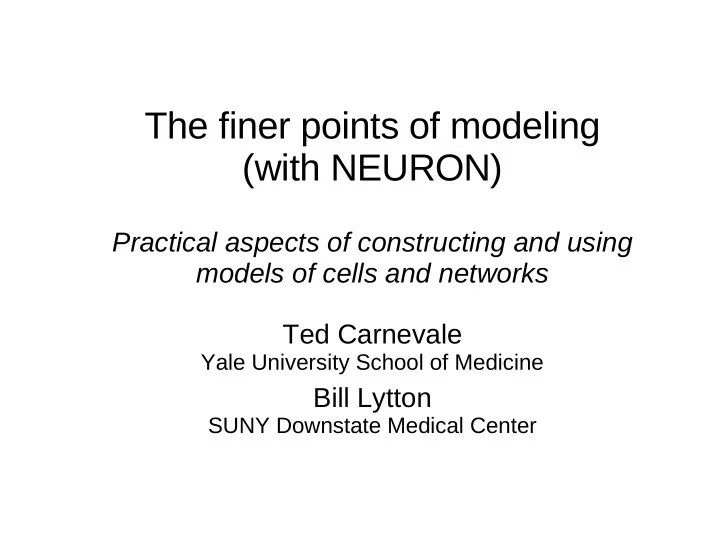
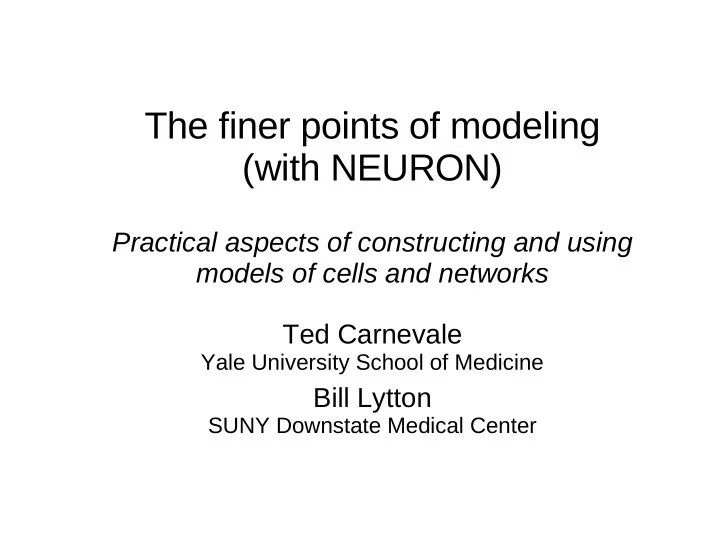
The finer points of modeling (with NEURON) Practical aspects of constructing and using models of cells and networks Ted Carnevale Yale University School of Medicine Bill Lytton SUNY Downstate Medical Center
Selected topics 1. Spatial discretization in NEURON 2. Some essential idioms 3. How to discover section names and other things 4. Combine hoc and the GUI 5. Discovering NEURON's hoc library 6. Customizing simulation execution 7. Customizing initialization Other sources of information
1. Spatial discretization in NEURON � The discretized cable equation � Sections, segments, range, and range variables � The discretization parameter nseg, and how to decide what value to select � Implications for iterating over segments
The discretized cable equation i a i m i m Conservation of charge i a d V m dt � i ion = � i a C m i a i m i m i a
The model equations v k � v j dv j d t � i ion j = � c j r j k k v j membrane potential in compartment j i ion j net transmembrane ionic current in compartment j c j membrane capacitance of compartment j r jk axial resistance between the centers of compartment j and adjacent compartments k
Separating anatomy and biophysics from purely numerical issues section a continuous length of unbranched cable Anatomical data from A.I. Gulyás
Range Variables Name Meaning Units diameter [µm] diam [µf/cm 2 ] specific membrane cm capacitance [siemens/cm 2 ] specific conductance g_pas of the pas mechanism membrane potential [mV] v
range normalized position along the length of a section 0 � range � 1 any variable name can be used for range, e.g. x physical distance physical 0 length normalized distance 0 1
Section Node Segment v(0) v(1.5/nseg) v(1) Membrane
nseg the number of points in a section at which the discretized cable equation is integrated nseg=1 nseg=2 nseg=3 Example: axon nseg = 3 To evaluate spatial resolution forall nseg = nseg*3 and repeat the simulation
nseg = ? The exact value is always an empirical issue. It should be � odd � as small as possible, but not too small How to decide: make first guess run a simulation REPEAT forall nseg *= 3 check by simulation UNTIL no significant change in results Question: how to make the first guess?
The d_lambda rule Membrane current is almost entirely capacitive when f � 5 / (2 � � m ) For � m > 10 ms, this happens at frequencies > ~ 80 Hz for each section calculate � 100 make nseg an odd number just big enough that L/nseg � d_lambda � � 100 d_lambda = 0.1 usually works well
Applying the d_lambda rule With model specifications created with the CellBuilder (or by hoc code exported from CB): specify "d_lambda rule" for the "all" subset (on Geometry Strategy page) With model specifications in user-written hoc code: load_file("nrngui.hoc") // or load_file("stdgui.hoc") // defines lambda_f() . . . model specification code . . . d_lambda = 0.1 forsec all { nseg = 1 + 2*int((0.999 + L/(d_lambda*lambda_f(100)))/2) }
2. Some essential idioms � Iterating over sections � Iterating over segments: when to "for (x)", and when to "for (x,0)" � Special examples: testing for bottlenecks – stylized models – pt3d geometry
Iterating over sections oc>tally = 0 oc>forall tally += 1 oc>print tally // total # sections Generalizations: To get total # segments, substitute nseg for 1 . // sections with names that match ".* string .*" forsec string statement // sections that were appended to sectionlist forsec string statement
Iterating over segments oc>create axon oc>access axon oc>nseg = 3 oc>for (x) print x 0 0.16666667 0.5 0.83333333 1 oc>for (x) diam(x)=x oc>for (x) print x, diam(x) 0 0.16666667 0.16666667 0.16666667 0.5 0.5 0.83333333 1 1 1
Iterating over segments cont. oc>create axon oc>access axon oc>nseg = 3 oc>for (x,0) print x 0.16666667 0.5 0.83333333 oc>for (x,0) diam(x)=x oc>for (x,0) print x, diam(x) 0.16666667 0.16666667 0.5 0.5 0.83333333 0.83333333 Summary: for (x,0) statement // to assign values to range vars for (x) statement // ok for "browsing" range var values // but not for assigning values to range vars
Testing for bottlenecks Stylized (L, diam) models forall for (x) if (diam(x)<1) \ print secname(), " ", x, diam(x)
Stylized (L, diam) models forall for (x) if (diam(x) < 1) \ print secname(), " ", x, diam(x) 3-D models forall for i=0,n3d()-1 \ if (diam3d(i) < 1) \ print secname(), " ", i, diam3d(i)
3. How to discover section names . . . and other things of interest Tools / Distributed Mechanisms / Viewers / Shape Name
Note scrollable list of section names. Click on a section in shape plot � turns section red, highlights name. Click on a section name � turns section red. Double click on a section name � displays section parameters. Use "Type" button to specify other action e.g. show assigned variables, states, or all.
4. Combine hoc and the GUI CellBuilder manage anatomically detailed model cells Network Builder specify cell classes, create basic code for network management LinearCircuit Builder electronic instrumentation Channel Builder fast HH-style or kinetic scheme models of voltage and/or ligand-gated channels, without writing NMODL code ModelViewer discover what's really in a model VariableTimeStep control's ATol Scale Tool Mine reusable code from GUI-generated ses and hoc files
Mining code from a session file Example: given a GUI-created graph, mine its session file for reusable code.
Mining code from a session file cont. The session file objectvar save_window_, rvp_ objectvar scene_vector_[5] objectvar ocbox_, ocbox_list_, scene_, scene_list_ {ocbox_list_ = new List() scene_list_ = new List()} { save_window_ = new Graph(0) save_window_.size(0,5,-80,40) scene_vector_[4] = save_window_ {save_window_.view(0, -80, 5, 120, 697, 31, 303.36, 203.2)} graphList[0].append(save_window_) save_window_.save_name("graphList[0].") save_window_.addvar("soma.v(.5)", 2, 1, 2.55696, 41.6063, 1) save_window_.addvar("dendrite_1[5].v( 0.5 )", 1, 1, 0.512025, \ 0.914173, 2) } objectvar scene_vector_[1] {doNotify()}
Mining code from a session file cont. Identify the useful stuff objectvar save_window_, rvp_ objectvar scene_vector_[5] objectvar ocbox_, ocbox_list_, scene_, scene_list_ {ocbox_list_ = new List() scene_list_ = new List()} { save_window_ = new Graph(0) save_window_.size(0,5,-80,40) scene_vector_[4] = save_window_ {save_window_.view(0, -80, 5, 120, 697, 31, 303.36, 203.2)} graphList[0].append(save_window_) save_window_.save_name("graphList[0].") save_window_.addvar("soma.v(.5)", 2, 1, 2.55696, 41.6063, 1) save_window_.addvar("dendrite_1[5].v( 0.5 )", 1, 1, 0.512025, \ 0.914173, 2) } objectvar scene_vector_[1] {doNotify()}
Mining code from a session file cont. Reuse with own graph objref g g = new Graph(0) g.size(0,5,-80,40) g.view(0, -80, 5, 120, 697, 31, 303.36, 203.2) graphList[0].append(g) g.addvar("soma.v(.5)", 2, 1, 2.55696, 41.6063, 1) g.addvar("dendrite_1[5].v( 0.5 )", 1, 1, 0.512025, 0.914173, 2)
5. Discovering NEURON's hoc library The heart of the GUI and standard run system UNIX /usr/local/src/nrn/share/lib/hoc/ MSWin c:\nrn\lib\hoc\ load_file("stdgui.hoc") gets what you need without bringing up NEURONMainMenu stdlib.hoc commonly used procs and funcs stdrun.hoc simulation initialization and execution code
Snooping in stdlib.hoc Right at the top: String class iterator case() func lambda_f()
Using the String class objref sobj[5] for i=0,4 sobj[i] = new String() for i=0,4 sprint(sobj[i].s, \ "Number %d", i) for i=0,4 print sobj[i].s
Using iterator case() x=0 for case (&x, 1,2,4,7,-25) { print x } for case (&IClamp[0].amp, -0.1, -0.07, \ 0.07, 0.1) run()
6. Customizing simulation execution Standard run system code is in stdrun.hoc How to: launch batch runs � automate preprocessing or postprocessing � attach graphs to the standard run system � attach objects that need updating at every fadvance() � force code execution before/after each time step �
Batch runs / automated preprocessing or postprocessing proc batchrun() { local i for i = 0,$1 { perturb some parameter(s) run() do something with results } }
Attach a graph to the standard run system by appending it to a graphlist . x coordinates are graphlist[0] t graphlist[1] t-0.5*dt graphlist[2] t+0.5*dt arbitrary function of t graphlist[3] If an object needs to be updated at every fadvance() , append it to graphlist[0] .
To force code execution before/after each time step, use a custom proc advance() // load after standard library // so it supercedes the built-in advance() proc advance() { ...precalc code... fadvance() ...postcalc code... } If pre- or postcalc changes a parameter or state, it must also call cvode.re_init() .
Recommend
More recommend