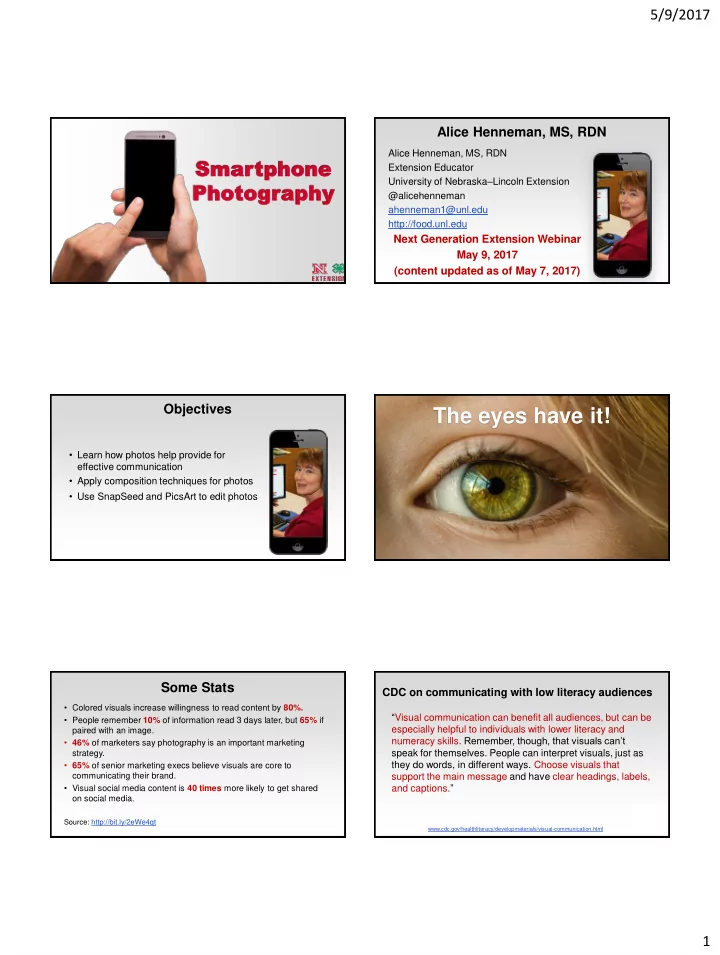
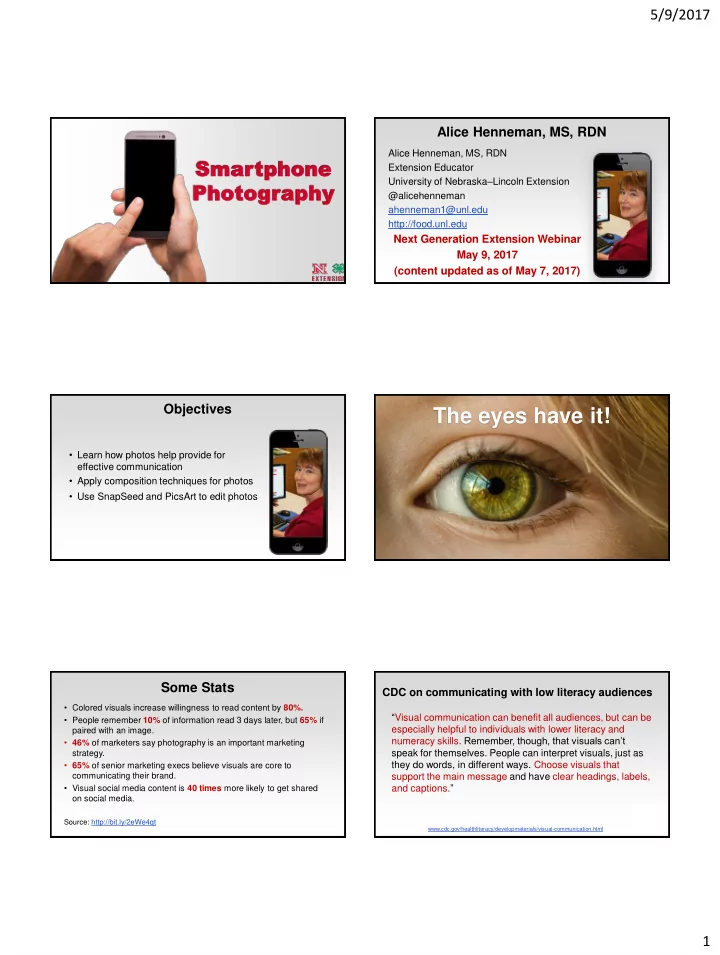
5/9/2017 Alice Henneman, MS, RDN Alice Henneman, MS, RDN Smartph phon one Extension Educator University of Nebraska – Lincoln Extension Photog ograph phy @alicehenneman ahenneman1@unl.edu http://food.unl.edu Next Generation Extension Webinar May 9, 2017 (content updated as of May 7, 2017) Objectives The eyes have it! • Learn how photos help provide for effective communication • Apply composition techniques for photos • Use SnapSeed and PicsArt to edit photos Some Stats CDC on communicating with low literacy audiences • Colored visuals increase willingness to read content by 80%. “ Visual communication can benefit all audiences, but can be • People remember 10% of information read 3 days later, but 65% if especially helpful to individuals with lower literacy and paired with an image. numeracy skills . Remember, though, that visuals can’t • 46% of marketers say photography is an important marketing strategy. speak for themselves. People can interpret visuals, just as • 65% of senior marketing execs believe visuals are core to they do words, in different ways. Choose visuals that communicating their brand. support the main message and have clear headings, labels, and captions .” • Visual social media content is 40 times more likely to get shared on social media. Source: http://bit.ly/2eWe4qt www.cdc.gov/healthliteracy/developmaterials/visual-communication.html 1
5/9/2017 Menu • Using photos to enhance and market Which of the following content social media, • Compositional techniques for photos • Enhancing smartphone photos through webpages, and other apps: examples are most • Snapseed • PicsArt likely to engage you? Newsletter? Blog post? OR OR Article? Recipe? OR OR 2
5/9/2017 Webpage? PowerPoint slide? OR OR Facebook post? Twitter? OR OR Google+? LinkedIn? OR OR 3
5/9/2017 Visits to food.unl.edu website Menu • Using photos to enhance and market content Website visits increased • Compositional techniques for photos 175% (2012 – 2014) since • Enhancing smartphone photos through using more photos on the apps: page and in social media • Snapseed • PicsArt Framing “Editing will enhance a great image, not make a bad image great.” - MobilePixel.co Spoon out a portion of food Framing Photo courtesy of Margaret McWilliams 4
5/9/2017 Spoon out a portion of food Try a slanted angle Try Photo courtesy of Margaret McWilliams Try a slanted angle Natural light if possible Try “Full spectrum” or “daylight” LED bulbs Garnish food with herbs, cheese, etc. (around 5000k color temperature) Incandescent light Sunlight Daylight LED light 5
5/9/2017 Hide uninteresting edges with vignette Which photo arrangement is most interesting? Rule of thirds Rule of thirds Rule of thirds Some exceptions to rule of thirds Try 6
5/9/2017 Plain or unobtrusive background Odd numbers (i.e. 3 vs. 2) may be more interesting Try Odd numbers (i.e. 3 vs. 2) Include a pop of color may be more interesting Try Be a pop of color! Take lots of photos and different angles 7
5/9/2017 Find interesting backgrounds Try a close up for food and other items Crop out extras to simplify Crop out distracting parts Change of angle Close-up will blur out background 8
5/9/2017 Leading lines Is anything growing out of a head? Or a cow? iPhone: Grid lines, focus, adjusting light • Set up grid lines in settings: 1. Settings 2. Tap on Photos and Camera; may have to scroll down (has the colorful “photos” icon by it) 3. Tap switch next to Grid – about half way down • Tap with finger where you want the camera to focus (focuses on both iPhones and Androids) • Move “sun” up and down on line to adjust light Shooting in sunlight Smartphone tripod or adapter for tripod? • Shoot with sun behind you to fully illuminate subject • Shoot with sun in back of subject and shoot toward light to create silhouettes; do NOT point phone or eyes directly at the sun!!!! • Adjust exposure by moving “sun” icon up and down after tapping to set your focus (iPhones); finish if needed by adjusting brightness in Snapseed “Tune” • Sunlight is harshest during mid day. 9
5/9/2017 Extension’s photo release forms Keeping your smartphone charged http://extension.unl.edu/communications-and-marketing/ • Portable battery charger to carry with you • Portable battery charger for your car if car doesn’t offer USB slot • Long cord for your phone • Avoid doing other things that use a lot of power while taking photos When is a release needed/not needed? • Available in both English and Spanish • Always best to have one signed when • At a meeting, you might photograph a • Must be completed by a subject (or a small group of 5 or so) is person and ask to photograph their badge recognizable in a photo. as proof of asking. Keep the two photos parent or guardian if the • Not needed if people aren’t “identifiable.” together. child is under 19 • Especially important having permission • Large groups and crowd shots don’t need • Photo releases need to be with youth; some kids may have parents individual releases. who have separated and other parent may kept forever. • When in doubt, take photos of back of not want child’s photo “out there.” heads or far enough away so faces aren’t • The 4-H form is within the • County fairs count as public places but it’s recognizable. 4-Honline database and best to go on the side of courtesy and • Technically, anything outdoors on public parents have to check yes check with our with our 4-H families (and streets/property is photographable without other families) for image permission. or no when they enroll or permission as long as it’s not used in a • For further specifics, Contact Mike Riese different (usually negative) context to the re-enroll their children or Tracy Pracheil (for 4-H youth) original context. But to be nice, we should let people know what photos are for. Menu Snapseed • Using photos to enhance and market • Developed by Nik software, a content subsidiary of Google, Inc. • Compositional techniques for photos • Updated March 21, 2017 • Enhancing smartphone photos • Designed for IOS and Android through apps: • Compatible with iPhone, iPad and iPod touch • Snapseed • Available in Apple app store and • PicsArt Google Play • FREE! 10
5/9/2017 Opening a photo Save current photo before opening new one 1 When you open a photo it 1. “Open” a new photo closes the one you are 2. Tap “pencil” to begin working on and all unsaved images will be lost editing 2 Snapseed basic TOOLS by the numbers 3 photo source selections 1. Tap on first tool (Tune Image) and tap on 3 lines by number 1 to bring up 2 3 adjustments or swipe finger up and down to bring up adjustments. Scroll • Photos on your device up/down to change adjustments. 2. Swipe finger left and right to control • Camera opens for you to each adjustment at the top. take a picture 3. Tap here or tap photo to see how it • Latest image looked before change. 4. Tap “x” to discard changes and close the photo. 5. Tap “ ✓ ” to save changes AFTER making all adjustments. 6. OR, begin by tapping to auto-adjust. 4 1 6 5 Basic tools Original, adjusted, over-adjusted • TUNE – Brightness: subtle, maybe +2 – Ambiance: +10 to +35, gives better exposure throughout photo – Saturation: +5 (start at), adds vibrancy – Contrast: +10 to 15 – Warmth: Use white balance instead • DETAILS – Structure: +5 to +15, increases details Original Adjusted Over-adjusted – Sharpening: + 3 to +10 11
5/9/2017 Cropping tool Cropped 16:9 (“Widescreen” 4:3 (“Standard” PowerPoint size) PowerPoint size) White balance Adjusting white balance without LED bulb • Temperature: balances between cool blue tones and warm yellow tones • Tint: balances colors between cool green tones and warm magenta tones • AW: tap on AW at the bottom to automatically adjust white balance Incandescent light bulb Adjusted Sunlight Text tool 1 2 3 4 Line Entering text Color Opacity Showing a photo through text 12
5/9/2017 How to make a photo show through letters More sample text types And … you’re Open in “text” Double tap and Click on the water and click on a add letters drop; then on invert done! line or image More sample photos through text Sharing (iPphone) • Appears after you have completed one of the tools • Clicking on the 3 dots opens sharing options and lets you share directly from the Snapseed editor to any apps you’ve turned on for sharing. • Can also “Message” and “Email” Saving a photo (iPhone) Sharing and saving a photo (Android) • iPhone • The “down” arrow opens “save” and “share” ▪ “Save” will modify the original photo if options you say yes and will replace it. However, • The second photo shows you can open it and restore it later. what that looks like ▪ “Save a copy” leaves the original intact • You can “save” and it will and you can modify it. automatically save to ▪ “Export” makes a permanent separate your images from there or copy of photo and exports to your you can “share” and it camera roll. brings up normal Android sharing options 13
5/9/2017 Vignette tool Vignette outer brightness 1 2 Healing Transformation tool Filters 14
Recommend
More recommend