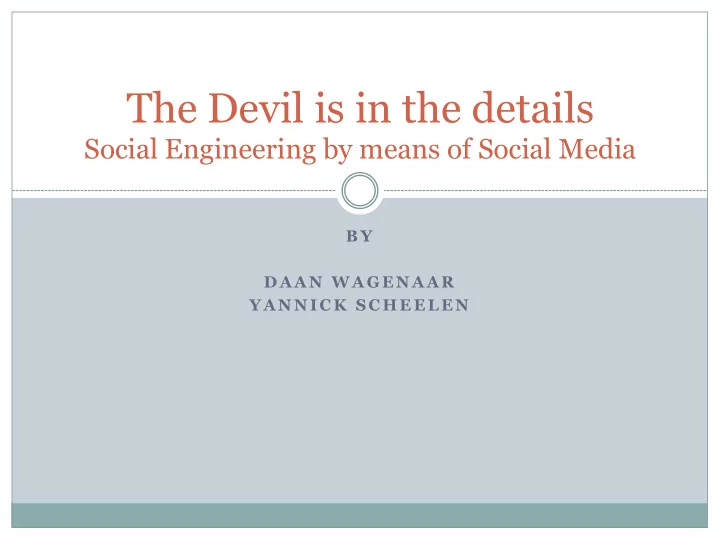
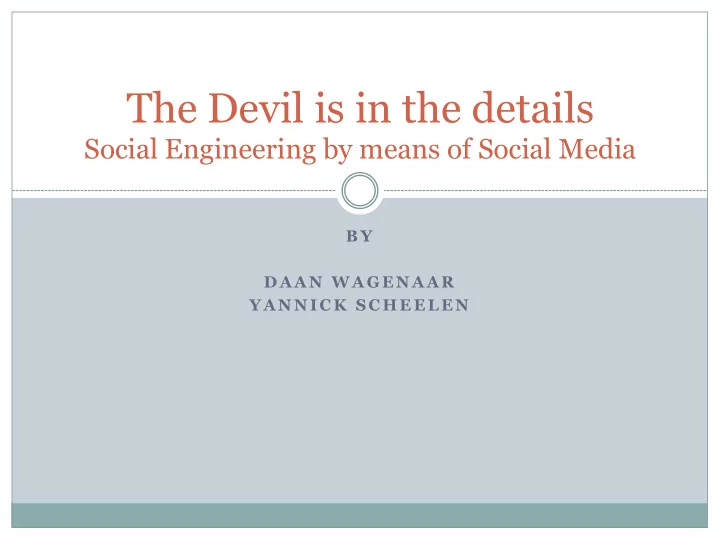
The Devil is in the details Social Engineering by means of Social Media B Y D A A N W A G E N A A R Y A N N I C K S C H E E L E N
Introduction Online Social Networks ¡ LinkedIn (service data, disclosed data) ¡ Facebook (entrusted data, incidental data) Social Engineering Relevant information What else is new?
Research Questions How can Online Social Networks be used in the automated creation of a graphical view of the company hierarchy and its employees for the purpose of social engineering? How can current information gathering techniques be combined to achieve this goal? What are the consequences for companies? What can companies do to mitigate this process?
How did we start? S T A R T O N L I N K E D I N C R E A T E F A K E P R O F I L E L I N K E D I N T I E R S G E T T I N G C O N N E C T E D W I T H T H E C O M P A N Y S E A R C H I N G & F I L T E R I N G C R A W L I N G T H E R E S U L T S
Create fake profile Being a member is a necessity ¡ Access to user profiles ¡ Use LinkedIn’s search functionality ¡ Etc... Create a false identity with information that conforms to the target company = zombie profile
LinkedIn tiers Getting information from other users depends on the tier: ¡ 1 st tier ¡ 2 nd tier ¡ 3 th tier ¡ Out of Network 2 nd tier show enough unobfuscated information Need at least one 1 st tier connection to get 2 nd tier results
LinkedIn tiers Getting information from other users depends on the tier: ¡ 1 st tier ¡ 2 nd tier ¡ 3 th tier ¡ Out of Network 2 nd tier show enough unobfuscated information Need at least one 1 st tier connection to get 2 nd tier results
LinkedIn tiers Getting information from other users depends on the tier: ¡ 1 st tier ¡ 2 nd tier ¡ 3 th tier ¡ Out of Network 2 nd tier show enough unobfuscated information Need at least one 1 st tier connection to get 2 nd tier results
LinkedIn tiers Getting information from other users depends on the tier: ¡ 1 st tier ¡ 2 nd tier ¡ 3 th tier ¡ Out of Network 2 nd tier show enough unobfuscated information Need at least one 1 st tier connection to get 2 nd tier results
LinkedIn tiers Getting information from other users depends on the tier: ¡ 1 st tier ¡ 2 nd tier ¡ 3 th tier ¡ Out of Network 2 nd tier show enough unobfuscated information Need at least one 1 st tier connection to get 2 nd tier results
1 2 1 3 2 2 3 3
Getting connected with the company Company’s “followers” list List of partly obfuscated names ¡ Current employment ¡ First name + first letter of the last name ¡ Hyperlink to the public profile ÷ Public profile shows the full name… Crawl list of followers and send connection requests ¡ Once the first connection was made, the company circle was infiltrated
Getting connected with the company Company’s “followers” list List of partly obfuscated names ¡ Current employment ¡ First name + first letter of the last name ¡ Hyperlink to the public profile ÷ Public profile shows the full name… Crawl list of followers and send connection requests ¡ Once the first connection was made, the company circle was infiltrated
Getting connected with the company Company’s “followers” list List of partly obfuscated names ¡ Current employment ¡ First name + first letter of the last name ¡ Hyperlink to the public profile ÷ Public profile shows the full name… Crawl list of followers and send connection requests ¡ Once the first connection was made, the company circle was infiltrated
Searching & Filtering Searching 2 nd tier connections ¡ Limit of 100 search results Scoping the target company ¡ Define keywords Reducing the LinkedIn dataset ¡ Apply filters
Crawling the results Final dataset was defined by the filtering process Our custom made crawler managed to: ¡ Crawl all the names of 1 st and 2 nd tier connections ¡ Crawl all the information these profiles put on their account
Now what? C O N T I N U E O N F A C E B O O K
Why Facebook? Data enrichment Getting to user’s private information ¡ Not found on LinkedIn
Profile matching Unfortunately the profiles are not a 1-1 relation One user’s name on LinkedIn can appear many times on Facebook ¡ ~901 million users... Matching profiles just by using the name won’t work ¡ Social synergy is the key
Profile matching Unfortunately the profiles are not a 1-1 relation One user’s name on LinkedIn can appear many times on Facebook ¡ ~901 million users... Matching profiles just by using the name won’t work ¡ Social synergy is the key
When do we have a match? Three ways to define when we have a certain match Matching using public data 1. FLEMP 2. Zombie profiles 3.
1) Matching using public data Using publicly available data on Facebook Can a match be found? ¡ Same name, current employment, education, location, etc...
2) FLEMP “Friend List of Earlier Matched Profiles” ¡ Why can this work? Search through the publicly available friend lists Compares names found in these lists to names of unidentified profiles in our dataset If a match is found, the profiles match
3) Zombie Profiles Use zombie profiles to spam friendship requests ¡ When search returns multiple names and no match can be made ¡ Spam friendship requests to all those profiles If the user accepts the friendship request ¡ Crawl the data ¡ Try to make a match with private data that is now accessible
How do we get the data? Public crawling ¡ Collect all the information that is publicly available Zombie Profiles ¡ Shotgun approach – friend as many people as possible ¡ Undirected iCloner ¡ Surgical approach ¡ Directed
iCloner Take profile from one social network See if it doesn’t exist on the other social network Clone his details onto that social network Try to connect to his connections From LinkedIn è Facebook
Which results did we get?
Time 1 day of connecting 1 day of crawling Resulted in...
LinkedIn Zombie Profile 106 invitations sent 39 accepted 36.7%
Defining the final dataset on LinkedIn First filtering: 286 profiles ¡ Conformed to our initial search on the company ¡ All information crawled 125 profiles were matched on Facebook ¡ 43% After final filtering: 86 profiles defined on LinkedIn ¡ 37 on Facebook ¡ Another 9 found using FLEMP ¡ 0 found by using Zombie Profiles ¡ 46 Facebook profiles in total ¡ 55%
Crawled(in(%( 100" 10" 20" 30" 40" 50" 60" 70" 80" 90" 0" First"name" Information collected on LinkedIn Last"name" Headline" Current"Employment" Crawling(rate(of(LinkedIn(fields( Job"Atle" Living"locaAon" Industry" EducaAon" Past"Employment" Summary" Websites" Interests" TwiKer"
Crawled(in(%( Information collected on Facebook 100" 10" 20" 30" 40" 50" 60" 70" 80" 90" 0" First"name" Last"name" Gender" Friends" Company" Crawling(rate(of(Facebook(fields( Current"City" Wall"viewable" University"" Home"town" Company"PosiEon" Degree" Music" RelaEonship" DuraEon"of"employment"" Sports" AcEviEes"" Languages" Birthday" College" Interest"in" Movies" TV"Programs" High"school"" Email" Siblings" Uncle"&"Aunt" Children" PoliEcal"view" Bio" Religion" Quotes" Phones"
Matching the information – Social Synergy Fields'used'for'profile'matching'in'%' Current'Employment,'Educa:on' 2%$2%$ 2%$ 2%$ Current'Employment,'Educa:on,'Living'loca:on'' 2%$ 2%$ Found'in'Friend'List'of'Earlier'Matched'Profiles'(FLEMP)' 2%$ 28%$ Exact$profile$picture$$ 5%$ Educa8on,$Past$educa8on$ FLEMP,$Current$Employment,$Educa8on$ 9%$ Current$Employment,$Single$result$found$ Educa8on,$Living$loca8on$ Educa8on,$Living$loca8on$ 11%$ Current$Employment$ 20%$ FLEMP,$Living$Loca8on$ 13%$ Likes,$Living$loca8on$ Past,$educa8on,$Living$loca8on$
Zombie Profiles and iCloner Zombie Profiles ¡ 200 friendship requests sent ¡ 13 accepted ¡ 6.5% iCloner ¡ 10 friendship requests sent ¡ 6 accepted ¡ 60% ¡ 4 friendship requests received
What does it all mean?
Recommend
More recommend