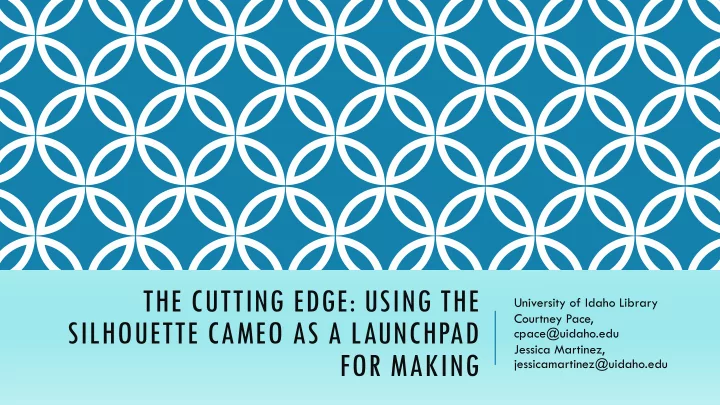
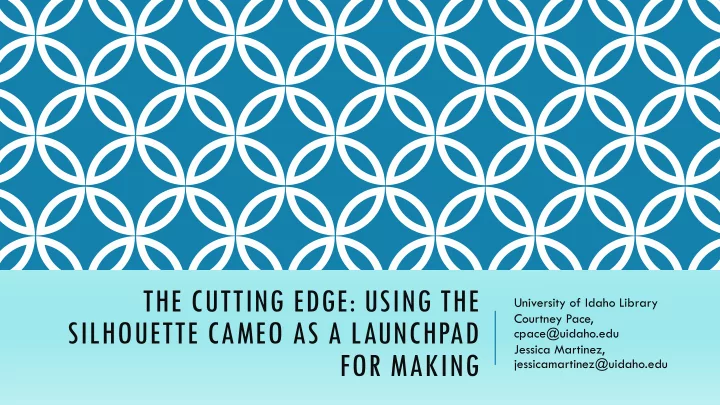
THE CUTTING EDGE: USING THE University of Idaho Library Courtney Pace, SILHOUETTE CAMEO AS A LAUNCHPAD cpace@uidaho.edu Jessica Martinez, FOR MAKING jessicamartinez@uidaho.edu
PROGRAM OVERVIEW Silhouette Cameo Age group(s): 10+ Time to set-up: 15 minutes Vinyl Decals Screen Printing Glass Etching Time to complete: 30 minutes Time to clean-up: 15 minutes Mess level: Low Difficulty level: Low Approximate start up cost: $275
SUPPLIES NEEDED Silhouette Cameo Silhouette Studio Design Software (free) Vinyl Sheets Transfer Paper Razor Blade/Cut Mat
REFLECTION By offering this program to the campus Many learners are hesitant to learn community, we have increased about a new technology due to the patronage in the MILL. This program has intimidation factor; this program acts as also led to more diversity in our a low-barrier introduction to workshop series, as the skills gained makerspaces, and allows participants to apply to various projects. gain skills they can then apply to other maker projects, leading to recurring visits and an increase in confidence.
Kamiga gami Rob obots: ots: Origami M Meets R ts Rob obot otics cs . Southside Elementary Lynette Leonard
Program Overview • Age group(s):8 and up • Time to set-up: 15 min • Time to complete: 45 min • Time to clean-up:15 min • Mess level: Small • Difficulty level: medium • Approximate cost: $15-$85
Supplies needed • Kamigami Robot • I-pad, phone or app base device • Miscellaneous craft supplies. • Internet
Reflection • Success • Lesson Learned • Students are fully engaged and • Large groups can be a challenge. excited to learn! • Have students sync devices and • There are many different types robots one at a time or at least 4 of programs you can do feet away from each other. with Kamigami robots. NOT • Do not attempt to build with K-2 JUST BUILD! grades. Have older kids put • Kamigami is one of the most together and youngers use asked for programs we offer. for intro to coding and other Kamigami programs. • FUN with a purpose!
F ull ST E AM Ahe a d COMMUNI T Y L I BRARY NE T WORK K E L SE Y MACK , K E L SE YM@ COMMUNI T YL I BRARY.NE T T I M MADSE N, T I MM@ COMMUNI T YL I BRARY.NE T
Pr ogr am Ove r vie w Ag e g ro up(s): K -6 T ime to se t-up: 10 minute s to se t-up the kit. T o a sse mb le the kits, g ive yo urse lf a mo nth fo r ite ms to ship. T ime to c o mple te : 30 minute s to pre se nt the pro je c ts. T ime to c le a n-up: 10-25 minute s Me ss le ve l: L o w Diffic ulty le ve l: E a sy Appro xima te c o st: $150.00
Supplie s ne e de d Circ uit Blo c ks Circ uit Ma ze E le c tric ity a nd Ma g ne tism Se t E ne rg y Stic k Mo to rs a nd Ge ne ra to rs Pla stic to te s fo r tra nspo rta tio n a nd sto ra g e
Re fle c tio n Suc c e ss L e sso n L e a rne d T he F ull ST E AM Sc he duling is diffic ult whe n multiple kits a re Ahe a d pro je c t is a g re a t wa y to b ring the c re a te d. We re c o mme nd a ma ste r lib ra ry o ut into yo ur c o mmunity. We ha ve g o o g le c a le nda r o r ha d g re a t suc c e ss in spre a dshe e t so yo u c a n ke e p tra c k o f whe re , c re a ting pa rtne rships with sc ho o ls to pro vide whe n, a nd ho w lo ng a kit ha s b e e n a t a sc ho o l. the se pro g ra ms a nd te a c he rs a nd stude nts a re thrille d with the kits.
DRONE CLUB Coeur d'Alene Public Library Tyler McLane | tmclane@cdalibrary.org
Age group(s): 8-18 Time to set-up: 15 minutes Time to complete: 60-90 minutes Time to clean-up: 15 minutes Mess level: Low Difficulty level: Moderate Approximate cost: $300+ for five units, spare batteries, & Photo credit: https://unsplash.com/@dose Program replacement bits Overview Web Resources: Federal Aviation Administration’s information for educational users, www.faa.gov/uas/educational_users/ Register your drones at the Federal Aviation Administration’s DroneZone, https://faadronezone.faa.gov/#/ Learn more about Section 336, the rules governing recreational fliers and model aircraft, https://www.faa.gov/uas/recreational_fliers/ Learn more about Part 107, the rules governing when you need the official drone pilot’s license, https://www.faa.gov/uas/commercial_operators/
Drone & controller Spare batteries & multi-battery charger- for drones & controllers Replacement rotors and rotor protectors Obstacles to practice handling- platforms to land on, pillars to weave around, hoops to fly through Supplies needed Photo credit: https://unsplash.com/@mviviani
Success Patrons very engaged with material, retention was 100% PR boost for library Good balance between teaching and hands-on Partnership with Coeur d'Alene tribe was very successful Turnout and engagement with girls and people of color was disproportionately strong Reflection Lesson Learned 8-18 is too broad a range for a single approach 8-year-olds don't do well with powerpoints Marketing was not optimal, leading to lower than expected turnout Drone laws are complicated and in flux- have a plan and seek approval and present case to stakeholders
Recommend
More recommend