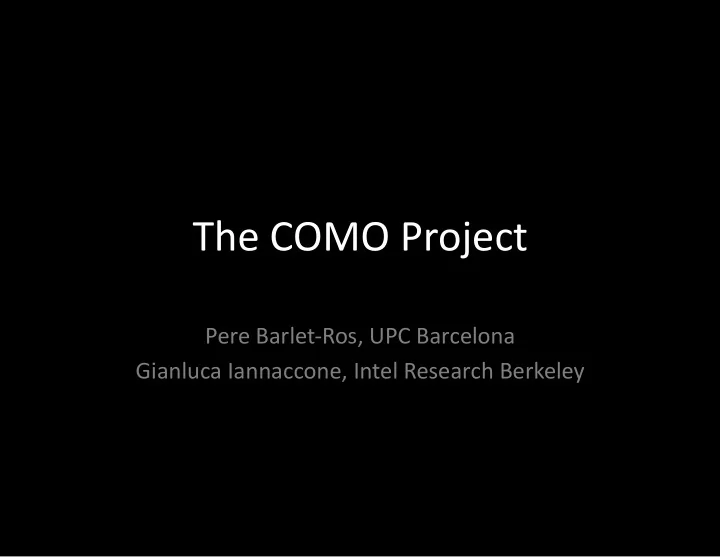
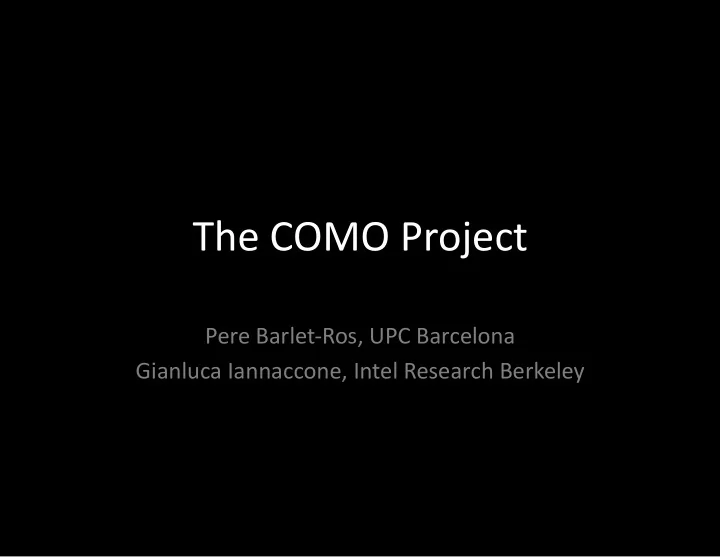
The COMO Project Pere Barlet‐Ros, UPC Barcelona Gianluca Iannaccone, Intel Research Berkeley
Disclaimer • This presenta@on focuses on COMO v2.0 that is currently under development (unstable‐release available on sourceforge.net). • COMO v2.0 stable release is expected by the end of June 2009 for pilot deployment on Onelab2. • COMO is currently supported by Intel Research, UPC Barcelona and Quantavis. Thursday, May 7, 2009 The COMO Project 2
Mo@va@on • Developing and deploying new network monitoring apps is unnecessarily ,me‐consuming • Familiar challenges – Need deep understanding of data sets (including details of the mul@tude of network devices) – Need tools to extract informa@on of interest and evaluate accuracy and resolu@on of data (e.g., @mestamps, completeness of data, etc.) – Need to efficiently perform computa@on across mul@ple data streams coming from different loca@ons • …and all this prior to building the actual applica@ons! Thursday, May 7, 2009 The COMO Project 3
Mo@va@on (cont’d) • Familiar consequences – Developers tend to find shortcuts – Develop ad‐hoc solu@ons for each applica@on – Slow development and even slower deployment – Hard to maintain and operate – Hard to validate that new monitoring service does not interfere with exis@ng infrastructure Thursday, May 7, 2009 The COMO Project 4
What is COMO? • Plaaorm for Fast Prototyping Network Monitoring Applica@ons – Rich API for quick deployment – Support for many different monitoring devices – Efficient handling of available system resources – Query engine to retrieve data, connect mul@ple monitors and perform distributed measurements Thursday, May 7, 2009 The COMO Project 5
Features 1. Abstract away device internals Applica@ons can run without modifica-on over a variety of network – devices and data formats Support for nealow/sflow/radio/DAG/etc. – 2. Automated Resource Management System handles overload through packet/flow sampling – Applica@ons no@fy system of maximum sampling rate they can – sustain (if any) Applica@ons will be informed of sampling applied to packet stream – and may correct results accordingly Applica@ons are turned off if sampling is not an op@on – Thursday, May 7, 2009 The COMO Project 6
Features (cont’d) 3. Easy Distribu@on and deployment Applica@ons come in stand‐alone plugins – Can be deployed on any monitoring device – The system will run them if the data the applica@on needs is available – (e.g. wireless‐specific monitoring app on a nealow stream…) 4. Support for many programming languages Plugins wrihen in C if performance is important – Otherwise, they can be wrihen in any language (with some – restric@ons) In June we will release python‐specific API – Thursday, May 7, 2009 The COMO Project 7
COMO basics EXPORT/STORAGE can be replicated for load balancing CAPTURE is the main choke point. It periodically discards all state to reduce overhead and maintain a rela@ve stable opera@ng point Thursday, May 7, 2009 The COMO Project 8
How it works (for developers) • Write a COMO plug‐in module per applica@on – Five components: init, capture, transform, store, query – capture operates on real‐@me “packet stream” • It receives packets as input and generates tuples out • “packet stream” is a common representa@on of incoming network data (it may be IP packets, 802.11 frames, nealow records, ascii log entries or the output of other modules) • capture must be efficient. It’s always wrihen in C. • Being on the cri@cal path of the system it may be turned off if too expensive • Library of pre‐defined, op@mized capture modules will be available (e.g., flow classifica@on, pahern search) Thursday, May 7, 2009 The COMO Project 9
How it works (cont’d) • Other components can be in other languages – transform receives periodic set of tuples from capture and generates tuples out to store – store generates/selects the set of tuples to be saved on disk – query reads tuples from disk (or directly from store) and returns a representa@on as requested by the user (e.g., ASCII, graph, script to plot a graph, etc.) Thursday, May 7, 2009 The COMO Project 10
Example: how to compute top‐k des@na@on addresses • init reads config (to set k and the measurement interval) • capture aggregates traffic by des@na@on and periodically sends a stream of {des@na@on, bytes} tuples • transform aggregates the tuples over the measurement interval and outputs a ranked list of {des@na@on, bytes} tuples • store select the first k tuples and saves on disk one tuple with the @mestamp and the original {des@na@on,bytes} pairs • query fetches the tuples by @mestamp and returns a JSON representa@on of the top‐k des@na@ons ... but this is just one way to do it Thursday, May 7, 2009 The COMO Project 11
Onelab Deployment • Monitoring facility for Planetlab Europe – Deploying over 20+ ins@tu@ons across Europe – Onelab users can test monitoring applica@ons on traffic generated by Onelab/Planetlab nodes. • Infrastructure for demonstra-ng, tes-ng and sharing monitoring applica-ons before deployment in produc-on environments Thursday, May 7, 2009 The COMO Project 12
Onelab Usage Model • Users can deploy monitoring apps everywhere • Users can monitor only the traffic their own applica-ons generate or receive – Not possible to monitor other users’ traffic – Requires registra@on of experiments with Onelab monitoring service. • COMO modules undergo review from Quantavis before deployment if wrihen in C. – Other languages don’t need review – Review process is confiden@al Thursday, May 7, 2009 The COMO Project 13
Onelab web interface to register users Thursday, May 7, 2009 The COMO Project 14
Users register experiment and receive list of allowed port numbers (i.e. UDP/TCP packets on those port numbers will be monitored) Thursday, May 7, 2009 The COMO Project 15
Users can upload modules to (and receive results from) all COMO nodes from the web interface Thursday, May 7, 2009 The COMO Project 16
Documenta@on • Badly lacking… sorry. • First dras will come with June 2009 release • Visit hhp://como‐project.org for updates (launch date: June 2009) Thursday, May 7, 2009 The COMO Project 17
References Robust Network Monitoring in the presence of Non‐Coopera-ve Traffic Queries • Pere Barlet‐Ros, Gianluca Iannaccone, Josep Sanjuas‐Cuxart, Josep Sole‐Pareta Computer Networks, February 2009 Load Shedding in Network Monitoring Applica-ons • Pere Barlet‐Ros, Gianluca Iannaccone, Josep Sanjuas‐Cuxart, Diego Amores‐Lopez, Josep Sole‐Pareta, USENIX Annual Technical Conference, June 2007 Reformula-ng the monitor placement problem: Op-mal Network‐wide Sampling • Gion Reto Can@eni, Gianluca Iannaccone, Chadi Barakat, Christophe Diot, Patrick Thiran, ACM CoNEXT, December 2006 MIND: A Distributed Mul-‐Dimensional Indexing System for Network Diagnosis • Xin Li, Fang Bian, Hui Zhang, Christophe Diot, Ramesh Govindan, Wei Hong, Gianluca Iannaccone, IEEE Infocom 2006 Fast Prototyping of Network Data Mining Applica-ons • Gianluca Iannaccone, Passive and Ac@ve Measurement Workshop, March 2006 Thursday, May 7, 2009 The COMO Project 18
Recommend
More recommend