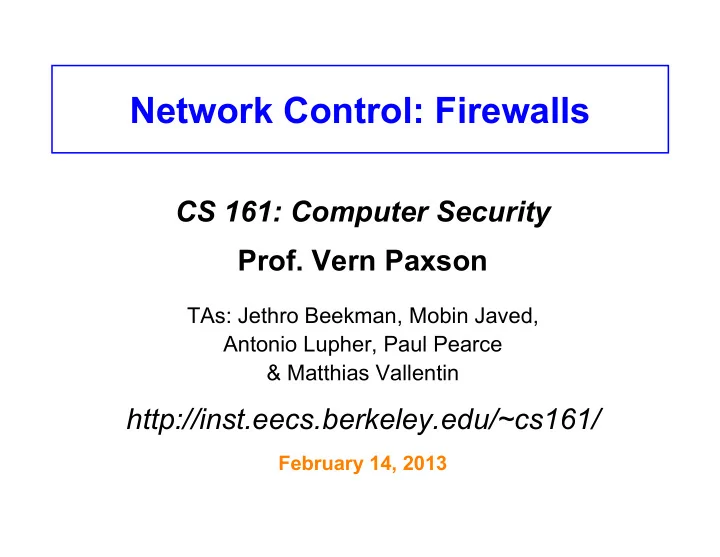
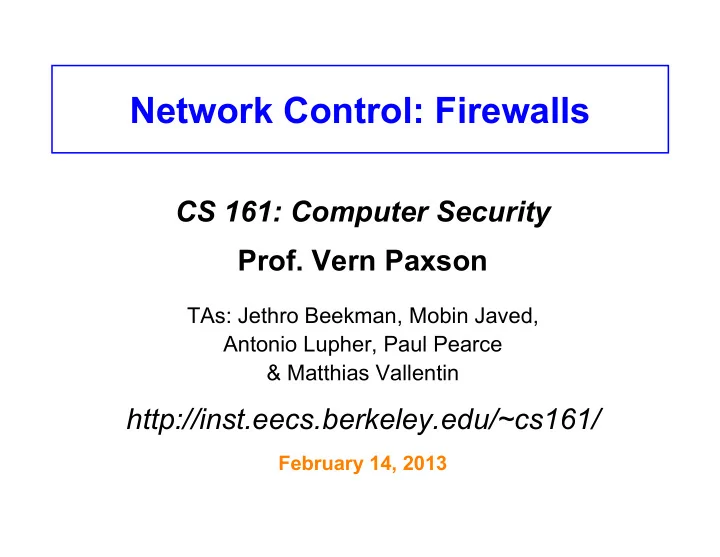
Network Control: Firewalls CS 161: Computer Security Prof. Vern Paxson TAs: Jethro Beekman, Mobin Javed, Antonio Lupher, Paul Pearce & Matthias Vallentin http://inst.eecs.berkeley.edu/~cs161/ February 14, 2013
Game Plan • Network Attacks: – DHCP: protocol for bootstrapping Internet access • Firewalls: Controlling networks – (on the cheap!) • Users/applications subverting (sneaking around) firewalls – (as time permits)
Internet Bootstrapping: DHCP • New host doesn’t have an IP address yet – So, host doesn’t know what source address to use • Host doesn’t know who to ask for an IP address – So, host doesn’t know what destination address to use • Solution: shout to “ discover ” server that can help – Broadcast a server-discovery message (layer 2) – Server(s) sends a reply offering an address ... host host host DHCP = Dynamic Host Configuration Protocol DHCP server
Dynamic Host Configuration Protocol DHCP discover (broadcast) DHCP offer DHCP server new client “ offer ” message includes IP address, DNS server, “gateway router”, and how long DNS server = system used by client client can have these to map hostnames like gmail.com to (“lease” time) IP addresses like 74.125.224.149 Gateway router = router that client uses as the first hop for all of its Internet traffic to remote hosts
Dynamic Host Configuration Protocol DHCP discover (broadcast) DHCP offer DHCP server new client “ offer ” message includes IP address, DHCP request DNS server, “gateway router”, and how long (broadcast) client can have these (“lease” time) DHCP ACK
Dynamic Host Configuration Protocol DHCP discover (broadcast) DHCP offer DHCP server new client “ offer ” message includes IP address, DHCP request DNS server, “gateway router”, and how long (broadcast) client can have these (“lease” time) Threats? DHCP ACK
Dynamic Host Configuration Protocol DHCP discover (broadcast) DHCP offer DHCP server new client “ offer ” message includes IP address, DHCP request DNS server, “gateway router”, and how long (broadcast) Local attacker on client can have these same subnet can (“lease” time) hear new host’s DHCP ACK DHCP request
Dynamic Host Configuration Protocol DHCP discover (broadcast) DHCP offer DHCP server new client “ offer ” message includes IP address, DHCP request DNS server, “gateway router”, and how long (broadcast) client can have these (“lease” time) DHCP ACK Attacker can race the actual server; if attacker wins, replaces DNS server and/or gateway router
DHCP Threats • Substitute a fake DNS server – Redirect any of a host’s lookups to a machine of attacker’s choice (e.g., gmail.com = 6.6.6.6 ) • Substitute a fake gateway router – Intercept all of a host’s off-subnet traffic o (even if not preceded by a DNS lookup) – Relay contents back and forth between host and remote server o Modify however attacker chooses – This is one type of invisible Man In The Middle (MITM) o Victim host generally has no way of knowing it’s happening! :-( o (Can’t necessarily alarm on peculiarity of receiving multiple DHCP replies, since that can happen benignly) • How can we fix this? Hard
Summary: DHCP Security Issues • DHCP threats highlight: – Broadcast protocols inherently at risk of local attacker spoofing o Attacker knows exactly when to try it … o … and can see the victim’s messages – When initializing, systems are particularly vulnerable because they can lack a trusted foundation to build upon – Tension between wiring in trust vs. flexibility and convenience – MITM attacks insidious because no indicators they’re occurring
Controlling Networks … On The Cheap • Motivation: How do you harden a set of systems against external attack? – Key Observation: • The more network services your machines run, the greater the risk – Due to larger attack surface • One approach: on each system, turn off unnecessary network services – But you have to know all the services that are running – And sometimes some trusted remote users still require access • Plus key question of scaling – What happens when you have to secure 100s/1000s of systems? – Which may have different OSs, hardware & users … – Which may in fact not all even be identified …
Taming Management Complexity • Possibly more scalable defense: Reduce risk by blocking in the network outsiders from having unwanted access your network services – Interpose a firewall the traffic to/from the outside must traverse – Chokepoint can cover 1000s of hosts • Where in everyday experience do we see such chokepoints? Internal Internet Network
Selecting a Security Policy • Effectiveness of firewall relies on deciding what policy it should implement: – Who is allowed to talk to whom, accessing what service? • Distinguish between inbound & outbound connections – Inbound: attempts by external users to connect to services on internal machines – Outbound: internal users to external services – Why? Because fits with a common threat model • Conceptually simple access control policy : – Permit inside users to connect to any service – External users restricted: • Permit connections to services meant to be externally visible • Deny connections to services not meant for external access
How To Treat Traffic Not Mentioned in Policy? • Default Allow : start off permitting external access to services – Shut them off as problems recognized
How To Treat Traffic Not Mentioned in Policy? • Default Allow : start off permitting external access to services – Shut them off as problems recognized • Default Deny : start off permitting just a few known, well-secured services – Add more when users complain (and mgt. approves)
How To Treat Traffic Not Mentioned in Policy? • Default Allow : start off permitting external access to services – Shut them off as problems recognized ✓ • Default Deny : start off permitting just a few known, well-secured services – Add more when users complain (and mgt. approves) In general, use Default Deny • Pros & Cons? – Flexibility vs. conservative design – Flaws in Default Deny get noticed more quickly / less painfully
Packet Filters • Most basic kind of firewall is a packet filter – Router with list of access control rules – Router checks each received packet against security rules to decide to forward or drop it – Each rule specifies which packets it applies to based on a packet’s header fields (stateless) • Specify source and destination IP addresses, port numbers, and protocol names, or wild cards
4-bit 8-bit 4-bit 16-bit Total Length (Bytes) Header Type of Service Version Length (TOS) 3-bit 16-bit Identification 13-bit Fragment Offset Flags IP Header 8-bit Time to 8-bit Protocol 16-bit Header Checksum Live (TTL) 32-bit Source IP Address 32-bit Destination IP Address Source port Destination port Sequence number TCP Header Acknowledgment HdrLen Advertised window Flags 0 Checksum Urgent pointer Data
Packet Filters • Most basic kind of firewall is a packet filter – Router with list of access control rules – Router checks each received packet against security rules to decide to forward or drop it – Each rule specifies which packets it applies to based on a packet’s header fields (stateless) • Specify source and destination IP addresses, port numbers, and protocol names, or wild cards • Each rule specifies the action for matching packets: ALLOW or DROP (aka DENY) <ACTION> <PROTO> <SRC:PORT> -> <DST:PORT> – First listed rule has precedence
Examples of Packet Filter Rules allow tcp 4.5.5.4:1025 ‐> 3.1.1.2:80 • States that the firewall should permit any TCP packet that’s: – from Internet address 4.5.5.4 and – using a source port of 1025 and – destined to port 80 of Internet address 3.1.1.2 deny tcp 4.5.5.4:* ‐> 3.1.1.2:80 • States that the firewall should drop any TCP packet like the above, regardless of source port
Examples of Packet Filter Rules deny tcp 4.5.5.4:* ‐> 3.1.1.2:80 allow tcp 4.5.5.4:1025 ‐> 3.1.1.2:80 • In this order , the rules won’t allow any TCP packets from 4.5.5.4 to port 80 of 3.1.1.2 allow tcp 4.5.5.4:1025 ‐> 3.1.1.2:80 deny tcp 4.5.5.4:* ‐> 3.1.1.2:80 • In this order , the rules allow TCP packets from 4.5.5.4 to port 80 of 3.1.1.2 only if they come from source port 1025
5 Minute Break Questions Before We Proceed?
Expressing Policy with Rulesets • Goal: prevent external access to Windows SMB (TCP port 445) – Except for one special external host, 8.4.4.1 • Ruleset: allow tcp 8.4.4.1:* ‐> *:445 drop tcp *:* ‐> *:445 allow * *:* ‐> *:* • Problems? – No notion of inbound vs outbound connections • Drops outbound SMB connections from inside users – (This is a default-allow policy!)
Recommend
More recommend