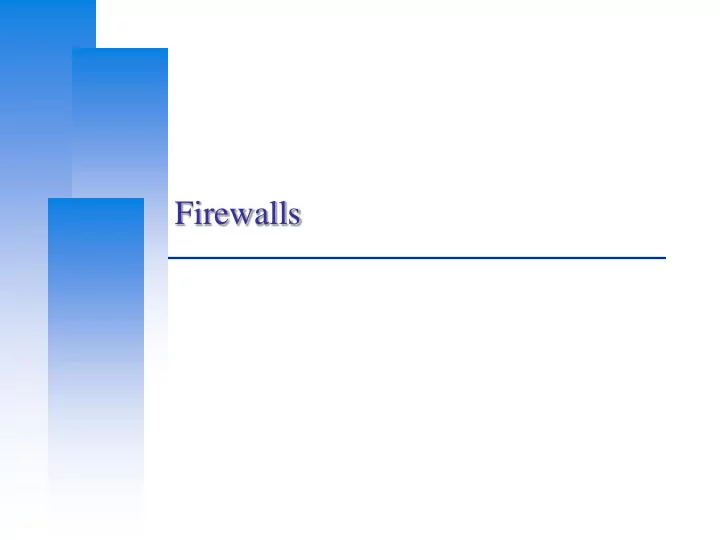
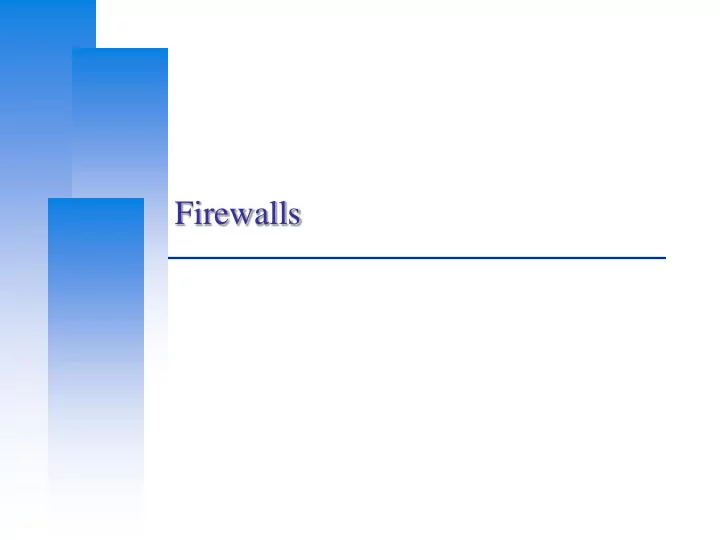
Firewalls
Computer Center, CS, NCTU Firewalls Firewall • A piece of hardware and/or software which functions in a networked environment to prevent some communications forbidden by the security policy. • Choke point between secured and unsecured network • Filter incoming and outgoing traffic that flows through your system What it can be used to do • To protect and insulate the applications, services and machines of your internal network from unwanted traffic coming in from the public Internet Such as telnet, NetBIOS • To limit or disable access from hosts of the internal network to services of the public Internet Such as MSN, ssh, ftp • To support NAT (Network Address Translation) 2
Computer Center, CS, NCTU Firewalls – Layers of Firewalls Network Layer Firewalls • Operate at a low level of TCP/IP stack as IP-packet filters. • Filter attributes Source/destination IP Source/destination port TTL Protocols … Application Layer Firewalls • Work on the application level of the TCP/IP stack. • Inspect all packets for improper content, a complex work! Application Firewalls • The access control implemented by applications. 3
Computer Center, CS, NCTU Firewall Rules Two ways to create firewall rulesets • Exclusive Allow all traffic through except for the traffic matching the rulesets • Inclusive Allow traffic matching the rulesets and blocks everything else Offer much better control of the outgoing traffic Control the type of traffic originating from the public Internet that can gain access to your private network Safer than exclusive one – reduce the risk of allowing unwanted traffic to pass – Increase the risk to block yourself with wrong configuration Stateful firewall • Keep track of which connections are opened through the firewall • Be vulnerable to Denial of Service (DoS) attacks 4
Computer Center, CS, NCTU Firewall Packages FreeBSD • IPFILTER (known as IPF) • IPFIREWALL (known as IPFW) + Dummynet • Packet Filter (known as PF)+ ALTQ Solaris • IPF Linux • ipchains • iptables 5
Computer Center, CS, NCTU Packet Filter (PF) Introduction • Packet filtering • Translation (NAT) • Alternate Queuing (ALTQ) for QoS , bandwidth limit • Load balance • Failover (pfsync + carp) • Firewall migrated from OpenBSD http://www.openbsd.org/faq/pf/ ADSL 1 Gateway ADSL 2 LAN ADSL 3 Round-robin 6
Computer Center, CS, NCTU PF in FreeBSD (1) – enabling pf Enable pf in /etc/rc.conf (pf.ko loaded automatically) pf_enable= " YES " Rebuild Kernel (if pfsync, ALTQ is needed) # Enable “Packet Filter” firewall device pf device pflog # pseudo device to log traffic # pseudo device to monitor “state changes” # device pfsync options ALTQ options ALTQ_CBQ # Class based queueing options ALTQ_PRIQ # Priority queueing options ALTQ_{RED | RIO} # Avoid network congestion options ALTQ_HFSC # Hierarchical Fair Service Curve Ref: http://www-2.cs.cmu.edu/~hzhang/HFSC/main.html 7
Computer Center, CS, NCTU PF in FreeBSD (2) – enabling pflog Enable pflog in /etc/rc.conf (pflog.ko loaded automatically) • pflog_enable="YES“ Log to pflog0 interface tcpdump – i pflog0 • pflog_logfile="/var/log/pflog“ tcpdump -r /var/log/pflog Create firewall rules • Default configuration rules pf_rules="/etc/pf.conf" • Sample files /usr/share/examples/pf/* 8
Computer Center, CS, NCTU PF in FreeBSD (3) – related commands PF rc script: /etc/rc.d/pf • start / stop / restart / status / check / reload PF command: pfctl • -e / -d • - F {nat | rulse | state | info | Tables | all | …} • -v - s {nat | rules | state | info | all | Anchors | Tables | …} • -v -n -f /etc/pf.conf • {-f | -A | -O | -N | -R} /etc/pf.conf • -t <table> - T {add | delete| test} {ip …} • -t <table> - T {show | kill | flush | …} • -k {host | network} [-k {host | network}] • - a {anchor} … Ex. - a „*‟ , - a „ftp - proxy/*‟ 9
Computer Center, CS, NCTU PF in FreeBSD (4) – config ordering Macros • user-defined variables, so they can be referenced and changed easily. Tables “table” • similar to macros, but efficient and more flexible for many addresses. Options “ set ” • tune the behavior of pf, default values are given. Normalization “ scrub ” • reassemble fragments and resolve or reduce traffic ambiguities. Queueing “ altq ” , “ queue ” • rule-based bandwidth control. Translation (NAT) “ rdr ” , “ nat ” , “ binat ” • specify how addresses are to be mapped or redirected to other addresses • First match rules Filtering “ antispoof ” , “ block ” , “ pass ” • rule-based blocking or passing packets • Last match rules 10
Computer Center, CS, NCTU PF in FreeBSD (5) – Lists Lists • Allow the specification of multiple similar criteria within a rule multiple protocols, port numbers, addresses, etc. • defined by specifying items within { } brackets. • eg. pass out on rl0 proto { tcp, udp } from { 192.168.0.1, 10.5.32.6 } to any pass in on fxp0 proto tcp to port { 22 80 } • Pitfall pass in on fxp0 from { 10.0.0.0/8, !10.1.2.3 } You mean (It means) 1. pass in on fxp0 from 10.0.0.0/8 2. block in on fxp0 from 10.1.2.3 2. pass in on fxp0 from !10.1.2.3 Use table, instead. 11
Computer Center, CS, NCTU PF in FreeBSD (6) – Macros Macros • user-defined variables that can hold IP addresses, port numbers, interface names, etc. • reduce the complexity of a pf ruleset and also make maintaining a ruleset much easier. • Naming: start with [a-zA-Z] and may contain [a-zA-Z0-9_] • eg. ext_if = "fxp0“ block in on $ext_if from any to any • Macro of macros host1 = "192.168.1.1“ host2 = "192.168.1.2“ all_hosts = "{" $host1 $host2 "}" 12
Computer Center, CS, NCTU PF in FreeBSD (7) – Tables Tables • used to hold a group of IPv4 and/or IPv6 addresses hostname, inteface name, and keyword self • Lookups against a table are very fast and consume less memory and processor time than lists • Two attributes persist: keep the table in memory even when no rules refer to it const: cannot be changed once the table is created • eg. table <private> const { 10/8, 172.16/12, 192.168/16 } table <badhosts> persist block on fxp0 from { <private>, <badhosts> } to any table <spam> persist file "/etc/spammers" file "/etc/openrelays" 13
Computer Center, CS, NCTU PF in FreeBSD (8) – Tables Tables – Address Matching • An address lookup against a table will return the most narrowly matching entry • eg. table <goodguys> { 172.16.0.0/16, !172.16.1.0/24, 172.16.1.100 } block in on dc0 pass in on dc0 from <goodguys> • Result 172.16.50.5 passed 172.16.1.25 blocked 172.16.1.100 passed 10.1.4.55 blocked 14
Computer Center, CS, NCTU PF in FreeBSD (9) – Options Format • control pf's operation, and specified in pf.conf using “set” Format: set option [sub-ops] value Options • loginterface – collect packets and gather byte count statistics • ruleset-optimization – ruleset optimizer none, basic, profile basic: remove dups, remove subs, combine into a table, re-order rules • block-policy – default behavior for blocked packets drop, return • skip on {ifname} – interfaces for which packets should not be filtered. eg. set skip on lo0 • timeout, limit, optimization, state-policy, hostid, require-order, fingerprints, debug 15
Computer Center, CS, NCTU PF in FreeBSD (10) – Normalization Traffic Normalization • IP fragment reassembly scrub in all • Default behavior Fragments are buffered until they form a complete packet, and only the completed packet is passed on to the filter. Advantage: filter rules have to deal only with complete packets, and ignore fragments. Disadvantage: caching fragments is the additional memory cost The full reassembly method is the only method that currently works with NAT. 16
Computer Center, CS, NCTU PF in FreeBSD (11) – Queueing altq on dc0 cbq bandwidth 5Mb queue {std, http} queue std bandwidth 10% cbq(default) queue http bandwidth 60% priority 2 cbq(borrow) {employee,developer} queue developers bandwidth 75% cbq(borrow) queue employees bandwidth 15% block return out on dc0 inet all queue std pass out on dc0 inet proto tcp from $developerhosts to any port 80 queue developers pass out on dc0 inet proto tcp from $employeehosts to any port 80 queue employees pass out on dc0 inet proto tcp from any to any port 22 pass out on dc0 inet proto tcp from any to any port 25 17
Computer Center, CS, NCTU PF in FreeBSD (12) – Translation Translation • Modify either the source or destination address of the packets • The translation engine modifies the specified address and/or port in the packet, and then passes it to the packet filter for evaluation. • Filter rules filter based on the translated address and port number • Packets passed directly if the pass modifier is given in the rule 18
Recommend
More recommend