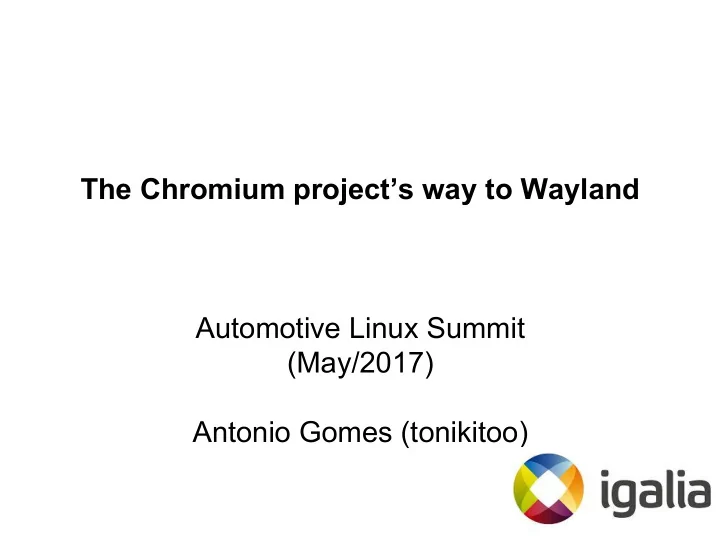
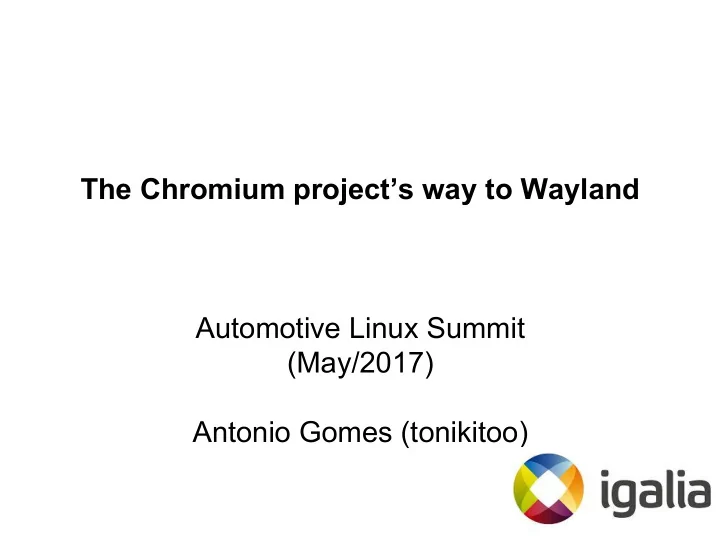
The Chromium project’s way to Wayland Automotive Linux Summit (May/2017) Antonio Gomes (tonikitoo)
Agenda ● Who is Igalia ● Motivation ● Background ● Developments
Who is Igalia? ● Worker-owned, employee-run Open Source consultancy company, based in Galicia, Spain.
Who is Igalia? ● ~59 employees around the world. ● Areas ○ Chromium/Blink , WebKit and Servo; ○ Compilers, JavaScript engines (V8, JSC); ○ Multimedia, Graphics (Mesa), Networking, Accessibility.
Motivation
Motivation ● Not a matter of trend , but timing instead. − Maturity. − Demand from different industries.
Motivation ● Being able to run Chromium natively in Wayland-based systems will leverage its adoption in a variety of systems. − AGL , GENIVI , Raspberry Pi, Tizen, Bose, Bosch, Volvo, Jolla. − Fedora 25 is shipping Wayland by default. − Ubuntu 17.10 will? ship Wayland by default. − Major GUI Toolkits have built-in support, including Qt 5, Gtk+, Clutter, EFL.
Background
Background - Ozone/Wayland ● Ozone/Wayland (by Intel / 01.org) − Aura toolkit: Basic windows, events. ■ ui/views/ − Ozone project (original) ■ Abstraction layer for the construction of accelerated surfaces underlying the Aura toolkit , as well as input devices assignment and event handling. ■ Backends: ● DRI -> DRM ○ GBM ○ ChromeOS ● wayland (off trunk) ○ Linux
Background - Ozone/Wayland Browser process Renderer process GPU process desktop integration x11 win Browser process Renderer process desktop integration x11 win ozone/wayland IPC (old API) ozone platform wayland connection GPU process
Background - Ozone/Wayland ● Good community adoption. ● Project entered in “maintenance mode” ○ December/2015 ○ Chromium m49 ■ Today’s trunk is m60
Background - cr upstream ● In the meanwhile, Ozone layer received two new backends: ○ wayland ○ x11 ● Is the problem solved?
Background ● May/16 – started experimenting with Chromium’s Ozone/Wayland. ○ Ported part of the code from 01.org to Chromium ToT. Renderer process Browser process desktop integration x11 ozone/wayland win in process GPU or SW rendering ozone platform (wayland connection) GPU thread
Background ● content_shell ozone/wayland Internal “investment”
Background ● Igalia got in touch with Google/Chromium developers to understand the plans for //ui/ozone/platforms/wayland. ○ “servicification” ○ figured ChromeOS plans for mus+ash. ■ Ash ■ Mus (//services/ui/)
Background ● Ozone project − Abstraction layer for the construction of accelerated surfaces underlying the UI Service (aka Mus), as well as input devices assignment and event handling. − Backends: ■ ChromeOS ● DRM / GBM ● wayland ● x11 ■ Linux
Background ● The original “desktop integration” approach taken in Ozone/Wayland did not comply with the way future Linux desktop Chrome was foreseen.
New developments Phase 1 - The bring up
Phase 1 - status check ● Prior to Sept/16 ○ Chromium ToT had a Wayland backend of Ozone. ■ Partial upstream. ● still behind in terms of functionality if compared against Intel’s implementation. ■ ChromeOS / mus+ash oriented. ■ Outdated Ozone documentation. ■ Limited buildbot coverage.
Phase 1 - the bring up ● Sept-Oct/16 ○ Igalia brought up of Ozone’s Wayland backend in ToT. ○ Start experimenting with “Ozone != ChromeOS”. ● Documentation ● Buildbots ● Design discussions with Robert Kroeger (Google).
Phase 1 - demo ● Nov-Dec/16 ○ CES demo: Linux/AGL/Wayland on R-Car M3
Phase 1 - Desktop integration Linux desktop integration (01.org) Mus Linux desktop integration Browser process Renderer process Renderer process Browser process Browser process desktop integration desktop integration x11 win x11 win mus ozone/wayland IPC (Mojo API) IPC (old API) Window ozone platform Server wayland connection ozone / wayland GPU process (connection) ozone / x11 Gpu service UI process (thread)
New developments Phase 2 - Chrome / Mus
Phase 2 - ChromeOS ● CrOS has a Window Manager (WM) and a ScreenManager (SM). ● acceleratedWidget paired with a display (physical). ○ SM changes acceleratedWidgets (e.g. display resolution change). ● Internal-window mode ○ All the aura windows in the system end up sharing a single display. ○ Chrome aura and other app windows are embedded within a single top-level acceleratedWidget .
Phase 2 - Desktop Chrome ● Desktop Chrome has no SM. ● Desktop Chrome has no WM. ○ One acceleratedWidget per Chrome window. ○ User manipulates acceleratedWidgets via the host OS window. ■ maximize, minimize, dragging. ● External-window mode ○ Modify Chrome and Mus so that Mus creates native acceleratedWidget ’s for each top-level mus window. ○ chrome/mus.
Phase 2 - Dilemma ● Cut the assumptions that there is SM and WM ? ● Fake a WM ? Chrome is the WM? //mash/simple_wm
Idea 1: Extending internal win mode ● Original plan proposed for ‘external window’ mode: ○ Create a new “desktop-stub” replacement for Ash? ○ Desktop integration. ■ In essence, a subset of functionality currently provided by Ash is delegated to the native window system. ○ Considering using //src/mash/simple_wm as starting point? After talking to rjkroege@, sky@, we agreed that this is not the best way to approach to tackle the issue. Alternatively, sky@ proposed to work this out directly on LinuxOS/Ozone builds.
Idea 2: Mus’ External Window Mode ● Extend Mus and Ozone to support ‘External Window’ mode. ○ Generalize ChromeOS assumptions. ● No major functionality loss if compared to stock Chromium.
Mus’ External Window Mode - breakdown ● Extend the mus_demo to work in ‘external window’ mode. ● Rework internal window mode assumptions in the code ○ 1:1 relation of ws::Display and display::Display. ● Extend Mus to support ‘external window mode’. ● Extend Ozone to work on ‘external window’ mode. ● Make the code that handles the existing –mus command line parameter non-ChromeOS specific. ○ Chrome today launches the same way it ought to, for Chrome/Mus.
Mus’ External Window Mode - Status ● What is the status today? ○ Very functional and promising, but WIP.
Mus’ External Window Mode - The project ● The project is being hosted on GitHub. ○ well defined contribution policy: ■ peer review. ■ Build bot running existing tests ● mus_demo_unittests (extended to launch multiple windows). ● mus_ws_unittests . ● Rebase strategy ○ Igalia’s excellence in carrying forks of downstream project forward. ○ Weekly rebases. ○ Continuous history clean up. ● Periodic sync up with Google.
Mus’ External Window Mode - Status ● Today (Chromium ToT): ○ Ozone implies ChromeOS. ■ mus+ash == ChromeOS ● Today (GitHub): ○ Ozone runs on both ChromeOS and LinuxOS ■ mash (ChromeOS + internal window mode). ■ mus (LinuxOS + external window mode).
Mus’ External Window Mode - TODO ● Continue to fix the windowing integration when Chromium’s builtin window decorations are used. ○ window resize and dragging. ● Fix drag and drop. ● Fix clipboard (it works as in internal window mode). ● Support newer shell protocols ○ e.g.: XDG v6 , supported by Fedora 25. ● Provide updated yocto builds on Igalia’s meta-browser fork.
Mus’ External Window Mode - TODO ● Ensure no feature losses when compared to stock Chromium X11/Linux. ● Ensure there is no performance penalties when compared to stock Chromium X11/Linux. ● Start to upstream some of the changes.
Discussion: UI / GPU split ● chrome –-mash (and --mus) still runs the UI and GPU components in the same process but separate threads. ○ Future: musws and musgpu in separate processes ■ https://crbug.com/643746 ○ owner: rjkroege@ ● Mojo-fication of Ozone/Wayland − Use approach similar to Ozone DRM/GBM (ChromeOS)? − GBM surface ■ rjkroege: to be discussed later.
Questions? tonikitoo@igalia.com - Antonio Gomes mscho@igalia.com - Mi Sun Silvia Cho
Recommend
More recommend