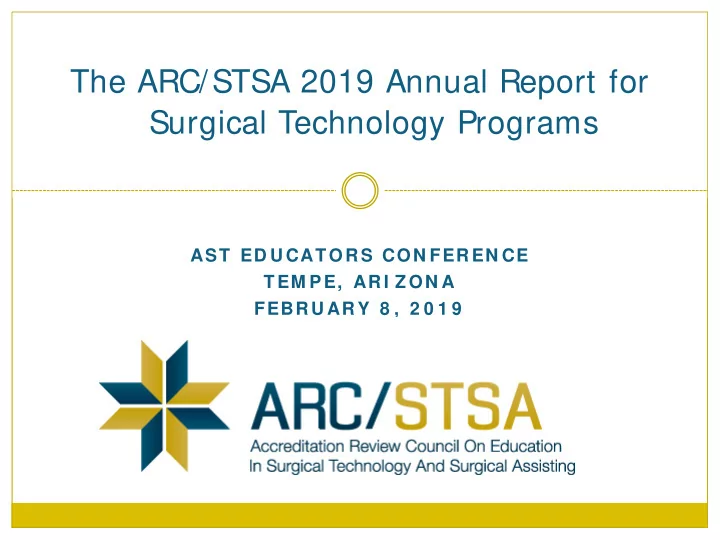
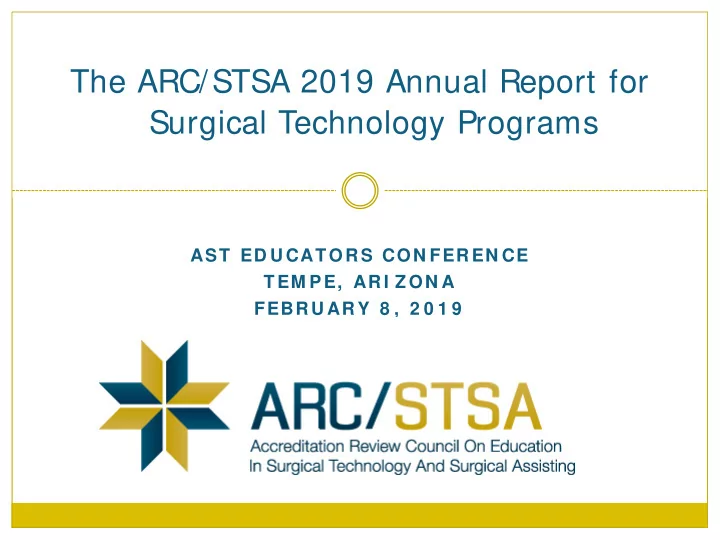
The ARC/STSA 2019 Annual Report for Surgical Technology Programs AST ED U CATORS CON FEREN CE TEM PE, ARI ZON A FEBRU ARY 8 , 2 0 1 9
ARC/STSA Annual Report – ST Per Standard I V.B.2. – programs are required to submit an Annual Report (AR) to the ARC/STSA to maintain accreditation in good standing including: Program goal(s) and learning domains Evaluation systems Outcomes, analysis of outcomes, and an appropriate action plan based on the analysis [if indicated]
ARC/STSA Annual Report – ST 2019 AR Information Email Sent the week of April 1, 2019, including: Annua nnual Repor ort I nt rod oduct ion on Let et t er er – includes ARC/STSA-assigned User Name & Password ARC/ STSA 2019 2019-2019 2019 Sched edule e of Fees ees
ARC/STSA Annual Report – ST Log-In Password The program’s password can be changed, if desired, by contacting the ARC/STSA at 303-694-9262 New passwords must include at least: 8 characters One (1) UPPER case letter One (1) lower case letter One (1) alpha-numeric character (number) One (1) unique character from the following: # $ % & Example: ARCjan4% or j% ARC4an
ARC/STSA Annual Report – ST 2019 AR Information – Website Available on the ARC/STSA website – April 1, 2019, including: ARC/ ST STSA SA Quick St a t art t Guide 2019 2019 Annua nnual R Report I ns nst ruc uct ions ns I na nact ive ve St at us us Annua nnual Report Procedur ure Policy (www.arcstsa.org/index.php/educators/educators-surgical-technology/st-reports/)
ARC/STSA Annual Report – ST 2019 AR Information – Website 2019 Annual Report Opens – May 1, 2019 , including: E-Rep eport Por ort al Access ess ( E-Repor ort Log Login) (www.arcstsa.org/index.php/educators/educators-surgical-technology/st-reports/)
ARC/STSA Annual Report – ST 2019 AR Assistance Special E-mail address just for AR questions ARQuestions@arcstsa.org Phone Assistance 303-694-9262 Please allow three (3) business days for an ARC/STSA response, depending on email and phone call volume
ARC/STSA 2019 AR – Report Features Report Features: ARC/STSA-assigned passwords for enhanced report security Individual pages for each type of program information – personnel, clinical affiliation sites, each category of outcomes Date ranges at the top of each page to guide data entry – enter data applicable to the date range on each page
ARC/STSA 2019 AR – Report Features (cont.) Drop-down menus for applicable data fields Green “save” messages to ensure each page is complete before progressing to the next report page Red “alert” messages that assist in ensuring that data or the correct type of data is entered into each data field
ARC/STSA 2019 AR – Report Features (cont.) Features: “Yes/No” radio buttons that answer questions and may also display or hide additional data fields, depending on the program's response Page navigation buttons
ARC/STSA 2019 AR – Report Features (cont.) Features: Calendars for date selection(s), some with applicable date restrictions, should be used to guide data entry Can navigate to other monthly calendars or years by clicking on the calendar month/year – accessible months/years will appear in black Dates that appear in gray cannot be selected – not applicable to the academic year related to that particular page
ARC/STSA 2019 AR – Report Features (cont.) Tables within the AR report indicating past outcomes data for each specific outcomes threshold Graphs within the final printed AR report indicating compliance or non-compliance for each specific outcomes threshold – easy visual confirmation of compliance 2018 2016 2017 2015 Annual Report Year
ARC/STSA 2019 AR – Report Features (cont.) Easy-to-use design Multiple areas within select pages of the report to upload documents applicable to that page Personnel contact type options – only one (1) President, Dean, and PD per program – enter and save PD information FIRST !!
ARC/STSA 2019 AR – Sections Three (3)“sections” organized by Academic Year [AY]: Current Program Information Section Data for: August 1, 2018 – July 31, 2019 Program Outcomes Section [Retention and OAE] Data for: August 1, 2017 – July 31, 2018 Graduate Outcomes Section [GP , ES, & GS] Data for: August 1, 2017 – July 31, 2018
ARC/STSA 2019 AR – Sections (cont.) Current Program Information Section Data for: August 1, 2018 – July 31, 2019 , including: Current Program Information Page Enhancements Page Enrollment Information Page
ARC/STSA 2019 AR – Sections (cont.) Current Program Information Section Data for: August 1, 2018 – July 31, 2019 , including: Administrative Program Information page – information used to contact program and schedule On-Site Evaluation [as applicable] Note: dates for academic breaks – include dates between 5/ 1/ 2019 – 4/ 30/ 2020 Please use the calendars for this field to select dates Include all applicable dates when students are not scheduled for classes – e.g.: school closed every Friday
ARC/STSA 2019 AR – Sections (cont.) Current Program Information Section (cont.) Data for: August 1, 2018 – July 31, 2019 , including: Assessment and Admissions Information Page Budget Information Page Communities of Interest [PAC] Page Program Personnel Page Clinical Affiliate Sites Page Curriculum Page
ARC/STSA 2019 AR – Sections (cont.) Program Outcomes Section Data for: August 1, 2017 – July 31, 2018, including: Program Outcomes Completion Dates Page Program Retention Data Page Outcomes Assessment Examination Results Page
ARC/STSA 2019 AR – Sections (cont.) Graduate Outcomes Section Data for: August 1, 2017 – July 31, 2018 , including: Graduate Outcomes Completion Dates Page Graduate Placement Outcomes Page Employer Survey Outcomes Page Graduate Survey Outcomes Page
Streamlined and Easy-to-Use Features – 2019 Annual Report
ARC/STSA 2019 AR – Easy-to-Use Feature Enrollment Page Enrollment cap data is “locked” – can be changed by the ARC/STSA Current enrollment data is added by accessing the Enrollment subpage by selecting the “Add New Program Enrollment Anticipated Completion Date” link Data on the Enrollment Information page will calculate automatically once data is entered on the subpage and saved
ARC/STSA 2019 AR – Streamlined Feature Plans of Action Plans of Action text fields have been removed from many pages of the E-Report [enrollment, PAC members, outcomes, etc.] Programs will now upload a Plan of Action using the ARC/ STSA Plan of Action Form
ARC/STSA 2019 AR – Streamlined Feature Program Personnel Subpage Programs should report the following personnel changes on the Annual Report: Clinical Coordinator Core Instructors Non-Core Instructors (if used to demonstrate sufficient faculty) Non-Dean Administrators (optional) New, streamlined ARC/STSA attestation forms are available for reporting changes to: Clinical Coordinator Core Instructor
ARC/STSA 2019 AR – Streamlined Feature Clinical Affiliate Site page Programs no longer upload new or changed clinical affiliation agreements! Programs no longer upload ARC/ STSA Clinical Affiliation Site Reporting Forms Programs reporting new clinical affiliates should upload ARC/ STSA Clinical Affiliate Attestation Forms for only the new affiliate
ARC/STSA 2019 AR – Easy-to-Use Feature Outcomes Results Page Programs must enter data on each outcomes subpage by selecting the “Edit” link on each page to access the subpage to enter data for this table If data is not entered, the outcomes page will not save!!!
ARC/STSA 2019 AR – Easy-to-Use Feature Outcomes Assessment Examination Results Page The “CST” radio button should be pre-selected The “Newly Accredited Program” radio button is only for use by programs required to administer the NBSTSA “Comprehensive (Secure) CST Practice Examination [CSCSTPE Examination]
ARC/STSA 2019 AR – Easy-to-Use Feature Submission Sequencing: Upon submission of the 2019 Annual Report: You will see a green submission message The “Validate Report” and “Submit Report” buttons will become gray and non-functional A report submission confirmation email will be sent to the PD email address indicated in the report Text within the report will be gray and will not be able to be edited
Program Outcomes Thresholds 2 0 1 9 AR SUBM I SSI ON
ARC/STSA Outcomes Thresholds Outcomes Reporting The ARC/ STSA Outcomes Tracking Tool [OTT] All of your outcomes data on one spreadsheet! Organize the data by completion cohort date Instructions for use and a completed tool are available online
ARC/STSA Outcomes Thresholds ARC/ STSA Outcomes Tracking Tool [OTT]
ARC/STSA Outcomes Thresholds Retention – 60% (AY 8/1/2017 – 7/31/2018) Track by anticipated graduating cohort – actual graduation (i.e., completion date) Original new students admitted + re-entry/transfer students = total students enrolled Select the “Edit” link to access the subpage to enter data for this table Percentages will calculate automatically once data is entered
Recommend
More recommend