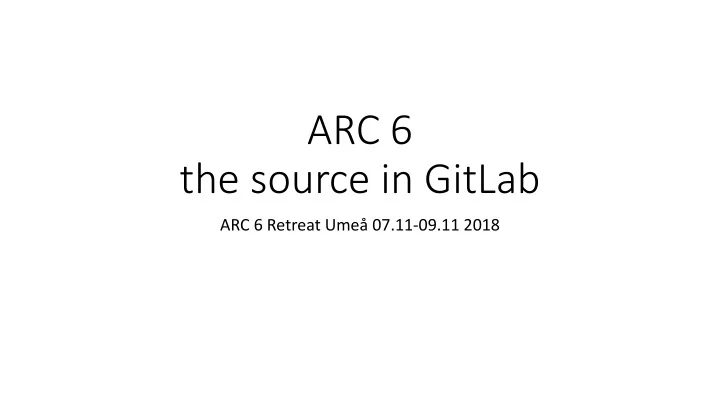
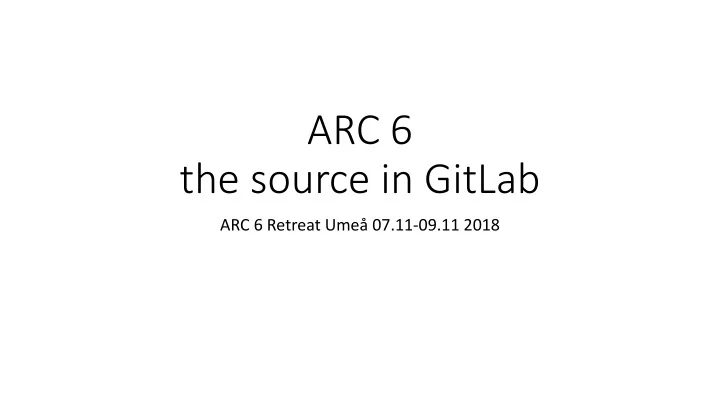
ARC 6 the source in GitLab ARC 6 Retreat Umeå 07.11-09.11 2018
ARC source code and packages ARC 6 on GitLab hosted by Coderefinery: • https://source.coderefinery.org/nordugrid/arc Some documentation available • http://www.nordugrid.org/documents/arc6/index.html How to contribute to ARC • https://source.coderefinery.org/nordugrid/arc/wikis/Contributing/Cheat-Sheet Versions • For a surely stable versions, get a release tag – first will be v6.0.0a1 – an alpha release • master branch also expected to be (more or less) stable, but not guaranteed at all times 1
ARC from nightly rpm’s or GitLab’s CI • For latest automatic build (Centos 6/7 or Debian 9) • wget 'https://source.coderefinery.org/nordugrid/arc/- /jobs/artifacts/master/download?job=<job-os-type>' -O artifacts.zip • <job-os-type>: make_rpms_el6 or make_rpms_el7 or make_debs_deb9 • Unzip artifacts.zip • Install the rpm’s some localinstall (e.g. yum localinstall) • For nightlies w/all supported platforms: • http://download.nordugrid.org/builds/index.php?pkgname=nordugrid- arc&type=master • Suggested procedure: http://www.nordugrid.org/documents/arc6/developer/nightlies- repo.html#nightlies-repo 2
ARC 6 from repo 3
ARC build from source Install some necessary/useful packages for building from source (you probably have these installed already) yum install –y epel-release gettext-devel cppunit yum install -y yum-utils --enablerepo=extras yum groupinstall -y 'Development tools’ Might not be necessary: yum-builddep nordugrid-arc -y Since ARC 6 is not yet available, the spec-file is not in epel, therefore to install build-dependencies for ARC 6 you will need to configure first, then run yum-builddep on the produced nordugrid-arc.spec file ./autogen.sh ./configure yum-builddep nordugrid-arc.spec –y 4
Our Git Branch model • master – branch for releases of current release series (currently 6.x.y) • A release is a tag on the master branch • Everything currently on master will be released • next – branch for releases of next major release series (currently 7.x.y) • All commits to master also to next-major • Holds also non-backward compatible commits with current release series • «next» branch will be merged into master at the time of new major release • When needed, more semi-stable development branches will be created • When there is a longer term ongoing specific development effort involving several people 5
Releases • Earlier an ARC release would be called e.g. 15.03u18 and contain • ARC version e.g. 5.4.2 • Gangliarc version 1.0.2 • Nagios probe version 1.9.0 • Metapackages (client tools, computing element and information index,) 1.0.7 • Docs 2.0.15 • Now ARC is not released as a bundle with nagios probes and gangliarc • ARC version 6.0.0 • Metapackages 2.0.0 • gangliarc and nagios probes have their own repo and own release cycle • Docs for ARC 6 will be available on the web in its latest version • No distinction between bugfix and minor release anymore – last digit in ARC version will always be 0 until we have migrated to a two-digit release number • Everything on master at time of released will be release. • Master will not contain backward incompatible changes which would trigger a new major release 6
Contributing https://source.coderefinery.org/nordugrid/arc/wikis/contributing/cheat-sheet 1. Update your main branches on your fork 2. Decide parent branch 3. Create dev-branch 4. Develop 5. Update dev-branch to parent branch 6. Repeat 7. When done submit merge request(s) 7
Merge request 8
Example of tree with this workflow 9
Extras 10
Comparison old (svn) and new (git) branch model and workflow I Goal with new branching model and workflow • improve release procedure quality and efficiency • make it as simple as possible for developers Old branching model in svn • All developments go to trunk (also backward incompatible) • Commits in trunk are ported to release branch – one branch per major cycle • Release manager ports all commits in preparation of release • Tedious sorting out of merge conflicts since they happen when release manager ports commits from trunk to release branch (and not as an action initiated by developer) • Tag branch created from release branch for each release Problems with old model • No clear way to mark backward incompabitle changes • For each release – list of all commits to trunk not already in release – developers asked to say yay or nay for adding into upcoming release • Tedious, easy to forget that one commit should wait for next release or next major etc etc • Same commit comes back in the discussion since we forget from last time • Workload rather large and manual just before release 11
Comparison old (svn) and new (git) branch model and workflow II Improvements from old model • Simplified branch model – all commits on master go into release – minor or bugfix release depending on content of commits since last release • Release tags directly on master - commits for release continously added instead of right before release • Merge conflicts and other problems sorted out by developer at time of creating/handling merge request (not just right before release) • Issues and merge request can be labelled for sorting of types – e.g. «backward incompatible» label • Gitlabs CI gives developer automatic check of whether code builds 12
Merges to several branches – evolution of nordugrid-arc-bot • Each merge request to master à also to «next» branch • Each merge request to «next» only to «next» (otherwise use master as parent) • First attempt of working model: developer creates two merge requests Complaints • • Second attempt introduced arcbot Webhook set up triggered by merges. • Webservice that duplicates the merge request – merges same development branch into other target branch • Unwanted result – contains more commits than original merge request since the diff is different between master and next- • major • Third attempts – cherrypicking instead Cherrypick commits of the original merge request • Create branch with these cherrypicked commits • Create merge request of this cherrypick branch • Not perfect solution: • Commits get different commit has – more of a hassle to compare branches • • Fourth attempt – revert back to Second attempt 13
Basic use – merge conflict • Developer should solve the merge conflicts in most cases (unless it is related to the git-files gitlab- ci.yml or template files) • If a merge request triggers a merge conflict, update your fork with master and solve the conflict git status to see what files are the problem • • Edit file to fix merge conflict • Add, commit, push • Commits to the source branch (your fork branch) as a result of solving the merge conflicts are recorded automatically to the merge request • If you want their version of the file: • https://git-scm.com/docs/git-checkout/2.5.1 14
To-do list • Make small scripts for everyday contribution • Create-new-dev-branch • Update • Push • ... • Extend testing • Find testing strategy and implement • Do more real release-test with creation of release notes based on our labelling and merge requests and issues 15
Recommend
More recommend