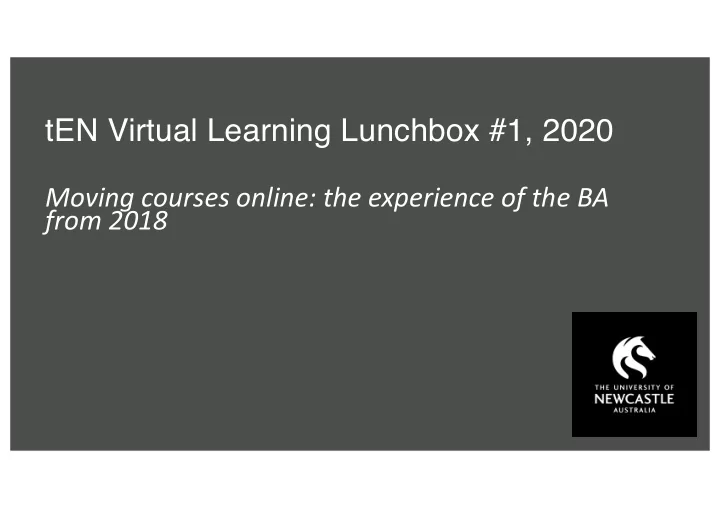
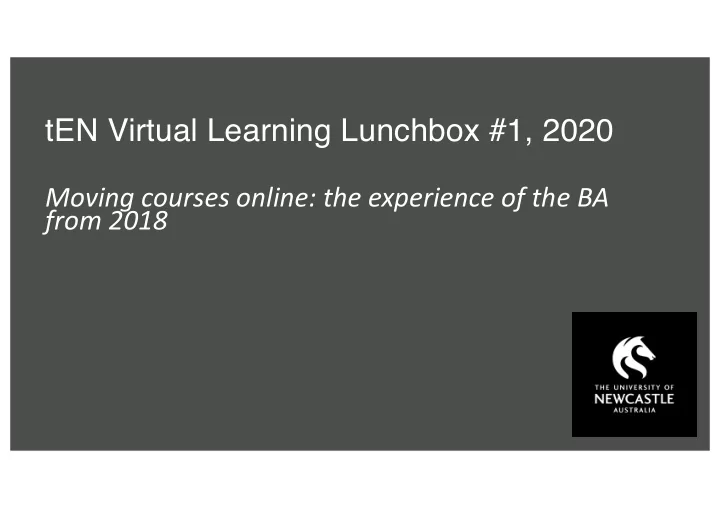
tEN Virtual Learning Lunchbox #1, 2020 Moving courses online: the experience of the BA from 2018
Four contributors today – Cathy, Clare, Michael and Annika Conversation and ideas • Open for discussion after c. 30 mins • Some slides with text and image • Reflections on • how to go about designing for online delivery • purposefully investing in quality educational reusable digital assets • paying attention to the student experience •
Problem? Moving the BA online Moving the BA online Reconfiguring the degree from 2017 • Introduction of an interdisciplinary core curriculum (2018) • Streams, majors and core • New courses – modular structure • New online degree (2019) • Learner experience focus: retention • Making it happen: new ways of working Pedagogical shifts • Active learning (inquiry-based learning) • Social learning (cohorts) • Online teacher presence
Problem? Moving the BA online Considerations (side note) The platform: FutureLearn • Strengths and limitations • LMS or platform agnostic (as possible) Constructive alignment • Review of existing course • CLOs, assessments and content • Designed for multiple delivery modes • Modularised
Problem? Moving the BA online 4 Module Structure With an open course module NO open course module
Building blocks
Learning design considerations Learning happens when students interact with a shared medium Students need to be given the opportunity to discuss each major topic/theme/idea in their course Learning needs to be varied
STEPS = basic building block of FutureLearn
Step types Article Video Audio Discussion Quiz Poll Peer Group Exercise Review Task
Designing together
Design process Write content Brainstorm Review PHASE 1 PHASE 2 PHASE 3 Record video Plan all 12 Adjust weeks Collaborate to Launch & Write create vivid monitor assessments learning objects/assets
Planning • Hands-on workshops • Encourage academics to do a FutureLearn course • Visualise the design process
Boundaries and opportunities • Not a ‘drag and drop’ exercise • Concentrated development timeframe to undertake course development • Regular communication essential • Opportunity to reflect and redesign courses • Have fun with the process!
Facilitating (online) • Setting expectations early: consistent engagement with students on FutureLearn, emphasis on self-directed learning and holding selves accountable • Establishing facilitator/educator presence with check-ins, videos on Blackboard, and consistent engagement, encouragement, further prompts in discussions • Utilising the tools of FutureLearn, e.g. following students and tagging in replies • Emphasising the dynamic ways of learning, and flexibility through the tools available on FutureLearn and Blackboard—awareness of why some students are drawn to online learning • Maintaining consistency across F2F and online cohorts in content, adapting to best utilise tools and mode of online learning
Retention • Early identification of at-risk students through FutureLearn and Blackboard tools, and employing subsequent intervention strategies • A range of formal and informal ways to assess students at risk: tools on Blackboard and FutureLearn to check progress, assessment submission, last log in or access of material; general student engagement in discussion • Developing a sense of cohort through larger discussions, tagging, liking posts; small group work; peer workshopping; encouraging active students to take on leadership roles in facilitating discussion • Engagement as embedded assessment • Checking in with students regularly, and at key dates via personalised emails, video, reminders • Guide to retention strategies for online learning, including timeline, email templates, key tips
Questions?
Recommend
More recommend