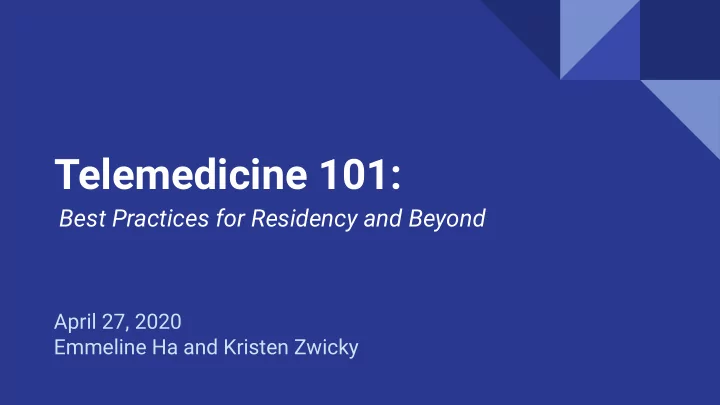
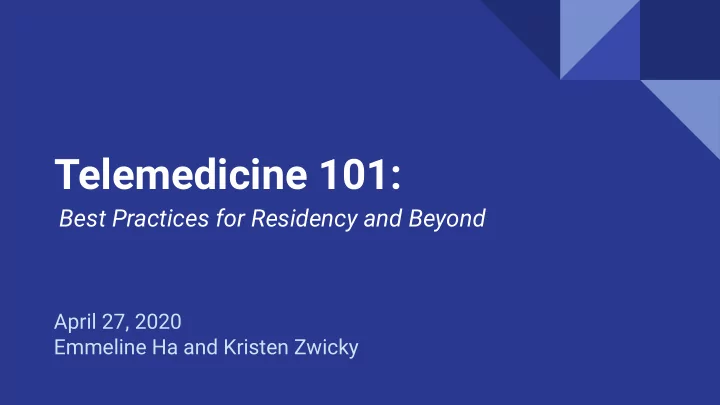
Telemedicine 101: Best Practices for Residency and Beyond April 27, 2020 Emmeline Ha and Kristen Zwicky
Learning Objectives 1. Understand the definition of telemedicine 2. Understand the importance of telemedicine in patient care 3. Learn how to effectively conduct a telemedicine visit through workplace and technology set-up 4. Implement best practices for effective patient communication during a telemedicine visit 5. Be able to perform a virtual physical exam 6. Understand the documentation and coding requirements for telemedicine visits 7. Know the different methods of staffing with attending physicians during telemedicine visits
What is telemedicine? Synchronous, real-time, audio-video communication that connects physicians and patients in different locations.
Importance of Telemedicine Growing model of care delivery ● ○ Helps increase patient access and overcome physician shortages ○ $40 billion industry in 2019, ~19% growth each year ○ Previously limited by reimbursement/compensation During the COVID-19 pandemic, helps avoid unnecessary visits to health care ● settings. ○ Reduces exposure and impact on health resources ○ Triage patients and continue chronic disease management while sheltering-in-place ○ Current widespread use has implications for continuing telemedicine after pandemic resolves
Telemedicine: Our Alumni Prior to COVID-19 During COVID-19
Telemedicine: Our Alumni The majority of surveyed alumni reported that receiving formal training in telemedicine during residency would have made them feel more prepared to practice telemedicine now.
Benefits of Telemedicine for Patients ● Remove transportation barriers ● Makes seeing doctor easier and more convenient Increases access to communication with care team ● Help manage conditions from the comfort of the home ● ● Reduce risk of spreading or contracting contagious diseases
Benefits of Telemedicine for Doctors ● Improve continuity of care Keeps patients within their medical home ● ○ Less tempting to go to urgent care when convenient access to PCP is available Better serve patients with otherwise limited ● access to care ● Formalize extended or frequent patient communications and provides compensation for these services ● Reduce burnout through efficiency and diversifying practice Reduce no-shows or cancellations ●
Appropriate Telemedicine
Getting Set Up for Telemedicine Visits
Setting up your Workspace ● Ensure room is secure for HIPPA ○ Quiet, interruption-free private space Close open windows ○ ○ Wear headphones Angle screen so no one can walk by and see it ○ ● Wear same level of professional attire as in-person care Adequate lighting ● ● Avoid visual distractions ○ Busy patterned shirts ○ Messy desks & Food/drinks ○ Photos/posters on the background wall ○ Virtual Background may be a good option
Setting up your Technology ● High-speed internet connection Consider using dual-monitors ● Position webcam at eye level ● ● Test your speakers and mic before starting every visit ● Turn off other web applications and notifications “Do not disturb” mode ○ ○ Try not to check your email or read incoming texts Patients can tell when you are distracted! ○ ● Do not record visits!
Telemedicine Etiquette ● All of your actions become magnified on camera! Patients are super-focused on your face during the visit ○ ○ Sit fully upright Don’t fidget, scratch, take a drink, play with your hair, or touch your face ○ Look directly at the webcam ● ○ Patient will perceive you as making eye contact ○ Position video window with patient’s image at top of screen just below the webcam ● Explain and narrate your actions “If you see me glancing off screen it is because I am looking at your chart.” ○ ○ “I want to make sure I record your information accurately, so I’ll be typing as we talk.”
Communicating with the Patient
Greeting the Patient ● Introduce yourself and your role Confirm that the patient can hear and see you ● ● Acknowledge use of new technology “I realize this visit style is new, thank you for giving it a try.” ○ ○ “It’s so nice to see your face. Sorry this couldn’t be in person but I’m glad we can chat safely.” “Thank you for inviting me into your home today.” ○
Acknowledge the Elephant in the Living Room ● Ask how the patient is coping with the COVID-19 pandemic ○ “This is a really tough time. How are you doing?” Offer education and appropriate reassurance ● ○ CDC website SCC public health dept website ○ Reassure the patient that you are here for them ● ○ Clinic is still open. ○ Encourage them to call at any time with questions or concerns
Setting the Visit Agenda ● Let the patient know how much time is allotted for the visit ○ “We have about 15 minutes for our visit today” ○ Make sure to account for time needed for staffing with attending ● Engage the patient in agenda setting Prioritize and negotiate what you’ll address in the visit ○ Offer a reminder when the visit is almost over ● ○ “We only have a few minutes left, what questions do you still have?”
Having a good Webside Manner Ability to communicate clearly and express empathy through carefully chosen words and tone of voice
Expressing Empathy Nonverbal cues are harder to pick up on ● in virtual visits Need to be purposeful in conveying these sentiments with your voice ● ○ Smile often Use a warm tone of voice ○ ● Increase the frequency of empathetic statements to show you are listening “I hear concern in your voice. Tell me more about this.” ○ ○ “Gosh, this sounds really tough.”
Communicate Clearly ● Speak slowly and clearly ○ Avoid medical jargon ● Pause longer between statements to allow for transmission delay ○ “Everyone starts talking at once” effect Check in frequently to elicit reactions and confirm understanding ● ○ “What do you think about that?” ● Break up your education into shorter chunks Share screen for lab or X-ray results ●
Be Clear About the Plan ● Write down instructions for the patient. ○ Type into the chat window ○ Send message to patient through EMR portal Clearly define next steps. ● ○ “I will call you when I receive your lab results” “My MA will call you shortly to schedule your next f/u visit” ○
The Virtual Physical Exam “Listen to your patient, he is telling you the diagnosis.” - Sir William Osler
The virtual physical exam is a physical exam. Use the power of observation ● Acuity ○ ○ Environment ○ Cognition ● Partner with your patient ○ Vitals with home BP monitor and thermometer ○ Engage a family member to perform maneuvers Use technology as a benefit ● ○ Photo or video share for rashes or lesions that are difficult to see
Virtual Physical Exam: Systems
Let’s practice! What do you see? ● General ○ No apparent distress ○ Pleasant ○ Sitting upright in chair ● HEENT ○ NCAT Respiratory ● Speaking in full sentences comfortably ○ Neuro ● ○ Awake and alert ○ Answers questions appropriately ● Psych ○ Normal thought content and process ○ Normal rate and rhythm of speech
HEENT Exam
Low Back Pain
Shoulder Pain
Documentation & Coding
Documentation & Coding ● Requirements vary by state and insurance Typical must-haves ● ○ Provider with state license ○ Consent (verbal or written) ○ Geographic location of provider and patient ○ Length of time spent with patient
Staffing with an Attending
To staff over the phone: 1 Send the patient back to the virtual waiting room 2 Call the attending at their to protect their privacy. preferred number to discuss over the phone. 3 Bring the patient back to the zoom room to review the plan.
To staff in front of the patient: ● Required for all interns! Can staff on the phone first to discuss ● privately Invite the attending into your zoom room ●
Inviting the attending into your zoom room 1. Click participants 2. Click invite
Inviting the attending into your zoom room 3. Send link to attending OR
If you are doing a phone visit: Option 1: Staff over the phone 1. Hang up with the patient Option 2: Staff face-to-face 2. Call the attending 1. Put patient on hold 3. Call the patient back 2. Open a zoom meeting 3. Invite attending to meeting 4. Call the patient back
Using an Interpreter UCSF Resource Document
Future of Telemedicine HERE TO STAY
The majority of surveyed alumni reported that if telemedicine is available after COVID-19 resolves, they would continue using it to supplement their clinical practice.
70% of surveyed residents reported being interested in using telemedicine after residency.
Questions? Please scan and give us OSLER teaching feedback.
Please take 2 minutes to do our post-survey. Check your email account for survey and summary handout / didactic recording.
Recommend
More recommend