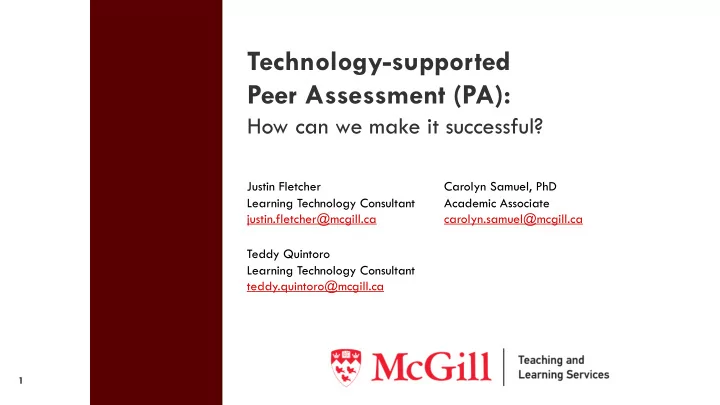
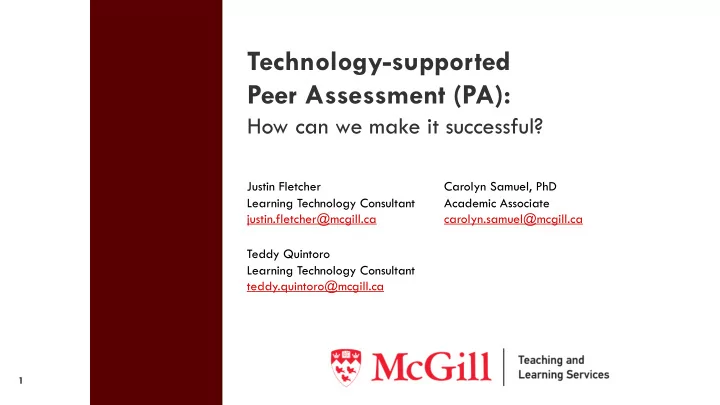
Technology-supported Peer Assessment (PA): How can we make it successful? Justin Fletcher Carolyn Samuel, PhD Learning Technology Consultant Academic Associate justin.fletcher@mcgill.ca carolyn.samuel@mcgill.ca Teddy Quintoro Learning Technology Consultant teddy.quintoro@mcgill.ca 1
About McGill University 2 • Research-intensive • 2 campuses and several hospital sites • ~40,000 students and ~1,700 tenure-track faculty Teaching and Learning Services
Agenda 3 1. What is Peer Assessment (PA)? 2. Sample PA Cases 3. McGill’s Support Model 4. Discussion on PA Support
What is Peer Assessment (PA)? 4 Students provide feedback on other students’ assignments to help them improve their work. Teaching and Learning Services
What is Peer Assessment (PA)? 5 Peer assessment can occur in a variety of contexts: in class or out of class; online or offline. In Class Out of Class Online * * Offline Teaching and Learning Services
Show of hands 6 Have you ever participated in a PA activity? Teaching and Learning Services
Activity: Think-Pair-Share 7 Was it a useful learning experience? Why or why not? If you have never participated in PA, what challenges do you anticipate for students and/or instructors? Teaching and Learning Services
8 Sample PA Cases Teaching and Learning Services
Sample PA Cases 9 Refer to handout: • Case 1: Double-blind PA • Case 2: Paper Exchange • Case 3: Group Presentations Electronic copy: https://tinyurl.com/pamcgill
Case 1: Double-blind PA 10 Students provide anonymous feedback to three peers by filling out a rubric. The reviewer does not know the author of the paper and vice-versa. After receiving feedback, authors are required to evaluate the helpfulness of the feedback they received.
Our start with PA 11 Peer Review with 500 students https://teachingblog.mcgill.ca/2015/06/05/ peer-review-with-500-students/ Prof. Lawrence Chen Faculty of Engineering Teaching and Learning Services
Case 1: Double-blind PA 12 How can this be done? • Students submit work • System distributes reviewing assignments • Students review using instructor-created form • Students receive (Brightspace-integrated tools) feedback & react to it (back-evaluation) Teaching and Learning Services
Case 1: Double-blind PA 13 Three-step process Submit Peer review Back-evaluate Teaching and Learning Services
Case 2: Paper Exchange 14 Students exchange papers with a partner and respond to a series of questions provided by the instructor that are designed to help authors improve their work before they submit a final version to the instructor. Teaching and Learning Services
Case 2: Paper Exchange 15 How can this be done? • Create private group discussions; provide guiding questions in forum/topic description Discussions Tool • Students share their papers in discussion topic • Students answer the questions
Case 2: Paper Exchange 16 How can this be done? Discussions Tool
Case 3: Group Presentations 17 Students give group presentations in class. Students in the audience provide feedback to three previously-assigned groups. Teaching and Learning Services
Case 3: Group Presentations 18 How was this being done before? 1. Distribute and collect paper forms in class 2. Manually calculate and input data 3. Share feedback with “group leader” 4. Cross your fingers that the “group leader” shares it with their group members Teaching and Learning Services
Case 3: Group Presentations 19 How can this be done? Office 365 Forms or other survey tool *Provide link to survey within Brightspace Teaching and Learning Services
Case 3: Group Presentations 20 Teaching and Learning Services
Case 3: Group Presentations 21 Group receiving feedback Student evaluations of Email & Name of Reviewer (“selected group”) group presentations • In the Excel report, filter by “selected group” • Share each group’s feedback with group members by posting it as a feedback file on Brightspace • Calculate numerical scores by creating a pivot table and add scores to the Brightspace gradebook
What we learned 22 To make PA a viable strategy: • Educational technologies • Comprehensive support What does this look like? Teaching and Learning Services
23 Supporting PA Teaching and Learning Services
What’s involved in designing a PA assignment? 24 Preparing students Preparing students Number of reviews Number of reviews Rubrics Rubrics Technology platforms Technology platforms y y t t i i m m y y Guiding Guiding n n o o n n A A questions questions Group work Group work n n i o o a a t t i u u a a l l e v v - - e c k k a a c B B Grades Grades Time Time Resubmission Resubmission Online or in-person Online or in-person
Comprehensive support: It’s not just technological support. 25 1. Combine technological and pedagogical expertise 2. Select appropriate technology • Brightspace-based or Brightspace integration • User-friendly 3. Provide resources (e.g., cases, sample rubrics) www.mcgill.ca/tls/teaching/assessment/peer 4. Offer multiple entry points : workshop, webinar, consultation Teaching and Learning Services
26 http://mcgill.ca/tls/teaching/assessment/peer
28
29 Discussion Teaching and Learning Services
Discussion 30 What are the indicators of a successful PA assignment? - For students? - For the instructor? Teaching and Learning Services
Discussion 32 What is the most challenging aspect of PA? How can we address it? Teaching and Learning Services
Questions? Peer Assessment resources: www.mcgill.ca/tls/teaching/assessment/peer technology.tls@mcgill.ca We always welcome feedback, and you can find a feedback form for this session in your Fusion Account and Mobile App. 33
Recommend
More recommend