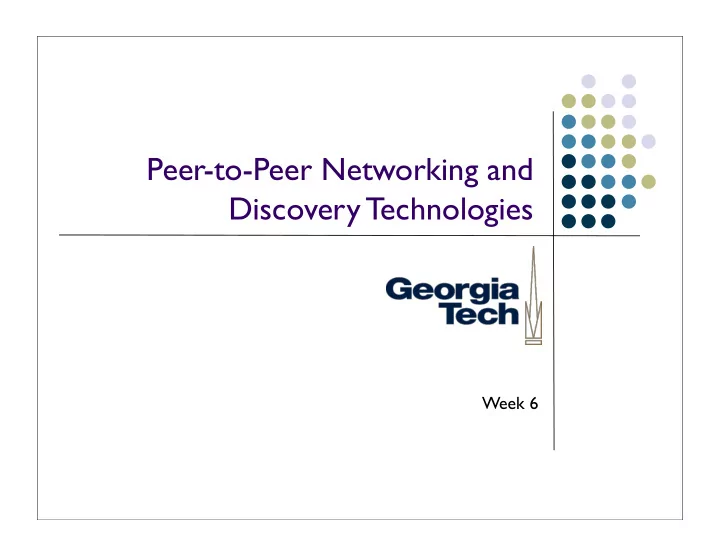
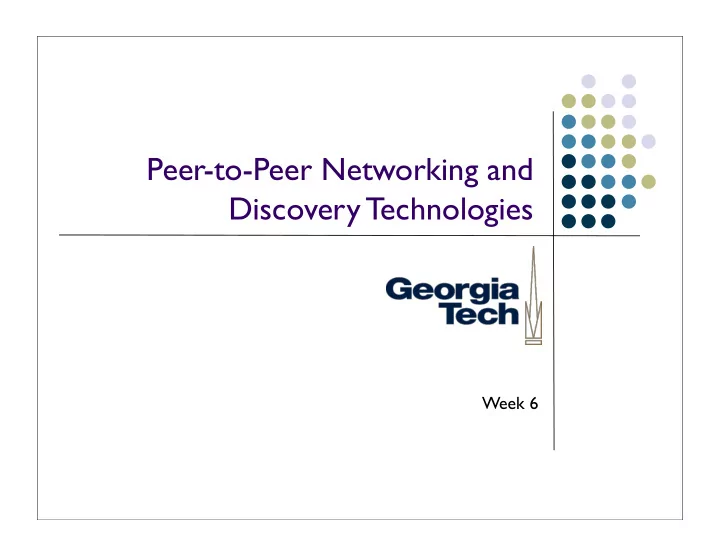
Peer-to-Peer Networking and Discovery Technologies Week 6
What’s Peer-to-Peer? A different network architecture than client/server Each peer is both a client and a server Appropriate for applications that don’t require a centralized resource Really good for times when you may have connectivity to each other, but not connectivity to the Internet itself
Finding Resources Problem: how do you know what machines/services are available to you at any given time? Client/server: you have to know what you’re looking for ahead of time, and then name it explicitly E.g., typing google.com into a browser address field Peer-to-peer: more problematic May not even know what’s available to you What’s available may change rapidly Hosts may not even have names (no DNS if you’re off of the managed network, for instance)
Solution: Discovery Protocols Discovery protocols are mechanisms for allowing a program to dynamically acquire references to resources it might want to use Typically: IP addresses of available hosts, port numbers of available services, ... Address problems common in peer-to-peer (and other) networks: Tell you what’s available Update this information based on current state of the network Provide you with handles applications can use to access resources, even if they don’t have human-readable names Process happens automatically : no end-user intervention
Why Discovery Protocols are Cool Allow the creation of very dynamic applications E.g., iTunes music sharing Allow you to get work done even if you’re not on the broader Internet E.g., file transfer, chat, etc., when you’re not on a hot-spot Better end-user ease-of-use: no typing in IP addresses, host names, etc. E.g., automatic printer setup, automatic discovery of multiple TiVos, ...
How They Work Lots of discovery protocols in use (Bluetooth, Universal Plug-and- Play, Zeroconf/Bonjour, ...) Lots of variation in details, but basics are generally the same: Use a mechanism called multicast Allows a program to send a single message that can be received by any number of other hosts Typically configured to only work on a single network segment Services/devices announce their presence using a periodic multicast message Interested parties set themselves up to listen for these announcements
Example: Zeroconf Popularized by Apple Also called Rendezvous, Bonjour, OpenTalk, ... Basis for iTunes music sharing, photo sharing, iChat, ... Builds atop other Internet technologies Provides a multicast version of DNS to allow name resolution to work in the absence of managed DNS servers Extends DNS to allow service discovery information to be exchanged in DNS records mDNS: new domain: .local. Names in this domain presumed to be meaningful only on the local link Analogous to private/non-routed IP addresses Attempt to resolve tabasco.local. triggers multicast to other computers, which can answer if they know the IP address of tabasco
Example: Zeroconf (cont’d) DNS-SD: allows use of DNS for service discovery Clients name the service types they wish to find Format: _type._protocol.domain Example: _http._tcp.local. would refer to all HTTP servers in the .local. domain Types are just strings that name application protocols (_ftp, _http, _ssh, ...) DNS-SD then returns a list of service names that match that type Human-readable names that identify the service Example: “Keith’s web server on tabasco” These service names are then resolved to an IP address and port number Example: looking up Keith’s web server on tabasco might return 192.168.1.177:80 This info can then be used to contact the web server
Using Zeroconf in Practice My recommendation: jmdns Pure Java implementation of mDNS (and DNS-SD), callable from Jython Steps to using it: Start your service, recording its port number Publish the service Choose a human-readable service name to publish under (your user name, for example) Set the service type to be the name of the protocol we’ll agree upon _cs6452._tcp.local. Publish its IP address and port number, which other apps will use order to connect to it Register for notifications about peers Tell jmdns that you want to know about services of type _cs6452._tcp.local. Provide callbacks that jmdns will invoke when services come or go When a service appears, you may need to ask jmdns to resolve that service’s name, to get its IP address and port number Once you have the address and port, you can connect to it using normal mechanisms
Gotchas, Tips, and Tricks Make sure your firewall is off, if you expect off-machine clients to be able to connect to you You can test and debug locally. Publish different instances of your tool, under different names Be sure to use different port numbers! Graphical mDNS browser: java -jar lib/jmdns.jar -browse Replace stuff in red with path to jmdns.jar
See Website for Examples jmdns-example.py Plus a jmdns “cheat sheet” with setup instructions
Recommend
More recommend