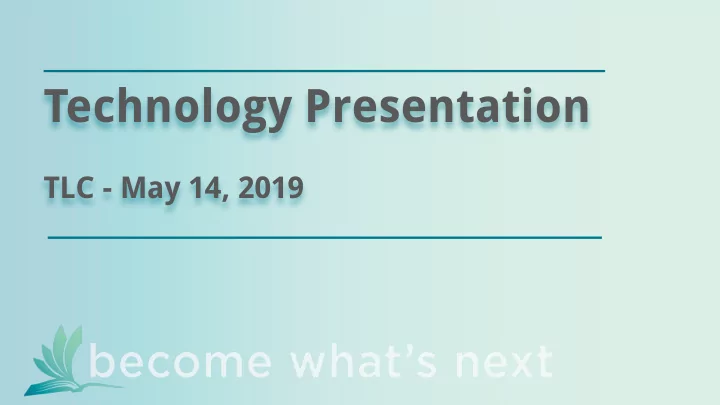
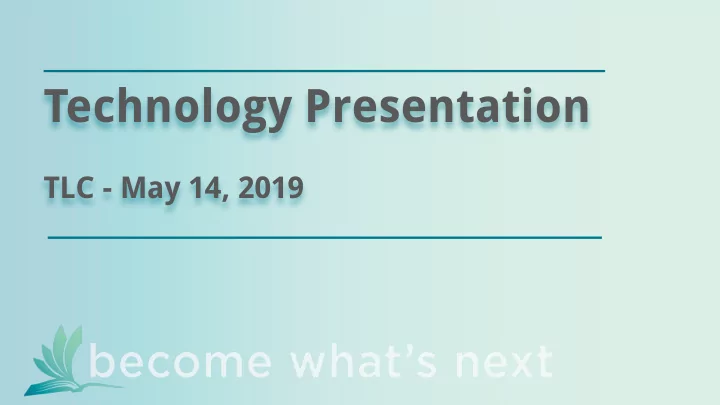
Technology Presentation TLC - May 14, 2019
Agenda ● Brief Overview of the 2014-2017 Technology Plan (5 Minutes) ● Evolution of Plan Since 2017 (5 Minutes) ● Teaching and Learning Supported by Technology (25 Minutes) ● Plans for 2019-2020 (10 Minutes) ● Questions, Answers, and Feedback (15 Minutes)
Technology Plan (2014-17) The Original Purpose Endures The purpose of this plan is to meet the strategic objectives of the district by deploying technology solutions in support of the teaching and learning needs of our students and staff through the effective deployment of district and community resources.
Four Strategic Objectives 1. Achieve, measure, and report growth for all students through authentic student engagement 2. Prepare for college and career readiness through the development of rigorous subject area/secondary course content aligned to standards and communication, collaboration, critical thinking, and creativity (4 C’s) skills 3. Establish a culture of innovation through the scaling of innovative teaching and learning practices, expert support and training, and flexible learning and collaboration spaces 4. Provide adequate resources, support, and infrastructure to facilitate learning and to build a sustainable business model
Key Outcomes from the Original Plan ● 1:1 Devices for Students in Grades 3-12 ● Commitment to the Google Platform for Students and Staff ● Deployment of Canvas as the District’s Learning Management System ● Create efficiencies in standardized test practices ● Installation of Leased Fiber Backbone ● Deployment of Robust Wireless Network
Brightbytes - Clarity Assessment Tool
Evolution of the Technology Plan (2017-2019) ● Added 5th Strategic Objective: Student Protection and Privacy (2018) ● Deployed K-12 Digital Literacy Curriculum (2018) ● Continued to support personalizing learning plans with technology (2017, 2018) ● Changed Library Staffing Model at Secondary Level (2017) ● Deployed Securly as new Internet Filter - replacing lesser product (2017)
Post Plan - Technology Updates from 2017-19 ● Evaluating new technologies (2017-19) Touch-screen tablets ○ Classroom displays ○ replacing SMART Boards Teacher’s using ○ chromebook as primary device
Authentic Student Growth for All Engagement Students Technology is utilized at the Universal Technology is utilized at the individual level to provide students multiple ways level to build in appropriate challenge of acquiring information and for the learner expressing their learning, while also building in individual interests
Technology Use ● 94% of students report almost daily computer use in Grades 3-8 ● “Regular use of technology in the classroom is a precursor to connected, transformative learning (Johnson et al., 2013).”
Authentic Student Engagement Universal Tools and Purposes (Elementary Data) ● Literacy - OverDrive, Book Creator, Google Slides, Composing written work ● Google Classroom ■ Revisit assignment directions, anchor chart resources, writing, slide presentations ■ Share files, receive feedback
Authentic Student Engagement Universal Tools and Purposes: ● Electronic portfolios allow students to personalize their work through dynamic links, provide opportunities for digital self-reflection and peer feedback, and offer ongoing storage, organization, and progress tracking (Meyer et al., 2010).
Authentic Student Engagement - 4Cs Communication - Increased ability to communicate in real world scenarios. Variety of forms of ● communication; presentation, email, virtual classrooms, feedback to others, note-taking tools. Writing composition - Balance ● between handwritten requirements & digital (published works)
Authentic Student Engagement - 4Cs Collaboration ● Students who collaborate in online spaces to provide feedback "learn from each other, improve their work, and develop their skills," making such interactions beneficial to students of all ability levels (Thomas et al., 2014). ● Students use tech to access information that is used for classroom face to face collaboration
Authentic Student Engagement - 4Cs Creativity - Tools for creativity, innovation and adaptability ● Digital options broaden student choice for demonstrating what they know, or are able to do ● “Research indicates that the use of both words and pictures “lets the brain process more information in working memory” (SEG Research, 2008).”
Authentic Student Engagement - 4Cs Critical Thinking - Capacity required for school and beyond Research Projects (Literacy, ● Social Studies, Science) - digital resources balanced with other library resources teach students to be critical consumers of all materials
Growth for All Students Appropriate Challenge for ALL Students ● District approved math apps: Dreambox, ALEKS, Kahn Academy, Bridges Math ● District approved literacy apps: Overdrive, RazKids, Newsela, Pebble Go, Spelling City ● Intervention/Extension - Math Contest prep, Dreambox, Kahn Academy
Academic, College, and Career Readiness ● Leveraging Technology to Support Teaching and Learning in our Secondary Classrooms ○ Digital Tools that enhance accessibility and access to a variety of learning material (digital/interactive textbooks, research materials, TED Talks
Academic, College, and Career Readiness Online Learning ● Management System to support access to learning materials, lesson recordings, and timely review of learning.
Academic, College, and Career Readiness ● Opportunities to Innovate and Create within our classrooms, Fab Labs, and at LAUNCH. ● Establish Digital Academic & Career Plans for All Students
Digital Citizenship ● 2018-19 Elmbrook launched K-12 Digital Citizenship Curriculum Age appropriate prioritized lessons ○ ○ Industry recognized resources (Common Sense Media, Google, BrainPop, NetSmartz) Common expectations for all ○ ○ Teachers use lessons in real-time: front load and additional support ● Students are taught how to use devices, interact with one another, and navigate resources
Security, Privacy and Protection ● Securly CIPA compliant K12 filtering solution that is parent and student focused ○ Protection and control onsite and offsite ○ ○ Transparency and control for all families ● Google Agreement - Security, Privacy and Data Protection for K12 ○ FERPA (Family Educational Rights and Privacy Act) ○ COPPA (Children’s Online Privacy Protection Act of 1998) FPF (Student Privacy Pledge introduced by the Future of Privacy Forum) ○
Sustainable Business Model ● Consistent, stable infrastructure Bandwidth to grow as our ○ needs grow ● Fiscally responsible budget that supports replacement cycles ○ 4 years - Staff Devices ○ 4 years - Student Devices 7 years - Network ○ Infrastructure ○ 7 years - Classroom Technology
District Recommendations for Fall, 2019 ● KG - 12th Grade ○ Establish K-12 family advisory group and K-12 staff advisory group to periodically provide feedback regarding technology tools, software/hardware, and relevant technology decisions Deliver more training opportunities for staff during school year and summer ○ ○ Develop more training resources for students/families, particularly online resources for just-in-time access Promote Securly home solutions including home filtering device and/or ○ software controls ○ Include family feedback on annual Brightbytes survey
District Recommendations for Fall, 2019 ● 6th - 12th Grades Recommit to Canvas Learning Management Platform for one source of ○ content Seek advisory group feedback to guide approach to youtube and streaming ○ media access for grades 6-8 Consistently deploy digital citizenship curriculum ○ Strengthen approach to Information Literacy instruction and support ○
District Recommendations for Fall, 2019 ● Elementary ○ KG-5th Grade ■ Add digital citizenship skills standard to report card, expand current digital citizenship lessons and assessments for each grade level Block youtube for students, opening specific videos upon request ■ ■ Block streaming media (hulu, spotify, etc) ■ Establish separate groups (KG-2, 3-5) to support different filter policies and rules Technology not used as a reward or during indoor recess ■
District Recommendations for Fall, 2019 ● Elementary ○ KG-1st Grade ■ Move towards a 2:1 student to device ratio as resources age Keep devices at school with charging stations ■ 2nd Grade ○ ■ Continue 1:1 student to device ratio (chromebooks) ■ Store devices at school until students have demonstrated desired digital citizenship skills and then send home only with a need/purpose
Recommend
More recommend