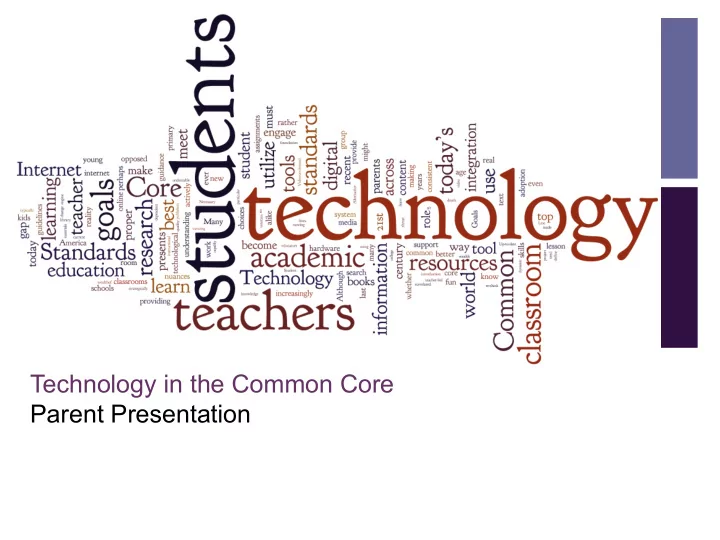
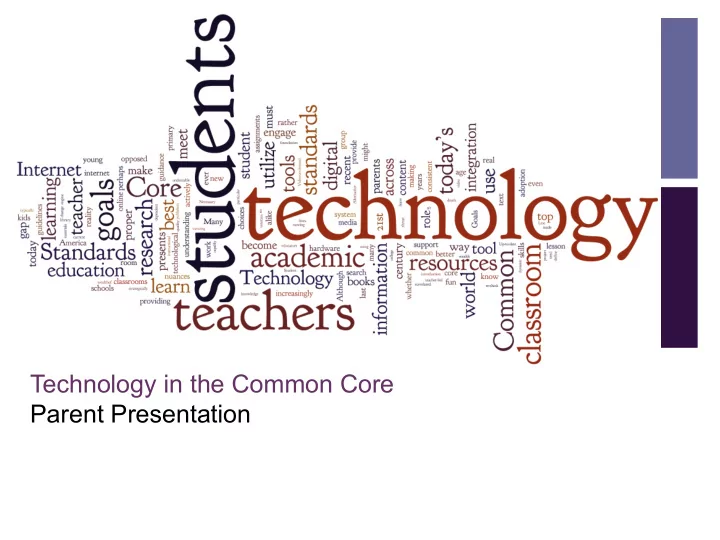
+ Technology in the Common Core Parent Presentation
+ Please write down any questions you may have on the index cards at your table. We will answer your questions throughout the presentation or at the end.
+ Where we are heading…
+ Common Core Standards What does an senior need to know and understand to be college and career-ready? Middle and High School Primary
+ 21 st Century Learning Collaboration Conversation Creativity The Common Core State Standards: WHAT WE TEACH The 21 st Century Learning Skills: HOW WE TEACH
+ Technology & Curriculum CCSS For ¡example, ¡ ¡a ¡4 th ¡grade ¡ELA ¡standards, ¡“Interpret ¡informa:on ¡ presented ¡visually, ¡orally, ¡or ¡quan:ta:vely ¡(e.g., ¡in ¡charts, ¡graphs, ¡ diagrams, ¡:me ¡lines, ¡anima:ons, ¡or ¡interac:ve ¡elements ¡on ¡Web ¡ pages) ¡and ¡explain ¡how ¡the ¡informa:on ¡contributes ¡to ¡an ¡ understanding ¡of ¡the ¡text ¡in ¡which ¡is ¡appears”. ¡ 5th ¡grade ¡standard ¡in ¡ELA, ¡“Analyze ¡how ¡visual ¡and ¡mul:media ¡ elements ¡contribute ¡to ¡the ¡meaning, ¡tone, ¡or ¡beauty ¡of ¡a ¡text ¡(e.g., ¡ graphic ¡ ¡novel, ¡mul:media ¡presenta:on ¡of ¡fic:on, ¡folktale, ¡myth, ¡ poem)”. ¡ 7 th ¡grade-‑” ¡Compare ¡and ¡contrast ¡the ¡informa:on ¡gained ¡from ¡ experiments, ¡simula:ons, ¡video, ¡or ¡mul:media ¡sources ¡with ¡that ¡ gained ¡from ¡reading ¡a ¡text ¡on ¡the ¡same ¡topic”. ¡ ¡
+ Language in Common Core Anchor Standard 7. Integrate and evaluate content presented in diverse formats, including visually and quantitatively, as well as in words. Phrases throughout that include explicit reference to technology such as: …words in a print or digital text Analyze how visual and multimedia elements contribute to the meaning Draw on information from multiple print or digital sources… include formatting (e.g.,headings), illustrations, and multimedia when useful to aiding comprehension. explore a variety of digital tools to produce and publish writing
Digital ¡Alignment ¡to ¡CCSS ¡Language ¡Arts ¡K-‑5 ¡ Digital ¡Alignment ¡to ¡CCSS ¡Language ¡Arts ¡K-‑5 ¡
Digital ¡Alignment ¡to ¡CCSS ¡Language ¡Arts ¡6-‑12 ¡
+ What does this look like in the classroom? critical thinking, communication and collaboration creativity
+ Technology Hardware/Infrastructure Current bandwidth between schools and district office: (moving to 10GB summer 2014)
+ Phase I & II Infrastructure Summer of 2013 8 of the 16 schools have been updated to 1GB Ethernet and Wireless. Phase ¡I ¡Infrastructure ¡Schools ¡ Phase ¡II ¡Infrastructure ¡Schools ¡ ¡ ¡ Henry ¡Ford ¡ Fair ¡Oaks ¡ John ¡gill ¡ Hawes ¡ Orion ¡ TaT ¡ Adalente ¡ Garfield ¡ Clifford ¡ Hoover ¡ Roy Cloud Roosevelt ¡ North Star Selby ¡Lane ¡ Kennedy ¡ McKinley ¡
+ Current Hardware Mobile carts Computer labs
+ Projected Hardware Over the next few months RCSD will be purchasing the following items: 10 Mobile Chromebook labs (30 each) 1. Chromebooks for 3 rd through 8 th grade classes HP 4GB RAM, 14” screen with 16GB solid state drive’s (SSD’s) 100 Keyboards for existing iPad Carts 2. 10 Mobile Carts 3. 10 Cisco Wireless Access Points 4.
+ ht http://sampleitems.smarterbalanced.or tp://sampleitems.smarterbalanced.org Selected-response items prompt students to select one or more responses for a set of options. Technology-enhanced items take advantage of computer-based administration to assess a deeper understanding of content and skills than would otherwise be possible with traditional item types. Constructed-response items prompt students to produce a text or numerical response in order to collect evidence about their knowledge or understanding of a given assessment target. Performance tasks measure a student’s ability to integrate knowledge and skills across multiple standards
+ Digital Citizenship www.commonsensemedia.org
+ Common Sense Media- Resources For Parents
+ Common Sense Media
+ What Parents can do to support… Digital Citizenship-Common Sense Media Technology purchases at home RWC Library Educational Apps you may want to consider Explain Everything
+ Keyboarding Practice at home is a good idea Type to Learn is available to all families for free. See district directions for how to download and activate accounts. Google Docs - many teachers are also starting to use Google Apps for Education which provides an online account for creating documents online. Students can use this account to practice composing their written work online.
+ Redwood City Library https://www.redwoodcity.org/library/kids/index.html Book Flix (online picture books with audio) eBooks (through Overdrive) Free online homework help Kidbits, online research information for kids
+ RCSD Trainings and Goals Teachers & Principals took SMARTER BALANCED Assessment last June to note Tech skills needed. RCSD Tech Conference in August 2013 Technology is integrated in all Principal and Teacher Trainings. K-2 Teachers received ipads in December with apps Chrome book/laptop roll out 3-8 Planned RCSD Tech Conference for 2015
+ Our changing world…
+ Q & A Come play and learn with the ipads!
Recommend
More recommend