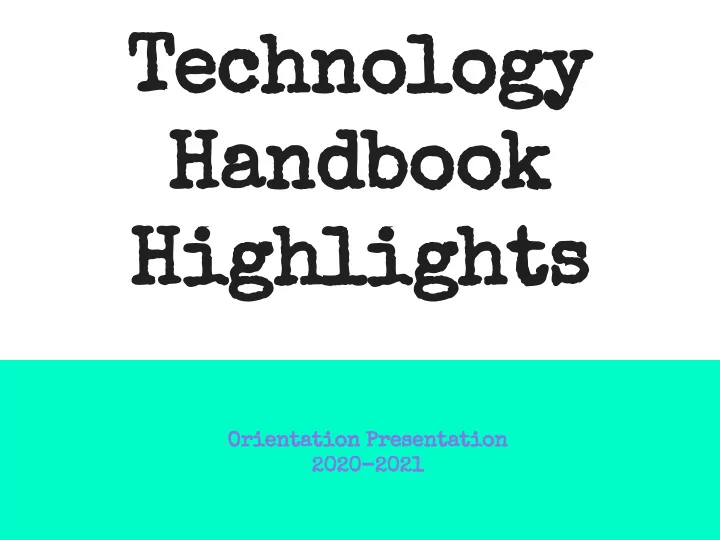
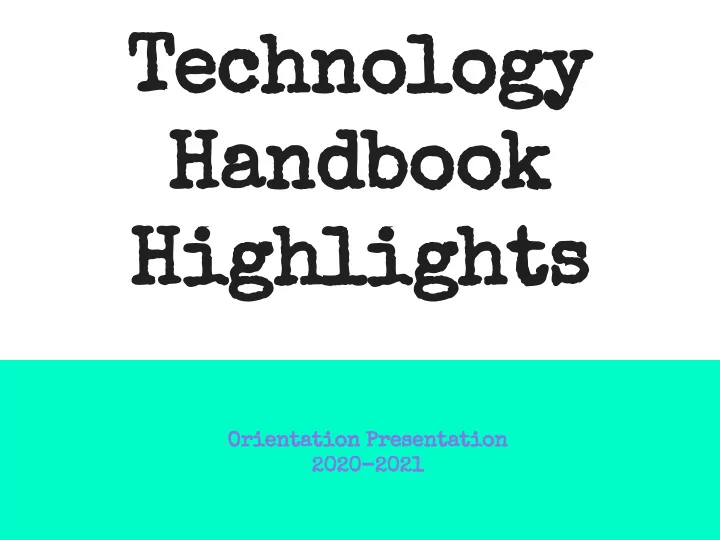
Technology Handbook Highlights Orientation Presentation 2020-2021
Technology Handbook In each student’s folder that you receive at open ● house or on the first day of school, you will find a Technology Handbook. It is important to read this handbook as a family ● prior to signing the form and turning it back into the office. Students are not given their Chromebooks until ● the form at the back of the Technology Handbook is signed and returned.
Purpose of Presentation This presentation will go over some of the points included in the Technology Handbook relating to: Student Use and Care of Devices ● Consequences for Device Misuse and Costs for Damages to ● Devices Districts Buyout Options for Devices ●
Student Use of the Device Devices are assigned to individual students. Students ● should never “swap” or “share” their device with another student. Passwords should always be kept confidential. Students ● may never share their password with another student. Devices will be checked randomly to determine if students ● have the appropriate device. Devices are to be used only in the classroom or ● designated areas. Devices are not to be used in locations where one would reasonably expect privacy (ex. locker rooms, bathrooms, etc.). Devices should not be used for sharing inappropriate ● photos and video in any electronic format. Students are not allowed to access, download, install, or ● utilize non-educational content using school resources.
Student Use of the Device Students should never share personal information about ● themselves or others while using the Internet or e-mail. (Name, age, address, phone number, inappropriate photos/videos or school name) Students should be aware that Internet access, e-mail, ● and other media that are accessed, created or stored on their devices are sole property of the District. The District has the right to review these items for appropriateness, and to limit or revoke a student’s access to them at any time.
Student Use of Device Students using the Prairie Farm Domain to access their ● Google Account will only be permitted access to pre-approved apps and extensions from the Google Play and Web Store. Students are not permitted to access the Google Play and Web Store through personal accounts on school provided devices. Backgrounds and Screensavers ● Inappropriate media may not be on the device and may ● not be used as a screensaver background or Google Account Image. Presence of guns, weapons, sexulaized material, ● inappropriate language, alcohol, drug, gang related symbols or pictures will result in disciplinary actions.
Student Care of the Devices Chromebooks Left at Home ● There will be a limited number of Chromebooks ○ available to checkout in each classroom teacher’s room. Students need to ask permission from their ■ classroom teacher to use the loaner device. They will be responsible for its return at the end of each class period. The loaner device should be placed back onto storage charging unit. Repeat violations may result in disciplinary ○ action.
Student Care of Devices Charging Your Chromebook ● Chromebooks must be brought to school each day fully ○ charged. The A/C Adapter/Power Cord should be kept with their ○ Chromebook in the carrying case. Students may not have the opportunity to charge their ○ Chromebook in the classroom.
Student Care of Devices Technical Support ● Chromebooks that are broken or fail to work properly ○ must be taken to the technology coordinator as soon as possible so that the issue can be properly resolved. Do not take district owned Chromebooks to an outside ○ computer service for any type of repair or maintenance. All repairs must be completed by the School District of Prairie Farm. The School District of Prairie Farm and technology ○ staff are not responsible for the setup of your home network.
Student Care of Devices Chromebooks are sensitive to extreme heat, extreme cold ● and water. Therefore, leaving devices in cars, direct sunlight, rain etc. is potentially harmful and should be avoided. All district labels and barcodes must remain on the ● equipment. If a label or sticker falls off of Chromebook, charger and/or carrying case, student should bring the item to the technology coordinator’s office for replacement. When students are not using their chromebook, they should ● store them in their district issued carrying case or locked locker.
Consequences For Device Misuse The use of any district technology is a privilege and not ● a right. Students are expected to use their device in accordance with this agreement, board policy, and any applicable laws. Failure to use the device in an appropriate manner will ● result in the following consequences, as determined by the staff and administration of the School District of Prairie Farm: Cancellation of student use or access privileges, ○ including the privilege of taking the device home. Suspension from school (In/Out) ○ Expulsion from school ○ Civil or criminal liability under applicable laws ○ If a student willfully commits misconduct that is ● specifically aimed at damaging or losing a school issued device, the said student will be responsible for full replacement value or any damages deemed appropriate by administration.
Damage and Repair to Devices Loaner Chromebooks may be issued to students when they ● leave their Chromebook for repair. Students using loaner Chromebooks will be responsible ● for any damages incurred to the loaner while in possession of the student. The technology coordinator will notify students when ● their devices are repaired and available for pickup. If there are outstanding charges for repaired or ● replacement devices, Chromebooks may only be available for use from the classroom loaner devices in each teacher’s classroom until the balance is paid.
Damage and Repair to Devices Fees for Replacement Parts/Broken Chromebooks that are ● not accidental and occur within the same school year: First Offense, no charge ○ Second Offense, $25.00 ○ Third Offense, $50.00 and loss of device for the ○ remainder of the school year. Check out a loaner device in each teacher ■ classroom by the class hour. Receive repaired device back at the beginning of ■ the following school year. If an offense were to occur the following school ■ year, on the first offense the student would lose device for the remainder of the year and need to check out a loaner machine from classroom teachers. Offense record starts over each school year. ● Families are notified of offense and bill via district ● mail.
Damage and Repair to Devices If Chromebook is lost, student will be charged full ● price of a new Chromebook. If charger is lost, student will be charged the full ● price for a new charger.
Buyout Options for Devices Chromebook Replacement Plan Students will receive a new Chromebook when they enter ● their fifth grade year. Students will continue to be reissued the same Chromebook, charger and carrying case until the end of their eighth grade year. Students will receive a new Chromebook when they enter ● their ninth grade year. Students will continue to be reissued the same Chromebook, charger and carrying case until the end of their twelfth grade year.
Buyout Options for Devices At the end of the their eighth grade year students will ● have the option to purchase their Chromebook from the district for $1.00 At the end of the their twelfth grade year students will ● have the option to purchase their Chromebook from the district at the following rates: Class of 2021: $25.00 ○ Class of 2022 and All Following Classes: $1.00 ○
Recommend
More recommend