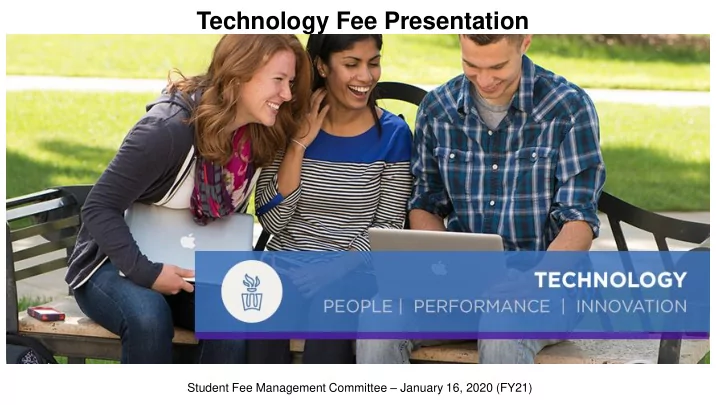
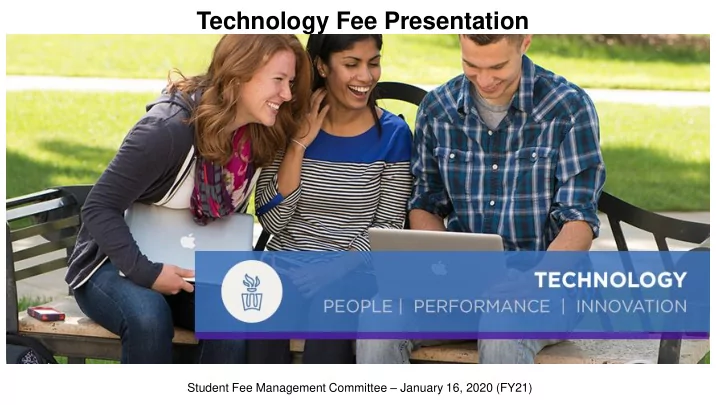
Technology Fee Presentation Student Fee Management Committee – January 16, 2020 (FY21)
Overview • Organizational Structure • Strategic Planning • Changes / Assessment • Funding for IT @ WSU • Technology Fee Recommendation • FY21 Projects
Information Services Digital Teaching, Infrastructure Darrell W. Transformation Learning, and and Data Krueger and User Technology Services Library Experience Services Robin Honken, David Gresham , Ken Graetz, Ken Janz, Director Director Director Dean
Technology Master Plan • Teaching and Learning is one of the core pillars. • New plan is being developed for Fall 2020 – Summer 2023 https://www.winona.edu/strategic-planning/
Updated Planning Pillars • Digital Transformation • User Experience • Teaching and Learning • IT Core
Alignment of Planning and Spending
Building a Culture of Assessment – Data! Data Data Data Data
Program Satisfaction 2008, 2009, 2010, 2011, 2012, 2013, 2014, 2015, 2016, 2017 Assessment Day
Student Survey Compared Nationally
Implementation of eduroam Get connected, wherever you are Whether you’re moving across campus or spending time studying or working at another research and education institution, eduroam gives you seamless internet connectivity.
Increased Campus Bandwidth
Access Points – Updated and Enhanced Now over 1,400 access points on campus!
What Kind of Traffic? (24 Hours)
Clients on the Network
Leading the System in D2L Brightspace – Winona State University – • 10am Tuesday – 662 tests / quizzes taken • (Other hourly numbers 620, 541, 535, 500, etc) – MSU-Mankato - • 2pm – Wednesday – 302 tests / quizzes taken • (Other hourly numbers 280, 266, 244, 209, etc) – MSU – Moorhead – • 3pm Thursday – 112 tests / quizzes taken • (Other hourly numbers 107, 96, 93, 84, etc)
$ - Money
Funding Sources - IT • e-Warrior: Digital Life and Learning Program Fee* • Student Technology Fee* • Res Hall Technology Fee* • General Fund * Represents a significant part of the IT budget
Student Fees
IT is asking for 3% increase in the Tech Fee FY18 FY19 FY20 FY21 Per Credit $7.40 $7.40 $7.40 $7.62
WSU Student Technology Fee What is proposed for FY21?
Student Help $203,000 • Student staffing for walk-in support positions • Student Technology Fee and e-Warrior Program supports over 100 student Positions
Salaries $348,681 • 8 Staff – Help desk phone support – Instructional design – classroom support – network support
Equipment $100,000 • Classroom Upgrades – Projectors – A/V Systems – Podiums • Network Switches (111 Comm. Closets) • Wireless Access Points • Servers – Storage – Streaming Media
Software and Maintenance $470,000 • Server – OS & Database • Utility – Antivirus, AntiSPAM, Backup, Network Monitoring Tools, & Remote Access (VPN) • Applications – All the Microsoft, Adobe Products, SAS, SPSS, ArcGIS, EMS, etc
Supplies $28,319 • Student and Public Printers – Paper – Toner – Consumables • Wiring Supplies
Campus Card $115,000 • Controlled by the Campus Card Office for maintaining and building the service.
Digital Citizenship • Over 200 students participated in the Foundations course this past year, 75 badges were issued • Add at least two new courses this semester: Information Literacy Collaboration in a Digital World • Pursue external sponsorship to add value for students • Remain free for all students in the eWarrior Program
Digital AV Upgrade Nears Completion • 210 spaces have been upgraded to Digital • 14 remaining classrooms will be upgraded by the start of the fall 2020 semester • Remaining labs will be upgraded by the end of the spring 2021 semester • All informal learning and conferencing spaces are upgraded • Project Completion: May 2021
Wireless Displays Across Campus • Airtame wireless screen mirroring comes standard in all digital classrooms • Installing Airtame displays in all informal learning spaces and conference rooms • Airtame application added to laptop image this summer • Promoting use by students • Project Completion: May 2021
Nursing Simulation Capability Expanding • Enhance WSU Rochester ST 114, ST 116, and ST 107 being remodeled • Enhance learning and support program growth • Labs will feature B-Line Medical SimCapture debriefing system, same as Mayo • Project Completion: February 2020
Extended Reality Supports Student Learning • Establish VR headset checkout in Krueger Library • License VR applications for use by students to study for common courses (e.g., Anatomy and Physiology) • Headset can be used wirelessly or wired to Library workstations • Project Completion: March 2020
Digital Learning Commons – Phase 4 Enhanced technology support for students: • Additional 3D Printing Support. • On Demand Printing. • Raspberry Pi Support
D2L Brightspace on the Go • ITS will be promoting the use of D2L Pulse for students • Access notifications, grades, discussion posts, and more using the Pulse app on your mobile device
Promote and Integrate LinkedIn Learning • Over 900 students have already activated their accounts in the new LinkedIn Learning service (formerly lynda.com) • Tight integration with LinkedIn professional profile. Sharable professional credentials. • Work with faculty to integrate it into their courses
eSports Venue and Support • ITS will work with George Micalone and student stakeholders to establish and support an esports venue in Kryzsko Commons • Student-driven and open to all students • Open to faculty for academic purposes (e.g., game development)
Zoom Web Conferencing • WSU already has over twice the number of student Zoom host accounts activated than any other Minnesota State school • Teams are being used by students for academic and work purposes
Enhancing Wi-Fi Work will continue to take place on several fronts this summer including: • Enhanced coverage of outside in green space around campus. • Higher density in common areas and classrooms. • Higher density in the residence halls. (Residence Hall Technology Fee)
NextGen and CRM
Student Portal • Currently being developed, first release summer 2020. • Features include: • Audience driven content • Checklists • Event signup • Chat with various dept’s on campus • Much more
Questions Robin Honken Director for Digital Transformation and User Experience Somsen 207 Winona State University Winona, MN 55987 (507) 457-2215 RHonken@winona.edu
Recommend
More recommend