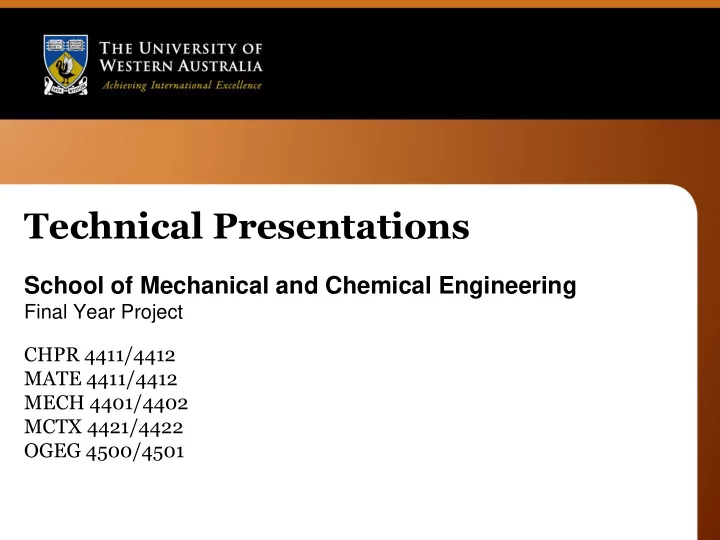
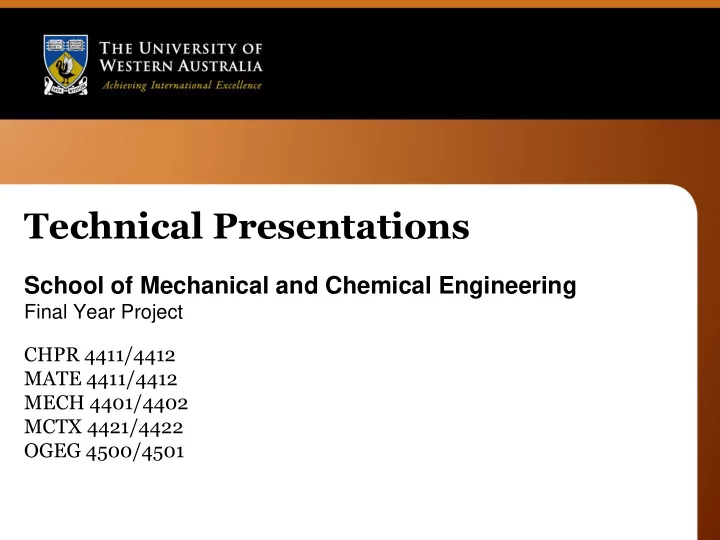
Technical Presentations School of Mechanical and Chemical Engineering Final Year Project CHPR 4411/4412 MATE 4411/4412 MECH 4401/4402 MCTX 4421/4422 OGEG 4500/4501
Final Year Conference • The Technology Conference is scheduled for the evenings • The guidelines for marking conference presentations are available at the website. • The speaker schedule should be finalised posted at least a week before the conference. • Attendance at ALL sessions is compulsory for students finishing their projects this semester
Preparation is the key to good presentations.
Delivery and Personal Presence • Speaking Volume • Avoiding Redundancy • Speaking Rate • Professional Expression • Mannerisms • Professional Dress • Eye Contact • Meeting Time Limits • Activity and Engagement
Confidence! Confidence derives from preparation.
Slide Content
Initial Slides • The first 3 slides must establish; – What the project is about, and what your objectives are – Why the project is important – How you are going to achieve your objectives (in a general sense) • If the audience is thinking “WTH?????” after the first 3 slides, then you have lost them • Slides that list the order of the sections of your presentation are worthless. • It is important to use high impact graphics in your initial explanatory slides – help the audience visualise the issue and its importance.
Slide Presentation • Spelling and (gross) grammatical errors are unforgiveable. • All graphs and images must be appropriately labelled – Axis titles, legends, units • You must use appropriate (professional) language on your slides, as well as in your verbal expression • Your slide content should reflect the expected level of shared knowledge with the audience – You MUST tailor your presentations to the audience.
Technical Content • It is essential that all technical content presented be accurate; any obvious errors will lower the audience’s opinion of your work, and diminish its potential impact.
Question Time • Prepare in advance – think about the questions you would ask, and prepare answers for those – What were the limits of your model or experiment? Why did you settle on particular assumptions? Which choices were arbitrary? Which aspects of your hypothesis are open to challenge? • Listen to questions carefully. • Don’t rush – take a moment to think about your answer. • Don’t take questions personally • Don’t be defensive • Accept that the questioner may be raising a valid point. • You don’t always have to have an answer – but you should have an idea of how to get the answer.
Font Size • All text and image labels must be visible from the back of the room. • Rule of thumb – never use less than 16 point font, and try to stay at 20 point and above for important text. – This is 20 point – This is 16 point – This is 12 point • Note that these limits can vary for different types of font • Be sure to use crisp, clear fonts; – Georgia (this presentation), Times , Arial , Helvetica , Geneva
Image Size • Make sure that all image features, symbols and labels are visible at the back of the room – Lines and text are often “thinned” by the projector – so lines that look good on your screen may not show up well when projected. – Color definition can also be lost in projection – it can be hard to tell Blacks from Dark Blues, etc • Use judgement in deciding whether to squeeze multiple images or graphs onto a single slide – Is the point you are trying to make still clear with the smaller images? – Do you really need to compare the images – or is the point still clearly made with larger images on separate graphs?
Inhibition Ratio V f =0.40 n Three-dimensional ERS arrays of Monodisperse Spheres 0.01 V f =0.20 V f =0.01
Effect of short range order on Inhibition Ratio; Three-dimensional ERS monodisperse particle arrays
Colors and Backgrounds • Always use dark text on light backgrounds, or light text on dark backgrounds – There’s nothing wrong with black on white. – The highest visibility combinations are Bright Green on Black and Bright Orange on Black but they don’t always look great! • Avoid fancy backgrounds – they often distract from the points you’re trying to make – Stay away from the template backgrounds provided in PowerPoint.
Slide Animation • Avoid distracting slide animations and timing • Use animations only where it helps to make the point that you are trying to get across (eg movies of results, sequences showing the evolution of a phenomenon, etc) • There’s no need to have text flying in from the edges of the slide – setting up wastes your time, and it contributes nothing to the content of your presentation. • NEVER use slide timing.
How not to use PowerPoint http://vids.myspace.com/index.cfm?fuseaction=vids.in dividual&videoID=1529637984
Recommend
More recommend