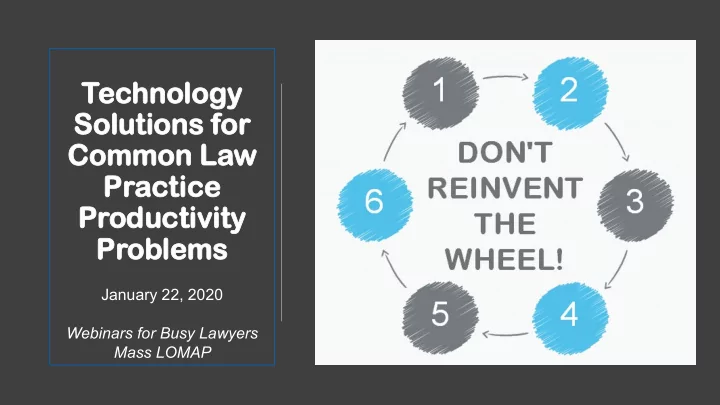
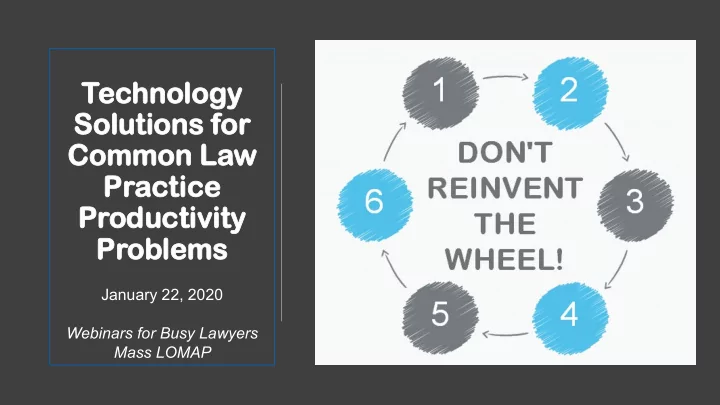
Techn hnolo ology gy Solution lutions s for r Commo mmon n Law w Pr Pract actice Produc oductivity tivity Prob oble lems ms January 22, 2020 Webinars for Busy Lawyers Mass LOMAP
Reinvent the Wheel - Definition “to redo work unnecessarily when it has already been done satisfactorily; to rethink an already working system, technique, etc. in a needless attempt to improve it.” http://en.wiktionary.org/wiki/reinvent_the_wheel
TODA ODAY’S A AGE GENDA DA • Productivity vs. Efficiency • Typical Law Office Inefficiencies • Efficiencies for Your Firm • Take "Home" Work
Photo by Nathan Dumlao on Unsplash Productivity vs. Efficiency
1 2 Case/Practice Client Intake Management DON'T DON REINVENT REINVENT 6 3 Office File THE Management Management WH WHEEL! 5 4 Time Billing and Document Accounting Assembly
1 2 CLI CLIENT 6 3 INTAK INTAKE 5 4
What You Probably Do • Have clients complete paper or web-based intake forms • Fail to properly reuse information provided on intake forms • Forgo “really formal” conflict of interest checks • Retype or re-enter data throughout representation Photo by Nik MacMillan on Unsplash • Fail to use information provided on intake forms to track and leverage for business
What You Could Do Automate your intake process!
Use standalone intake systems
Consider compliance- checking systems
Review features and pricing
Client Intake/CRM Features from Lawyerist.com
Client Portal Intake - DirectLaw
Practice Management Intake - MyCase
1 2 CASE/ SE/ PR PRAC ACTIC TICE 6 3 MANAG AGEMEN MENT 5 4
What You Probably Do • Attempt to track file information in your head • Use computer file folders for keeping up with data • Attempt to track file information via Outlook Folders (or the Inbox!) Photo by Sebastian Herrmann on Unsplash • Use computer file folders for keeping up with data
What You Could Do Use a practice management system in your practice!
Practice Management Options
Futuristic Practice Management Options
Immigration- Specific Practice Management Solutions
• Manage complete file information • Generate master calendar for access by all • Delegate tasks and automate workflows • Maintain firm-wide contact lists • Track time • Manage all communi- cations – phone and email • Organize and manage file documents
• Dashboard for easy data entry and navi- gation • “Feed” for sharing status • Email, billing and time tracking tools • Enhanced access via tabbed visual layout • Client and related party access and notifications
1 2 FIL ILE E 6 3 MANAG AGEMEN MENT 5 4
What You Probably Do • Lose information stored in files! • Lose the files themselves! • Keep closed files mixed with active files. Photo by Sharon McCutcheon on Unsplash
What You Could Do Enforce updated file and data management policies!
File Management Policies • Create and enforce consistent filing policies and procedures • File storage • File destruction • Include file storage and retention guidelines in fee agreement • Use provision for storing Photo by Benjamin Dada on Unsplash data electronically, too!
www.backupreview.info
1 2 DOCUM UMENT ENT 6 3 ASSEM EMBLY LY 5 4
What You Probably Do • Wrestle with typical cut and paste routines for document generation • Spend a lot of time working through versioning, redlining, redacting, and ultimately tinkering with your firm’s documents Photo by Freshh Connection on Unsplash
What You Could Do Automate document generation from practice managers and other doc assembly programs!
Automate Document Assembly • Use abbreviations and text expanders in standard drafting • Automate signature blocks on smart devices and general documents • Use document assembly in practice managers or standalone systems to make generation easier • Use voice recognition software for drafting Photo by Christina @ wocintechchat.com on Unsplash
Use Voice Recognition Tech • Smartphone dictation • Desktop dictation • Virtual Assistance dictation Photo by Marc Kleen on Unsplash
1 2 TI TIME ME BIL ILLING 6 3 AND ND ACCO CCOUNTIN ING 5 4
What You Probably Do • Don’t track your time simply because you hate doing it! • Create bills from scratch! • Don’t create bills at all – at least not regular ones! • Don’t do general ledger accounting well or manage data analytics for your firm! Photo by Kelly Sikkema on Unsplash
What You Could Do Automate tracking and invoicing for quicker payment and better reporting!
Updated Time Tracking and Billing • Use an automated time and billing product or service • Time entries from practice management system • E-billing functionality and online payment processing • Use timekeeping apps and online trackers
MyCase Time Entry
Clio Expense Entry
Directions for Practice Panther Invoices
Cosmolex Sample Invoice • Link for client to pay by credit card • Option for showing timekeeper with time spent, rates and amounts • Multiple invoice templates
1 2 PR PRAC ACTIC TICE 6 3 MANAG AGEMEN MENT 5 4
What You Probably Do • Insist on continuing to do things the way you have always done them • Fail to take the time to review office policies and procedures regularly • Waste time and money by not addressing office inefficiencies Photo from Law.com as featured in Daily Report – March 27, 2015 Woodrow Wilson’s Office Replica in my office’s lobby at the State Bar of Georgia Headquarters – only 40 short steps from my desk!
What You Could Do Update technology with refined policies and procedures to move to more efficiency in work production.
What You Could Do • Ensure you have updated policies and procedures • Contact your Mass LOMAP staff for assistance Photo by NordWood Themes on Unsplash
What You Should Do Photo by Collins Lesulie on Unsplash
Q & A
THANK YOU!!! Natalie Kelly NatalieK@gabar.org 404-527-8770 Twitter: @NatalieRKelly Blog: Georgia Practice Advisor www.gapracticeadvisor.com
Recommend
More recommend