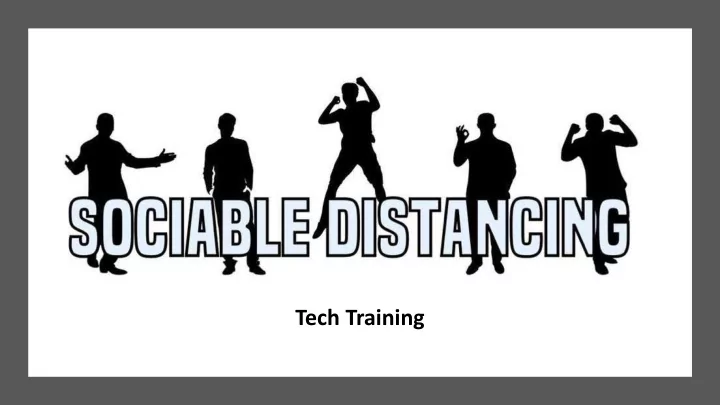
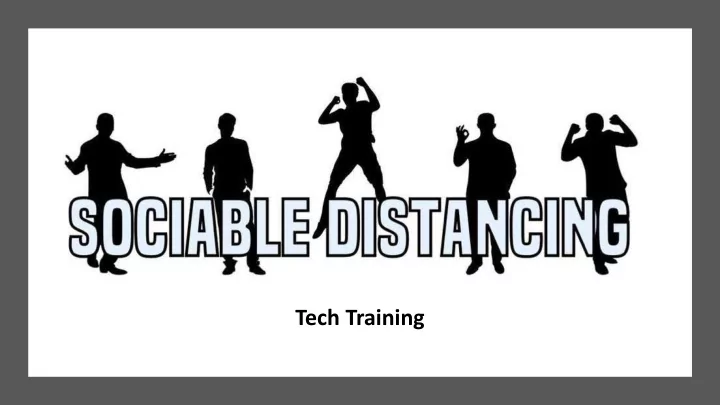
Tech Training
• AUDIO • The audio quality of your video itself does not matter as we will overlay the mp3 in the editing process. • Be sure to submit the same mp3 you used when taping your video. • CAMERA • Recommend to shoot in a minimum of 1080. • If using a cell phone be sure to use the back camera NOT the front camera. • Recommend to shoot in landscape orientation NOT portrait. • Think of the rule of thirds. (If you are not familiar you can google it.) • Avoid shaky footage, use a tripod or a lean against something stable. PERF RFORMANCE VI VIDEO • Send video in mp4 format.
• LIGHTING • Use plenty of light. • Do not use flashing lights if possible. • Soft light is more flattering, use a diffusion. • Ideas of household items that can defuse light can be white bed sheets/pillowcases/shower curtain. • ENGAGING CONTENT • Move around your home, use the space you have access to. • Try different characters, costumes, props, etc. • Videos can be edited together from different clips. • Remember content warnings. • SOCIAL DISTANCING • Please follow all laws/recommendations. PERF RFORMANCE VI VIDEO • DO NOT video with others who you do not share a home/bubble with.
• SYSTEM • Please use a computer as opposed to a mobile device IF you have access to one. • If you would like to use virtual backgrounds remember processor speeds can impact your ability to do this. • There are added functions available in Zoom for computer users over mobile users. • If your computer has an Ethernet port please plug in directly, avoid using Wi-Fi if possible. • If you are a host of an event and your computer does not have an ethernet port you can purchase an adaptor that will connect through a USB port. Direct connection is recommended to avoid dropped connections. • If you do not have a computer and are using a mobile phone be sure to use it in landscape when on camera. • Close all background applications. Turn off your ZOOM OOM notifications/sounds/place in do not disturb mode.
• CHAT • Please pay attention to the chat in zoom, there are also options to send messages just to panelist (this will not be seen by webinar attendees). • LIGHTING • Avoid overhead lighting, this will create bangs under your eyes and unflattering shadows. The light should come from the same general direction as the camera. Again soft light is more flattering. • CAMERA • Should be at eye level, if you are using a laptop raise it to eye level. • If you are using a mobile device, consider using a tripod or mount. ZOOM OOM
• SOUND • Please be sure to have completed a sound check with the mic/speaker/headphone setup you plan to use. If this changes please contact us to arrange an additional sound check. • Avoid having sound from other devices playing near you. • When possible use headphones with a built-in mic. • BACKGROUND • Be aware of what is in your camera view. • Be aware is people can see where you live. • Feel free to use your drag room to give the audience a sneak peek. • DISTRACTIONS • We are all home, pets will happen, embrace it. ZOOM OOM
• LOG IN TIMES • Please log into zoom 20 minutes before the show start time. The group will go live at least 1 hour before the show. • BEHAVIOUR • Anything that is legal to consume in Canada is ok to do on camera. • Consume responsibly. • Not advertised as all ages but some attendees will watch with their whole family. • Unless it is show related please try to avoid using cell phones on camera. Be respectful to other performers and not on camera being disengaged during their performance. • Remember this is a live event, safer space policies are in use. Violating this will result in actions such as mic muting/ loss of ZOOM OOM camera/removal from show.
Recommend
More recommend