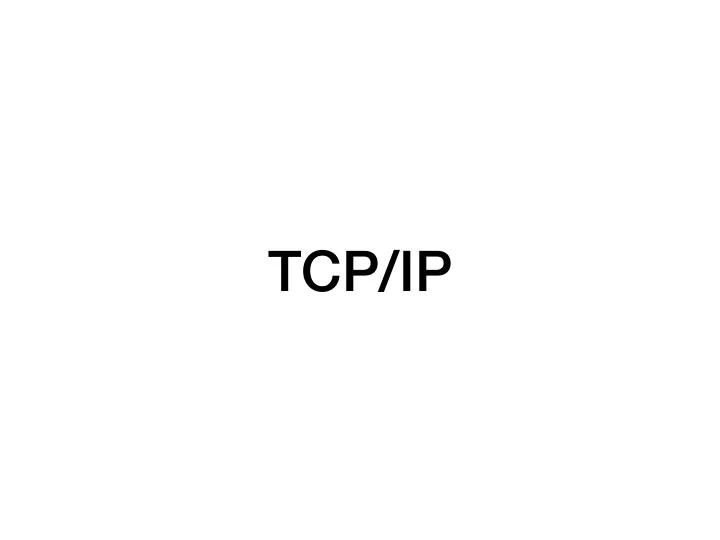
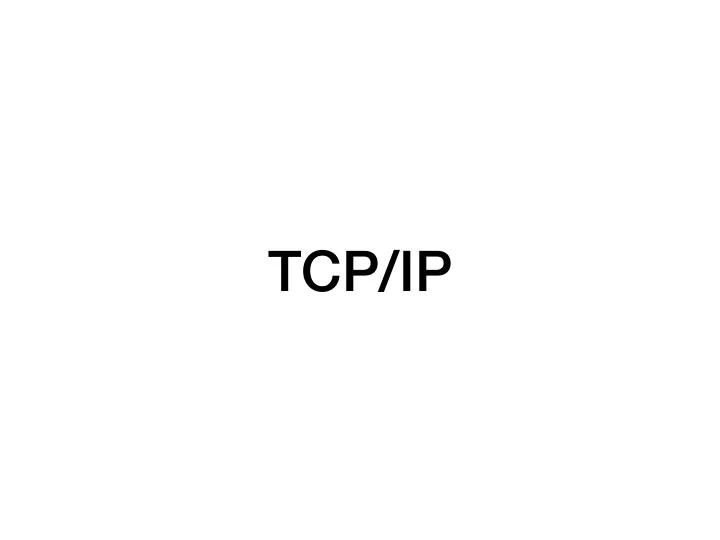
TCP/IP
The Physical Internet A Network of Networks
LAN • However you connect your machine to your network • You are connected to everyone else on that network • We o>en call this a Local Area Network (LAN) • To connect to the Internet • Connect a router in the network to a larger network • Most commonly an Internet Service Provider (ISP) network through a modem • Router • MulGple devices can use the same connecGon • Modem • Decodes signals from ISP
ISP Networks http://oldforum.paradoxplaza.com/forum/showthread.php?837998- Underground-power-lines-and-capacity/page2 ● Connect customers to the Internet ● Maintain city and regional networks ● Addresses the last mile problem https:// bijanghayyoomi.files.w ordpress.com/ 2010/08/picture20.jpg
Tier 1 Networks • A network that is connected to all other networks on the Internet without paying another network provider for access • Maintain networks at the global scale • ISP’s pay for Ger 1 access just like we pay ISPs • Tier one networks form the backbone of the Internet • Some Ger 1 companies also offer ISP services to individuals in certain regions • O>en peer with each other allowing them to use each other’s networks, thus increasing the overall speed and reliability of the Internet
Tier 1 Networks AT&T CenturyLink Global Telcon & Communications http://www.vootwerk.com/network.html Level 3 Communications NTT Communications Verizon Enterprise Solutions Zayo Group (https://en.wikipedia.org/wiki/Tier_1_network for more)
Internet Exchanges (IX) ● Tier 1 networks must connect to ISP networks and other Tier 1 networks ● These connections are made in Internet Exchanges ● 60 Hudson Street (pictured) houses one such IX in Manhattan https://www.wired.com/ 2015/11/peter-garritano-where- the-internet-lives/ https://en.wikipedia.org/wiki/ 60_Hudson_Street
Cables Connect Continents https://arstechnica.com/information-technology/2016/05/how-the-internet-works-submarine-cables-data-centres-last-mile/
Data Centers Power Apps http://americanbuildersquarterly.com/2015/yahoo/
http://imgur.com/ gallery/7NPNf
https://www.blog.google/topics/google-cloud/google-invests-indigo-undersea-cable-improve-cloud-infrastructure-southeast-asia/
The Physical Internet How do we use these cables?
Internet Protocol
Internet Protocol (IP) ● The Internet is a network of networks connected by cables ● Now, how do these networks and devices communicate with each other? ● Internet Protocol ○ Official standard for IPv4: https://tools.ietf.org/html/ rfc760 • Every device connected to the Internet has an IP address ○ Routers use this address to send data to its destination
Internet Protocol ● Data is sent in packets/datagrams ○ Large messages are sent in multiple packets ● Each packet contains a header and a payload ● Header ○ Contains metadata about the packet ○ Most importantly, contains the source and destination IP addresses ● Payload ○ The data to be sent to the destination device ○ IP has no concern about the content of the payload ○ Payload often/always follows additional protocols agreed upon by the source and destination ■ Ex: TCP, UDP, HTTP[S]
IP ● Address of a machine on the Internet ○ Ex: 172.217.12.211 ● Routers read the address and send it to the next step ● Often read a prefix ● IPs with a common prefix are related ● Two parts: Network, host ● Organizations will receive a prefix and own all IP’s that start with that prefix ○ One of Google’s ranges: 172.217.0.0-172.217.255.255 ■ Network prefix: 172.217.x.x
IP ● IPv4 (8.8.4.4) ○ Consists of 4 numbers ranging from 0 to 255 ○ How many total addresses? ■ 4 numbers, 8 bits each, 32 total bits, 2^32 total addresses ■ 4,294,967,296 ○ A lot, but not enough ● IPv6 (2001:4860:4860:0000:0000:0000:0000:8844) ○ 128 bit addresses ○ 2^128 total addresses ■ 340,282,366,920,938,463,463,374,607,431,768,211,456 ○ That should be enough ○ Used in conjunction with IPv4 ○ Routers must be able to route both versions
From the IPv4 official standard: https://tools.ietf.org/html/ rfc791
Domain Name Service (DNS) ● We don’t want to remember IP address for all our favorite sites ● With DNS, we don’t have to ● DNS ○ Remember a Domain Name instead of an IP address ○ Domain Name: google.com ○ When you click a link, first a DNS request is made to get the IP address for that Domain Name ○ Then the IP address is used to make your request ● Can access sites directly by IP ○ http://172.217.6.228/ ● Not all sites allow direct IP access ○ http://104.16.40.2/
Routing Through the Internet ● ISP and Tier 1 networks contain many routers to direct Internet traffic ○ These routers are made for speed! ○ To maximize speed, they are simple ● Router reads the destination IP address of a packet and sends it to the next router ○ Only knows the next step ○ No one needs to map the entire Internet https://superuser.com/questions/959242/how- ○ Routing tables can be updated is-next-hop-defined-in-routing-table
Transmission Control Protocol
Transmission Control Protocol (TCP) ● The Internet is unreliable ● R outer sends a packet to its next step, then forgets about it ○ May have sent packets to a failed router ○ Cables may be cut ○ Regions can have power outages ○ Router never gets confirmation of delivery even if the packet made it to its destination ● Internet users (Browsers) and apps are responsible for reliability
TCP: Making a Connection ● 3-way handshake to confirm a connection ● SYN ○ Client sends a packet with a random number to the server ● SYN-ACK ○ Server acknowledges that it received the client’s SYN by returning the random number+1 ○ Also send another random number ● ACK ○ Client returns the server's random number plus 1 ● After all three steps, both side have https://lwn.net/Articles/508865/ verified the connection
TCP: Transmitting Data ● When request/response is too large for a single packet ● Receiver reassembles the packets on the other side of the connection ● Once a connection is established, send all the packets ● Packets can arrive out of order ○ Each packet contains a sequence number for reordering ○ If a sequence number is missing, request a resend ● Many streams simultaneously ○ TCP uses port numbers ○ Allows multiple programs to all use the Internet simultaneously ○ Connect to a port number/IP address combination (TCP/IP)
TCP: In code ● Use TCP sockets in your language of choice to listen for TCP connections on a chosen port
TCP/IP • Much more coverage in CSE489: Modern Networking Concepts ! • Covers these protocols, and many more, in great depth • In CSE312, we assume TCP/IP just works • Use libraries to make TCP connections
TCP Socket Server Demo
Recommend
More recommend