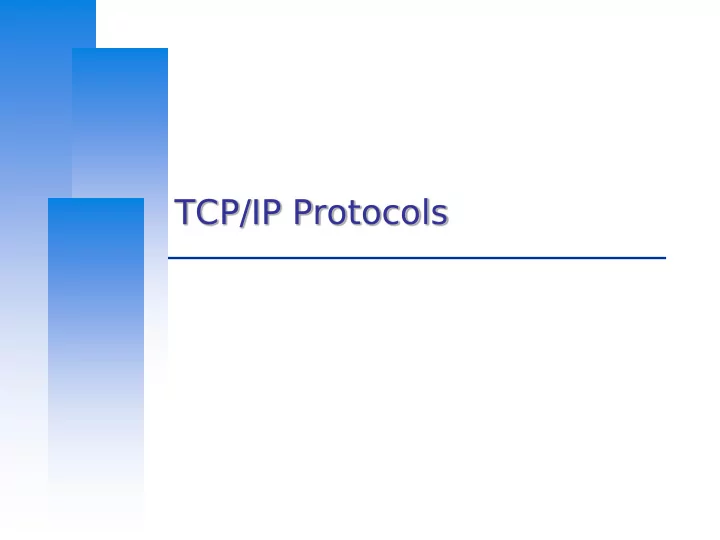
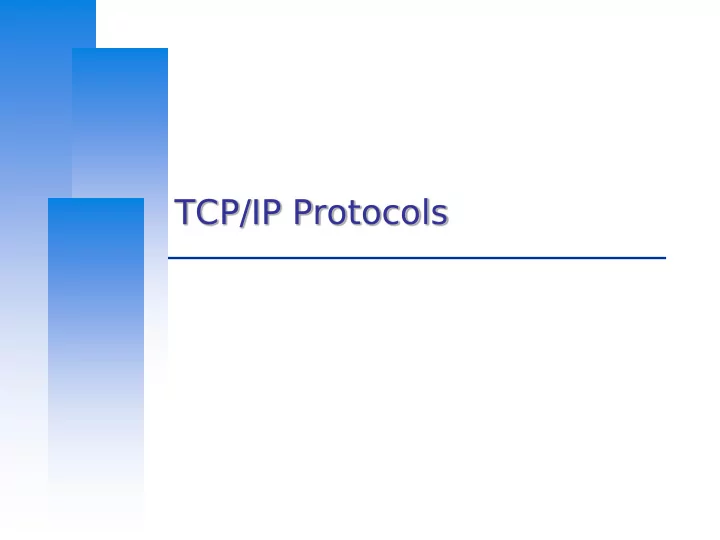
Computer Center, CS, NCTU Network Layer - Subnetting, CIDR, and Netmask (5) In a subnet, not all IP are available • The first one IP network ID • The last one IP broadcast address • Ex: Netmask 255.255.255.0 Netmask 255.255.255.252 140.113.209.32/24 211.23.188.78/29 network ID 211.23.188.72 network ID 140.113.209.0 140.113.209.255 broadcast address 211.23.188.79 broadcast address 1 ~ 254, total 254 IPs are usable 73 ~ 78, total 6 IPs are usable 37
Computer Center, CS, NCTU Network Layer - Subnetting, CIDR, and Netmask (6) The smallest subnetting • Network portion : 30 bits • Host portion : 2 bits 4 hosts, but only 2 IPs are available ipcalc • #pkg install ipcalc 38
Computer Center, CS, NCTU Network Layer - Subnetting, CIDR, and Netmask (7) Network configuration for various lengths of netmask 39
Computer Center, CS, NCTU Network Layer - Subnetting, CIDR, and Netmask (8) CIDR (Classless Inter-Domain Routing) • Use address mask instead of old address classes to determine the destination network • CIDR requires modifications to routers and routing protocols Need to transmit both destination address and mask • Ex: We can merge two ClassC network: 203.19.68.0/24, 203.19.69.0/24 203.19.68.0/23 • Benefit of CIDR We can allocate continuous ClassC network to organization – Reflect physical network topology – Reduce the size of routing table 40
Computer Center, CS, NCTU Network Layer - IP Routing (1) Difference between Host and Router • Router forwards datagram from one of its interface to another, while host does not • Almost every Unix system can be configured to act as a router or both net.inet.ip.forwarding=1 Router • IP layer has a routing table, which is used to store the information for forwarding datagram • When router receiving a datagram If Dst. IP = my IP, demultiplex to other protocol Other, forward the IP based on routing table 41
Computer Center, CS, NCTU Network Layer - IP Routing (2) Routing table information • Destination IP • IP address of next-hop router or IP address of a directly connected network • Flags • Next interface IP routing • Done on a hop-by-hop basis • It assumes that the next-hop router is closer to the destination • Steps: Search routing table for complete matched IP address – Send to next-hop router or to the directly connected NIC Search routing table for matched network ID – Send to next-hop router or to the directly connected NIC Search routing table for default route – Send to this default next-hop router 42 host or network unreachable
Computer Center, CS, NCTU Network Layer - IP Routing (3) Ex1: routing in the same network • bsdi: 140.252.13.35 • sun: 140.252.13.33 Ex Routing table: 140.252.13.33 00:d0:59:83:d9:16 UHLW fxp1 43
Computer Center, CS, NCTU Network Layer - IP Routing (4) Ex2: • routing across multi-network 44
Computer Center, CS, NCTU Industry term L3 Switch Router Default route Default gateway Static route Dynamic route 45
ARP and RARP Something between MAC (link layer) And IP (network layer)
Computer Center, CS, NCTU ARP and RARP - Address Resolution Protocol ARP and - Reverse ARP RARP • Mapping between IP and Ethernet address When an Ethernet frame is sent on LAN from one host to another, • It is the 48bit Ethernet address that determines for which interface the frame is destined 47
Computer Center, CS, NCTU ARP and RARP - ARP Example Example % ftp bsd1 (4) next-hop or direct host (5) Search ARP cache (6) Broadcast ARP request (7) bsd1 response ARP reply (9) Send original IP datagram 48
Computer Center, CS, NCTU ARP and RARP - ARP Cache Maintain recent ARP results • come from both ARP request and reply • expiration time Complete entry = 20 minutes Incomplete entry = 3 minutes • Use arp command to see the cache • Ex: % arp - a % arp -a -n % arp - da % arp - S 140.113.235.132 00:0e:a6:94:24:6e 49
Computer Center, CS, NCTU ARP and RARP - ARP/RARP Packet Format Ethernet destination addr: all 1 ’ s (broadcast) Known value for IP <-> Ethernet • Frame type: 0x0806 for ARP, 0x8035 for RARP • Hardware type: type of hardware address (1 for Ethernet) • Protocol type: type of upper layer address (0x0800 for IP) • Hard size: size in bytes of hardware address (6 for Ethernet) 50 • Protocol size: size in bytes of upper layer address (4
Computer Center, CS, NCTU https://www.slideshare.net/naveenarvinth/arp-36193303 51
Computer Center, CS, NCTU ARP and RARP - Use tcpdump to see ARP Host 140.113.17.212 140.113.17.215 • Clear ARP cache of 140.113.17.212 % sudo arp -d 140.113.17.215 • Run tcpdump on 140.113.17.215 ( 00:11:d8:06:1e:81 ) % sudo tcpdump - i em0 - e arp % sudo tcpdump - i em0 - n - e arp % sudo tcpdump - i em0 - n - t - e arp • On 140.113.17.212, ssh to 140.113.17.215 15:18:54.899779 00:90:96:23:8f:7d > Broadcast, ethertype ARP (0x0806), length 60: arp who-has nabsd tell chbsd.csie.nctu.edu.tw 15:18:54.899792 00:11:d8:06:1e:81 > 00:90:96:23:8f:7d, ethertype ARP (0x0806), length 42: arp reply nabsd is-at 00:11:d8:06:1e:81 15:26:13.847417 00:90:96:23:8f:7d > ff:ff:ff:ff:ff:ff, ethertype ARP (0x0806), length 60: arp who-has 140.113.17.215 tell 140.113.17.212 15:26:13.847434 00:11:d8:06:1e:81 > 00:90:96:23:8f:7d, ethertype ARP (0x0806), length 42: arp reply 140.113.17.215 is-at 00:11:d8:06:1e:81 00:90:96:23:8f:7d > ff:ff:ff:ff:ff:ff, ethertype ARP (0x0806), length 60: arp who-has 140.113.17.215 tell 140.113.17.212 00:11:d8:06:1e:81 > 00:90:96:23:8f:7d, ethertype ARP (0x0806), length 42: 52 arp reply 140.113.17.215 is-at 00:11:d8:06:1e:81
Computer Center, CS, NCTU ARP and RARP - Proxy ARP Let router answer ARP request on one of its networks for a host on another of its network 53
Computer Center, CS, NCTU ARP and RARP - Gratuitous ARP Gratuitous ARP • The host sends an ARP request looking for its own IP • Provide two features Used to determine whether there is another host configured with the same IP Used to cause any other host to update ARP cache when changing hardware address 54
Computer Center, CS, NCTU ARP and RARP - RARP Principle • Used for the diskless system to read its hardware address from the NIC and send an RARP request to gain its IP RARP Server Design • RARP server must maintain the map from hardware address to an IP address for many host • Link-layer broadcast This prevent most routers from forwarding an RARP request 55
Computer Center, CS, NCTU In fact RARP is an obsolete and useless protocol 56
ICMP - Internet Control Message Protocol
Computer Center, CS, NCTU ICMP - Introduction Part of the IP layer • ICMP messages are transmitted within IP datagram • ICMP communicates error messages and other conditions that require attention for other protocols ICMP message format 58
Computer Center, CS, NCTU ICMP - Message Type (1) 59
Computer Center, CS, NCTU ICMP - Message Type (2) 60
Computer Center, CS, NCTU ICMP - Query Message - Address Mask Request/Reply (1) Address Mask Request and Reply • Used for diskless system to obtain its subnet mask • Identifier and sequence number Can be set to anything for sender to match reply with request • The receiver will response an ICMP reply with the subnet mask of the receiving NIC 61
Computer Center, CS, NCTU ICMP - Query Message - Address Mask Request/Reply (2) Ex: chbsd [/home/chwong] -chwong- ping -M m sun1.cs.nctu.edu.tw ICMP_MASKREQ PING sun1.cs.nctu.edu.tw (140.113.235.171): 56 data bytes 68 bytes from 140.113.235.171: icmp_seq=0 ttl=251 time=0.663 ms mask=255.255.255.0 68 bytes from 140.113.235.171: icmp_seq=1 ttl=251 time=1.018 ms mask=255.255.255.0 68 bytes from 140.113.235.171: icmp_seq=2 ttl=251 time=1.028 ms mask=255.255.255.0 68 bytes from 140.113.235.171: icmp_seq=3 ttl=251 time=1.026 ms mask=255.255.255.0 ^C --- sun1.cs.nctu.edu.tw ping statistics --- 4 packets transmitted, 4 packets received, 0% packet loss round-trip min/avg/max/stddev = 0.663/0.934/1.028/0.156 ms chbsd [/home/chwong] -chwong- icmpquery -m sun1 sun1 : 0xFFFFFF00 ※ icmpquery can be found in /usr/ports/net-mgmt/icmpquery 62
Computer Center, CS, NCTU ICMP - Query Message - Timestamp Request/Reply (1) Timestamp request and reply • Allow a system to query another for the current time • Milliseconds resolution, since midnight UTC • Requestor Fill in the originate timestamp and send • Reply system Fill in the receive timestamp when it receives the request and the transmit time when it sends the reply 63
Computer Center, CS, NCTU ICMP - Query Message - Timestamp Request/Reply (2) Ex: chbsd [/home/chwong] -chwong- ping -M time nabsd ICMP_TSTAMP PING nabsd.cs.nctu.edu.tw (140.113.17.215): 56 data bytes 76 bytes from 140.113.17.215: icmp_seq=0 ttl=64 time=0.663 ms tso=06:47:46 tsr=06:48:24 tst=06:48:24 76 bytes from 140.113.17.215: icmp_seq=1 ttl=64 time=1.016 ms tso=06:47:47 tsr=06:48:25 tst=06:48:25 chbsd [/home/chwong] -chwong- icmpquery -t nabsd nabsd : 14:54:47 nabsd [/home/chwong] -chwong- sudo tcpdump -i sk0 -e icmp tcpdump: verbose output suppressed, use -v or -vv for full protocol decode listening on sk0, link-type EN10MB (Ethernet), capture size 96 bytes 14:48:24.999106 00:90:96:23:8f:7d > 00:11:d8:06:1e:81, ethertype IPv4 (0x0800), length 110: chbsd.csie.nctu.edu.tw > nabsd: ICMP time stamp query id 18514 seq 0, length 76 14:48:24.999148 00:11:d8:06:1e:81 > 00:90:96:23:8f:7d, ethertype IPv4 (0x0800), length 110: nabsd > chbsd.csie.nctu.edu.tw: ICMP time stamp reply id 18514 seq 0: org 06:47:46.326, recv 06:48:24.998, xmit 06:48:24.998, length 76 14:48:26.000598 00:90:96:23:8f:7d > 00:11:d8:06:1e:81, ethertype IPv4 (0x0800), length 110: chbsd.csie.nctu.edu.tw > nabsd: ICMP time stamp query id 18514 seq 1, length 76 14:48:26.000618 00:11:d8:06:1e:81 > 00:90:96:23:8f:7d, ethertype IPv4 (0x0800), length 110: nabsd > chbsd.csie.nctu.edu.tw: ICMP time stamp reply id 18514 seq 1: org 06:47:47.327, recv 06:48:25.999, xmit 06:48:25.999, length 76 64
Computer Center, CS, NCTU ICMP - Error Message - Unreachable Error Message Format • 8bytes ICMP Header • Application-depend data portion IP header – Let ICMP know how to interpret the 8 bytes that follow first 8bytes that followed this IP header – Information about who generates the error 65
Computer Center, CS, NCTU ICMP - Error Message - Port Unreachable (1) ICMP port unreachable • Type = 3 , code = 3 • Host receives a UDP datagram but the destination port does not correspond to a port that some process has in use 66
Computer Center, CS, NCTU ICMP - Error Message - Port Unreachable (2) Ex: • Using TFTP (Trivial File Transfer Protocol) Original port: 69 chbsd [/home/chwong] -chwong- tftp tftp> connect localhost 8888 tftp> get temp.foo Transfer timed out. tftp> chbsd [/home/chwong] -chwong- sudo tcpdump -i lo0 tcpdump: verbose output suppressed, use -v or -vv for full protocol decode listening on lo0, link-type NULL (BSD loopback), capture size 96 bytes 15:01:24.788511 IP localhost.62089 > localhost.8888: UDP, length 16 15:01:24.788554 IP localhost > localhost: ICMP localhost udp port 8888 unreachable, length 36 15:01:29.788626 IP localhost.62089 > localhost.8888: UDP, length 16 15:01:29.788691 IP localhost > localhost: ICMP localhost udp port 8888 unreachable, length 36 67
Computer Center, CS, NCTU ICMP - Ping Program (1) Use ICMP to test whether another host is reachable • Type 8, ICMP echo request • Type 0, ICMP echo reply ICMP echo request/reply format • Identifier: process ID of the sending process • Sequence number: start with 0 • Optional data: any optional data sent must be echoed 68
Computer Center, CS, NCTU ICMP - Ping Program (2) Ex: • chbsd ping nabsd • execute “ tcpdump -i em0 -X -e icmp ” on nabsd chbsd [/home/chwong] -chwong- ping nabsd PING nabsd.cs.nctu.edu.tw (140.113.17.215): 56 data bytes 64 bytes from 140.113.17.215: icmp_seq=0 ttl=64 time=0.520 ms 15:08:12.631925 00:90:96:23:8f:7d > 00:11:d8:06:1e:81, ethertype IPv4 (0x0800), length 98: chbsd.csie.nctu.edu.tw > nabsd: ICMP echo request, id 56914, seq 0, length 64 0x0000: 4500 0054 f688 0000 4001 4793 8c71 11d4 E..T....@.G..q.. 0x0010: 8c71 11d7 0800 a715 de52 0000 45f7 9f35 .q.......R..E..5 0x0020: 000d a25a 0809 0a0b 0c0d 0e0f 1011 1213 ...Z............ 0x0030: 1415 1617 1819 1a1b 1c1d 1e1f 2021 2223 .............!"# 0x0040: 2425 2627 2829 2a2b 2c2d 2e2f 3031 3233 $%&'()*+,-./0123 0x0050: 3435 45 15:08:12.631968 00:11:d8:06:1e:81 > 00:90:96:23:8f:7d, ethertype IPv4 (0x0800), length 98: nabsd > chbsd.csie.nctu.edu.tw: ICMP echo reply, id 56914, seq 0, length 64 0x0000: 4500 0054 d97d 0000 4001 649e 8c71 11d7 E..T.}..@.d..q.. 0x0010: 8c71 11d4 0000 af15 de52 0000 45f7 9f35 .q.......R..E..5 0x0020: 000d a25a 0809 0a0b 0c0d 0e0f 1011 1213 ...Z............ 0x0030: 1415 1617 1819 1a1b 1c1d 1e1f 2021 2223 .............!"# 0x0040: 2425 2627 2829 2a2b 2c2d 2e2f 3031 3233 $%&'()*+,-./0123 0x0050: 3435 45 69
Computer Center, CS, NCTU ICMP - Ping Program (3) To get the route that packets take to host • Taking use of “IP Record Route Option” • Command: ping -R • Cause every router that handles the datagram to add its (outgoing) IP address to a list in the options field. • Format of Option field for IP RR Option code: type of IP Option (7 for RR) len: total number of bytes of the RR option ptr:4 ~ 40 used to point to the next IP address • Only 9 IP addresses can be stored Limitation of IP header 70
Computer Center, CS, NCTU ICMP - Ping Program (4) Example: 71
Computer Center, CS, NCTU ICMP - Ping Program (5) Example chbsd [/home/chwong] -chwong- ping -R www.nctu.edu.tw PING www.nctu.edu.tw (140.113.250.5): 56 data bytes 64 bytes from 140.113.250.5: icmp_seq=0 ttl=61 time=2.361 ms RR: ProjE27-253.NCTU.edu.tw (140.113.27.253) 140.113.0.57 CC250-gw.NCTU.edu.tw (140.113.250.253) www.NCTU.edu.tw (140.113.250.5) www.NCTU.edu.tw (140.113.250.5) 140.113.0.58 ProjE27-254.NCTU.edu.tw (140.113.27.254) e3rtn.csie.nctu.edu.tw (140.113.17.254) chbsd.csie.nctu.edu.tw (140.113.17.212) 64 bytes from 140.113.250.5: icmp_seq=1 ttl=61 time=3.018 ms (same route) chbsd [/home/chwong] -chwong- sudo tcpdump -v -n -i dc0 -e icmp tcpdump: listening on dc0, link-type EN10MB (Ethernet), capture size 96 bytes 22:57:04.507271 00:90:96:23:8f:7d > 00:90:69:64:ec:00, ethertype IPv4 (0x0800), length 138: (tos 0x0, ttl 64, id 17878, offset 0, flags [none], proto: ICMP (1), length: 124, options ( RR (7) len 390.0.0.00.0.0.00.0.0.00.0.0.00.0.0.00.0.0.00.0.0.00.0.0.00.0.0.0EOL (0) len 1 )) 140.113.17.212 > 140.113.250.5: ICMP echo request, id 45561, seq 0, length 64 22:57:04.509521 00:90:69:64:ec:00 > 00:90:96:23:8f:7d, ethertype IPv4 (0x0800), length 138: (tos 0x0, ttl 61, id 33700, offset 0, flags [none], proto: ICMP (1), length: 124, options ( RR (7) len 39140.113.27.253, 140.113.0.57, 140.113.250.253, 140.113.250.5, 140.113.250.5, 140.113.0.58, 140.113.27.254, 140.113.17.254, 0.0.0.0EOL (0) len 1 )) 140.113.250.5 > 140.113.17.212: ICMP echo reply, id 45561, seq 0, length 64 72 ※
Computer Center, CS, NCTU Traceroute Program (1) To print the route packets take to network host Drawbacks of IP RR options (ping -R) • Not all routers have supported the IP RR option • Limitation of IP header length Background knowledge of traceroute • When a router receive a datagram, , it will decrement the TTL by one • When a router receive a datagram with TTL = 0 or 1, it will through away the datagram and sends back a “ Time exceeded ” ICMP message • Unused UDP port will generate a “ port unreachable ” ICMP message 73
Computer Center, CS, NCTU Traceroute Program (2) Operation of traceroute • Send UDP with port > 30000, encapsulated with IP header with TTL = 1, 2, 3, … continuously • When router receives the datagram and TTL = 1, it returns a “ Time exceed ” ICMP message • When destination host receives the datagram and TTL = 1, it returns a “ Port unreachable ” ICMP message 74
Computer Center, CS, NCTU Traceroute Program (3) Time exceed ICMP message • Type = 11, code = 0 or 1 Code = 0 means TTL=0 during transit Code = 1 means TTL=0 during reassembly • First 8 bytes of datagram UDP header 75
Computer Center, CS, NCTU Traceroute Program (4) Ex: nabsd [/home/chwong] -chwong- traceroute bsd1.cs.nctu.edu.tw traceroute to bsd1.cs.nctu.edu.tw (140.113.235.131), 64 hops max, 40 byte packets 1 e3rtn.csie.nctu.edu.tw (140.113.17.254) 0.377 ms 0.365 ms 0.293 ms 2 ProjE27-254.NCTU.edu.tw (140.113.27.254) 0.390 ms 0.284 ms 0.391 ms 3 140.113.0.58 (140.113.0.58) 0.292 ms 0.282 ms 0.293 ms 4 140.113.0.165 (140.113.0.165) 0.492 ms 0.385 ms 0.294 ms 5 bsd1.cs.nctu.edu.tw (140.113.235.131) 0.393 ms 0.281 ms 0.393 ms nabsd [/home/chwong] -chwong- sudo tcpdump -i em0 -t icmp tcpdump: verbose output suppressed, use -v or -vv for full protocol decode listening on sk0, link-type EN10MB (Ethernet), capture size 96 bytes IP e3rtn.csie.nctu.edu.tw > nabsd: ICMP time exceeded in-transit, length 36 IP e3rtn.csie.nctu.edu.tw > nabsd: ICMP time exceeded in-transit, length 36 IP e3rtn.csie.nctu.edu.tw > nabsd: ICMP time exceeded in-transit, length 36 IP ProjE27-254.NCTU.edu.tw > nabsd: ICMP time exceeded in-transit, length 36 IP ProjE27-254.NCTU.edu.tw > nabsd: ICMP time exceeded in-transit, length 36 IP ProjE27-254.NCTU.edu.tw > nabsd: ICMP time exceeded in-transit, length 36 IP 140.113.0.58 > nabsd: ICMP time exceeded in-transit, length 36 IP 140.113.0.58 > nabsd: ICMP time exceeded in-transit, length 36 IP 140.113.0.58 > nabsd: ICMP time exceeded in-transit, length 36 IP 140.113.0.165 > nabsd: ICMP time exceeded in-transit, length 36 IP 140.113.0.165 > nabsd: ICMP time exceeded in-transit, length 36 IP 140.113.0.165 > nabsd: ICMP time exceeded in-transit, length 36 IP bsd1.cs.nctu.edu.tw > nabsd: ICMP bsd1.cs.nctu.edu.tw udp port 33447 unreachable, length 36 IP bsd1.cs.nctu.edu.tw > nabsd: ICMP bsd1.cs.nctu.edu.tw udp port 33448 unreachable, length 36 IP bsd1.cs.nctu.edu.tw > nabsd: ICMP bsd1.cs.nctu.edu.tw udp port 33449 unreachable, length 36 76
Computer Center, CS, NCTU Traceroute Program (5) The router IP in traceroute is the interface that receives the datagram. (incoming IP) • Traceroute from left host to right host if1, if3 • Traceroute from right host to left host if4, if2 77
Computer Center, CS, NCTU Traceroute Program - IP Source Routing Option (1) Source Routing • Sender specifies the route Two forms of source routing • Strict source routing Sender specifies the exact path that the IP datagram must follow • Loose source routing As strict source routing, but the datagram can pass through other routers between any two addresses in the list Format of IP header option field • Code = 0x89 for strict and code = 0x83 for loose SR option 78
Computer Center, CS, NCTU Traceroute Program - IP Source Routing Option (2) Scenario of source routing • Sending host Remove first entry and append destination address in the final entry of the list • Receiving router != destination Loose source route, forward it as normal • Receiving router = destination Next address in the list becomes the destination Change source address Increment the pointer 79
Computer Center, CS, NCTU Traceroute Program - IP Source Routing Option (3) Traceroute using IP loose SR option Ex: nabsd [/home/chwong] -chwong chwong- traceroute traceroute u2.nctu.edu.t u2.nctu.edu.tw traceroute traceroute to to u2.nctu.edu. u2.nctu.edu.tw tw (211.76.240 (211.76.240.19 .193), 3), 64 64 hops hops max, max, 40 40 byte byte packets packets 1 e3rtn-235 (140.113.235.254) 0.549 ms 0.434 ms 0.337 ms 2 140.113.0.166 (140.113.0.166) 108.726 ms 4.469 ms 0.362 ms 3 v255-194.NTCU.net (211.76.255.194) 0.529 ms 3.446 ms 5.464 ms 4 v255-229.NTCU.net (211.76.255.229) 1.406 ms 2.017 ms 0.560 ms 5 h240-193.NTCU.net (211.76.240.193) 0.520 ms 0.456 ms 0.315 ms nabsd [/home/chwong] -chwong chwong- traceroute traceroute -g 140.113.0.149 u2.nctu.edu. u2.nctu.edu.tw tw traceroute traceroute to to u2.nctu.edu. u2.nctu.edu.tw tw (211.76.240 (211.76.240.19 .193), 3), 64 64 hops hops max, max, 48 48 byte byte packets packets 1 e3rtn-235 (140.113.235.254) 0.543 ms 0.392 ms 0.365 ms 2 140.113.0.166 (140.113.0.166) 0.562 ms 9.506 ms 0.624 ms 3 140.113.0.149 (140.113.0.149) 7.002 ms 1.047 ms 1.107 ms 4 140.113.0.150 (140.113.0.150) 1.497 ms 6.653 ms 1.595 ms 5 v255-194.NTCU.net (211.76.255.194) 1.639 ms 7.214 ms 1.586 ms 6 v255-229.NTCU.net (211.76.255.229) 1.831 ms 9.244 ms 1.877 ms 7 h240-193.NTCU.net (211.76.240.193) 1.440 ms !S 2.249 ms !S 1.737 ms !S 80
Computer Center, CS, NCTU IP Routing - Processing in IP Layer 81
Computer Center, CS, NCTU IP Routing - Routing Table (1) Routing Table • Command to list: netstat -rn • Flag U: the route is up G: the route is to a router (indirect route) – Indirect route: IP is the dest. IP, MAC is the router ’ s MAC H: the route is to a host (Not to a network) – The dest. filed is either an IP address or network address • Refs: number of active uses for each route • Use: number of packets sent through this route nabsd [/home/chwong] -chwong- netstat -rn rn Routing tables Internet: Destination Gateway Flags Refs Use Netif Expire default 140.113.17.254 UGS 0 178607 sk0 127.0.0.1 127.0.0.1 UH 0 240 lo0 140.113.17/24 link#1 UC 0 0 sk0 140.113.17.5 00:02:b3:4d:44:c0 UHLW 1 12182 sk0 1058 140.113.17.212 00:90:96:23:8f:7d UHLW 1 14 sk0 1196 82 140.113.17.254 00:90:69:64:ec:00 UHLW 2 4 sk0 1200
Computer Center, CS, NCTU IP Routing - Routing Table (2) 1. dst. = sun Ex: 2. dst. = slip 3. dst. = 192.207.117.2 4. dst. = svr4 or 140.252.13.34 5. dst. = 127.0.0.1 loopback 83
Computer Center, CS, NCTU ICMP - No Route to Destination If there is no match in routing table • If the IP datagram is generated on the host “ host unreachable ” or “ network unreachable ” • If the IP datagram is being forwarded ICMP “ host unreachable ” error message is generated and sends back to sending host ICMP message – Type = 3, code = 0 for host unreachable – Type = 3, code = 1 for network unreachable 84
Computer Center, CS, NCTU ICMP - Redirect Error Message (1) Concept • Used by router to inform the sender that the datagram should be sent to a different router • This will happen if the host has a choice of routers to send the packet to Ex: – R1 found sending and receiving interface are the same 85
Computer Center, CS, NCTU ICMP - Redirect Error Message (2) ICMP redirect message format • Code 0: redirect for network • Code 1: redirect for host • Code 2: redirect for TOS and network (RFC 1349) • Code 3: redirect for TOS and hosts (RFC 1349) 86
Computer Center, CS, NCTU ICMP - Router Discovery Messages (1) Dynamic update host ’ s routing table • ICMP router solicitation message ( 懇求 ) Host broadcast or multicast after bootstrapping • ICMP router advertisement message Router response Router periodically broadcast or multicast Format of ICMP router solicitation message 87
Computer Center, CS, NCTU ICMP - Router Discovery Messages (2) Format of ICMP router advertisement message • Router address Must be one of the router ’ s IP address • Preference level Preference as a default router address 88
UDP - User Datagram Protocol
Computer Center, CS, NCTU UDP No reliability • Datagram-oriented, not stream-oriented protocol UDP header • 8 bytes Source port and destination port – Identify sending and receiving process UDP length: ≧ 8 90
Computer Center, CS, NCTU IP Fragmentation (1) MTU limitation • Before network-layer to link-layer IP will check the size and link-layer MTU Do fragmentation if necessary • Fragmentation may be done at sending host or routers • Reassembly is done only in receiving host 1501 bytes 1500 bytes 91
Computer Center, CS, NCTU IP Fragmentation (2) identification: which unique IP datagram flags: more fragments? fragment offset offset of this datagram from the beginning of original datagram identification: the same identification: the same flags: more fragments flags: end of fragments fragment offset 0 fragment offset 1480 92
Computer Center, CS, NCTU IP Fragmentation (3) Issues of fragmentation • One fragment lost, entire datagram must be retransmitted • If the fragmentation is performed by intermediate router, there is no way for sending host how fragmentation did • Fragmentation is often avoided There is a “ don ’ t fragment ” bit in flags of IP header 93
Computer Center, CS, NCTU ICMP Unreachable Error - Fragmentation Required Type=3, code=4 • Router will generate this error message if the datagram needs to be fragmented, but the “ don ’ t fragment ” bit is turn on in IP header Message format 94
Computer Center, CS, NCTU ICMP - Source Quench Error Type=4, code=0 • May be generated by system when it receives datagram at a rate that is too fast to be processed • Host receiving more than it can handle datagram Send ICMP source quench or Throw it away • Host receiving UDP source quench message Ignore it or Notify application 95
TCP - Transmission Control Protocol
Computer Center, CS, NCTU TCP Services • Connection-oriented Establish TCP connection before exchanging data • Reliability Acknowledgement when receiving data Retransmission when timeout Ordering Discard duplicated data Flow control 97
Computer Center, CS, NCTU TCP - Header (1) 98
Computer Center, CS, NCTU TCP - Header (2) Flags • SYN Establish new connection • ACK Acknowledgement number is valid Used to ack previous data that host has received • RST Reset connection • FIN The sender is finished sending data 99
Computer Center, CS, NCTU TCP connection establishment and termination Three-way handshake TCP’s half close 100
Recommend
More recommend