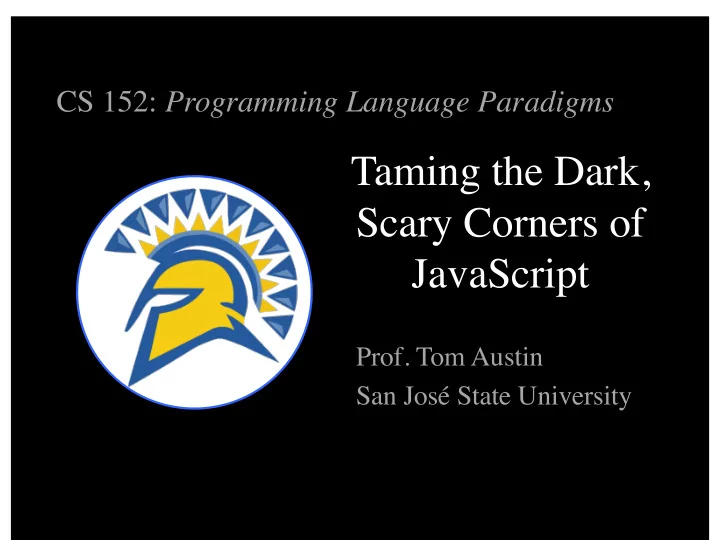
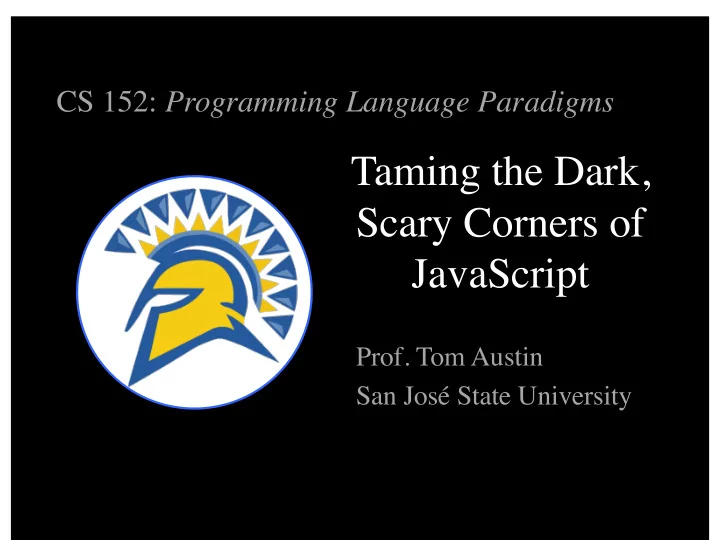
CS 152: Programming Language Paradigms Taming the Dark, Scary Corners of JavaScript Prof. Tom Austin San José State University
JavaScript has first-class functions. function makeAdder(x) { return function (y) { return x + y; } } var addOne = makeAdder(1); console.log(addOne(10));
Warm up exercise: Create a makeListOfAdders function. Use anonymous functions where possible. input: a list of numbers returns: a list of adders a = makeListOfAdders([1,5]); a[0](42); // 43 a[1](42); // 47
function makeListOfAdders(lst) { var arr = []; for (var i=0; i<lst.length; i++) { var n = lst[i]; arr[i] = function(x) { return x + n; } } return arr; Prints: } 121 121 var adders = makeListOfAdders([1,3,99,21]); 121 adders.forEach(function(adder) { 121 console.log(adder(100)); });
function makeListOfAdders(lst) { var arr = []; for (var i=0; i<lst.length; i++) { arr[i]=function(x) {return x + lst[i];} } return arr; } Prints: NaN var adders = NaN makeListOfAdders([1,3,99,21]); adders.forEach(function(adder) { NaN console.log(adder(100)); NaN });
What is going on in this wacky language???!!!
JavaScript does not have block scope. So while you see: for (var i=0; i<lst.length; i++) var n = lst[i]; the interpreter sees: var i, n; for (i=0; i<lst.length; i++) n = lst[i]; In JavaScript, this is known as variable hoisting .
Faking block scope function makeListOfAdders(lst) { var i, arr = []; for (i=0; i<lst.length; i++) { (function() { var n = lst[i]; Function creates arr[i] = function(x) { new scope return x + n; } })(); } return arr; }
A JavaScript constructor name = "Monty"; function Rabbit(name) { this.name = name; } var r = Rabbit("Python"); Forgot new console.log(r.name); // ERROR!!! console.log(name); // Prints "Python"
A JavaScript constructor function Rabbit(name, favFoods) { this.name = name; this.myFoods = []; favFoods.forEach(function(food) { this.myFoods.push(food); }); this refers to the global scope } var bugs = new Rabbit("Bugs", ["carrots", "lettuce", "souls"]); console.log(bugs.myFoods);
Execution Contexts Comprised of: • A variable object – Container for variables & functions • A scope chain – The variable object plus parent scopes • A context object ( this )
Global context • Top level context. • Variable object is known as the global object . • this refers to global object Function contexts • Variable objects (aka activation objects ) include – Arguments passed to the function – A special arguments object – Local variables • What is this ? It's complicated…
What does this refer to? • Normal function calls: the global object • Object methods: the object • Constructers (functions called w/ new ): – the new object being created. • Special cases: – call , apply , bind – in-line event handlers on DOM elements
apply , call , and bind x = 3; function foo(y) { console.log(this.x + y); } foo(100); foo.apply( null , [100]); // Array passed for args foo.apply( {x:4} , [100]); foo.call( {x:4} , 100); // No array needed var bf = foo.bind( {x:5} );// Create a new function bf(100);
Additional challenges …
Forget var , variables are global function swap(arr,i,j) { tmp = arr[i]; arr[i] = arr[j]; arr[j] = tmp; } function sortAndGetLargest (arr) { tmp = arr[0]; // largest elem for (i=0; i<arr.length; i++) { if (arr[i] > tmp) tmp = arr[i]; for (j=i+1; j<arr.length; j++) if (arr[i] < arr[j]) swap(arr,i,j); } return tmp; } var largest = sortAndGetLargest([99,2,43,8,0,21,12]); console.log(largest); // should be 99, but prints 0
Semicolon insertion does strange things function makeObject () { return { madeBy: 'Austin Tech. Sys.' } } var o = makeObject(); console.log(o.madeBy); // error
parseInt won't warn you of problems console.log(parseInt("42")); console.log("what do you get? " + parseInt("16 tons")); console.log(parseInt("1O1")); I put in an "oh" just to mess with you
NaN does not help matters function productOf(arr) { var prod = 1; for (var i in arr) { var n = parseInt(arr[i]) prod = prod * n; } return prod; } console.log( productOf(["9","42","1"])); // 378 console.log(productOf( ["9","forty-two","1"])); // NaN
We might try to fix our code … function productOf(arr) { var prod = 1; for (var i in arr) { var n = parseInt(arr[i]) if (typeof n === "number") prod = prod * n; } return prod; }
… but typeof does not help us. > typeof NaN 'number' Nor does it help us check for null . > typeof null 'object'
The == operator is not transitive '' == '0' // false 0 == '' // true 0 == '0' // true false == 'false' // false false == '0' // true false == undefined // false false == null // true null == undefined // true ' \t\r\n ' == 0 // true
function typeOfChar(ch) { var sType = 'Other character'; switch (ch) { case 'A': case 'B': ... sType = "Capital letter" case 'a': ... sType = "Lowercase letter" case '0': ... sType = "Digit" } return sType; }
var str = "Hello 42"; for (var i=0; i<str.length; i++) { console.log( typeOfChar(str.charAt(i))); } Digit Digit Output: Digit Digit Digit Other character Digit Digit
How can we tame the ugliness? Tools to write cleaner/safer JavaScript: • JSLint (http://www.jslint.com/) • TypeScript– Static typechecker for JS
JSLint: The JavaScript Code Quality Tool
JSLint • Static code analysis tool • Developed by Douglas Crockford. • Inspired by lint tool – catch common programming errors.
JSLint Expectations • Variables declared before use • Semicolons required • Double equals not used • (And getting more opinionated)
makeListOfAdders source function makeListOfAdders(lst) { var arr = []; for (var i=0; i<lst.length; i++) arr[i]=function(x) {return x + lst[i];} return arr; } var adders = makeListOfAdders([1,3,99,21]); adders.forEach(function(adder) { console.log(adder(100)); });
Debug makeListOfAdders (in class)
What do type systems give us? • Tips for compilers • Hints for IDEs • Enforced documentation • But most importantly…
Type systems prevent us from running code with errors.
TypeScript • Developed by Microsoft • A new language (sort-of) – Type annotations – Classes – A superset of JavaScript • or it tries to be • Compiles to JavaScript
TypeScript file greeter.ts function greeter(person) { return "Hello, " + person; } var user = "Vlad the Impaler"; console.log(greeter(user));
Compiled TypeScript greeter.js function greeter(person) { return "Hello, " + person; } var user = "Vlad the Impaler"; console.log(greeter(user));
TypeScript file, with annotations greeter.ts function greeter(person : string ){ return "Hello, " + person; } var user = "Vlad the Impaler"; console.log(greeter(user));
Basic Types • number ( var pi: number = 3.14 ) • boolean ( var b: boolean = true ) • string ( var greet: string = "hi" ) • array ( var lst: number[] = [1,3] ) • enum • any ( var a: any = 3; var b: any = "hi"; ) • void
Functions function add(x: number , y: number ): number { return x + y; } add(3,4)
Classes class Employee { name: string; salary: number; constructor(name: string, salary: number) { this.name = name; this.salary = salary; } display() { console.log(this.name); } } var emp = new Employee("Jon", 87321); console.log(emp.salary);
Translated code var Employee = (function () { function Employee(name, salary) { this.name = name; this.salary = salary; } Employee.prototype.display = function (){console.log(this.name);}; return Employee; })(); var emp = new Employee("Jon", 87321); console.log(emp.salary);
Lab Today's lab will contrast JSLint and TypeScript. Details are available in Canvas.
Recommend
More recommend