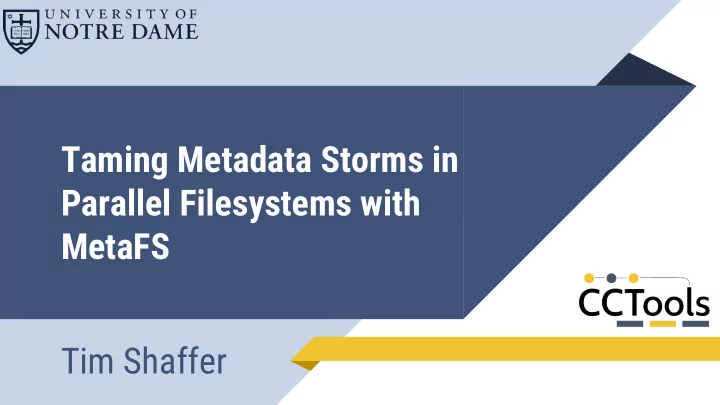
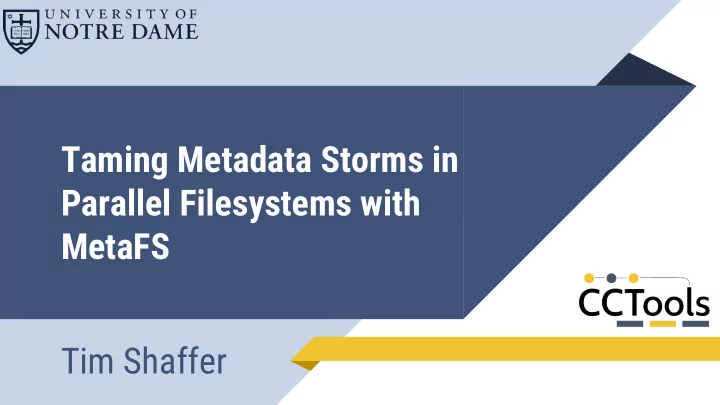
Taming Metadata Storms in Parallel Filesystems with MetaFS Tim Shaffer
Motivation A (well-meaning) user tried to run a bioinformatics pipeline to analyze a batch of genomic data. MAKER 2
Motivation Shared filesystem performance became degraded, with other users unable to access the filesystem. MAKER 3
Motivation That user got a strongly worded email and had to stop their analyses. MAKER 4
Metadata Storm Certain program behaviors produce large bursts of metadata I/O activity (e.g. library search). These behaviors can occur at the same time across multiple workers (e.g. startup, new analysis phase). With a large number of nodes, the timing and intensity of metadata activity align to overwhelm the shared FS . 5
Existing Approaches/Related Work Shared filesystems can scale up their metadata capacity. Panasas, Ceph, etc. use multiple metadata servers to better distribute the load. General purpose solution 6
Existing Approaches/Related Work Applications can use a metadata service layered on top of the shared filesystem (e.g. BatchFS, IndexFS). More efficient metadata management than the native filesystem. Allows for client-side caching and batch updates. 7
Existing Approaches/Related Work Changes to the filesystem interface that allow weaker consistency or bulk operations statlite and getlongdir system calls are examples. This approach is not widely implemented. 8
Existing Approaches/Related Work Spindle provides library loading as a service. Hooks into the dynamic loader on each node and builds an overlay network. Nodes load shared objects by contacting each other rather than reading from the shared FS every time. 9
Case Study: MAKER MAKER is a bioinformatics pipeline for analyzing raw gene sequence data. It builds an annotated genome database with information on sequence repeats, proteins, etc. http://www.yandell-lab.org/software/maker.html 10
Case Study: MAKER MAKER presents a number of challenges at scale Large number of software dependencies (OpenMPI, Perl 5, ▰ Python 2.7, RepeatMasker, BLAST, several Perl modules) Composed of many sub-programs written in different ▰ languages (Perl, Python, C/C++) Installation consists of 21,918 files in 1,757 directories ▰ Unusual metadata load on shared filesystems ▰ Prone to causing a metadata storm ▰ 11
Profiling MAKER’s I/O Behavior To help identify the causes of MAKER’s performance issues, we used strace to record syscalls made during an analysis. For each syscall, we captured the type, timestamp, and paths/file descriptors used. We also strace d all children to capture sub-programs. 12
Profiling MAKER’s I/O Behavior 18212 1503501245.079960 read(3</lib64/libpthread-2.12.so>, "\x7f\x45\x4c\x46\x02\x01\x01\x00\x00\x00\x00\x00\x00\x00\ x00\x00\x03\x00\x3e\x00\x01\x00\x00\x00"..., 832) = 832 13
Profiling MAKER’s I/O Behavior Grouped relevant syscalls as data ( read , readv , write , ...) ▰ metadata ( stat , readdir , readlink , open , ...) ▰ and by location Working directory (CWD) ▰ ▰ /tmp Shared FS ▰ Local system ( /bin , /usr/... ) ▰ 14
I/O Activity by Filesystem Location Access Mode I/O Ops Bandwidth (B) CWD RW 257,060 1,435,228,808 RW 1,163,711 2,463,335,142 /tmp Shared FS RO 1,512,545 2,807,495,139 Local System RO 906,327 68,929,672 15
Single-instance Metadata I/O 16
Metadata Performance As suspected, MAKER causes large bursts of metadata activity. Intermediate and output data contribute relatively little to metadata activity over the course of an analysis. Largest contributor is subprogram startup/library loading . 17
Shared Filesystem Performance Panasas ActiveStor 16 filesystem 7 Director Blades + 70 Storage Blades ▰ Up to 84 Gb/s read bandwidth ▰ Up to 94,000 IOPS while reading data ▰ We used a synthetic benchmark ( ls -r in a directory tree with 74,256 files and 4,368 directories) to measure pure metadata performance. 18
Running Times for Parallel Benchmark Instances Parallel Instances Instance Running Total Metadata I/O Average FS MIOPS Time (s) Operations 1 13.7 179,091 13,038 4 22.6 716,364 31,664 8 41.9 1,432,728 31,194 16 86.1 2,865,456 33,262 24 130.6 4,298,184 32,916 19
Possible Solutions To reduce shared FS load, we considered Local installation ▰ Disk image ▰ Containers (Docker, Singularity, ...) ▰ Filesystem overlay ▰ These depend on availability at the site. 20
Idea: Metadata Index Software installation does not change during an analysis. We can index the software installation metadata. Trade numerous metadata operations for a single file read ▰ Library is search handled locally ▰ 21
MetaFS We implemented MetaFS as a FUSE module for evaluating this approach. Transparent overlay applied to an existing directory ▰ Easy to add/remove without modifying your scientific app ▰ Reads metadata index at startup and presents a read-only view ▰ of the software installation 22
Normal Access /scratch 1. Directory search ├── dir1 │ └── file1 W ├── dir2 │ ├── file2 │ └── file3 └── dir3 W 010010 101101 010101 110010 010101 101010 ... ... ... W 23
Normal Access /scratch ├── dir1 │ └── file1 W ├── dir2 2. Read data │ ├── file2 │ └── file3 └── dir3 W 010010 101101 010101 110010 010101 101010 ... ... ... W 24
Create Index /scratch ├── dir1 1. Read metadata │ └── file1 ├── dir2 │ ├── file2 │ └── file3 └── dir3 010010 101101 010101 110010 010101 101010 ... ... ... 25
Create Index /scratch ├── dir1 │ └── file1 ├── dir2 │ ├── file2 │ └── file3 └── dir3 2. Write Index File 010010 101101 010101 110010 010101 101010 ... ... ... Index 26
Using MetaFS /scratch ├── dir1 │ └── file1 W ├── dir2 1. Read index MetaFS │ ├── file2 (startup only) │ └── file3 └── dir3 MetaFS W 010010 101101 010101 110010 010101 101010 ... ... ... MetaFS W Index 27
Using MetaFS /scratch 2. Directory search ├── dir1 │ └── file1 W ├── dir2 MetaFS │ ├── file2 │ └── file3 └── dir3 MetaFS W 010010 101101 010101 110010 010101 101010 ... ... ... MetaFS W Index 28
Using MetaFS /scratch ├── dir1 │ └── file1 W ├── dir2 MetaFS │ ├── file2 │ └── file3 3. Read data └── dir3 MetaFS W 010010 101101 010101 110010 010101 101010 ... ... ... MetaFS W Index 29
Evaluation For the ls benchmark with MetaFS in place, running time was on par with single-instance performance regardless of the number of parallel instances. We also ran MAKER with MetaFS in place over the software installation directory. MAKER requires no modification to run with MetaFS. 30
Evaluation When starting, MetaFS reads the index file (~2 MB for MAKER’s installation directory). Metadata activity to the shared FS is significantly reduced at the cost of a small increase in data transfer (index file). No observed performance decrease due to FUSE. 31
Reduction in Metadata Load on the Shared Filesystem with MetaFS Metadata Ops. Data Transfer (B) 179,091 0 ls ls + MetaFS 8,738 4,900,655 MAKER 1,142,781 2,807,495,139 MAKER + MetaFS 14,726 2,809,472,114 32
Scalability of MAKER Based on the number of I/O ops. and the measured capacity of the system, a single user would saturate the shared FS with an average of 66 instances of MAKER running in parallel. Bursty activity could reduce this limit further. With MetaFS in place, we can remove this limit, allowing an estimated 5,000 parallel instances ( ✱ ). 33
Conclusions MetaFS significantly reduces the (often unnecessary) metadata I/O encountered during program startup. Local indexing is a lightweight approach: no changes to application or infrastructure necessary. A major challenge for users is identifying when to apply optimizations. This is easy for software installations. 34
Tim Shaffer tshaffe1@nd.edu github.com/trshaffer 35
Recommend
More recommend