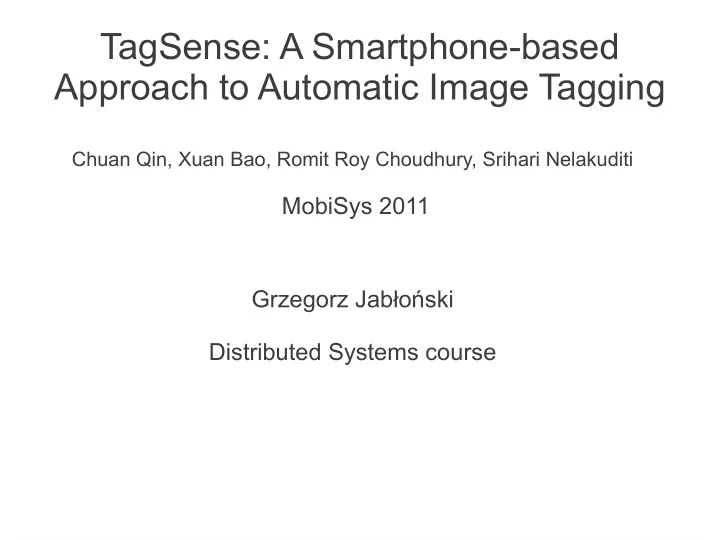
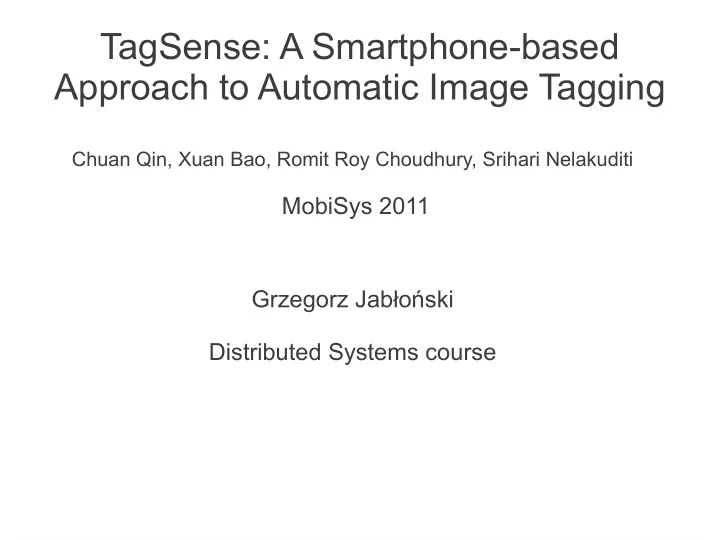
TagSense: A Smartphone-based Approach to Automatic Image Tagging Chuan Qin, Xuan Bao, Romit Roy Choudhury, Srihari Nelakuditi MobiSys 2011 Grzegorz Jabłoński Distributed Systems course
Image tagging ● Pictures and videos are undergoing huge changes ● Image retrieval – Image search – Personal albums ● Tagging videos
Tagging ● Tags – people, place... ● Now – crowdsourcing – online gaming ● Computer based tagging – Faces ● Notion of tag?
Examples ● November 21st afternoon, Nasher Museum, indoor, Romit, Sushma, Naveen, Souvik, Justin, Vijay, Xuan, standing, talking ● Many people, smiling, standing
Examples ● December 4th afternoon, Hudson Hall, outdoor, Xuan, standing, snowing ● One person, standing, snowing
Examples ● November 21st noon, Duke Wilson Gym, indoor, Chuan, Romit, playing, music ● Two guys, playing, ping pong
Use smartphones! Two main advantages: ● Built-in sensors ● People carry their phones everywhere Why is it better?
TagSense ● Computer based tagging ● Does not depend on faces ● Uses smarphones sensors and features – WiFi, accelerometer, compass, light sensor, camera, microphone, GPS, gyroscope ● Challenges – Who is in the picture? – Data mining – Power consumption
System overview
when-where-who-what ● Format: – <time, logical location, Name1 <activities for name1>, Name2 <activities for name2>, … >
Who? ● It is hard to tell who is in the picture ● Omnidirectional antenna is not enough ● Three solutions in TagSense:
Who? (1) ● Accelerometer ● How people behave? ● Motion signature
Who? (2) ● Complementary Compass Directions ● Signature is not enough ● TagSense uses compass direction
Who? (2) ● Still not enough ● Recalibrate (whenever it is possible)
Who? (3) ● Moving subjects ●
Who? (3) ● TagSense matches optical velocity with accelerometer readings ● Use coarse grained properties ● Discussion: – No pinpointing – No kids – Assumes people face the camera
What? ● Accelerometer: – Standing, Sitting, Walking, Jumping, Biking, Playing ● Acoustic: – Talking, Music, Silence
Where? ● Reverse lookup on GPS position ● SurrondSense ● Indoor / Outdoor ● Location + phone compass is used to tag picture backgrounds (Enkin, Google API)
When? ● Camera current time ● Fetch information from Internet weather service (outdoor only) ● Adds “at-night” tag after sunset
Performance evaluation ● 8 phones ● Duke University's Wilson Gym ● Nasher Museum of Art ● Research lab in Hudson Hall ● Thanksgiving party
Tagging people
Evaluation metrics precision = ∣ People Inside ∩ Tagged byTagSense ∣ ∣ Tagged by TagSense ∣ recall = ∣ People Inside ∩ Tagged by TagSense ∣ ∣ People Inside ∣ fall − out = ∣ PeopleOutside ∩ Tagged by TagSense ∣ ∣ People Outside ∣
precision = ∣ People Inside ∩ Tagged byTagSense ∣ ∣ Tagged by TagSense ∣ recall = ∣ People Inside ∩ Tagged by TagSense ∣ ∣ People Inside ∣ fall − out = ∣ PeopleOutside ∩ Tagged by TagSense ∣ ∣ People Outside ∣
Name based search ● Merge?
Tagging Activities and Context
Tag Based Image Search ● 200 tagged images, 5 volunteers ● 20 random pictures, volunteers asked to retrieve them
Limitations ● Limited vocabulary ● Do not generate captions ● Cannot tag past pictures ● Requires group password ● Complex methods
Related work ● Contextual metadata – similar images ● ContextCam (ultrasound receivers and emitters) ● SenseCam(change in light, body heat) ● SoundSense ● Activity recognition ● Image processing – Google Goggles
Future ● Activity / context recognition ● Directional antennas ● Granularity of localization ● Smartphones replace cameras
Questions?
Recommend
More recommend