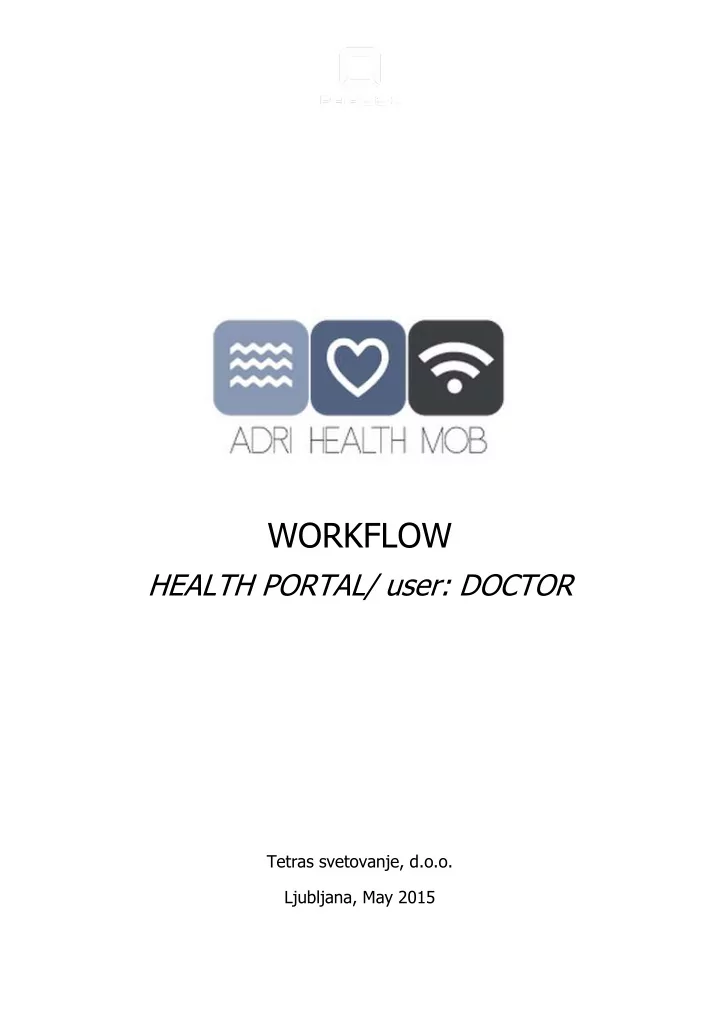
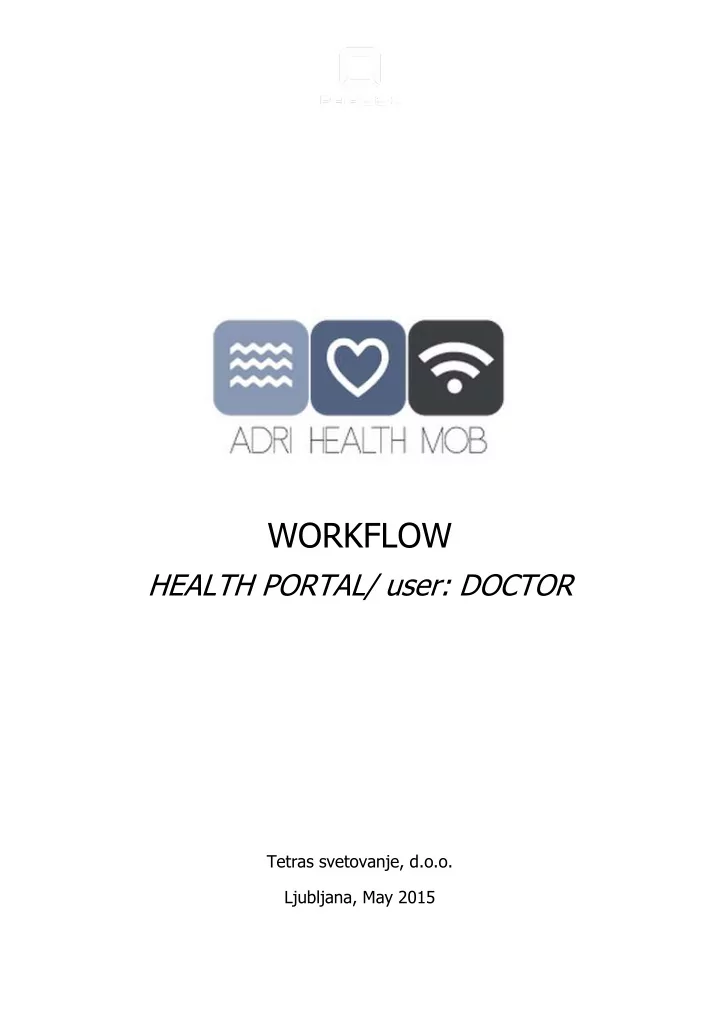
WORKFLOW HEALTH PORTAL/ user: DOCTOR Tetras svetovanje, d.o.o. Ljubljana, May 2015
TABLE OF CONTENT 1 LOGIN ............................................................................................................................................. 3 2 DASHBOARD/ Homepage .............................................................................................................. 4 2.1 ICT based map ......................................................................................................................... 5 2.2 Patients search ........................................................................................................................ 6 3 PATIENTS ....................................................................................................................................... 8 3.1 Creating new patient (Add new patient) .................................................................................. 9 4 PATIENT OVERVIEW .................................................................................................................... 10 4.1 Patient's Overview ................................................................................................................ 10 4.2 Remote Patient Monitoring - Patient's Measured values (RPM) ............................................ 10 a. Body Temperature ................................................................................................................... 12 b. SpO2 (Blood Oxygenation) ..................................................................................................... 13 4.3 Patient's Documents ............................................................................................................. 14 5 NOT YET INTEGRATED – JUST AN INFORMATIVE EXAMPLE OF FUNCTIONALITIES: ................ 16 5.1 Creating new document ........................................................................................................ 16 covers advanced algorithms and solutions (not yet integrated – this is just an informative example). ......................................................................................................................................... 16 5.2 Second opinion ...................................................................................................................... 16 5.3 Inbox ..................................................................................................................................... 18 TABLE OF FIGURES Figure 1: As a doctor I can login to the portal by entering username data. .............................................................. 3 Figure 2: Dashboard. ...........................................................................................................................................4 5 Figure 3: ICT based map – Web application (simple search) .................................................................................... Figure 4: ICT based map – Web application (advanced search) .............................................................................. 6 Figure 5: Search engine for patients .................................................................................................................. 7 Figure 6: List of patients (as a search result of Oliver input) ...........................................................................8 Figure 7: selecting a patient ............................................................................................................................... 9 Figure 8: Creating new patient .......................................................................................................................... 9 Figure 10: Patient overeview ............................................................................................................................ 10 Figure 11: Previewing patient’s monitored values by using secondary navigation pane .............................. 11 Figure 12: Previewing patient’s monitored values by selecting time range ................................................... 11 Figure 13: Previewing patient’s monitored body temperature ....................................................................... 12 Figure 14: Previewing pa tient’s monitored body temperature by using zoom .............................................. 13 Figure 15: Previewing patient’s monitored SpO2 ............................................................................................ 13 1
Figure 16: Previewing patient’s monitored SpO2 single value ........................................................................ 14 Figure 17: Previewing patient’s documents ..................................................................................................... 15 Figure 18: Creating new document .................................................................................................................. 16 Figure 19: Second opinion flow ......................................................................................................................... 17 Figure 20: Second opinion flow – creating second opinion ............................................................................ 17 Figure 21: Inbox ................................................................................................................................................. 18 2
1 LOGIN Login page (common for all users) – not yet integrated in existing open page – this is just an informative example HTTP autentication: Username: ahm-platform password: ahm-project LOGIN: username: user-test password: testing Comment 1: User has been previously registered on the portal as a doctor and has been given a user name and password. Figure 1: As a doctor I can login to the portal by entering username data. 3
2 DASHBOARD/ Homepage When doctor logs in Dashboard page opens. Dashboard varies depending of the user and its role. This presentation is based on the workflow of a doctor. So at this stage we will present Doctor's Dashboard with following features: Patient search, List of My recent patients (last viewed patients), E-learning, Inbox (not yet integrated – this is just an informative example). Upper pane of the Dashboard (called Header or main navigation bar) contains: AHM logo| links to Dashboard page, Dashboard icon (button)| links to Dashboard page, Inbox icon (button)| links to Inbox ((not yet integrated – this is just an informative example), Patients icon (button)|opens Patient list view with no patients in the list, Second opinion| links to Second opinion page (not yet integrated – this is just an informative example), ICT map (will be integrated within AHM open pages – this is just informative example for demo use). Profile|consists of user's name and role, including user's photo and drop down menu with log- out btton (logs user out and redirects user to login page). Figure 2: Dashboard. 4
2.1 ICT based map The ICT based map: uses Google maps API to display locations; it requires a predefined xml file with medical clinic/pharmacy (in this demo demonstration of some pharmacies and clinics for Lecce are available): Example: Pharmacies (Farmacia Del Duomo Di Greco Dr. Francesco, Farmacia Galizia, Farmacia Del Popolo Lolli and Farmacia Casciaro Di Paolo Dr. Casciaro) Medical clinics (Centro Profilassi dei Viaggiatori, Domus Medica, Fisioterapia Campanella, Casa Di Cura Petrucciani) Wherein: user can define its location by using GPS; User can search for a medical clinic/pharmacy by typing a name, address or city in the input field; User can use advanced filtering to get results for only the selected type (medical clinic or pharmacy) User can adjust and zoom in/out of the view. Figure 3: ICT based map – Web application (simple search) 5
Figure 4: ICT based map – Web application (advanced search) 2.2 Patients search As a doctor I can choose one patient from My recent patients list ; Comment: there is a maximum of 10 recently viewed patients. If there are no recently viewed patients, the list is empty and the user can see »No recent patients data« message. If you click the button »View« Patient Overview page of the selected patient opens. As a doctor I can search for patients; Comment: 1. User enters Oliver. Search results page is loaded with list of patients in the result table containnig all Olivers on the portal. 6
Figure 5: Search engine for patients 7
3 PATIENTS Page Patients opens displaying patient list (names starting with a letter O). Figure 6: List of patients (as a search result of Oliver input) After performing search query user can choose to display number of entries of a single page (10, 25,50 or 100). Defined number of entries is displayed. If more than one page, pagination appears. filtering search results; User can either sort results by clicking the column title above the list (data descending or ascending) or using filter fields to narrow the displayed data. This could be done by selecting pre-set drop downs or by typing additional key words in search fields (without clicking the »Search« button.) When clicking »Reset filters« all selections are un-done and there is no filter selected. If user clicks »Search« button again, new search querry with new search parameters is conducted. Selecting the patient (only one patient can be selected at the same time) by clicking button »View«. Comment: Asking for consent is not part of this scenario. It is assumed that consent has been given by all displayed patients when registered to the portal. 8
Recommend
More recommend