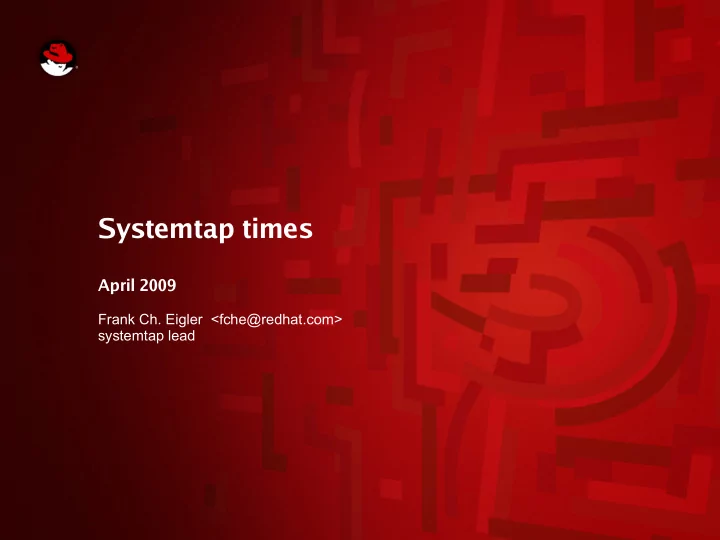
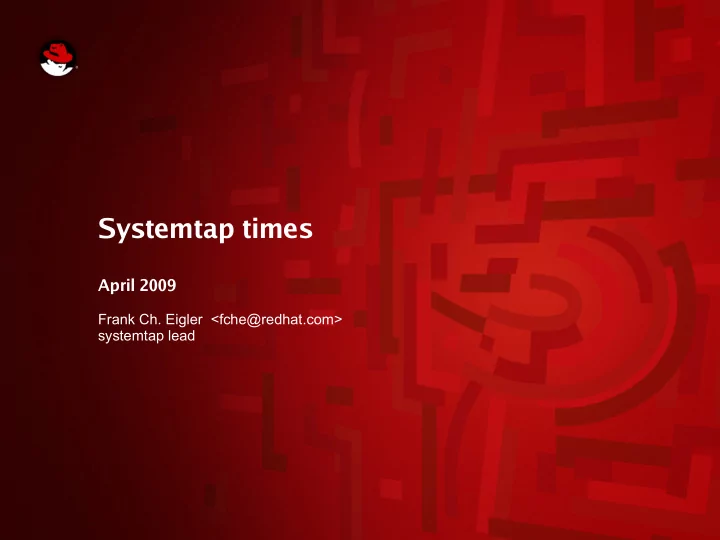
Systemtap times April 2009 Frank Ch. Eigler <fche@redhat.com> systemtap lead
why trace/probe ● to monitor future – background monitoring, flight recording – programmed response ● to debug present – symbolic, source-level exploration – unforseen problems ● to analyze past – collect traces – analyze dumps
rich capabilities ● system-wide (kernel + userspace) programmable tracing/probing ● compatible with a wide range of kernels, distributions ● operates on live system, no patch/reconfigure/recompile/reboot ● measure time, access any data, explore control flow, correlate events, inject faults ● integrated access to multiple tracing facilities
consider alternatives ● ftrace – hard-coded, kernel-only, single-user – we share instrumentation hooks, some infrastructure ● ksplice – unprotected, kernel-only, x86 – maybe let's share code recompilation process ● dtrace – not available on linux – we share ambitions
examples ● http://sourceware.org/systemtap/examples/ ● http://sourceware.org/systemtap/wiki/WarStories ● ordinary – log events, filtered + correlated + summarized – call graphs with variables – measure times/values, indexed by anything – graph cpu/net/disk utilization, act upon thresholds ● esoteric – kernel-enforced file naming policy filters – security bug band-aids
operation part 1 ● compile probe script foo.stp: – parse script – combine it with tapset (library of scripts by experts) – combine it with debugging information, probe catalogues, event source metadata – generate C code with safety checks – compile into kernel module with kbuild – result: vanilla kernel module
operation part 2 ● run probe module foo.ko: – load into kernel – detach (flight-recorder mode) or consume trace live – unload ● probe module may be cached, reused, shared with other machines running same kernel ● sysadmins can authorize others to run precompiled modules
the “upstream” question ● but it already works on your machine – not a driver; not a filesystem – uses vanilla module APIs – a little like X.org or glibc or kgdb – or even latencytop ... but with ~no kernel prereqs ● has large userspace component ● few novel kernel-side fixed pieces with likely non-stap in-kernel usage – some have been & more will be submitted
community: inward ● contributors: dozens per release ● open project since inception ● user groups: university students, sysadmins, support engineers, kernel developers, userspace developers, data center customers ● distributions shipping systemtap: rhel, debian, fedora, suse, ubuntu, windows, mandriva, maemo, solaris, oracle, gentoo, centos, ...
community: outward ● OLS presence since 2005, regular LKML presence since 2006 ● responding to kernel developer requests – kernel build tree targeting – debuginfo-less operation – http://sourceware.org/systemtap/wiki/Myths ● promote kernel “dual use” technologies – markers, tracepoints, kprobes, relayfs – utrace merging goalposts – motivating tracing area
debuginfo ● bountiful gcc byproduct ● ease his pain: – on-the-fly debuginfo generation, compression – remote compilation server – but: is it faster to repeatedly recompile w/ printk? ● they will come: – statement-level, source-level symbolic access – local variables, arbitrary expressions – full type information ● but still “go some distance” without it
recent developments ● probing user-space programs ● attaching to user + kernel markers, tracepoints ● organizing more samples, documentation ● easing deployment: compile server ● easing usability by kernel developers: testing linux-next etc., kernel trees ● better error messages
kernel markers/tracepoints ● statically compiled into kernel/programs ● supplements dynamic instrumentation ● higher performance, reliable data ● shared hook sites between tracing tools ● programmable handling of events
user-space probing ● finally, system-wide, seamless, symbolic ● based upon dwarf debugging data (gcc -g) ● dynamically instrument binaries, shared libraries, potentially at the statement level ● easily trace variables ● attach to sys/sdt.h dtrace markers too, as compiled into postgres, java, ...
user-space probing ● measure average dbms query execution times function time() { return gettimeofday_us() } probe process("psql").function("SendQuery").call { entry[tid()]=time() } probe process("psql").function("SendQuery").return { tid=tid() if (! ([tid] in entry)) next query=user_string($query) queries[query] <<< time() - entry[tid] delete entry[tid] } /* and an “end” probe to format report */
user-space probing probe end,error,timer.s(5) { foreach ([q] in queries limit 1) { any = 1 } if (any) { printf("%2s %6s %-40s\n", "#", "uS", "query"); foreach ([q] in queries- limit 10) printf("%2d %6d %-40s\n", @count(queries[q]), @avg(queries[q]), q) printf("\n"); delete queries } }
user-space probing # uS query 12 990 DELETE FROM num_result; 6 3909 COMMIT TRANSACTION; 6 132 BEGIN TRANSACTION; 6 143 SELECT date '1999-01-08'; 4 3651 insert into toasttest values(decode(repeat('1234567890',10000),'escape')); 4 3786 insert into toasttest values(repeat('1234567890',10000)); 4 1218 SELECT '' AS five, * FROM FLOAT8_TBL; 3 804 END; 3 295 BEGIN; 3 1032 INSERT INTO TIMESTAMPTZ_TBL VALUES ('now');
under construction ● system-wide backtracing for deep profiling ● java probing & backtracing ● unprivileged user support: “masochism” mode ● more debuginfo-less operation ● gui-controlled integrated general monitoring ● better quality and smaller quantity of debuginfo ● interface to other kernel event sources: perfctr, ftrace, kmmiotrace
samples/documentation ● samples installed, categorized, also online – http://sourceware.org/systemtap/examples ● “beginner's guide” – http://tinyurl.com/ar8wat ● wiki – http://sourceware.org/systemtap/wiki
http://sourceware.org/systemtap
Recommend
More recommend