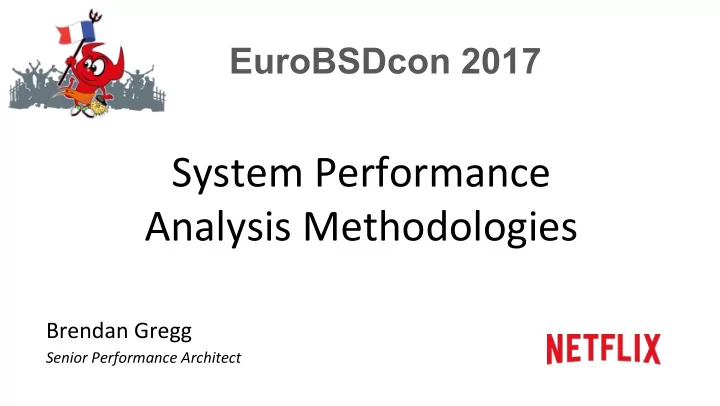
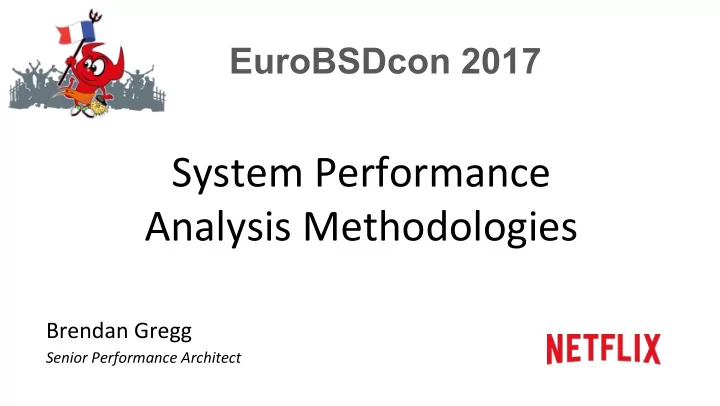
EuroBSDcon 2017 System Performance Analysis Methodologies Brendan Gregg Senior Performance Architect
Apollo Lunar Module Guidance Computer performance analysis CORE SET AREA VAC SETS ERASABLE MEMORY FIXED MEMORY
Background
History • System Performance Analysis up to the '90s: – Closed source UNIXes and applicaNons – Vendor-created metrics and performance tools – Users interpret given metrics • Problems – Vendors may not provide the best metrics – ORen had to infer , rather than measure – Given metrics, what do we do with them? $ ps -auxw USER PID %CPU %MEM VSZ RSS TT STAT STARTED TIME COMMAND root 11 99.9 0.0 0 16 - RL 22:10 22:27.05 [idle] root 0 0.0 0.0 0 176 - DLs 22:10 0:00.47 [kernel] root 1 0.0 0.2 5408 1040 - ILs 22:10 0:00.01 /sbin/init -- […]
Today 1. Open source OperaNng systems: Linux, BSD, etc. – ApplicaNons: source online (Github) – 2. Custom metrics Can patch the open source, or, – Use dynamic tracing (open source helps) – 3. Methodologies Start with the quesNons, then make metrics to answer them – Methodologies can pose the quesNons – Biggest problem with dynamic tracing has been what to do with it. Methodologies guide your usage.
Crystal Ball Thinking
An2 -Methodologies
Street Light An2 -Method 1. Pick observability tools that are – Familiar – Found on the Internet – Found at random 2. Run tools 3. Look for obvious issues
Drunk Man An2 -Method • Drink Tune things at random unNl the problem goes away
Blame Someone Else An2 -Method 1. Find a system or environment component you are not responsible for 2. Hypothesize that the issue is with that component 3. Redirect the issue to the responsible team 4. When proven wrong, go to 1
Traffic Light An2 -Method 1. Turn all metrics into traffic lights 2. Open dashboard 3. Everything green? No worries, mate. • Type I errors: red instead of green – team wastes Nme • Type II errors: green instead of red – performance issues undiagnosed – team wastes more Nme looking elsewhere Traffic lights are suitable for objec2ve metrics (eg, errors), not subjec2ve metrics (eg, IOPS, latency).
Methodologies
Performance Methodologies System Methodologies: • For system engineers: Problem statement method – – ways to analyze unfamiliar systems and FuncNonal diagram method – applicaNons Workload analysis – • For app developers: Workload characterizaNon – Resource analysis – – guidance for metric and dashboard design USE method – – Thread State Analysis – On-CPU analysis – CPU flame graph analysis – Off-CPU analysis Latency correlaNons – Collect your Checklists – own toolbox of StaNc performance tuning – methodologies Tools-based methods – …
Problem Statement Method 1. What makes you think there is a performance problem? 2. Has this system ever performed well? 3. What has changed recently? soRware? hardware? load? – 4. Can the problem be described in terms of latency ? or run Nme. not IOPS or throughput. – 5. Does the problem affect other people or apps? 6. What is the environment ? soRware, hardware, instance types? versions? config? –
FuncNonal Diagram Method 1. Draw the funcNonal diagram 2. Trace all components in the data path 3. For each component, check performance Breaks up a bigger problem into smaller, relevant parts Eg, imagine throughput between the UCSB 360 and the UTAH PDP10 was slow… ARPA Network 1969
Workload Analysis • Begin with applicaNon metrics & context • A drill-down methodology Workload • Pros: – ProporNonal, accurate metrics ApplicaNon – App context System Libraries • Cons: System Calls – Difficult to dig from app to resource – App specific Kernel Hardware Analysis
Workload CharacterizaNon • Check the workload, not resulNng performance Workload Target • Eg, for CPUs: 1. Who : which PIDs, programs, users 2. Why : code paths, context 3. What : CPU instrucNons, cycles 4. How : changing over Nme
Workload CharacterizaNon: CPUs Who Why CPU profile top CPU flame graphs How What monitoring PMCs CPI flame graph
Most companies and monitoring products today Who Why CPU profile top CPU flame graphs How What monitoring PMCs CPI flame graph We can do bejer
Resource Analysis • Typical approach for system performance analysis: begin with system tools & metrics Workload • Pros: – Generic ApplicaNon – Aids resource perf tuning • Cons: System Libraries – Uneven coverage System Calls – False posiNves Kernel Hardware Analysis
The USE Method • For every resource, check: 1. Utilization : busy time 2. Saturation : queue length or time 3. Errors : easy to interpret (objective) Starts with the questions, then finds the tools Eg, for hardware, check every resource incl. busses:
http://www.brendangregg.com/USEmethod/use-rosetta.html
http://www.brendangregg.com/USEmethod/use-freebsd.html
Apollo Lunar Module Guidance Computer performance analysis CORE SET AREA VAC SETS ERASABLE MEMORY FIXED MEMORY
USE Method: SoRware • USE method can also work for soRware resources – kernel or app internals, cloud environments – small scale (eg, locks) to large scale (apps). Eg: • Mutex locks: – uNlizaNon à lock hold Nme Resource – saturaNon à lock contenNon UNlizaNon X – errors à any errors (%) • EnNre applicaNon: – uNlizaNon à percentage of worker threads busy – saturaNon à length of queued work – errors à request errors
RED Method • For every service, check these are within SLO/A: 1. Request rate Metrics Database 2. Error rate 3. Dura=on (distribuNon) User Another exercise in posing quesNons from Database funcNonal diagrams Payments Server Web Server Load Web Asset Balancer Proxy Server By Tom Wilkie: hjp://www.slideshare.net/weaveworks/monitoring-microservices
Thread State Analysis State transiNon diagram IdenNfy & quanNfy Nme in states Narrows further analysis to state Thread states are applicable to all apps
TSA: eg, OS X Instruments: Thread States
TSA: eg, RSTS/E RSTS: DEC OS from the 1970's TENEX (1969-72) also had Control-T for job states
TSA: Finding FreeBSD Thread States # dtrace -ln sched::: ID PROVIDER MODULE FUNCTION NAME 56622 sched kernel none preempt 56627 sched kernel none dequeue 56628 sched kernel none enqueue probes 56631 sched kernel none off-cpu 56632 sched kernel none on-cpu 56633 sched kernel none remain-cpu 56634 sched kernel none surrender 56640 sched kernel none sleep 56641 sched kernel none wakeup […] struct thread { […] enum { TDS_INACTIVE = 0x0, thread flags TDS_INHIBITED, TDS_CAN_RUN, TDS_RUNQ, TDS_RUNNING } td_state; […] #define KTDSTATE(td) \ (((td)->td_inhibitors & TDI_SLEEPING) != 0 ? "sleep" : \ ((td)->td_inhibitors & TDI_SUSPENDED) != 0 ? "suspended" : \ ((td)->td_inhibitors & TDI_SWAPPED) != 0 ? "swapped" : \ ((td)->td_inhibitors & TDI_LOCK) != 0 ? "blocked" : \ ((td)->td_inhibitors & TDI_IWAIT) != 0 ? "iwait" : "yielding")
TSA: FreeBSD # ./tstates.d DTrace proof of concept Tracing scheduler events... Ctrl-C to end. ^C Time (ms) per state: COMM PID CPU RUNQ SLP SUS SWP LCK IWT YLD irq14: ata0 12 0 0 0 0 0 0 0 0 irq15: ata1 12 0 0 0 0 0 0 9009 0 swi4: clock (0) 12 0 0 0 0 0 0 9761 0 usbus0 14 0 0 8005 0 0 0 0 0 [...] sshd 807 0 0 10011 0 0 0 0 0 devd 474 0 0 9009 0 0 0 0 0 dtrace 1166 1 4 10006 0 0 0 0 0 sh 936 2 22 5648 0 0 0 0 0 rand_harvestq 6 5 38 9889 0 0 0 0 0 sh 1170 9 0 0 0 0 0 0 0 kernel 0 10 13 0 0 0 0 0 0 sshd 935 14 22 5644 0 0 0 0 0 intr 12 46 276 0 0 0 0 0 0 cksum 1076 929 28 0 480 0 0 0 0 cksum 1170 1499 1029 0 0 0 0 0 0 cksum 1169 1590 1144 0 0 0 0 0 0 idle 11 5856 999 0 0 0 0 0 0 hjps://github.com/brendangregg/DTrace-tools/blob/master/sched/tstates.d
Recommend
More recommend