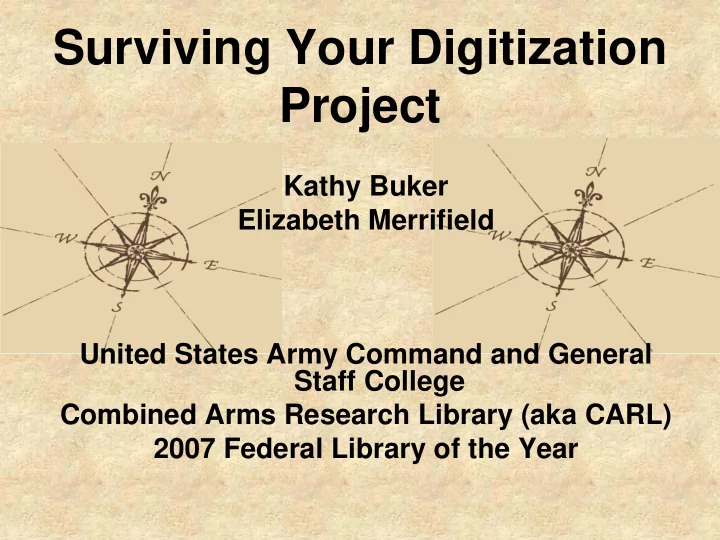
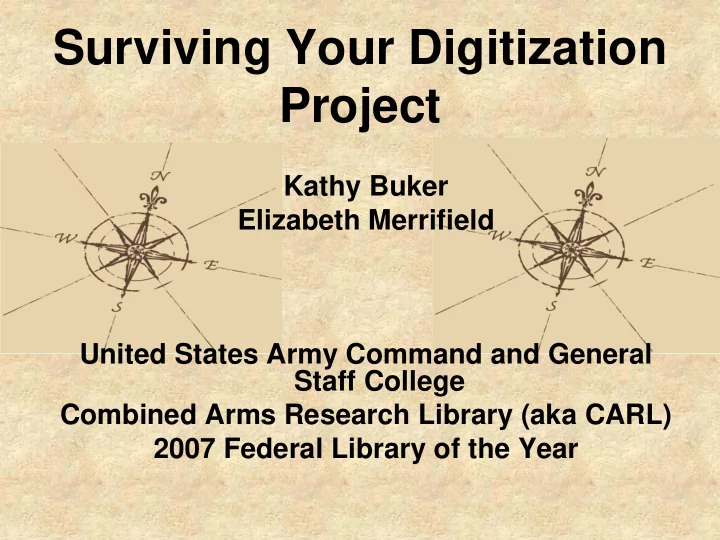
Surviving Your Digitization Project Kathy Buker Elizabeth Merrifield United States Army Command and General Staff College Combined Arms Research Library (aka CARL) 2007 Federal Library of the Year
Combined Arms Research Library Fort Leavenworth, Kansas
CARL Digital Library
Samples from collections CARL’s
CARL’s Digital Library Statistics • 11 Collections • Over 8000 Titles • Around 33 GB on server • 232,469 unique visits in 2007 • 824% increase in visits between 2004- 2007!!
CARL’s Number of Monthly Visits 40000 35000 30000 Jan Feb Mar 25000 Apr May Jun 20000 Jul Aug Sep 15000 Oct Nov Dec 10000 5000 0 2004 2005 2006 2007 2008 Months and Years
Educate yourself • Read • Consult the experts • Ask questions • Attend training • Management software
Make a plan • Create a best practices • Standard operating procedures (SOPs)
Make a plan • Survey and identify items • Draft a long term plan • Final product
Outsource vs. In-house • Money • Manpower • Equipment • Technical Knowledge
If you decide to outsource… • Write up your statement of work (SOW) • If outsourcing, will you have to bid out the contract?
Finalize items to be digitized • Materials you are actually going to scan
Tracking • Keep a spreadsheet or some other database • Keep track of what goes and condition, when it’s returned, when you receive the digits, when you receive the copy or original
Quality Control • QC the digits and the reproduction copies • 100% for the first several documents • Sample if not many problems found
Communication • KEY!!!! • Let your vendors and staff know what you expect • Know what they expect from you
Get the word out • Register for OAIster, Google, Infomine, Intute • Harvest your metadata for online catalog, WorldCat • RSS feed, Flickr, Google widgets • Pamphlets • Conference presentations • Email colleagues, listservs, faculty, etc. • Teach class on how to use
Contact Information Kathy Buker - 913.758.3161 Kathy.buker@us.army.mil Elizabeth Merrifield – 913.758.3138 Elizabeth.merrifield@us.army.mil
Recommend
More recommend