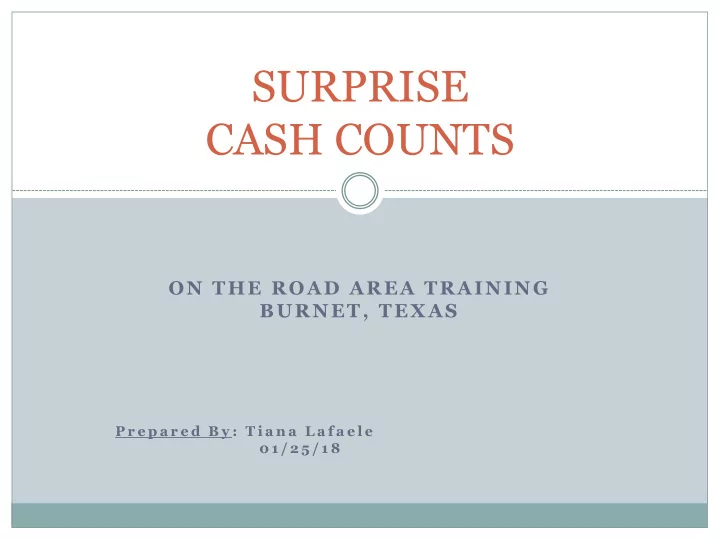
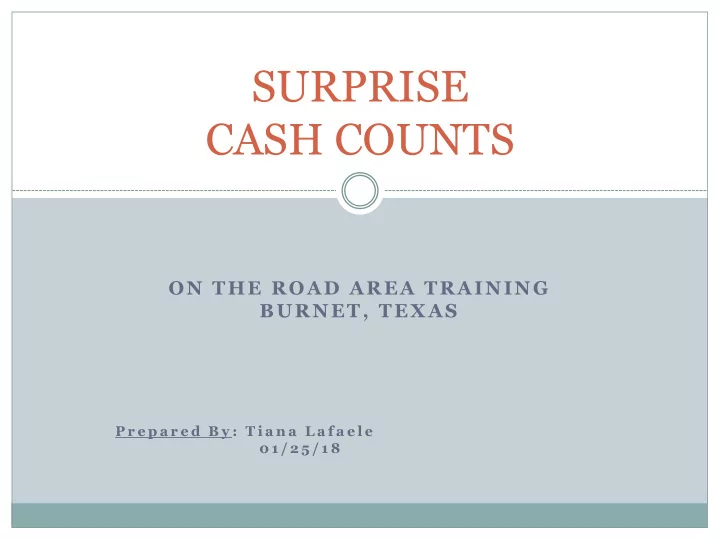
SURPRISE CASH COUNTS ON THE ROAD AREA TRAINING BURNET, TEXAS P r e p a r e d B y : T i a n a L a f a e l e 0 1 / 2 5 / 1 8
Why Are Cash Counts Performed? Satisfies Statutory Requirements LGC 115.003 (a) – At least once each quarter, or more often if the county auditor desires, the auditor shall, without advance notice, fully examine the condition of, or shall inspect and count, the cash held by the county treasurer... LGC 115.0035 (b) – At least once each county fiscal year, or more often if the county auditor desires, the auditor shall, without advance notice, fully examine the accounts of all precinct, county and district officials.
Why Are Cash Counts Performed? Enhance Internal Controls Auditors provide Independent Review of Change Fund Validate the change fund is properly managed and accounted for. Element of Surprise – encourages Offices to execute cash handling processes and procedures at all times. Assist in detecting & Preventing errors & fraud. Promotes County Office Relations Build Professional Relationships & Observe Office Functions that can assist with future audits and reviews.
Cash Count Planning Create a Cash Count Schedule Elements of Schedule: List Offices/Departments subject to Cash Count and their specific Locations. Change Fund Amounts Note: There are offices with no change funds; however, they collect payments. Date of Last Cash Count Performed Determine spacing between last quarters cash count and current quarters cash count. Safe or Mail Log to Observe? Special Notes or Instructions Examples: Specific Contact, Specific Report, Best time to go/avoid. Staff Assignments Consider: • Number of Staff • Staff Experience • Rotate and Mix it Up • Assign by Area
Example of Cash Count Schedule
Cash Count Planning Prepare for Cash Count Obtain & Review: Background Information Written Procedures Who is the Office Manager or Specific Point of Contact What is the Office’s Cashiering System Manual Receipt Book or Computer System Previous Cash Counts Are there issues that the Auditor may need to be follow up on or be aware of. Best time to perform Cash Count Avoid Offices busy times; for example: • Tax Office – Tax Deadlines • JP Offices – Court Dates
EXAMPLE Written Procedures
Cash Count Performance Perform the Cash Count Be Considerate If servicing customer, wait. Consider coming back another time. Don’t leave cash count to the last minute Use Cash Reconciliation Form There may be multiple forms prepared for one Change Fund. Example: Office Change Fund is $400; and, there are 4 cashiers with $100 each. There would be (4) $100 forms prepared for this Office. Ask Cashier for their Starting Cash Amount and document it on Cash Reconciliation Form Proceed to Count Cash/Cash Equivalents Ensure Cashier Observes the Cash Count. Don’t leave too much to memory, document on Cash Reconciliation Form as you count Summarize everything you’ve counted by Sub-Totals Obtain Total Receipts amount and document on Cash Reconciliation Form Obtained from Cash Report from Cashiering System; or, Daily Manual Receipt Totals Perform Reconciliation
Cash Count Performance Cash Count Results Balanced Obtain Cashiers Signature agreeing to results of the Cash Count. Not Balanced Re-count. Give time for the cashier to resolve shortage/overage. If unresolved, go over findings with cashier and management. Discuss and agree to a correction plan. Obtain Cashiers Signature agreeing to results of the Cash Count. Note: Significant Discrepancies or Fraudulent Activity Detected should be reported to Office Official and Law Enforcement, if applicable.
EXAMPLE Cash Reconciliation Form Cash Count Reconciliation & Results Cashier or Manager Signature & Printed Name agreeing to Data Collection: Results of Cash • Cash Count or • Checks Review Other Cash Items • • Change Fund Amount • Cashiering System Total To document Safe / Mail Log Review Observations & Results
Cash Count Performance Perform Safe or Mail Log Review Safe/Vault Deposits If sealed for delivery to treasury – do not open. Document the amount, bag number, and the date deposit was prepared. If unsealed/stored in zip bag – verify the deposit. Other Monetary Instruments Obtain explanation from Management Assess reasonableness of explanation. Make recommendations. Unusual or Personal Items Personal Items are not to be comingled with County Assets Recommend to Management to store personal items in a separate area. Mail-In Log Activity is current & appears reasonable according to the office’s functions. Perhaps reconcile checks from cash drawers to Mail-In Log Document all Observations on Cash Reconciliation Form No Findings Obtain Cashiers Signature agreeing to results of the review. Findings Discuss and agree on findings & correction plan with management. Obtain Managers Signature agreeing to results of the review.
Management’s End of Quarter Procedures Closing Procedures Collect & Combine Cash Reconciliation Forms Reconcile Cash Reconciliation Forms to the Change Fund Amounts per Cash Count Schedule Reconcile Total to the County General Ledger
Making the Most of the Cash Count Additional Steps / Considerations: Reconcile by Pay Mode (Cash or Checks or Credit Cards) Detect ghost transactions that create offsetting differences. For example: Cashier using personal checks to cover shortage. Possible Counterfeit Authenticate a bill using information from www.uscurrency.gov Check Payee Line Filled out appropriately & Not blank Check is made out to the specific Office If blank, request and observe the cashier fill it out appropriately Deposits Ensure checks are properly endorsed Ensure deposits are made on regular basis Assess treasury deposit frequency before going to cash count. If the frequency of deposits doesn’t appear reasonable according to Offices practices, obtain from management an explanation. Kitty Funds Should not exist. Allows force balancing. Recommend to management to get rid of kitty funds noted during cash count.
Making the Most of the Cash Count Manual Receipts Appropriately secured and controlled Issued in sequential order Cash Box Assignments Cash Drawers are not shared. Gift Cards Offices with significant amount of Gift Cards – consider making it a cash count. Example: Juvenile Probation Office Incentives Credit Card Receipt Signatures Policies may vary by County / Office. If required, observe Credit Card Receipts to ensure they are signed. Evaluate Office Change Fund Amount Sufficient? Too much?
Internal Control Reviews / Annual Updates Perform Review of Internal Control Environment Performed initially when a new County Office opens. Collections & Security Survey (Survey) Items the Survey address: Overview of the Office Detailed Cash Handling Processes & Procedures Request Procedures Manual Security Measures & Features Surveys’ are updated annually in conjunction with one quarterly cash count . Common Survey updates: Changes in key personnel Updates to procedures manual Enhanced security features/technology
EXAMPLE Collections & Security Survey 1 of 2
EXAMPLE Collections & Security Survey 2 of 2
Contact Information Tiana Lafaele Internal Auditor Bexar County Auditors Office Phone#: 210-335-0596 Email: tiana.lafaele@bexar.org Thank You for Your Time – God Bless!
Recommend
More recommend