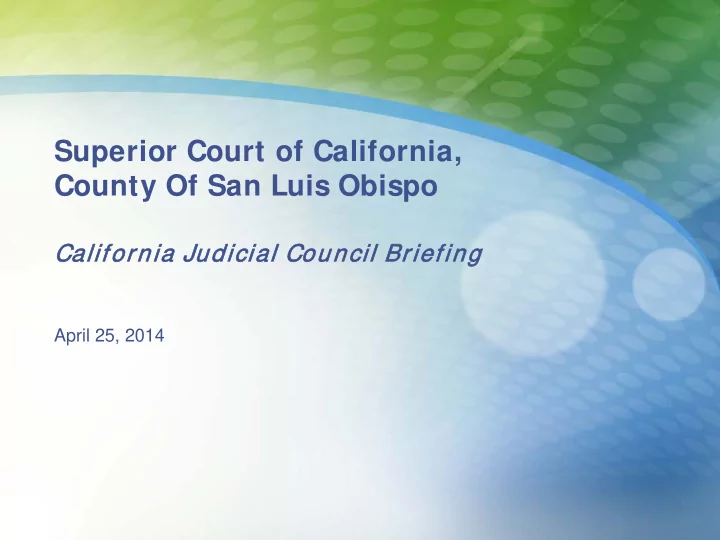
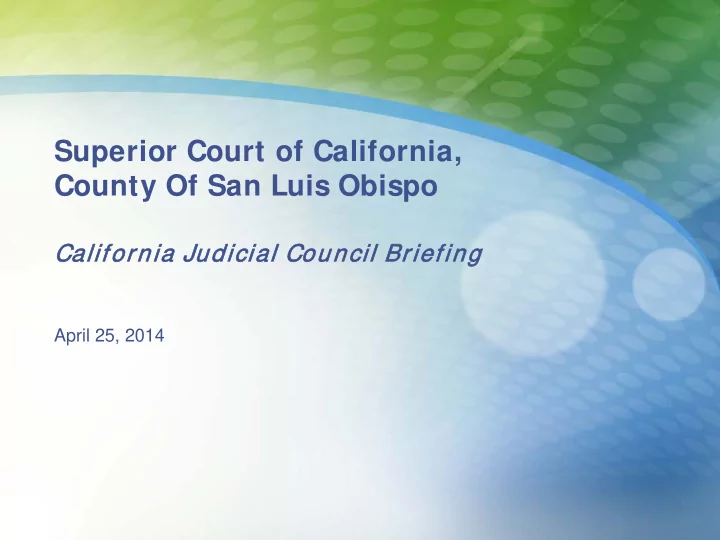
Superior Court of California, County Of San Luis Obispo Calif lifornia ia Judic icia ial l Council il Brie iefin ing April 25, 2014
Project Stats Summary • 11/26/12 Project Kickoff • 1/21/14 All Divisions Go Live Scope • All Case Types, Financials • Manual (with skeleton case) Data Conversion • Local Justice Integrations (20) • 32 Development Projects (11,900 hrs) 2 2
I nitial Benefits Cost Savings • Reduced cost of application support • Eliminated microfiche document archive solution • Reduction in physical file storage needs • Eliminated expensive custom programming – many statute, fine, docket changes are simple configuration updates in Odyssey Process Savings • Streamlined from use of 19 applications to 1 • Ease of training and cross training • Transitioned from back office to real-time court processing • Improved calendar management and courtroom flow 3 3
Court Strategic Direction Cost Savings • Transition to hosted solution • Court owns the data and the system • Tyler Evergreen Solution allows free upgrade to future releases and functionality Process Savings • Begun transition to paperless court • Paperless bench will improve customer service in the courtroom • Integration with Tyler eFiling, Self Represented Litigant Solutions will improve public access to justice, reduce case processing times 4 4
Where Do We Go From Here?
Maintain Key Operational Drivers • Create integrated repository of case data and case documents to feed all departments #1 - Increased Efficiency • Reduced physical storage needs • Reduced need for paper handling • Replace aging legacy applications • Reduce cost of system support #2 - Supported Solution • Implement new solution rapidly • Minimize customization • Support for California state reports and integrations • Position court to handle eFiling case documents • Improved web access for Public and Attorneys #3 - Open Access • Integrated document management provides seamless access to case documents 6
Focus on Continuous I mprovement Time Time Legacy System Lifecycle Continuous I mprovement Lifecycle 7
Continual Evolution of I mprovement 8
Develop Measurable Goals Court Operations Citizens Attorneys Justice Partners • E-Notices on court orders & • All documents are • SRLs e-File • Automated e-tasks • E-Signatures Advanced Electronic actions searchable PDF’s between clerk and court • Automated e-tasks • E-Notices • Electronic interactions for • Automated electronic tasks between attorneys & CMS • Courts view case info from jury services • Automated Tasks between clerk and court many jurisdictions • Use on mobile devices • Court docs viewed online • Only electronic files • E-Filing of new cases & • No Paper in Court • All Justice partners receive Electronic • Jurors submit excusal and subsequent filings info from court electronically • Electronic Appeals • All Data Entry in Courtroom reschedule requests online • e-File proposed orders All • Processes between clerk • Justice partners retrieve • Electronic Workflow • Some SRLs e-File and court are electronic • Court docs viewed online electronic case documents • Citizens lookup case info • Most justice partners receive • Mostly electronic files in • Mostly initiation is e-Filed • Most filings submitted Electronic online info from court electronically courtroom Mostly electronically • Most subsequent e-Filed • Jurors complete • Some manual paper • Justice partners - elevated • Attorneys lookup case info • E-filings updated in CMS questionnaires online processes access to case info online • General info available • Some data entry in • Some documents e-Filed Electronic online courtroom • Some justice partners Some • Some filings are submitted receive information from • All paper documents are electronically • Payments made online & • Paper/manual process are the court electronically scanned. posted in CMS still prevalent • Copies of records at • Copies of records at the • Info provided to justice • All filings are paper, • Paper files in courtroom courthouse courthouse partners mostly on paper Manual docketed manually • Manual forms in courtroom • Payments mostly in person • Attorneys hand-deliver or • Requests for case info from • All case files are paper • All signatures on paper • Jury service via the mail use couriers to file other jurisdictions are manual 9
Measure our Progress Court Operations Citizens Attorneys Justice Partners • E-Notices on court orders & • All documents are • SRLs e-File • Automated e-tasks • E-Signatures Advanced Electronic actions searchable PDF’s between clerk and court • Automated e-tasks • E-Notices • Electronic interactions for • Automated electronic tasks between attorneys & CMS • Courts view case info from jury services • Automated Tasks between clerk and court many jurisdictions • Use on mobile devices • Court docs viewed online • Only electronic files • E-Filing of new cases & • No Paper in Court • All Justice partners receive Electronic • Jurors submit excusal and subsequent filings info from court electronically • Electronic Appeals • All Data Entry in Courtroom reschedule requests online • e-File proposed orders All • Processes between clerk • Justice partners retrieve • Electronic Workflow • Some SRLs e-File and court are electronic • Court docs viewed online electronic case documents • Citizens lookup case info • Most justice partners receive • Mostly electronic files in • Mostly initiation is e-Filed • Most filings submitted Electronic online info from court electronically courtroom Mostly electronically • Most subsequent e-Filed • Jurors complete • Some manual paper • Justice partners - elevated • Attorneys lookup case info • E-filings updated in CMS questionnaires online processes access to case info online • General info available • Some data entry in • Some documents e-Filed Electronic online courtroom • Some justice partners Some • Some filings are submitted receive information from Criminal Criminal • All paper documents are electronically Family Family • Payments made online & Traffic Traffic • Paper/manual process are the court electronically scanned. Civil Civil Criminal Criminal posted in CMS still prevalent Family Family Traffic Traffic Criminal Civil Civil Family Traffic Civil • Copies of records at • Copies of records at the • Info provided to justice • All filings are paper, • Paper files in courtroom courthouse courthouse partners mostly on paper Manual docketed manually • Manual forms in courtroom • Payments mostly in person • Attorneys hand-deliver or • Requests for case info from • All case files are paper • All signatures on paper • Jury service via the mail use couriers to file other jurisdictions are manual 10
Recommend
More recommend