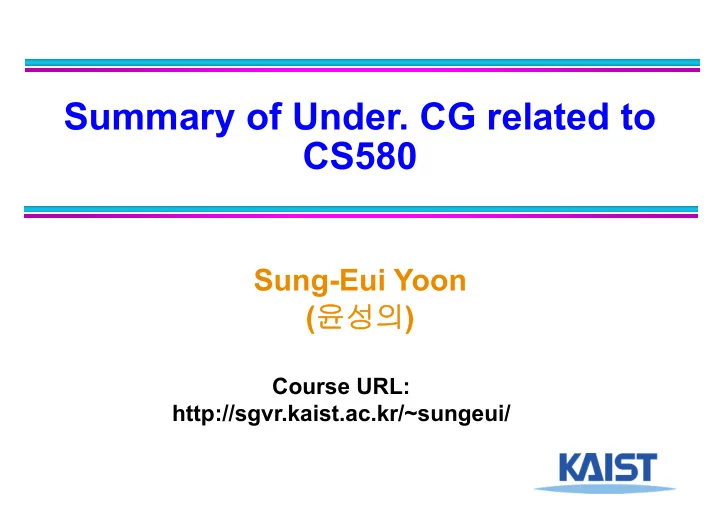
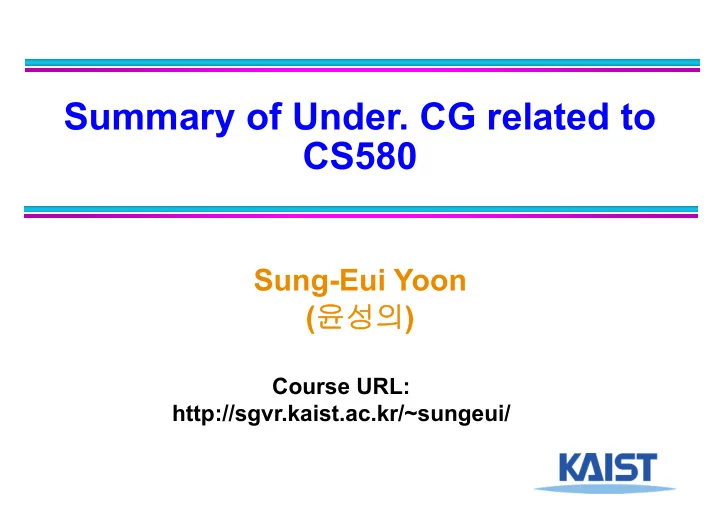
Summary of Under. CG related to CS580 Sung-Eui Yoon ( 윤성의 ) Course URL: http://sgvr.kaist.ac.kr/~sungeui/
Overview of Computer Graphics ● We will discuss various parts of computer graphics Simulation & Rendering Modelling Image Computer vision inverts the process Image processing deals with images 2
Lecture 2: Screen Space & World Space 3
Mapping from World to Screen Screen World Window 4
Screen Space ● Graphical image is presented by setting colors (width-1,0) (0,0) for a set of discrete samples called “pixels” ● Pixels displayed on screen in windows ● Pixels are addressed as 2D arrays ● Indices are “screen- space” coordinates (0,height-1) (width-1, height-1) 5
OpenGL Coordinate System 6
Pixel Independence ● Often easier to structure graphical objects independent of screen or window sizes ● Define graphical objects in “world-space” 1.25 meters 500 cubits 2 meters 800 cubits 7
Lecture: 2D Transformation 8
2D Geometric Transforms ● Functions to map points from one place to another ● Geometric transforms can be applied to Drawing primitives ● (points, lines, conics, triangles) Pixel coordinates of an ● image Demo 9
Translation ● Translations have the following form: x' = x + t x ' t x x x y' = y + t y = + t y ' y y ● inverse function: undoes the translation: x = x' - t x y = y' - t y ● identity : leaves every point unchanged x' = x + 0 y' = y + 0 10
2D Rotations ● Another group - rotation about the origin: 11
Rotations in Series ● We want to rotate the object 30 degree and, then, 60 degree ' x cos(60) - sin(60) cos(30) - sin(30) x = sin(60) cos(60) sin(30) cos(30) y ' y We can merge multiple rotations into one rotation matrix ' x cos(90) - sin(90) x = sin(90) cos(90) y ' y 12
Euclidean Transforms ● Euclidean Group ● Translations + rotations ● Rigid body transforms ● Properties: ● Preserve distances ● Preserve angles ● How do you represent these functions? 13
Problems with this Form ● Translation and rotation considered separately ● Typically we perform a series of rotations and translations to place objects in world space It’s inconvenient and inefficient in the ● previous form ● Inverse transform involves multiple steps ● How can we address it? ● How can we represent the translation as a matrix multiplication? 14
Homogeneous Coordinates ● Consider our 2D plane as a subspace within 3D (x, y) (x, y, z) 15
Matrix Multiplications and Homogeneous Coordinates ● Can use any planar subspace that does not contain the origin ● Assume our 2D space lies on the 3D plane z = 1 ● Now we can express all Euclidean transforms in matrix form: 16
Scaling ● S is a scaling factor ' x 0 0 s x ' 0 0 y s y = 1 0 0 1 1 17
Frame Buffer ● Contains an image for the final visualization ● Color buffer, depth buffer, etc. ● Buffer initialization ● glClear(GL_COLOR_BUFFER_BIT); ● glClearColor (..); ● Buffer creation ● glutInitDisplayMode (GLUT_DOUBLE | GLUT_RGB); ● Buffer swap ● glutSwapBuffers(); 18
Lecture: Modeling Transformation 19
The Classic Rendering Pipeline ● Object primitives defined by vertices fed in at the top ● Pixels come out in the display at the bottom ● Commonly have multiple primitives in various stages of rendering 20
Modeling Transforms ● Start with 3D models defined in modeling spaces with their own modeling frames: t t t m , m ,..., m 1 2 n ● Modeling transformations orient models within a common coordinate frame called world space , t w ● All objects, light sources, and the camera live in world space ● Trivial rejection attempts to eliminate objects that cannot possibly be seen ● An optimization 21
Illumination ● Illuminate potentially visible objects ● Final rendered color is determined by object’s orientation, its material properties, and the light sources in the scene 22
Viewing Transformations ● Maps points from world space to eye space: V t t e w = ● Viewing position is transformed to the origin ● Viewing direction is oriented along some axis 23
Clipping and Projection ● We specify a volume called a viewing frustum ● Map the view frustum to the unit cube ● Clip objects against the view volume, thereby eliminating geometry not visible in the image ● Project objects into two-dimensions ● Transform from eye space to normalized device coordinates 24
Rasterization and Display ● Transform normalized device coordinates to screen space ● Rasterization converts objects pixels - Almost every step in the rendering pipeline involves a change of coordinate systems! - Transformations are central to understanding 3D computer graphics 25
Lecture: Interaction 26
Primitive 3D ● How do we specify 3D objects? ● Simple mathematical functions, z = f(x,y) ● Parametric functions, (x(u,v), y(u,v), z(u,v)) ● Implicit functions, f(x,y,z) = 0 ● Build up from simple primitives ● Point – nothing really to see ● Lines – nearly see through ● Planes – a surface 27
Simple Planes ● Surfaces modeled as connected planar facets ● N (>3) vertices, each with 3 coordinates ● Minimally a triangle 28
Specifying a Face ● Face or facet Face [v0.x, v0.y, v0.z] [v1.x, v1.y, v1.z] … [vN.x, vN.y, vN.z] ● Sharing vertices via indirection Vertex[0] = [v0.x, v0.y, v0.z] Vertex[1] = [v1.x, v1.y, v1.z] v 3 Vertex[2] = [v2.x, v2.y, v2.z] v 0 v 2 : v 1 Vertex[N] = [vN.x, vN.y, vN.z] Face v0, v1, v2, … vN 29
Vertex Specification ● Where Geometric coordinates [x, y, z] ● ● Attributes Color values [r, g, b] ● Texture Coordinates [u, v] ● ● Orientation Inside vs. Outside ● Encoded implicitly in ordering ● ● Geometry nearby Often we’d like to “fake” a more complex shape than our true ● faceted (piecewise-planar) model Required for lighting and shading in OpenGL ● 30
Normal Vector ● Often called normal, [n x , n y , n z ] ● Normal to a surface is a vector perpendicular to the surface ● Will be used in illumination ● [ n , n , n ] ˆ n x y z ● Normalized: = 2 2 2 n n n + + x y z 31
Drawing Faces in OpenGL glBegin(GL_POLYGON); foreach (Vertex v in Face) { glColor4d(v.red, v.green, v.blue, v.alpha); glNormal3d(v.norm.x, v.norm.y, v.norm.z); glTexCoord2d(v.texture.u, v.texture.v); glVertex3d(v.x, v.y, v.z); } glEnd(); ● Heavy-weight model Attributes specified for every vertex ● ● Redundant ● Vertex positions often shared by at least 3 faces ● Vertex attributes are often face attributes (e.g. face normal) 32
3D File Formats ● MAX – Studio Max ● DXF – AutoCAD ● Supports 2-D and 3-D; binary ● 3DS – 3D studio ● Flexible; binary ● VRML – Virtual reality modeling language ● ASCII – Human readable (and writeable) ● OBJ – Wavefront OBJ format ● ASCII ● Extremely simple ● Widely supported 33
OBJ File Tokens ● File tokens are listed below # some text Rest of line is a comment v float float float A single vertex’s geometric position in space vn float float float A normal vt float float A texture coordinate 34
OBJ Face Varieties f int int int ... (vertex only) or f int/int int/int int/int . . . (vertex & texture) or f int/int/int int/int/int int/int/int … (vertex, texture, & normal) ● The arguments are 1-based indices into the arrays ● Vertex positions ● Texture coordinates ● Normals, respectively 35
OBJ Example ● Vertices followed by faces # A simple cube v 1 1 1 ● Faces reference previous v 1 1 -1 vertices by integer index v 1 -1 1 ● 1-based v 1 -1 -1 v -1 1 1 v -1 1 -1 v -1 -1 1 v -1 -1 -1 f 1 3 4 f 5 6 8 f 1 2 6 f 3 7 8 f 1 5 7 f 2 4 8 36
Lecture: Rasterization 37
Primitive Rasterization ● Rasterization converts vertex representation to pixel representation ● Coverage determination ● Computes which pixels (samples) belong to a primitive ● Parameter interpolation ● Computes parameters at covered pixels from parameters associated with primitive vertices 38
Why Triangles? ● Triangles are simple ● Simple representation for a surface element (3 points or 3 edge equations) ● Triangles are linear (makes computations easier) v 2 T (v ,v ,v ) = 0 1 2 e e T (e ,e,e ) = 0 1 0 1 2 v 1 e v 2 0 39
Why Triangles? ● Triangles can approximate any 2-dimensional shape (or 3D surface) ● Polygons are a locally linear (planar) approximation ● Improve the quality of fit by increasing the number edges or faces 40
Recommend
More recommend