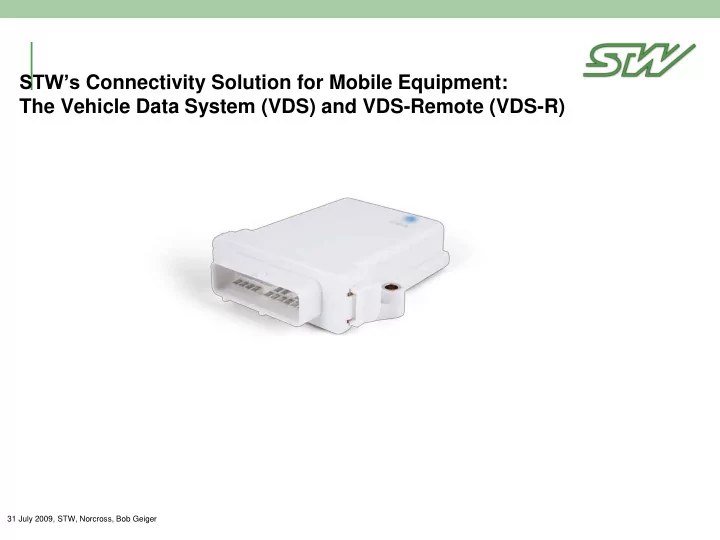
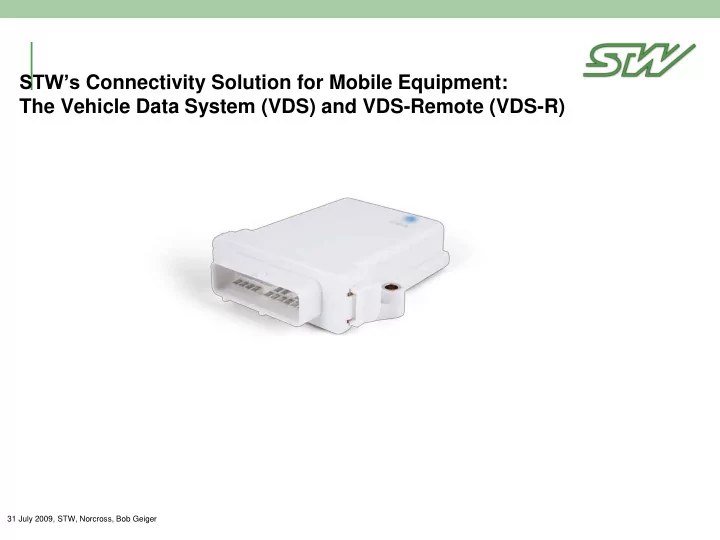
STW’s Connectivity Solution for Mobile Equipment: The Vehicle Data System (VDS) and VDS-Remote (VDS-R) 31 July 2009, STW, Norcross, Bob Geiger
The Evolving World of Off-Highway Data and Connectivity Data mining is becoming more critical each year for every industry, manufacturer, distributor and owner Access to all of the data on a vehicle can be facilitated by a single device Applications for data mining: Quasi-realtime Remote Diagnostics Data Logging Vehicle tracking/mapping (asset management) Trend Analysis Performance Analysis Operational Record-keeping Usage statistics Maintenance Scheduling Warranty Tracking/resolution of claims Job control/tracking/scheduling Software downloading/flashing/updates 31 July 2009, STW, Norcross, Bob Geiger 2 STW-Technic LP, 3000 Northwoods Pkwy - Suite 260, Norcross, GA 30071 - USA, Phone 770-242-1002, Fax 1-770-242-1006, www.stw-technic.com
STW’s Vehicle Data System (VDS) Integrated hardware and software telematics architecture to enable flexible access to vehicle data Web-based configuration, monitoring and logging Out-of-the-box functionality for rapid implementation Powerful toolset for user applications or customization Multiple networking options – Local and Remote Modes! Real-time monitoring or event-based logging Perfect as a front-end for OEM- or fleet-customized back-end solutions Designed for difficult, demanding environments 31 July 2009, STW, Norcross, Bob Geiger 3 STW-Technic LP, 3000 Northwoods Pkwy - Suite 260, Norcross, GA 30071 - USA, Phone 770-242-1002, Fax 1-770-242-1006, www.stw-technic.com
The Three Ways to Create Telematics Solutions Using VDS 1. Develop a custom telematics application using the Linux O/S • Full programming flexibility and freedom • Extensive open source application libraries available 2. Use STW’s Telematics Application Framework to develop a telematics application Utilize STW’s daemons and API’s to accelerate and guide development • 3. Use STW’s data readers, logger and/or monitoring application for ‘out -of-the- box’ functionality or to connect to back -end analytics or web services • Web configuration of all components • Full-featured logging application • Web-based monitoring and diagnostics application • Full remote administration, monitoring and logging capabilities 31 July 2009, STW, Norcross, Bob Geiger 4 STW-Technic LP, 3000 Northwoods Pkwy - Suite 260, Norcross, GA 30071 - USA, Phone 770-242-1002, Fax 1-770-242-1006, www.stw-technic.com
VDS Hardware Architecture Full stand-alone Telematics: ESX-TC3G Local networking: Ethernet, CAN, USB, RS232 PLUS GPS, GSM/CDMA, WLAN or Bluetooth with internal or external antennas 460 MHz Processor with Linux and 1 GB flash Controller Networking – Eb07 Babyboard for ESX-3XL Same as the ESX-TC3G without the modems/antennas Accessible directly from the controller with CoDeSys or C functions 31 July 2009, STW, Norcross, Bob Geiger 5 STW-Technic LP, 3000 Northwoods Pkwy - Suite 260, Norcross, GA 30071 - USA, Phone 770-242-1002, Fax 1-770-242-1006, www.stw-technic.com
Two Ways to Access Vehicle Data VDS Local Wireless host access at the TC3 or TC3G TC3 or TC3G is a wireless client to a wifi router Any web browser capable device (tablet, PC, phone, etc.) can access Traffic does NOT go through a server! No cellular data plan required VDS Remote TC3 or TC3G is accessed through a server Same functionality as local except for addition of Administration functions Requires a cellular connection unless the TC3G or TC3 is connected to the Internet locally 31 July 2009, STW, Norcross, Bob Geiger 6 STW-Technic LP, 3000 Northwoods Pkwy - Suite 260, Norcross, GA 30071 - USA, Phone 770-242-1002, Fax 1-770-242-1006, www.stw-technic.com
VDS Network Connectivity GSM/CDMA Ethernet Wifi router STW GSM/CDMA server Ethernet Wifi router TC3/TC3G Wifi – Access Point (TC3G) Wifi – Ad Hoc (TC3) Ethernet Remote Access LOCAL ACCESS 7 STW-Technic LP, 3000 Northwoods Pkwy - Suite 260, Norcross, GA 30071 - USA, Phone 770-242-1002, Fax 1-770-242-1006, www.stw-technic.com
VDS-R Security Userid/password required for all access All network traffic uses https (Norton/Symantec with full certification) Network connections from VDS-R to the devices use https as well 31 July 2009, STW, Norcross, Bob Geiger 8 STW-Technic LP, 3000 Northwoods Pkwy - Suite 260, Norcross, GA 30071 - USA, Phone 770-242-1002, Fax 1-770-242-1006, www.stw-technic.com
VDS Security Application security: • User password/session access Connection Security • HTTPS STW Connection Security server • HTTPS Network Security: • WLAN: password • Ethernet: LAN dependent • Access Point: password and configurable ssid TC3/TC3G Device Security • Root access password Access device with LOCAL ACCESS supported* web browser 9 STW-Technic LP, 3000 Northwoods Pkwy - Suite 260, Norcross, GA 30071 - USA, Phone 770-242-1002, Fax 1-770-242-1006, www.stw-technic.com
VDS Local vs VDS Remote VDS Remote has administrative functions; VDS local does not VDS Local and Remote share Reader and Logger configuration files Log files from VDS Local can be accessed and downloaded through VDS Remote VDS Local and Remote have different Diagnostics configuration files Diagnostics data from VDS Local is accessed by VDS Remote, but the Diagnostics Project is different 31 July 2009, STW, Norcross, Bob Geiger 10 STW-Technic LP, 3000 Northwoods Pkwy - Suite 260, Norcross, GA 30071 - USA, Phone 770-242-1002, Fax 1-770-242-1006, www.stw-technic.com
VDS Remote Two primary modes of operation – Admin and Dashboard Admin allows administration of VDS for a company or group of companies and its/their users and devices Dashboard allows Users to access their devices and configure/operate the devices based on their role and associated permissions 31 July 2009, STW, Norcross, Bob Geiger 11 STW-Technic LP, 3000 Northwoods Pkwy - Suite 260, Norcross, GA 30071 - USA, Phone 770-242-1002, Fax 1-770-242-1006, www.stw-technic.com
VDS-R Admin Concepts Groups A group is either a client or department with associated devices and users Any hierarchy of groups is allowed Users/Roles/Permissions A User is an individual who belongs to one or more groups and is assigned a single role. The User is given a user name (email address) and password and is authenticated based on these. Roles are a collection of permissions that determine what a User can do and what he/she has access to view/edit/delete. Each User is assigned a single role. Devices A device is a single TC3/TC3G A device may be assigned to one or more Groups. Each group can assign names/aliases for their devices. 31 July 2009, STW, Norcross, Bob Geiger 12 STW-Technic LP, 3000 Northwoods Pkwy - Suite 260, Norcross, GA 30071 - USA, Phone 770-242-1002, Fax 1-770-242-1006, www.stw-technic.com
VDS-Remote: Admin 31 July 2009, STW, Norcross, Bob Geiger 13 STW-Technic LP, 3000 Northwoods Pkwy - Suite 260, Norcross, GA 30071 - USA, Phone 770-242-1002, Fax 1-770-242-1006, www.stw-technic.com
VDS Admin – Users 31 July 2009, STW, Norcross, Bob Geiger 14 STW-Technic LP, 3000 Northwoods Pkwy - Suite 260, Norcross, GA 30071 - USA, Phone 770-242-1002, Fax 1-770-242-1006, www.stw-technic.com
VDS Admin – Role Permissions 31 July 2009, STW, Norcross, Bob Geiger 15 STW-Technic LP, 3000 Northwoods Pkwy - Suite 260, Norcross, GA 30071 - USA, Phone 770-242-1002, Fax 1-770-242-1006, www.stw-technic.com
VDS Admin - Devices 31 July 2009, STW, Norcross, Bob Geiger 16 STW-Technic LP, 3000 Northwoods Pkwy - Suite 260, Norcross, GA 30071 - USA, Phone 770-242-1002, Fax 1-770-242-1006, www.stw-technic.com
VDS Remote - Dashboard Dashboard allows User to ‘Connect’ to an individual device Dashboard has same functions as VDS Local User is accessing the device ‘through’ the VDS Remote server Look and feel is different from VDS Local, but functions are the same 31 July 2009, STW, Norcross, Bob Geiger 17 STW-Technic LP, 3000 Northwoods Pkwy - Suite 260, Norcross, GA 30071 - USA, Phone 770-242-1002, Fax 1-770-242-1006, www.stw-technic.com
VDS Local 31 July 2009, STW, Norcross, Bob Geiger 18 STW-Technic LP, 3000 Northwoods Pkwy - Suite 260, Norcross, GA 30071 - USA, Phone 770-242-1002, Fax 1-770-242-1006, www.stw-technic.com
System Configuration 31 July 2009, STW, Norcross, Bob Geiger 19 STW-Technic LP, 3000 Northwoods Pkwy - Suite 260, Norcross, GA 30071 - USA, Phone 770-242-1002, Fax 1-770-242-1006, www.stw-technic.com
CAN Reader Configuration 31 July 2009, STW, Norcross, Bob Geiger 20 STW-Technic LP, 3000 Northwoods Pkwy - Suite 260, Norcross, GA 30071 - USA, Phone 770-242-1002, Fax 1-770-242-1006, www.stw-technic.com
J1939 Reader Configuration 31 July 2009, STW, Norcross, Bob Geiger 21 STW-Technic LP, 3000 Northwoods Pkwy - Suite 260, Norcross, GA 30071 - USA, Phone 770-242-1002, Fax 1-770-242-1006, www.stw-technic.com
GPS Reader 31 July 2009, STW, Norcross, Bob Geiger 22 STW-Technic LP, 3000 Northwoods Pkwy - Suite 260, Norcross, GA 30071 - USA, Phone 770-242-1002, Fax 1-770-242-1006, www.stw-technic.com
Recommend
More recommend