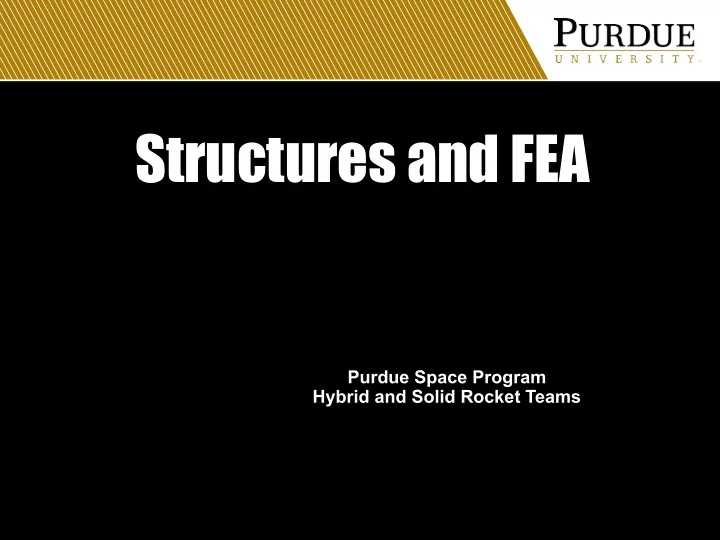
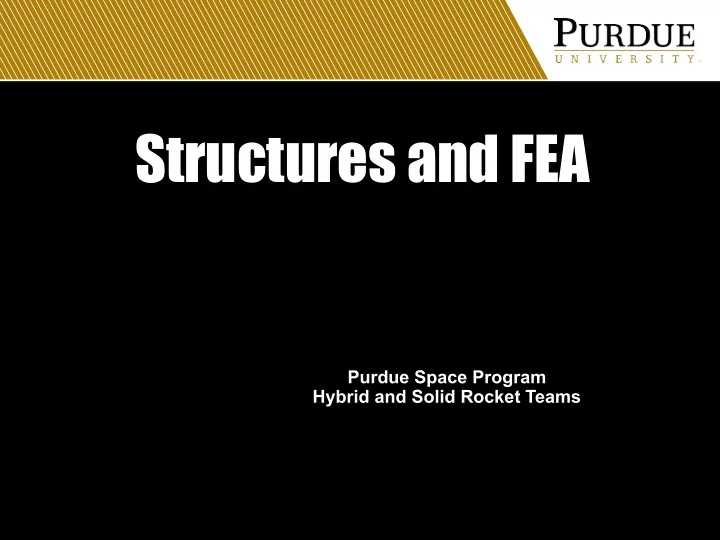
Structures and FEA Purdue Space Program Hybrid and Solid Rocket Teams
Agenda ❏ Introduction to Structures ❏ Design Process & Design Considerations ❏ Basics of the Mechanics of Materials ❏ Types of Loading ❏ Finite Element Analysis ❏ Overview and Workflow ❏ Basic Concepts of FEM ❏ Nodes & Elements ❏ Boundary Conditions and Material Properties ❏ Determining Mesh Size using Mesh Convergence Study ❏ Post-Processing Data ❏ ANSYS FEA Basics Tutorial Open https://tinyurl.com/PSPANSYS ❏
Design Process Make sure to identify the original problem that ❏ needs to be solved For our purposes we just have to make ❏ sure that the part is as structurally stable as possible with not added adequate weight Strength vs Weight Ratio ❏ Know all loading conditions of the part being ❏ analyzed Design Considerations ❏
Types of Loads ❏ Tension Compression ❏ Bending ❏ Shear ❏ Torsion ❏
Stress vs Strain
Stress Strain Curve ❏ Yield Strength Ultimate Strength ❏ Fracture ❏
Engineering Yield Stress
Material Properties Metallic Material Properties Database 11 (MMPDS 11) ❏ NASA Standard ❏ Adopted by major companies such as SpaceX ❏
FEA
FEA Overview Simple components can easily be calculated using hand calculations ❏ however many real world components are not so simple Finite Element Method (FEM) ❏ FEM or Finite Element Method is a mathematical method for ❏ solving physical problems. FEM evaluates solutions at various points called nodes. Finite Element Analysis (FEA) ❏ FEA or Finite Element Analysis on the other hand is the ❏ implementations of FEM. There are numerous difgerent software programs available to implement FEM, known as FEA software Basic Concepts of FEM ❏ Any continuous solution fjeld such as stress, displacement, ❏ temperature, pressure, etc. can be approximated by a discrete model composed of a set of piecewise continuous functions defjned over a fjnite number of subdomains
FEA Applications Linear or Nonlinear ❏ All analyses can be classed as being linear or nonlinear. Whenever the ‘initial conditions’ change during an analysis, non-linearity ❏ exists. Linear analysis have the ability to be directly ‘scaled’ … for example, if the load is doubled then the results (stress, defmection, etc) ❏ will simply double. The use of this knowledge can signifjcantly reduce the number of FEA analysis that need to be undertaken. Subtypes of FEA Vibration and Impact: These are types of dynamic analysis that can be used to assess how a product will perform. For example, will the car steering wheel vibrate while driving? Would my product survive a drop onto fmoor from one metre up Buckling: A length of wire can hold much less load in compression compared to tension due to a phenomenon called ‘buckling’. It can occur in any object that is relatively thin/narrow in one direction, such as beams and sheet-metal parts. FEA can be used to predict the load at which an object will partially or fully buckle. Contact: This nonlinear technique analyses the efgect of parts contacting each other. For example, a car crashing into a fmexible safety barrier or a bolted ‘friction-grip’ joint. Fatigue: FEA is a powerful tool for assessing the complex efgects of cyclic loading (fatigue) on components. A product life can be estimated in years and areas likely to crack highlighted. Heat transfer and Thermal Defmections and Stresses: FEA can be used to calculate the efgect of heat on a components strength and temperature distribution. Creep and Relaxation: A lot of engineering materials will tend to gradually stretch over time and can eventually rupture in a process called ‘creep’. This is a key consideration for most plastic designs and is highly infmuenced by temperature. FEA can predict this behaviour.
FEA Workflow Basics of FEA 1. Preprocessing: When you do an analysis you have to do modeling and meshing. This is essentially the process to set up the what type of FEA you will be conducting and a. Meshing: The process of breaking the geometric model into small pieces in order to create nodes and elements is called meshing. In other words meshing is the process of converting the geometric model to a FEA model. b. Boundary Conditions: In order to solve a FEA problem you have to apply force (these force could be structural, thermal, magnetic or of any form) and you have to resist at some points of the model from the efgects generated by these forces. For example to see the stress in a cube you may think of applying force at the top surface and can constrain it at the parallel bottom surface. These set of loads and constraints are called boundary conditions. 2. Solving: After preprocessing we have to use a solver to fjnd solution out of the FEA problem. In solidworks we could either use the native solidworks solver or can export or save the pre-processed mesh for solving with other external solver like ANSYS, SimScale, etc. 3. Post-Processing: After solving you view the results of your FEA problem. This section is called post-processing. Here we can see difgerent types of images, plots and graphs of the result.
Nodes ❏ A node is simply a coordinate location in space where a DOF (degree of freedom) is defined Properties and Characteristics ❏ ❏ Infinitesimally small Defined with reference to a global coordinate system ❏ Typically nodes are defined on the surface and in the interior of the ❏ component you are modeling ❏ Form a grid work within component as a result of the mesh Typically define the corners of elements ❏ Where we define loads and boundary conditions ❏ Location of our results (deformation, stress, etc.) ❏ ❏ Nodes are the byproduct of defining elements
Elements ❏ An element is a mathematical relation that defines how a DOF of a node relates to the next. Properties and Characteristics ❏ ❏ Point, 2D and 3D elements Define a line (1D), area (2D) or volume (3D) on or within our model • ❏ Dimensions define an “Aspect Ratio” A set of elements is known as the “mesh” ❏ ❏ Mesh shape and density is critical to the analysis Typically have many options that may be preset for the user ❏ Elements are typically what we define ❏
Overview
Determining Mesh Size Mesh size is one of the most common problems in FEA ❏ There is a fine line here: ❏ Bigger elements give bad results, but smaller elements make computing so long you ❏ don’t get the results at all. You never really know where exactly is your mesh size on this scale. Learn how to choose the correct size of mesh and estimate at which mesh size ❏ accuracy of the solution is acceptable. Usually smaller mesh means more accurate results, but the computing time gets significant ❏ as well Need to do a thing called Mesh Convergence ❏ Essentially an iterative process of finding out what mesh size works best ❏ In ANSYS you can parameterize the mesh size ❏
Determining Mesh Size
Mesh Refinement Mesh refinement Localized Mesh refinement Coarse to Fine simulation time increase: Coarse to Localized simulation time increase: 22.5x 3.44x
THANK YOU Contact Info Arpit Agarwal | agarw162@purdue.edu | Hybrids Structures Team Lead Cody Zrelak | czrelak@purdue.edu | Solids Structures Team Lead DM in slack, or email with any questions.
Recommend
More recommend