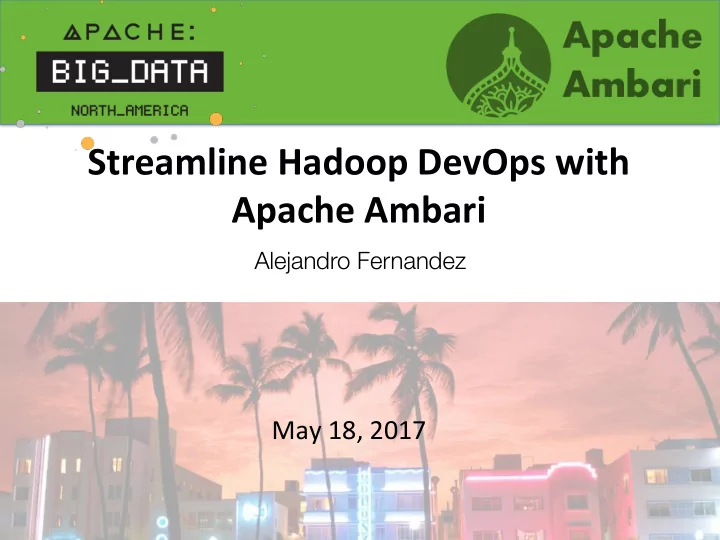
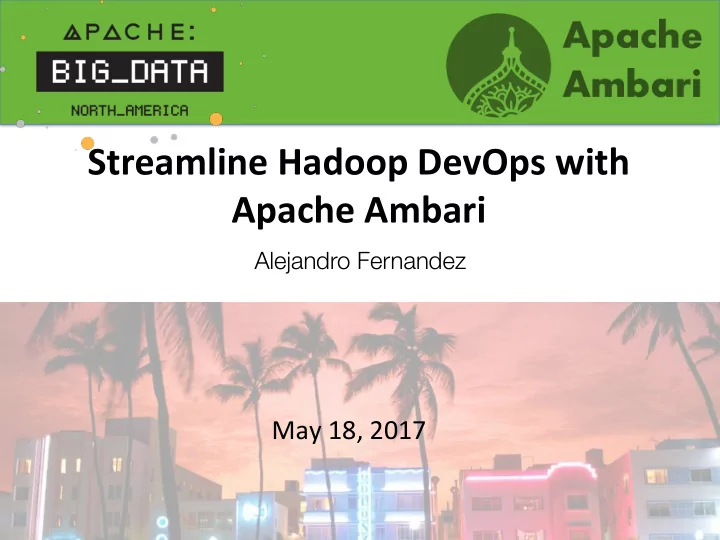
Streamline ¡Hadoop ¡DevOps ¡with ¡ Apache ¡Ambari ¡ Alejandro Fernandez May ¡18, ¡2017 ¡
Speaker Alejandro Fernandez � Staff Software Engineer @ Hortonworks � Apache Ambari PMC � alejandro@apache.org
WHY ARE WE HERE? “WORKING FROM MIAMI”
What is Apache Ambari? Apache Ambari is the open-source platform to deploy, manage and monitor Hadoop clusters
Single Pane of Glass for Hadoop
20.5k commits over 4.5 years by 80 committers/contributors AND GROWING # ¡of ¡Jiras ¡ 1,764 ¡ 2,335 ¡ 1,764 ¡ 1,688 ¡ 1,499 ¡ April ¡’15 ¡ Jul-‑Sep ¡’15 ¡ Dec ¡’15-‑Feb ¡’16 ¡ Aug-‑Nov ¡’16 ¡ Mar’17 ¡
Exciting Enterprise Features in Ambari 2.5 Security Service Features AMBARI-18650: Password Credential Store AMBARI-2330: Service Auto-Restart AMBARI-19275: Download All Client Configs AMBARI-18365: API Authentication � Using SPNEGO AMBARI-7748: Manage JournalNode HA Core AMBARI-18731: Scale Testing on 2500 Agents AMBARI-18990: Self-Heal DB Inconsistencies Ambari Metrics System Alerts & Log Search AMBARI-17859: New Grafana dashboards AMBARI-19257: Built-in SNMP Alert � AMBARI-15901: AMS High Availability � AMBARI-16880: Simplified Log Rotation � AMBARI-19320: HDFS TopN User and � Configs Operation Visualization
Simply Operations - Lifecycle Deploy Scale, Secure/ Extend, LDAP Analyze Ease-of-Use Deploy Smart Monitor Configs Upgrade
Deploy On Premise Mix-and-Match
Deploy On The Cloud Certified environments Sysprepped VMs Hundreds of similar clusters � Ephemeral workloads
Deploy with Blueprints • Systematic way of defining a cluster Topology Configs Hosts Cluster • Export existing cluster into blueprint � /api/v1/clusters/:clusterName?format=blueprint
Create ¡a ¡cluster ¡with ¡Blueprints ¡ 2. POST /api/v1/clusters/my-cluster � 1. POST /api/v1/blueprints/my-blueprint � { � { � "configurations" : [ � "blueprint" : "my-blueprint", � { � "host_groups" :[ � "hdfs-site" : { � { � � "dfs.datanode.data.dir" : "/hadoop/1, "name" : "master-host", � /hadoop/2,/hadoop/3" � "hosts" : [ � } � { � } � "fqdn" : "master001.ambari.apache.org" � ], � � } � "host_groups" : [ � ] � { � }, � "name" : "master-host", � { � "components" : [ � "name" : "worker-host", � { "name" : "NAMENODE” }, � "hosts" : [ � { "name" : "RESOURCEMANAGER” }, � { � … � "fqdn" : "worker001.ambari.apache.org" � ], � � }, � "cardinality" : "1" � { � }, � "fqdn" : "worker002.ambari.apache.org" � { � � }, � "name" : "worker-host", � … � "components" : [ � { � { "name" : "DATANODE" }, � "fqdn" : "worker099.ambari.apache.org" � { "name" : "NODEMANAGER” }, � � } � … � ] � ], � } � "cardinality" : "1+" � ] � }, � } � ], � � "Blueprints" : { � � "stack_name" : "HDP", � � "stack_version" : "2.5" � � } � � } � �
Create ¡a ¡cluster ¡with ¡Blueprints ¡ 2. POST /api/v1/clusters/my-cluster � 1. POST /api/v1/blueprints/my-blueprint � { � { � "configurations" : [ � "blueprint" : "my-blueprint", � { � "host_groups" :[ � "hdfs-site" : { � { � � "dfs.datanode.data.dir" : "/hadoop/1, "name" : "master-host", � /hadoop/2,/hadoop/3" � "hosts" : [ � } � { � } � "fqdn" : "master001.ambari.apache.org" � ], � � } � "host_groups" : [ � ] � { � }, � "name" : "master-host", � { � "components" : [ � "name" : "worker-host", � { "name" : "NAMENODE” }, � "hosts" : [ � { "name" : "RESOURCEMANAGER” }, � { � … � "fqdn" : "worker001.ambari.apache.org" � ], � � }, � "cardinality" : "1" � { � }, � "fqdn" : "worker002.ambari.apache.org" � { � � }, � "name" : "worker-host", � … � "components" : [ � { � { "name" : "DATANODE" }, � "fqdn" : "worker099.ambari.apache.org" � { "name" : "NODEMANAGER” }, � � } � … � ] � ], � } � "cardinality" : "1+" � ] � }, � } � ], � � "Blueprints" : { � � "stack_name" : "HDP", � � "stack_version" : "2.5" � � } � � } � �
Create ¡a ¡cluster ¡with ¡Blueprints ¡ 2. POST /api/v1/clusters/my-cluster � 1. POST /api/v1/blueprints/my-blueprint � { � { � "configurations" : [ � "blueprint" : "my-blueprint", � { � "host_groups" :[ � "hdfs-site" : { � { � � "dfs.datanode.data.dir" : "/hadoop/1, "name" : "master-host", � /hadoop/2,/hadoop/3" � "hosts" : [ � } � { � } � "fqdn" : "master001.ambari.apache.org" � ], � � } � "host_groups" : [ � ] � { � }, � "name" : "master-host", � { � "components" : [ � "name" : "worker-host", � { "name" : "NAMENODE” }, � "hosts" : [ � { "name" : "RESOURCEMANAGER” }, � { � … � "fqdn" : "worker001.ambari.apache.org" � ], � � }, � "cardinality" : "1" � { � }, � "fqdn" : "worker002.ambari.apache.org" � { � � }, � "name" : "worker-host", � … � "components" : [ � { � { "name" : "DATANODE" }, � "fqdn" : "worker099.ambari.apache.org" � { "name" : "NODEMANAGER” }, � � } � … � ] � ], � } � "cardinality" : "1+" � ] � }, � } � ], � � "Blueprints" : { � � "stack_name" : "HDP", � � "stack_version" : "2.5" � � } � � } � �
Create ¡a ¡cluster ¡with ¡Blueprints ¡ 2. POST /api/v1/clusters/my-cluster � 1. POST /api/v1/blueprints/my-blueprint � { � { � "configurations" : [ � "blueprint" : "my-blueprint", � { � "host_groups" :[ � "hdfs-site" : { � { � � "dfs.datanode.data.dir" : "/hadoop/1, "name" : "master-host", � /hadoop/2,/hadoop/3" � "hosts" : [ � } � { � } � "fqdn" : "master001.ambari.apache.org" � ], � � } � "host_groups" : [ � ] � { � }, � "name" : "master-host", � { � "components" : [ � "name" : "worker-host", � { "name" : "NAMENODE” }, � "hosts" : [ � { "name" : "RESOURCEMANAGER” }, � { � … � "fqdn" : "worker001.ambari.apache.org" � ], � � }, � "cardinality" : "1" � { � }, � "fqdn" : "worker002.ambari.apache.org" � { � � }, � "name" : "worker-host", � … � "components" : [ � { � { "name" : "DATANODE" }, � "fqdn" : "worker099.ambari.apache.org" � { "name" : "NODEMANAGER” }, � � } � … � ] � ], � } � "cardinality" : "1+" � ] � }, � } � ], � � "Blueprints" : { � � "stack_name" : "HDP", � � "stack_version" : "2.5" � � } � � } � �
Blueprints for Large Scale • Kerberos , secure out-of-the-box • High Availability is setup initially for NameNode, YARN, Hive, Oozie, etc • Host Discovery allows Ambari to automatically install services for a Host when it comes online • Stack Advisor for config recommendations
Blueprint Host Discovery POST /api/v1/clusters/MyCluster/hosts � � [ � { � "blueprint" : "single-node-hdfs-test2", � "host_groups" :[ � { � "host_group" : "worker", � "host_count" : 3, � "host_predicate" : "Hosts/cpu_count>1” � }, { � "host_group" : "super-worker", � "host_count" : 5, � "host_predicate" : "Hosts/cpu_count>2& Hosts/total_mem>3000000" � } � ] � } � ] �
Service Layout Common Services Stack Override
Recommend
More recommend